 Web Front-end
Web Front-end
 Bootstrap Tutorial
Bootstrap Tutorial
 Bootstrap's Purpose: Building Consistent and Attractive Websites
Bootstrap's Purpose: Building Consistent and Attractive Websites
Bootstrap's Purpose: Building Consistent and Attractive Websites
The main purpose of Bootstrap is to help developers quickly build responsive, mobile-first websites. Its core functions include: 1. Responsive design, which realizes layout adjustments of different devices through a grid system; 2. Predefined components, such as navigation bars and modal boxes, ensure aesthetics and cross-browser compatibility; 3. Support customization and extensions, and use Sass variables and mixins to adjust styles.
introduction
Bootstrap, this name is well-known in the front-end development industry. As an open source CSS framework, its emergence makes it easier and more efficient to build consistent and visually effective websites. Today, we'll dive into the use of Bootstrap and how it helps us build a great website.
After reading this article, you will learn about the core features of Bootstrap, how to use it to quickly build a website, and some practical tips and best practices. Whether you are a front-end novice or an experienced developer, you can benefit from it.
The basic concept of Bootstrap
Bootstrap was created by Twitter’s developer team and was originally intended to solve the problem of repeating CSS writing in internal projects. Its core idea is to provide a predefined set of styles and components that enable developers to quickly build responsive, mobile-first websites.
Bootstrap includes common components such as grid system, typesetting, forms, buttons, navigation, etc., and also supports JavaScript plug-ins to enhance interactivity. Its design philosophy is to allow developers to focus on content and functionality without having to write complex styles from scratch.
The core features of Bootstrap
Responsive design
Bootstrap's responsive design is one of its highlights. By using predefined classes and grid systems, you can easily create layouts that display well on different devices. Here is a simple example:
<div class="container">
<div class="row">
<div class="col-sm-6 col-md-4 col-lg-3">
<!-- Content-->
</div>
<div class="col-sm-6 col-md-4 col-lg-3">
<!-- Content-->
</div>
<!-- More columns-->
</div>
</div>This example shows how to use Bootstrap's mesh system to create a responsive layout. The column widths on different devices will be automatically adjusted according to the screen size.
Predefined components
Bootstrap provides a wealth of predefined components, such as navigation bars, modal boxes, carousel diagrams, etc. These components are not only beautiful, but are also optimized to ensure that they work properly on all kinds of browsers. Here is a simple navigation bar example:
<nav class="navbar navbar-expand-lg navbar-light bg-light">
<a class="navbar-brand" href="#">Navbar</a>
<button class="navbar-toggler" type="button" data-toggle="collapse" data-target="#navbarSupportedContent" aria-controls="navbarSupportedContent" aria-expanded="false" aria-label="Toggle navigation">
<span class="navbar-toggler-icon"></span>
</button>
<div class="collapse navbar-collapse" id="navbarSupportedContent">
<ul class="navbar-nav mr-auto">
<li class="nav-item active">
<a class="nav-link" href="#">Home <span class="sr-only">(current)</span></a>
</li>
<li class="nav-item">
<a class="nav-link" href="#">Link</a>
</li>
<!-- More navigation items-->
</ul>
</div>
</nav>This navigation bar is not only beautiful, but also supports responsive design and is suitable for a variety of devices.
Customize and extend
While Bootstrap provides rich predefined styles, it also supports customization and extensions. You can use Sass variables and mixins to adjust the default style of Bootstrap, or add your own style to meet specific needs.
Practical experience using Bootstrap
When using Bootstrap in a real project, I found the following points are very important:
Stay consistent
The power of Bootstrap is that it helps you quickly build consistent interfaces. Make sure to use the same styles and components throughout the project to maintain visual and interactive consistency.
Performance optimization
Although Bootstrap provides a wealth of features, not all projects require full functionality. Selectively introducing necessary CSS and JavaScript files according to project requirements can significantly improve page loading speed.
Combined with other tools
Bootstrap works better with other front-end tools and frameworks (such as jQuery, React, etc.). By combining the use, we can give full play to our respective advantages and build more powerful applications.
FAQs and Solutions
How to deal with browser compatibility issues?
Bootstrap has done a lot of work to make sure it works on all kinds of browsers, but sometimes it still has compatibility issues. Solutions include:
- Built-in compatibility solutions using Bootstrap, such as polyfills.
- Test and adjust the style of a specific browser.
- Use a modern browser version and avoid outdated browsers.
How to customize Bootstrap without affecting its responsiveness?
When customizing Bootstrap, you need to be careful to keep it responsive. Here are some suggestions:
- Use Sass variables and mixins to adjust the style instead of directly modifying the source code of Bootstrap.
- When customizing styles, make sure to use Bootstrap's responsive classes, such as
col-sm-*,col-md-*, etc. - Test the display effect of custom styles on different devices to ensure that responsiveness is not affected.
Performance optimization and best practices
Performance optimization
Performance optimization is a key issue when using Bootstrap. Here are some optimization suggestions:
- Loading on demand: Only the CSS and JavaScript files that are actually needed in the project.
- Compress and merge files: Use tools to compress and merge Bootstrap files to reduce HTTP requests and file size.
- Using CDN: Loading Bootstrap files through Content Distribution Network (CDN) can improve loading speed.
Best Practices
Here are some best practices for using Bootstrap:
- Keep your code neat: Make sure your HTML, CSS, and JavaScript code is neat and easy to read when using Bootstrap.
- Docs using Bootstrap: Bootstrap's official documentation is very detailed, you can refer to the documentation when encountering problems.
- Regular updates: Bootstrap will release updates regularly, and update to the latest version in time to get the latest features and fixes.
Summarize
Bootstrap is a powerful tool that helps us quickly build websites with strong consistency and excellent visual effects. By understanding its core features, practical experience and best practices, we can better utilize Bootstrap to improve development efficiency and website quality. I hope this article can provide you with valuable insights and guidance and help you go further on the road of front-end development.
The above is the detailed content of Bootstrap's Purpose: Building Consistent and Attractive Websites. For more information, please follow other related articles on the PHP Chinese website!

Hot AI Tools

Undresser.AI Undress
AI-powered app for creating realistic nude photos

AI Clothes Remover
Online AI tool for removing clothes from photos.

Undress AI Tool
Undress images for free

Clothoff.io
AI clothes remover

Video Face Swap
Swap faces in any video effortlessly with our completely free AI face swap tool!

Hot Article

Hot Tools

Notepad++7.3.1
Easy-to-use and free code editor

SublimeText3 Chinese version
Chinese version, very easy to use

Zend Studio 13.0.1
Powerful PHP integrated development environment

Dreamweaver CS6
Visual web development tools

SublimeText3 Mac version
God-level code editing software (SublimeText3)

Hot Topics
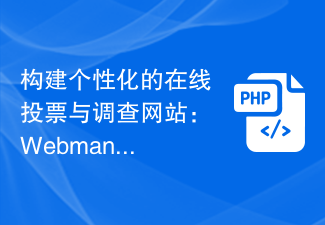 Building Personalized Online Polling and Survey Sites: Webman's Guide to Polling Applications
Aug 27, 2023 am 08:39 AM
Building Personalized Online Polling and Survey Sites: Webman's Guide to Polling Applications
Aug 27, 2023 am 08:39 AM
Building a personalized online voting and survey website: Webman's voting application guide In modern society, voting and surveys are one of the important ways to obtain people's opinions and decisions. With the high-speed transmission of the Internet and the advancement of digital technology, it has become easier to build a personalized online voting and survey website. This article will introduce readers to how to use Webman, a voting application, to build a personalized online voting and survey website. Introduction Webman is an open source polling and survey application based on web technology
 Building a Multi-Platform Compatible Website: Webman's Guide to Cross-Platform Development
Aug 12, 2023 pm 05:37 PM
Building a Multi-Platform Compatible Website: Webman's Guide to Cross-Platform Development
Aug 12, 2023 pm 05:37 PM
Build a multi-platform compatible website: Webman's cross-platform development guide With the popularity of mobile devices and the continuous updates of various operating systems, more and more people are beginning to use different devices and platforms to access websites. In this case, it becomes very important to develop a website that is compatible with multiple platforms. This article will introduce how to use the Webman framework to build a multi-platform compatible website and provide some sample code for reference. Understand the Webman framework Webman is an open source framework based on HTML5 and CSS3.
 Build a modern website using Golang's Template package
Jul 19, 2023 am 09:22 AM
Build a modern website using Golang's Template package
Jul 19, 2023 am 09:22 AM
Use Golang's Template package to build modern websites. In recent years, with the rapid development of the Internet, more and more websites need to provide personalized content and interfaces. At the same time, Golang (also known as Go language) has become a popular choice for developing web applications due to its high performance and powerful concurrency capabilities. Golang's standard library provides a set of powerful and flexible template engines, namely the Template package. This article will introduce how to use Golang's Template package to build modern
 Build a website with strong social media integration: Webman's Guide to Social Media Apps
Aug 14, 2023 am 10:06 AM
Build a website with strong social media integration: Webman's Guide to Social Media Apps
Aug 14, 2023 am 10:06 AM
Building a Website with Strong Social Media Integration: Webman’s Guide to Social Media Applications Introduction: In today’s digital age, social media is becoming more and more influential. Having a website that can integrate various social media platforms will provide users with a better experience. This article will introduce how to build a website with powerful social media integration capabilities. We will use a sample application called Webman as an example to demonstrate. Design the website structure Before building Webman, you first need to design the overall structure of the website. we need to create
 How to use Joomla to build a website in PHP development
Jun 27, 2023 pm 12:27 PM
How to use Joomla to build a website in PHP development
Jun 27, 2023 pm 12:27 PM
PHP is a popular server-side scripting programming language that is widely used in the field of web development. In PHP development, it is a common practice to use the open source Joomla to build a website. This article will introduce how to use Joomla to build a website. 1. Overview of Joomla Joomla is an open source content management system (CMS) that helps users easily create and manage websites. Joomla is written based on PHP, uses MVC (Model-View-Controller) architecture, and supports MySQL, P
 Bootstrap's Purpose: Building Consistent and Attractive Websites
Apr 19, 2025 am 12:07 AM
Bootstrap's Purpose: Building Consistent and Attractive Websites
Apr 19, 2025 am 12:07 AM
The main purpose of Bootstrap is to help developers quickly build responsive, mobile-first websites. Its core functions include: 1. Responsive design, which realizes layout adjustments of different devices through a grid system; 2. Predefined components, such as navigation bars and modal boxes, ensure aesthetics and cross-browser compatibility; 3. Support customization and extensions, and use Sass variables and mixins to adjust styles.
 How to build a website using the Beego framework
Jun 03, 2023 am 08:11 AM
How to build a website using the Beego framework
Jun 03, 2023 am 08:11 AM
With the development of the Internet, the importance of websites has become increasingly prominent. How to build a website quickly and efficiently has become a problem that every website developer must face. Beego framework has become a popular choice among developers. Here are some guides on how to build a website using the Beego framework. 1. Install Beego and Bee Tools First, you need to install Beego and Bee Tools. You can check the official website of Beego (https://beego.me/docs
 How to use PHP to develop CMS to quickly build a website
Jun 21, 2023 pm 06:21 PM
How to use PHP to develop CMS to quickly build a website
Jun 21, 2023 pm 06:21 PM
As a popular programming language, PHP is widely used in developing websites and web applications. Among them, CMS (Content Management System) is a very popular web application that can help users quickly build and manage their own websites. This article will introduce how to use PHP to develop CMS to quickly build a website. What is CMS? First, we need to understand the concept of CMS. CMS is a software used to manage website content. It allows users to create, publish, edit and delete content within the website.





