 Java
Java
 javaTutorial
javaTutorial
 What is the implementation mechanism of the Java String class equals method? What are the issues worth noting in the JDK18 environment?
What is the implementation mechanism of the Java String class equals method? What are the issues worth noting in the JDK18 environment?
What is the implementation mechanism of the Java String class equals method? What are the issues worth noting in the JDK18 environment?
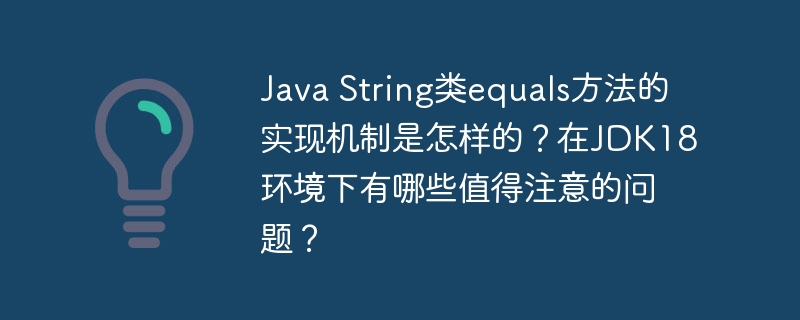
In-depth implementation mechanism of Java String class equals method: Detailed analysis under JDK 18
The equals() method of String class in Java is the core of string comparison. This article will explore its implementation mechanism under JDK 18 in depth and analyze some details worth paying attention to in the source code.
Source code analysis and problem discussion
The implementation of equals() method of String class contains some optimization strategies, such as compact_strings and coder fields. compact_strings is a static final boolean value indicating whether compact string storage is enabled; coder records the encoding method of the string (Latin-1 or UTF-16).
Let's analyze the key code snippets:
return (anobject instanceof String astring)
&& (!compact_strings || this.coder == astring.coder)
&& StringLatin1.equals(value, astring.value); This code first checks whether anobject is String instance. Then, it determines whether it is necessary to check encoding consistency based on the value of compact_strings . If compact_strings is false , the encoding difference is ignored; otherwise, it compares whether this.coder and astring.coder are the same. Finally, StringLatin1.equals() method performs the actual character comparison.
Question 1: The "loop operation" phenomenon that occurs during debugging
During the debugging process, a phenomenon similar to "cycle operation" may be observed. This is not a real loop, but an illusion caused by factors such as debuggers or encoding conversions. The comparison process inside StringLatin1.equals() method may involve multiple function calls or intermediate steps, which looks like a loop in the debugger.
Question 2: Display of different parameter values
The parameter values after “a”.equals(new String("a")) and “a”.equals("a") are passed to equals() method may be different. This is related to how strings are created and internal representations. The literal string "a" may be optimized at compile time, while new String("a") creates a new string object. This may result in different internal representations observed in the debugger, such as different value arrays or coder values. This does not affect the comparison result, because equals() method will eventually compare the actual character content of the string.
The meaning of compact_strings and coder
compact_strings and coder are mechanisms introduced by Java to optimize string storage and compare efficiency. Enabling compact string storage ( compact_strings is true ) can save memory, but requires checking encoding consistency when comparing. coder field records encoding method to ensure correct character comparisons in compact storage mode.
Summarize
The implementation of equals() method of the Java String class reflects the balance between efficiency and compatibility. While improving performance, compact_strings and coder mechanisms also increase the complexity of understanding the source code. In JDK 18, understanding these details can help better grasp the underlying mechanisms of Java string processing and avoid possible misunderstandings during debugging. The difference in the "loop" and parameter values that occur during the debugging process are phenomena from the perspective of the debugger and do not mean that there is a problem equals() method itself. The final comparison results are still accurate and reliable.
The above is the detailed content of What is the implementation mechanism of the Java String class equals method? What are the issues worth noting in the JDK18 environment?. For more information, please follow other related articles on the PHP Chinese website!

Hot AI Tools

Undresser.AI Undress
AI-powered app for creating realistic nude photos

AI Clothes Remover
Online AI tool for removing clothes from photos.

Undress AI Tool
Undress images for free

Clothoff.io
AI clothes remover

Video Face Swap
Swap faces in any video effortlessly with our completely free AI face swap tool!

Hot Article

Hot Tools

Notepad++7.3.1
Easy-to-use and free code editor

SublimeText3 Chinese version
Chinese version, very easy to use

Zend Studio 13.0.1
Powerful PHP integrated development environment

Dreamweaver CS6
Visual web development tools

SublimeText3 Mac version
God-level code editing software (SublimeText3)

Hot Topics
 1393
1393
 52
52
 1205
1205
 24
24
 How to use the join() function of the String class in Java to concatenate multiple strings into one string
Jul 26, 2023 pm 03:37 PM
How to use the join() function of the String class in Java to concatenate multiple strings into one string
Jul 26, 2023 pm 03:37 PM
How does Java use the join() function of the String class to concatenate multiple strings into one string? In Java, the String class is a commonly used class used to represent strings. It provides many methods for manipulating strings, one of the important methods is the join() function. This function can concatenate multiple strings into one string, and you can specify a delimiter to separate each string. This article will introduce how to use the join() function to implement string splicing operations. UseStri
 Java documentation interpretation: Detailed explanation of the length() method of the String class
Nov 03, 2023 pm 12:24 PM
Java documentation interpretation: Detailed explanation of the length() method of the String class
Nov 03, 2023 pm 12:24 PM
Interpretation of Java documentation: Detailed explanation of the length() method of the String class. The String class is one of the most commonly used classes in the Java language. It provides a series of methods for operating strings. Among them, the length() method is one of the commonly used methods in the String class. This article will provide a detailed explanation of the length() method of the String class and provide specific code examples. 1. The length() method is defined in the Java documentation, length of the String class
 How to use the concat() function of the String class in Java to concatenate two strings
Jul 26, 2023 pm 02:03 PM
How to use the concat() function of the String class in Java to concatenate two strings
Jul 26, 2023 pm 02:03 PM
How does Java use the concat() function of the String class to concatenate two strings? In Java, the String class is a very commonly used class that provides many methods for manipulating strings. One of the most commonly used methods is the concat() function, which can be used to concatenate two strings. The prototype of the concat() function is as follows: publicStringconcat(Stringstr) This function accepts a parameter str and connects it to the calling method.
 How to convert string to byte array using getBytes() function of String class in Java
Jul 25, 2023 pm 08:09 PM
How to convert string to byte array using getBytes() function of String class in Java
Jul 25, 2023 pm 08:09 PM
How does Java use the getBytes() function of the String class to convert a string into a byte array? In Java, the String class stores strings in character form, and sometimes we need to convert strings into byte arrays for processing. This You can use the getBytes() function of the String class to complete the conversion. The getByte() function will encode the string into the specified byte array and return the byte array. Below I will explain how
 What does char mean in java
May 09, 2024 am 04:51 AM
What does char mean in java
May 09, 2024 am 04:51 AM
char in Java represents a primitive data type that stores a single Unicode character, using two bytes, ranging from 0x0000 to 0xFFFF, and the default value is '\u0000'. It is used to store individual characters or as part of a string.
 How to convert string to uppercase using toUpperCase() function of String class in Java
Jul 26, 2023 pm 04:01 PM
How to convert string to uppercase using toUpperCase() function of String class in Java
Jul 26, 2023 pm 04:01 PM
How to convert a string to uppercase in Java using toUpperCase() function of String class In Java, String class is a very commonly used class that provides many methods for processing strings. One very useful method is toUpperCase(), which converts a string to uppercase. The use of toUpperCase() method is very simple, just call this method. Here is a sample code that shows how to use toUp
 How to use the indexOf() function of the String class in Java to find a specified character or substring in a string
Jul 24, 2023 pm 06:13 PM
How to use the indexOf() function of the String class in Java to find a specified character or substring in a string
Jul 24, 2023 pm 06:13 PM
How to use the indexOf() function of the String class in Java to find specified characters or substrings in a string Introduction: In Java, the String class is one of the most commonly used classes, and it provides many methods to operate strings. The indexOf() function is one of the methods used to find specified characters or substrings in a string. This article will introduce in detail how to use the indexOf() function of the String class in Java to implement string search operations, and provide some sample code to help readers better
 How to convert a string into a character array in Java using toCharArray() function of String class
Jul 24, 2023 pm 11:57 PM
How to convert a string into a character array in Java using toCharArray() function of String class
Jul 24, 2023 pm 11:57 PM
How to convert a string into a character array in Java using toCharArray() function of String class In Java, String class is a class that represents strings and provides many useful methods to handle strings. Among them, the toCharArray() function is a very practical method in the String class, which can convert a string into a character array. This article details how to use the toCharArray() function to convert a string into a character array and provides code examples.



