 Java
Java
 javaTutorial
javaTutorial
 How to analyze the cracking process of IntelliJ IDEA and find the lib or class responsible for registration?
How to analyze the cracking process of IntelliJ IDEA and find the lib or class responsible for registration?
How to analyze the cracking process of IntelliJ IDEA and find the lib or class responsible for registration?
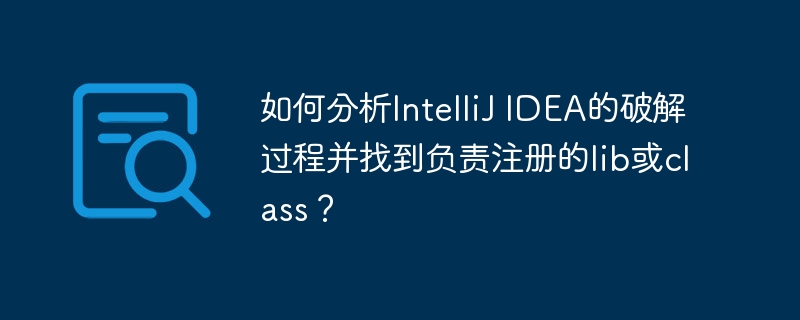
In-depth analysis of IntelliJ IDEA cracking process and registration mechanism
IntelliJ IDEA is known for its powerful features and convenience, but its commercial licensing model has also attracted many developers to explore cracking methods. This article will explain in detail how to analyze the cracking process of IntelliJ IDEA and accurately locate the library files (libs) or class files (class) responsible for registration.
Cracked background
IntelliJ IDEA cracking usually utilizes Java agent technology to dynamically modify critical code snippets to bypass license verification. However, the key to cracking is to identify and locate these key codes, i.e., the lib or class responsible for registration verification.
Analytical strategies
Decompilation and static analysis: First, use JD-GUI, jadx and other tools to decompile IntelliJ IDEA installation package. By browsing the decompiled code, find classes and methods that contain keywords such as "license", "activation", and "validation". These classes are usually responsible for the license verification and registration process.
Dynamic analysis and debugging: Static analysis can initially lock the target, but dynamic analysis can better reveal the behavior of the program when it is running. Use IntelliJ IDEA's own debugger or other debugging tools (such as JProfiler) to set the breakpoint tracking program execution path and observe the specific process of license verification. This helps confirm the lib or class responsible for registration.
Java agent technology: Once the classes and methods responsible for license verification have been determined, these methods can be modified dynamically using Java agent technology. Java agent allows injecting custom logic to bypass permission verification without modifying the original code. This usually involves modifying class files using ASM or similar bytecode manipulation libraries.
Location of key lib or class: The lib or class responsible for registration is usually located in a package related to the license, such as
com.jetbrains.*orcom.intellij.*. Through decompilation and debugging, specific classes and methods can be precisely located, such asLicenseManagerorLicenseValidator.
Example Demonstration
Assuming that by decompiling, we find that the validateLicense method in com.jetbrains.license.LicenseValidator class is responsible for license verification. We can write a Java agent to modify this method:
public class LicenseAgent {
public static void premain(String args, Instrumentation inst) {
inst.addTransformer(new ClassFileTransformer() {
@Override
public byte[] transform(ClassLoader loader, String className, Class> classBeingRedefined, ProtectionDomain protectionDomain, byte[] classfileBuffer) throws IllegalClassFormatException {
if ("com/jetbrains/license/LicenseValidator".equals(className)) {
return modifyClass(classfileBuffer);
}
return classfileBuffer;
}
});
}
private static byte[] modifyClass(byte[] classfileBuffer) {
// Use ASM or other bytecode operation library to modify the validateLicense method to always return true
// ... (ASM code is omitted here) ...
return modifiedClassfileBuffer;
}
} With this Java agent, we can modify the bytecode of the validateLicense method so that it always returns the true value, thereby bypassing permission verification. This is just an example, and the code needs to be adjusted according to the specific situation in actual operation. Please note that cracking the software may violate the software license agreement, please be cautious.
The above is the detailed content of How to analyze the cracking process of IntelliJ IDEA and find the lib or class responsible for registration?. For more information, please follow other related articles on the PHP Chinese website!

Hot AI Tools

Undresser.AI Undress
AI-powered app for creating realistic nude photos

AI Clothes Remover
Online AI tool for removing clothes from photos.

Undress AI Tool
Undress images for free

Clothoff.io
AI clothes remover

Video Face Swap
Swap faces in any video effortlessly with our completely free AI face swap tool!

Hot Article

Hot Tools

Notepad++7.3.1
Easy-to-use and free code editor

SublimeText3 Chinese version
Chinese version, very easy to use

Zend Studio 13.0.1
Powerful PHP integrated development environment

Dreamweaver CS6
Visual web development tools

SublimeText3 Mac version
God-level code editing software (SublimeText3)

Hot Topics
 Top 10 digital currency exchange app recommendations, top ten virtual currency exchanges in the currency circle
Apr 22, 2025 pm 03:03 PM
Top 10 digital currency exchange app recommendations, top ten virtual currency exchanges in the currency circle
Apr 22, 2025 pm 03:03 PM
Recommended apps on top ten digital currency exchanges: 1. OKX, 2. Binance, 3. gate.io, 4. Huobi, 5. Coinbase, 6. KuCoin, 7. Kraken, 8. Bitfinex, 9. Bybit, 10. Bitstamp, these apps provide real-time market trends, technical analysis and price reminders to help users monitor market dynamics in real time and make informed investment decisions.
 Reliable and easy-to-use virtual currency exchange app recommendations The latest ranking of the top ten exchanges in the currency circle
Apr 22, 2025 pm 01:21 PM
Reliable and easy-to-use virtual currency exchange app recommendations The latest ranking of the top ten exchanges in the currency circle
Apr 22, 2025 pm 01:21 PM
The reliable and easy-to-use virtual currency exchange apps are: 1. Binance, 2. OKX, 3. Gate.io, 4. Coinbase, 5. Kraken, 6. Huobi Global, 7. Bitfinex, 8. KuCoin, 9. Bittrex, 10. Poloniex. These platforms were selected as the best for their transaction volume, user experience and security, and all offer registration, verification, deposit, withdrawal and transaction operations.
 Top 10 Digital Virtual Currency Apps Rankings: Top 10 Digital Currency Exchanges in Currency Circle Trading
Apr 22, 2025 pm 03:00 PM
Top 10 Digital Virtual Currency Apps Rankings: Top 10 Digital Currency Exchanges in Currency Circle Trading
Apr 22, 2025 pm 03:00 PM
The top ten digital virtual currency apps are: 1. OKX, 2. Binance, 3. gate.io, 4. Coinbase, 5. Kraken, 6. Huobi, 7. KuCoin, 8. Bitfinex, 9. Bitstamp, 10. Poloniex. These exchanges are selected based on factors such as transaction volume, user experience and security, and all provide a variety of digital currency trading services and an efficient trading experience.
 What are the digital currency trading platforms in 2025? The latest rankings of the top ten digital currency apps
Apr 22, 2025 pm 03:09 PM
What are the digital currency trading platforms in 2025? The latest rankings of the top ten digital currency apps
Apr 22, 2025 pm 03:09 PM
Recommended apps for the top ten virtual currency viewing platforms: 1. OKX, 2. Binance, 3. Gate.io, 4. Huobi, 5. Coinbase, 6. Kraken, 7. Bitfinex, 8. KuCoin, 9. Bybit, 10. Bitstamp, these platforms provide real-time market trends, technical analysis tools and user-friendly interfaces to help investors make effective market analysis and trading decisions.
 Meme Coin Exchange Ranking Meme Coin Main Exchange Top 10 Spots
Apr 22, 2025 am 09:57 AM
Meme Coin Exchange Ranking Meme Coin Main Exchange Top 10 Spots
Apr 22, 2025 am 09:57 AM
The most suitable platforms for trading Meme coins include: 1. Binance, the world's largest, with high liquidity and low handling fees; 2. OkX, an efficient trading engine, supporting a variety of Meme coins; 3. XBIT, decentralized, supporting cross-chain trading; 4. Redim (Solana DEX), low cost, combined with Serum order book; 5. PancakeSwap (BSC DEX), low transaction fees and fast speed; 6. Orca (Solana DEX), user experience optimization; 7. Coinbase, high security, suitable for beginners; 8. Huobi, well-known in Asia, rich trading pairs; 9. DEXRabbit, intelligent
 What are the free market viewing software websites? Ranking of the top ten free market viewing software in the currency circle
Apr 22, 2025 am 10:57 AM
What are the free market viewing software websites? Ranking of the top ten free market viewing software in the currency circle
Apr 22, 2025 am 10:57 AM
The top three top ten free market viewing software in the currency circle are OKX, Binance and gate.io. 1. OKX provides a simple interface and real-time data, supporting a variety of charts and market analysis. 2. Binance has powerful functions, accurate data, and is suitable for all kinds of traders. 3. gate.io is known for its stability and comprehensiveness, and is suitable for long-term and short-term investors.
 What are the digital currency trading apps suitable for beginners? Learn about the coin circle in one article
Apr 22, 2025 am 08:45 AM
What are the digital currency trading apps suitable for beginners? Learn about the coin circle in one article
Apr 22, 2025 am 08:45 AM
When choosing a digital currency trading platform suitable for beginners, you need to consider security, ease of use, educational resources and cost transparency: 1. Priority is given to platforms that provide cold storage, two-factor verification and asset insurance; 2. Apps with a simple interface and clear operation are more suitable for beginners; 3. The platform should provide learning tools such as tutorials and market analysis; 4. Pay attention to hidden costs such as transaction fees and cash withdrawal fees.
 The top ten free platform recommendations for real-time data on currency circle markets are released
Apr 22, 2025 am 08:12 AM
The top ten free platform recommendations for real-time data on currency circle markets are released
Apr 22, 2025 am 08:12 AM
Cryptocurrency data platforms suitable for beginners include CoinMarketCap and non-small trumpet. 1. CoinMarketCap provides global real-time price, market value, and trading volume rankings for novice and basic analysis needs. 2. The non-small quotation provides a Chinese-friendly interface, suitable for Chinese users to quickly screen low-risk potential projects.





