 Java
Java
 javaTutorial
javaTutorial
 How to centralize the Entity, Mapper, and Service of the business module into the Common module in Spring Cloud Alibaba?
How to centralize the Entity, Mapper, and Service of the business module into the Common module in Spring Cloud Alibaba?
How to centralize the Entity, Mapper, and Service of the business module into the Common module in Spring Cloud Alibaba?
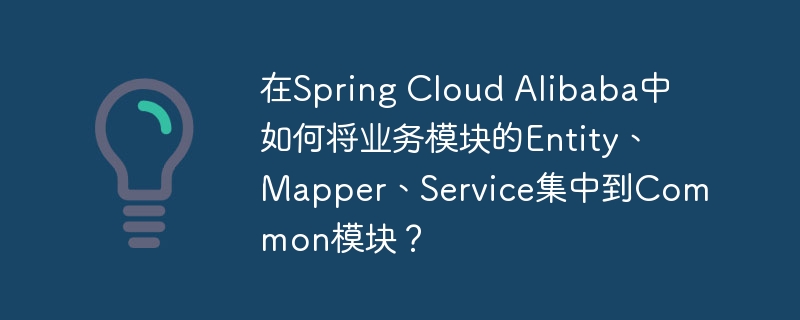
Best practices for centrally managing public modules Entity, Mapper, and Service in Spring Cloud Alibaba
When building a microservice architecture using Spring Cloud Alibaba, it is crucial to organize your code structure properly. This article discusses how to integrate the Entity, Mapper, and Service components of multiple business modules into a common module (Common module), and resolve possible conflicts and problems, ultimately improving code reusability and maintainability.
Project structure:
Suppose the project contains the following modules:
- common module: includes Entity, Mapper, Service interface and implementation classes, database connection configuration, unified exception handling, Redis JSON serialization, unified response result encapsulation, Swagger configuration, MyBatis Plus configuration, CORS configuration and other common components.
- Merchant module (merchant terminal): contains controller, calls the Service in the common module to process business logic and provides an API interface to the outside world.
- supply module (supplier): Similar to the merchant module, it contains controller and business logic, and also relies on the common module.
Problems and solutions:
When starting the merchant module, a javax.management.InstanceAlreadyExistsException error appears, which is usually related to Spring Boot Admin conflicts, and may also be related to incorrect package scanning configurations. The solution is as follows:
-
Precise package scanning configuration: In the startup class of each business module (merchant and supply), use
@ComponentScanto accurately specify the package path to scan. Avoid using wildcards*, only scan the controls of the business module itself, and rely on components in the common module. For example, the start class of the merchant module:@SpringBootApplication @ComponentScan(basePackages = "com.quanneng.merchant") // Scan only the components under the merchant module @MapperScan("com.quanneng.common.mapper") // Scan the mapper interface separately public class MerchantApiApplication { // ... }Copy after login Avoid Spring Boot Admin conflicts: If Spring Boot Admin is used, make sure it is configured correctly and does not conflict with other components. Check the configuration of Spring Boot Admin to make sure the name of the application it monitors is unique. If the problem persists, you can temporarily disable Spring Boot Admin to check whether it is a conflict caused by it.
Mapper interface scanning: Use the
@MapperScanannotation to scan the Mapper interface under the common module separately to avoid conflicts with the Mapper interface of other modules. Ensure that the package path specified by@MapperScanis accurate.Dependency management of public components: Ensure that all public components dependencies in common modules are correctly declared and that the version is compatible with other modules.
Modular design: Design the common module as a separate module and package it into a Spring Boot Starter. In this way, other modules only need to rely on this Starter to easily use the components in the common module, avoiding the complexity of package scanning configuration.
Improvement suggestions:
- Use Spring Boot Starter: Package common modules into a Spring Boot Starter to simplify dependency management and configuration.
- Unified exception handling: Implement a unified exception handling mechanism in common module and use it in all modules.
- Unified response results: Define a unified response result format in the common module to improve the consistency of the API interface.
- Modular principle: Follow the modular design principle, separate public components from business components, and improve the maintainability and reusability of code.
Through the above steps, you can effectively concentrate Entity, Mapper, and Service components into the common module and avoid potential conflicts. Accurate package scanning configuration and modular design are key to solving such problems. If you still encounter problems, please check the log information to find out the specific cause of the error.
The above is the detailed content of How to centralize the Entity, Mapper, and Service of the business module into the Common module in Spring Cloud Alibaba?. For more information, please follow other related articles on the PHP Chinese website!

Hot AI Tools

Undresser.AI Undress
AI-powered app for creating realistic nude photos

AI Clothes Remover
Online AI tool for removing clothes from photos.

Undress AI Tool
Undress images for free

Clothoff.io
AI clothes remover

Video Face Swap
Swap faces in any video effortlessly with our completely free AI face swap tool!

Hot Article

Hot Tools

Notepad++7.3.1
Easy-to-use and free code editor

SublimeText3 Chinese version
Chinese version, very easy to use

Zend Studio 13.0.1
Powerful PHP integrated development environment

Dreamweaver CS6
Visual web development tools

SublimeText3 Mac version
God-level code editing software (SublimeText3)

Hot Topics
 Is the company's security software causing the application to fail to run? How to troubleshoot and solve it?
Apr 19, 2025 pm 04:51 PM
Is the company's security software causing the application to fail to run? How to troubleshoot and solve it?
Apr 19, 2025 pm 04:51 PM
Troubleshooting and solutions to the company's security software that causes some applications to not function properly. Many companies will deploy security software in order to ensure internal network security. ...
 How to use the Redis cache solution to efficiently realize the requirements of product ranking list?
Apr 19, 2025 pm 11:36 PM
How to use the Redis cache solution to efficiently realize the requirements of product ranking list?
Apr 19, 2025 pm 11:36 PM
How does the Redis caching solution realize the requirements of product ranking list? During the development process, we often need to deal with the requirements of rankings, such as displaying a...
 Using Dicr/Yii2-Google to integrate Google API in YII2
Apr 18, 2025 am 11:54 AM
Using Dicr/Yii2-Google to integrate Google API in YII2
Apr 18, 2025 am 11:54 AM
VprocesserazrabotkiveB-enclosed, Мнепришлостольностьсясзадачейтерациигооглапидляпапакробоглесхетсigootrive. LEAVALLYSUMBALLANCEFRIABLANCEFAUMDOPTOMATIFICATION, ČtookazaLovnetakProsto, Kakaožidal.Posenesko
 Laravel8 optimization points
Apr 18, 2025 pm 12:24 PM
Laravel8 optimization points
Apr 18, 2025 pm 12:24 PM
Laravel 8 provides the following options for performance optimization: Cache configuration: Use Redis to cache drivers, cache facades, cache views, and page snippets. Database optimization: establish indexing, use query scope, and use Eloquent relationships. JavaScript and CSS optimization: Use version control, merge and shrink assets, use CDN. Code optimization: Use Composer installation package, use Laravel helper functions, and follow PSR standards. Monitoring and analysis: Use Laravel Scout, use Telescope, monitor application metrics.
 In JDBC's PreparedStatement, why do you need to use a specific parameter type setting method instead of the general setObject method?
Apr 19, 2025 pm 08:00 PM
In JDBC's PreparedStatement, why do you need to use a specific parameter type setting method instead of the general setObject method?
Apr 19, 2025 pm 08:00 PM
JDBC...
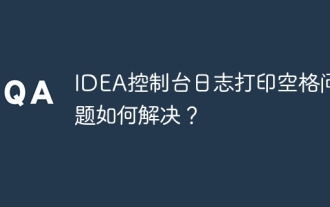 How to solve the problem of printing spaces in IDEA console logs?
Apr 19, 2025 pm 09:57 PM
How to solve the problem of printing spaces in IDEA console logs?
Apr 19, 2025 pm 09:57 PM
How to solve the problem of printing spaces in IDEA console logs? When using IDEA for development, many developers may encounter a problem: the console printed...
 Why is a new repository tag generated instead of a modified version of a POM file using shortcut keys in IntelliJ IDEA?
Apr 19, 2025 pm 02:00 PM
Why is a new repository tag generated instead of a modified version of a POM file using shortcut keys in IntelliJ IDEA?
Apr 19, 2025 pm 02:00 PM
In IntelliJ...
 Title: How to use Composer to solve distributed locking problems
Apr 18, 2025 am 08:39 AM
Title: How to use Composer to solve distributed locking problems
Apr 18, 2025 am 08:39 AM
Summary Description: Distributed locking is a key tool for ensuring data consistency when developing high concurrency applications. This article will start from a practical case and introduce in detail how to use Composer to install and use the dino-ma/distributed-lock library to solve the distributed lock problem and ensure the security and efficiency of the system.





