What should everyone know about the WordPress admin bar
WordPress comes with an admin bar that displays convenient shortcuts for logged in users.
This gives you quick access to administrative tasks even when viewing the front end of your website.
In this article, we will explain what the WordPress admin bar is and how to use or customize it according to your needs.
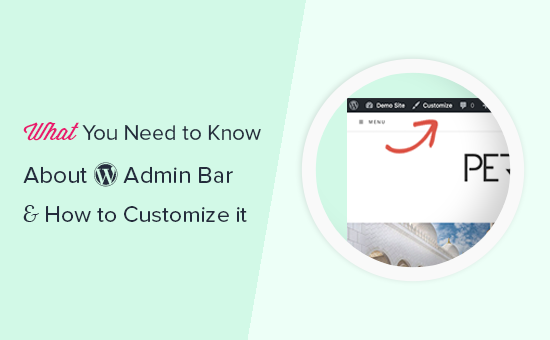
What is the WordPress admin bar?
The WordPress admin bar is a floating bar that is displayed for logged in users. It contains links to different management screens, allowing logged-in users to quickly switch to the administrative area when viewing the website.

The management bar is displayed to all users in the management area. Individual users can hide the admin bar when viewing websites by editing their user profile.
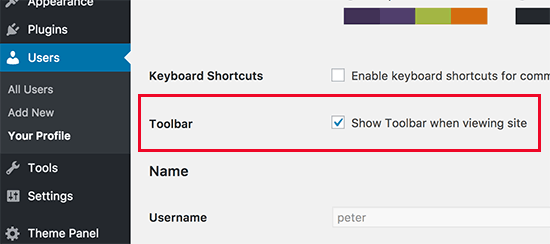
The items displayed in the WordPress admin bar vary according to user roles and permissions. For example, users with administrator roles see items in the menu bar differently than users with editor roles, etc.
Show or hide items in WordPress admin bar
Just like everything else in WordPress, the admin bar can be completely customized with custom code or WordPress plugin. Some plugins have taken advantage of this by adding their own menu items in the admin bar.

To control the admin bar, first you need to install and activate the Adminimize plugin. For more details, see our step-by-step guide on how to install WordPress plug-ins.
Once activated, go to the Settings » Admin page and look for the Admin Bar Backend Options and Admin Bar Front End Options tabs.
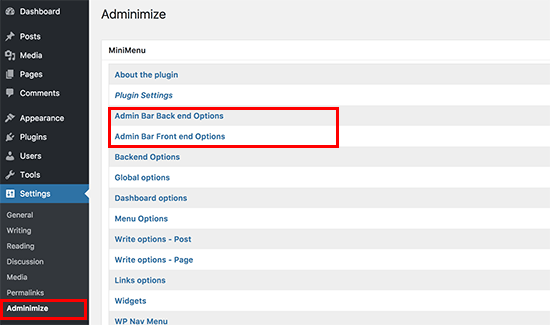
Clicking each option will go to the admin bar option, where you can select the items you want to display in the WordPress admin bar. You can also select which items you can see for each user role.
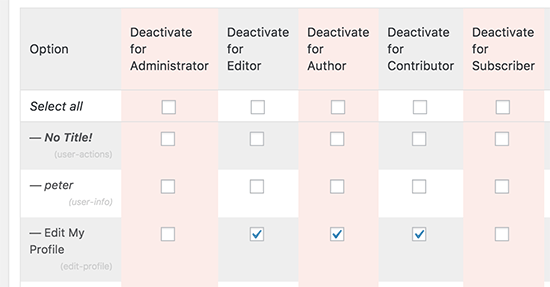
Don't forget to click the "Update Options" button to save the changes.
Adminimize is a powerful plugin that allows you to not only change the admin bar, but also allows you to change any admin screen on your WordPress website.
If you are looking for an alternative, see our guide on how to hide unnecessary items from WordPress management using the Admin Menu Editor plugin.
Add custom links to the WordPress admin bar
The purpose of the WordPress admin bar is to provide quick and shortcuts to different management screens. You can further customize it by adding your own custom link to the admin bar.
To do this, you need to add custom code to your WordPress file. If you haven't done this before, check out our guide on how to copy and paste code in WordPress.
You need to add this code to the theme's functions.php file, site-specific plugin, or code snippet plugin.
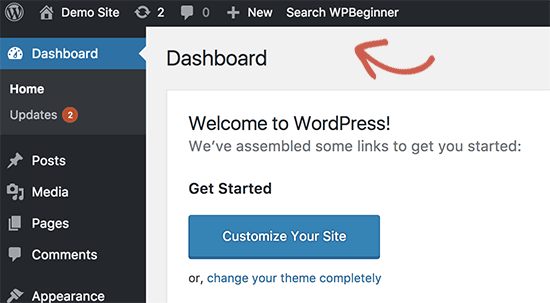
We recommend using the WPCode plugin to add this code in WordPress. This is the safest and easiest way to add custom code in WordPress without editing the theme's functions.php file.
First, you need to install and activate the free WPCode plugin. If you need help, see a tutorial on how to install WordPress plug-in.
After activate WPCode, go to Code Snippets» from the WordPress dashboard. Then, navigate to the "Add Custom Code (New Snippet)" option and click the "Use Snippet" button below it.
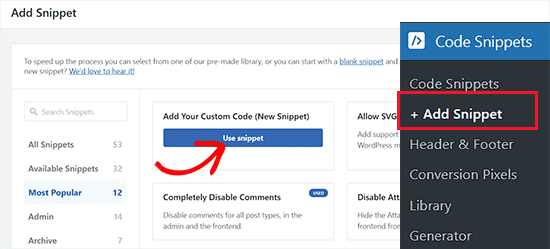
Next, you need to add a title to the code snippet, which can be anything that can help you remember the purpose of the code.
After that, paste the above code snippet into the Code Preview box.
Don't forget to select "PHP Snippet" as the code type from the drop-down menu on the right side of the screen.
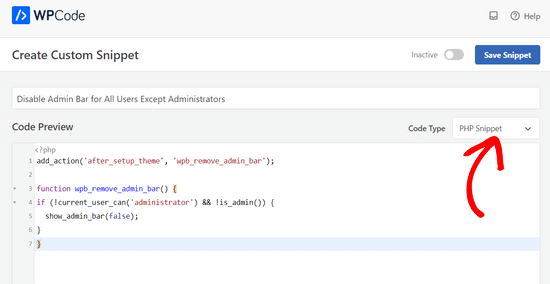
Once done, just switch the switch from Inactive to Active and click the Save Fragment button.
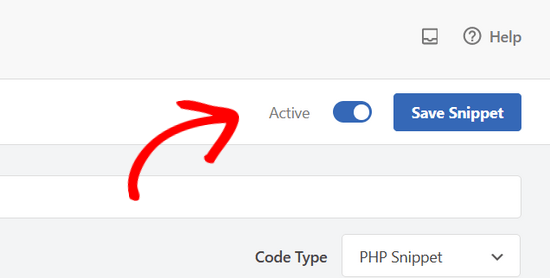
For more details, see our guide on how to easily add custom links to the WordPress admin bar.
Disable the admin bar for all users except administrators
The admin bar is very useful for webmasters, editors, and authors. However, it is not very useful if you are running a WordPress membership site or simply ask the user to log in to perform certain tasks.
In this case, you may want to disable the admin bar for all users except the site administrator. You need to add the following code to the theme's functions.php file, site-specific plugin, or code snippet plugin (such as WPCode).
add_action('after_setup_theme', 'wpb_remove_admin_bar'); functionwpb_remove_admin_bar() {if(!current_user_can('administrator') && !is_admin()) { show_admin_bar(false);}}Depend on
Use it with one click in WordPress
For more details, see the article on how to disable the WordPress admin bar for all users except administrators.
We hope this article helps you learn more about the WordPress admin bar. You may also want to check out our ultimate step-by-step WordPress security guide to make your WordPress management area safe and secure, or we recommend the best WordPress SEO plugin you should use.
The above is the detailed content of What should everyone know about the WordPress admin bar. For more information, please follow other related articles on the PHP Chinese website!

Hot AI Tools

Undresser.AI Undress
AI-powered app for creating realistic nude photos

AI Clothes Remover
Online AI tool for removing clothes from photos.

Undress AI Tool
Undress images for free

Clothoff.io
AI clothes remover

Video Face Swap
Swap faces in any video effortlessly with our completely free AI face swap tool!

Hot Article

Hot Tools

Notepad++7.3.1
Easy-to-use and free code editor

SublimeText3 Chinese version
Chinese version, very easy to use

Zend Studio 13.0.1
Powerful PHP integrated development environment

Dreamweaver CS6
Visual web development tools

SublimeText3 Mac version
God-level code editing software (SublimeText3)

Hot Topics
 Litecoin (LTC) price drops sharply to $65
Apr 21, 2025 pm 06:15 PM
Litecoin (LTC) price drops sharply to $65
Apr 21, 2025 pm 06:15 PM
Litecoin (LTC) price plummeted to $65 in early April, down nearly 7.5% in a week, echoing the plunge in the wider cryptocurrency market. The market crash caused billions of dollars to evaporate market value, Bitcoin (BTC) fell below $75,000, and altcoins generally fell. Macro factors such as rising U.S. Treasury yields and expected interest rates appear to intensify risk aversion in global markets. In addition, the large outflow of funds from Bitcoin spot ETFs further hits the confidence of retail investors and institutional investors. Against this backdrop, Litecoin is once again facing its long-term resistance level - the 200-week exponential moving average (EMA). The EMA had suppressed LTC prices in July 2023, when the price was close to $88. Historically, LTC and the
 WorldCoin (WLD) price forecast 2025-2031: Will WLD reach USD 4 by 2031?
Apr 21, 2025 pm 02:42 PM
WorldCoin (WLD) price forecast 2025-2031: Will WLD reach USD 4 by 2031?
Apr 21, 2025 pm 02:42 PM
WorldCoin (WLD) stands out in the cryptocurrency market with its unique biometric verification and privacy protection mechanisms, attracting the attention of many investors. WLD has performed outstandingly among altcoins with its innovative technologies, especially in combination with OpenAI artificial intelligence technology. But how will the digital assets behave in the next few years? Let's predict the future price of WLD together. The 2025 WLD price forecast is expected to achieve significant growth in WLD in 2025. Market analysis shows that the average WLD price may reach $1.31, with a maximum of $1.36. However, in a bear market, the price may fall to around $0.55. This growth expectation is mainly due to WorldCoin2.
 What does cross-chain transaction mean? What are the cross-chain transactions?
Apr 21, 2025 pm 11:39 PM
What does cross-chain transaction mean? What are the cross-chain transactions?
Apr 21, 2025 pm 11:39 PM
Exchanges that support cross-chain transactions: 1. Binance, 2. Uniswap, 3. SushiSwap, 4. Curve Finance, 5. Thorchain, 6. 1inch Exchange, 7. DLN Trade, these platforms support multi-chain asset transactions through various technologies.
 How to win KERNEL airdrop rewards on Binance Full process strategy
Apr 21, 2025 pm 01:03 PM
How to win KERNEL airdrop rewards on Binance Full process strategy
Apr 21, 2025 pm 01:03 PM
In the bustling world of cryptocurrencies, new opportunities always emerge. At present, KernelDAO (KERNEL) airdrop activity is attracting much attention and attracting the attention of many investors. So, what is the origin of this project? What benefits can BNB Holder get from it? Don't worry, the following will reveal it one by one for you.
 Bitcoin market trend chart in the past decade (analysis of Bitcoin price historical trends from 2014 to 2025)
Apr 21, 2025 pm 07:30 PM
Bitcoin market trend chart in the past decade (analysis of Bitcoin price historical trends from 2014 to 2025)
Apr 21, 2025 pm 07:30 PM
Bitcoin price has experienced multiple cycles of fluctuations and growth. 1. From 2013 to 2014, the price soared from less than $10 to $1,150, and then plummeted to $200. 2. From 2015 to 2016, prices stabilized and rebounded, and infrastructure improvements enhanced market confidence. 3. From 2017 to 2018, the price plummeted to US$3,000 after exceeding US$20,000, and the tightening of China's regulatory policies caused an impact. 4. From 2019 to 2021, the price rebounded to more than US$10,000, and exceeded US$60,000 in 2021, and institutional investors entered the market to drive the rise. 5. From 2022 to 2024, the price rebounded to $50,000 after the market correction, and the launch of US ETFs brought new funds. 6. At the beginning of 2025, the price is around 1
 Why is the rise or fall of virtual currency prices? Why is the rise or fall of virtual currency prices?
Apr 21, 2025 am 08:57 AM
Why is the rise or fall of virtual currency prices? Why is the rise or fall of virtual currency prices?
Apr 21, 2025 am 08:57 AM
Factors of rising virtual currency prices include: 1. Increased market demand, 2. Decreased supply, 3. Stimulated positive news, 4. Optimistic market sentiment, 5. Macroeconomic environment; Decline factors include: 1. Decreased market demand, 2. Increased supply, 3. Strike of negative news, 4. Pessimistic market sentiment, 5. Macroeconomic environment.
 Ranking of legal platform apps for virtual currency trading
Apr 21, 2025 am 09:27 AM
Ranking of legal platform apps for virtual currency trading
Apr 21, 2025 am 09:27 AM
This article lists the ranking of APPs for legal platforms for virtual currency transactions, emphasizing that compliance is an important consideration for choosing a platform. The article recommends platforms such as Coinbase, Gemini, and Kraken, and reminds investors to study regulatory information and pay attention to security records when making choices. At the same time, the article emphasizes that virtual currency transactions are high-risk and investments should be cautious.
 Galaxy Digital gets SEC approval for Nasdaq listing and reorganization
Apr 21, 2025 pm 02:45 PM
Galaxy Digital gets SEC approval for Nasdaq listing and reorganization
Apr 21, 2025 pm 02:45 PM
Galaxy Digital Holdings has been approved by the U.S. Securities and Exchange Commission (SEC) to officially launch the restructuring plan! Galaxy Digital has been approved by the SEC, and its Nasdaq listing and corporate structure restructuring plan has officially entered the next stage. The news was announced on Monday. The SEC has approved the registration statement for Galaxy Digital. The move is a key step in the company's plan to move its corporate structure from the Cayman Islands to Delaware, and at the same time, it will set up a new parent company, NewPubCo. "We are excited that the registration statement will take effect, which marks an important milestone in the development of Galaxy Digital and will continue to follow," said the CEO of Galaxy Digital.






