How to cross-border website building in WordPress
WordPress cross-border website building seems simple, but it involves complex issues such as SEO, payment, and law. Cross-border website building is not just a language translation, but also needs to consider the cultural habits and laws and regulations of the target market. SEO and payment methods are also crucial, and keywords need to be optimized for users in different countries and support common payment methods. Common errors include inappropriate server selection that causes slow website loading, and ignoring laws and regulations in different countries. Performance optimization and backup are crucial. Cross-border website building is a process of continuous learning and improvement, and new knowledge and technologies are required to succeed in competition.

WordPress cross-border website building: Don’t be confused by appearance, depth is the king
Many friends think that WordPress cross-border website building is very simple. Just set up a theme and translate the content. Innocent! It's as naive as thinking that building a house only requires stacking bricks. In this article, I will take you tore open the gorgeous coat of WordPress’s cross-border website building to see what is hidden inside and how to really play with it. After reading it, you can not only build a website, but also understand the logic behind it and avoid falling into countless pits.
First of all, we need to be clear that cross-border website building is not a simple language switching. It involves a series of complex issues such as SEO, payments, laws and regulations, and even cultural differences.
Basics: Don't underestimate these details
Do you think it's enough to know how to use WordPress? wrong! You need to understand the choice of server (don't be greedy for cheapness and choose a slow speed, the user experience plummets), domain name registration (international domain names are very important, .com/.net is preferred), and some necessary plug-ins, such as WPML (multi-language plug-in, but it also has pitfalls, I will explain it in detail later). Don't forget the SSL certificate, which is the cornerstone of security and SEO.
Core: It's not just translation
Multilingual plug-ins like WPML can indeed help you translate website content, but it is only the first step. For real cross-border website building, we need to consider the language habits, cultural preferences, and even laws and regulations of the target market. For example, some countries have strict requirements on data privacy, and your website must comply with GDPR and other regulations. Simple machine translation is absolutely not possible. You need professional translation, or at least manual proofreading.
Let’s take a look at a simple example. Suppose you want to translate an English WordPress website into French:
<code class="php">// 这只是一个示意,实际应用中需要更复杂的逻辑处理function my_custom_translation($string){ if($string == "Hello, world!"){ return "Bonjour le monde!"; } // ... more translations ... return $string; // Fallback if no translation found } add_filter('gettext', 'my_custom_translation');</code>This code shows a simple custom translation function, but in actual projects, you may need to use a more powerful translation plug-in or API, or even integrate a translation service provider.
Advanced usage: SEO, payment, are the real challenges
Don't think that everything will be fine once the website is built. Cross-border SEO is the highlight! You need to optimize your website content and keywords for different target markets, which is not a simple keyword replacement. You need to understand the search engine algorithms of each country and the search habits of users in different countries.
Payment is even more a big pit. You have to choose the right payment gateway to support common payment methods in the target market, such as PayPal, Stripe, Alipay, etc., and handle exchange rates and handling fees. Don't forget to consider the security and compliance of payments.
Common Errors and Debugging: A Summary of the History of Blood and Tears
I have seen countless people loading websites as slow as snails due to improper server selection, and have also seen many people get into trouble because they ignore the laws and regulations of different countries. Remember, cross-border website building is a systematic project, and any error in any link may cause your website to fail.
Performance Optimization and Best Practices: Get Your Website Flying
Image compression, caching plug-ins, and CDN acceleration are all keys to improving website performance. Don't forget to back up your website data regularly, which will allow you to quickly recover when an accident occurs.
Finally, remember one thing: Cross-border website building is a process of continuous learning and improvement. Don’t expect to achieve it overnight. You must constantly learn new knowledge and technology in order to be invincible in the fierce competition. Don’t be confused by simple tutorials. Real cross-border website building requires you to put in more time and energy.
The above is the detailed content of How to cross-border website building in WordPress. For more information, please follow other related articles on the PHP Chinese website!

Hot AI Tools

Undresser.AI Undress
AI-powered app for creating realistic nude photos

AI Clothes Remover
Online AI tool for removing clothes from photos.

Undress AI Tool
Undress images for free

Clothoff.io
AI clothes remover

Video Face Swap
Swap faces in any video effortlessly with our completely free AI face swap tool!

Hot Article

Hot Tools

Notepad++7.3.1
Easy-to-use and free code editor

SublimeText3 Chinese version
Chinese version, very easy to use

Zend Studio 13.0.1
Powerful PHP integrated development environment

Dreamweaver CS6
Visual web development tools

SublimeText3 Mac version
God-level code editing software (SublimeText3)

Hot Topics
 1393
1393
 52
52
 1205
1205
 24
24
 How to adjust the wordpress article list
Apr 20, 2025 am 10:48 AM
How to adjust the wordpress article list
Apr 20, 2025 am 10:48 AM
There are four ways to adjust the WordPress article list: use theme options, use plugins (such as Post Types Order, WP Post List, Boxy Stuff), use code (add settings in the functions.php file), or modify the WordPress database directly.
 How long does it take to recharge digital currency to arrive? Recommended mainstream digital currency recharge platform
Apr 21, 2025 pm 08:00 PM
How long does it take to recharge digital currency to arrive? Recommended mainstream digital currency recharge platform
Apr 21, 2025 pm 08:00 PM
The time for recharge of digital currency varies depending on the method: 1. Bank transfer usually takes 1-3 working days; 2. Recharge of credit cards or third-party payment platforms within a few minutes to a few hours; 3. The time for recharge of digital currency transfer is usually 10 minutes to 1 hour based on the blockchain confirmation time, but it may be delayed due to factors such as network congestion.
 How to display wordpress comments
Apr 20, 2025 pm 12:06 PM
How to display wordpress comments
Apr 20, 2025 pm 12:06 PM
Enable comments in WordPress website: 1. Log in to the admin panel, go to "Settings" - "Discussions", and check "Allow comments"; 2. Select a location to display comments; 3. Customize comments; 4. Manage comments, approve, reject or delete; 5. Use <?php comments_template(); ?> tags to display comments; 6. Enable nested comments; 7. Adjust comment shape; 8. Use plugins and verification codes to prevent spam comments; 9. Encourage users to use Gravatar avatar; 10. Create comments to refer to
 WordPress website account login
Apr 20, 2025 am 09:06 AM
WordPress website account login
Apr 20, 2025 am 09:06 AM
To log in to a WordPress website account: Visit the login page: Enter the website URL plus "/wp-login.php". Enter your username and password. Click "Login". Verification Two-step Verification (optional). After successfully logging in, you will see the website dashboard.
 What to do if there is an error in wordpress
Apr 20, 2025 am 11:57 AM
What to do if there is an error in wordpress
Apr 20, 2025 am 11:57 AM
WordPress Error Resolution Guide: 500 Internal Server Error: Disable the plug-in or check the server error log. 404 Page not found: Check permalink and make sure the page link is correct. White Screen of Death: Increase the server PHP memory limit. Database connection error: Check the database server status and WordPress configuration. Other tips: enable debug mode, check error logs, and seek support. Prevent errors: regularly update WordPress, install only necessary plugins, regularly back up your website, and optimize website performance.
 How to write a header of a wordpress
Apr 20, 2025 pm 12:09 PM
How to write a header of a wordpress
Apr 20, 2025 pm 12:09 PM
The steps to create a custom header in WordPress are as follows: Edit the theme file "header.php". Add your website name and description. Create a navigation menu. Add a search bar. Save changes and view your custom header.
 What are the plugins for wordpress blocking ip
Apr 20, 2025 am 08:27 AM
What are the plugins for wordpress blocking ip
Apr 20, 2025 am 08:27 AM
WordPress IP blocking plugin selection is crucial. The following types can be considered: based on .htaccess: efficient, but complex operation; database operation: flexible, but low efficiency; firewall: high security performance, but complex configuration; self-written: highest control, but requires more technical level.
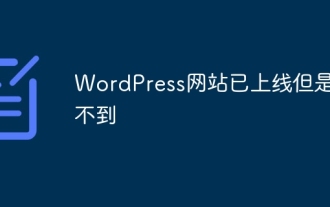 WordPress website is online but cannot be searched
Apr 20, 2025 am 09:00 AM
WordPress website is online but cannot be searched
Apr 20, 2025 am 09:00 AM
Reasons why WordPress websites cannot be found in search engines: 1. Indexing issues; 2. Content issues; 3. Website technical issues; 4. Link issues; 5. Other issues such as geographical restrictions, website name and social media presence.




