Python vs. C : Understanding the Key Differences
Python and C each have their own advantages, and the choice should be based on project requirements. 1) Python is suitable for rapid development and data processing due to its concise syntax and dynamic typing. 2) C is suitable for high performance and system programming due to its static typing and manual memory management.
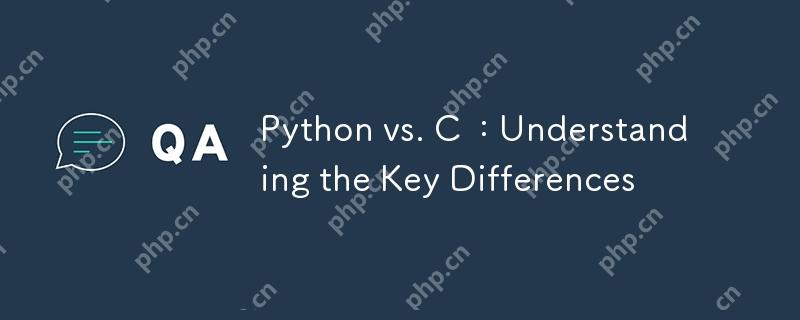
introduction
In the programming world, choosing the right programming language is like ordering in a restaurant – each dish has its own unique flavor and purpose. Today we will discuss two heavyweights: Python and C. This article will take you into the key differences between the two languages and help you make smarter choices based on project needs. After reading this article, you will master the comparison between Python and C in performance, syntax, application fields, etc., and improve your programming horizon.
Review of basic knowledge
Python, an interpreted, object-oriented scripting language known for its concise and easy-to-understand syntax, is commonly used in data science, web development, and automation tasks. C is a compiled language that emphasizes performance and low-level memory management, and is widely used in system programming, game development and high-performance computing.
When we talk about Python and C, it is crucial to understand their basic properties. Python's dynamic typing system makes the development process more flexible, while C's static typing system provides higher performance and security. There are also significant differences in memory management between the two. Python uses a garbage collection mechanism, while C requires developers to manually manage memory.
Core concept or function analysis
Dynamic types of Python and static types of C
Python's dynamic type system allows you to not have to declare the types of variables when writing code, which makes the code more concise and flexible. For example:
x = 5 # x is automatically recognized as an integer x = "Hello" # x is now a string
In contrast, C requires that variables be specified when declaring their type, which can catch type errors at compile time, improving code security and performance:
int x = 5; // x is an integer// x = "Hello"; // This will cause a compile error
The benefit of dynamic genre is that it is fast development and is suitable for fast prototyping and scripting tasks, but can also lead to runtime errors. Static typing can find many errors at compile time, but requires more code and longer development time.
Memory management: Python's garbage collection vs. C's manual management
Python uses garbage collection mechanisms to automatically manage memory, which greatly simplifies the work of developers:
my_list = [1, 2, 3] my_list = None # Python will automatically recycle memory
C requires developers to manage memory manually, which is both its power and its complexity:
int* my_array = new int[3]; my_array[0] = 1; my_array[1] = 2; my_array[2] = 3; delete[] my_array; // Manually release memory
Although convenient, Python's garbage collection may lead to performance overhead and memory leak issues. Manual memory management of C requires developers to have higher skills, but can achieve higher performance and finer control.
Example of usage
Python's simplicity and C's performance
Python's simplicity is fully demonstrated in data processing and scripting tasks. For example, process a list:
numbers = [1, 2, 3, 4, 5] squared_numbers = [x**2 for x in numbers] print(squared_numbers) # Output: [1, 4, 9, 16, 25]
C then requires more code to implement the same functionality, but can provide higher performance:
#include <iostream>
#include <vector>
int main() {
std::vector<int> numbers = {1, 2, 3, 4, 5};
std::vector<int> squared_numbers;
for (int num : numbers) {
squared_numbers.push_back(num * num);
}
for (int num : squared_numbers) {
std::cout << num << " ";
}
std::cout << std::endl; // Output: 1 4 9 16 25
return 0;
}Python's simplicity makes development faster, but may not perform as well as C when processing large-scale data. Although C's verbose code increases development time, it can provide higher performance and better resource utilization.
Common Errors and Debugging Tips
In Python, common errors include type errors and indentation errors. For example:
# Type error x = "Hello"
y = x 5 # This causes type error# Indentation error if True:
print("This will cause an indentation error")In C, common errors include memory leaks and pointer errors. For example:
// Memory leak int* ptr = new int(5); // Forgot delete ptr; // Pointer error int* ptr = nullptr; *ptr = 5; // This will cause a segfault
When debugging Python code, you can use PDB (Python Debugger) to execute the code step by step and view the variable status. When debugging C code, you can use GDB (GNU Debugger) to track program execution and check memory status.
Performance optimization and best practices
In Python, performance optimization can use the NumPy library to handle large-scale data calculations. For example:
import numpy as np numbers = np.array([1, 2, 3, 4, 5]) squared_numbers = numbers ** 2 print(squared_numbers) # Output: [ 1 4 9 16 25]
In C, performance optimization can use STL (standard template library) to improve code efficiency. For example:
#include <iostream>
#include <vector>
#include <algorithm>
int main() {
std::vector<int> numbers = {1, 2, 3, 4, 5};
std::transform(numbers.begin(), numbers.end(), numbers.begin(),
[](int x) { return x * x; });
for (int num : numbers) {
std::cout << num << " ";
}
std::cout << std::endl; // Output: 1 4 9 16 25
return 0;
}Python best practices include writing highly readable code, managing dependencies using virtual environments, and following the PEP 8 style guide. Best practices for C include managing resources using RAII (resource acquisition is initialization) technology, following RAII principles, and writing efficient code.
When choosing Python or C, you need to consider the specific needs of the project. If you need to quickly develop prototypes, process data, or write scripts, Python may be a better choice. If you need high performance, low-level memory management or system programming, C is more suitable. Both have their own unique advantages and disadvantages, and the key is to make the best choice based on actual conditions.
Through this article, I hope you can better understand the key differences between Python and C and make smarter choices in future projects.
The above is the detailed content of Python vs. C : Understanding the Key Differences. For more information, please follow other related articles on the PHP Chinese website!

Hot AI Tools

Undresser.AI Undress
AI-powered app for creating realistic nude photos

AI Clothes Remover
Online AI tool for removing clothes from photos.

Undress AI Tool
Undress images for free

Clothoff.io
AI clothes remover

Video Face Swap
Swap faces in any video effortlessly with our completely free AI face swap tool!

Hot Article

Hot Tools

Notepad++7.3.1
Easy-to-use and free code editor

SublimeText3 Chinese version
Chinese version, very easy to use

Zend Studio 13.0.1
Powerful PHP integrated development environment

Dreamweaver CS6
Visual web development tools

SublimeText3 Mac version
God-level code editing software (SublimeText3)

Hot Topics
 1393
1393
 52
52
 37
37
 111
111
 PHP and Python: Different Paradigms Explained
Apr 18, 2025 am 12:26 AM
PHP and Python: Different Paradigms Explained
Apr 18, 2025 am 12:26 AM
PHP is mainly procedural programming, but also supports object-oriented programming (OOP); Python supports a variety of paradigms, including OOP, functional and procedural programming. PHP is suitable for web development, and Python is suitable for a variety of applications such as data analysis and machine learning.
 Choosing Between PHP and Python: A Guide
Apr 18, 2025 am 12:24 AM
Choosing Between PHP and Python: A Guide
Apr 18, 2025 am 12:24 AM
PHP is suitable for web development and rapid prototyping, and Python is suitable for data science and machine learning. 1.PHP is used for dynamic web development, with simple syntax and suitable for rapid development. 2. Python has concise syntax, is suitable for multiple fields, and has a strong library ecosystem.
 The Performance Race: Golang vs. C
Apr 16, 2025 am 12:07 AM
The Performance Race: Golang vs. C
Apr 16, 2025 am 12:07 AM
Golang and C each have their own advantages in performance competitions: 1) Golang is suitable for high concurrency and rapid development, and 2) C provides higher performance and fine-grained control. The selection should be based on project requirements and team technology stack.
 Python vs. JavaScript: The Learning Curve and Ease of Use
Apr 16, 2025 am 12:12 AM
Python vs. JavaScript: The Learning Curve and Ease of Use
Apr 16, 2025 am 12:12 AM
Python is more suitable for beginners, with a smooth learning curve and concise syntax; JavaScript is suitable for front-end development, with a steep learning curve and flexible syntax. 1. Python syntax is intuitive and suitable for data science and back-end development. 2. JavaScript is flexible and widely used in front-end and server-side programming.
 PHP and Python: A Deep Dive into Their History
Apr 18, 2025 am 12:25 AM
PHP and Python: A Deep Dive into Their History
Apr 18, 2025 am 12:25 AM
PHP originated in 1994 and was developed by RasmusLerdorf. It was originally used to track website visitors and gradually evolved into a server-side scripting language and was widely used in web development. Python was developed by Guidovan Rossum in the late 1980s and was first released in 1991. It emphasizes code readability and simplicity, and is suitable for scientific computing, data analysis and other fields.
 How to run python with notepad
Apr 16, 2025 pm 07:33 PM
How to run python with notepad
Apr 16, 2025 pm 07:33 PM
Running Python code in Notepad requires the Python executable and NppExec plug-in to be installed. After installing Python and adding PATH to it, configure the command "python" and the parameter "{CURRENT_DIRECTORY}{FILE_NAME}" in the NppExec plug-in to run Python code in Notepad through the shortcut key "F6".
 Python: Automation, Scripting, and Task Management
Apr 16, 2025 am 12:14 AM
Python: Automation, Scripting, and Task Management
Apr 16, 2025 am 12:14 AM
Python excels in automation, scripting, and task management. 1) Automation: File backup is realized through standard libraries such as os and shutil. 2) Script writing: Use the psutil library to monitor system resources. 3) Task management: Use the schedule library to schedule tasks. Python's ease of use and rich library support makes it the preferred tool in these areas.
 How to use VSCode
Apr 15, 2025 pm 11:21 PM
How to use VSCode
Apr 15, 2025 pm 11:21 PM
Visual Studio Code (VSCode) is a cross-platform, open source and free code editor developed by Microsoft. It is known for its lightweight, scalability and support for a wide range of programming languages. To install VSCode, please visit the official website to download and run the installer. When using VSCode, you can create new projects, edit code, debug code, navigate projects, expand VSCode, and manage settings. VSCode is available for Windows, macOS, and Linux, supports multiple programming languages and provides various extensions through Marketplace. Its advantages include lightweight, scalability, extensive language support, rich features and version




