Navicat: Community Edition vs. Commercial Versions
The main difference between Navicat's Community Edition and Commercial Versions is the functionality and usage scenarios. Community Edition provides basic database management functions that are suitable for basic needs; Commercial Versions include advanced features such as data model design and automation tasks, suitable for professional needs.
introduction
When it comes to database management tools, Navicat is undoubtedly the first choice for many developers and database administrators. Its powerful features and user-friendly interface make it unique in the market. However, Navicat has two major versions: Community Edition and Commercial Versions. Today we will discuss the differences between the two and help you make smarter choices.
After reading this article, you will learn about the functional differences between Community Edition and Commercial Versions, usage scenarios, and how to choose the right version according to your needs.
Review of basic knowledge
Navicat is a powerful database management and development tool that supports a variety of database systems, including MySQL, PostgreSQL, SQLite, Oracle and SQL Server. Its design goal is to simplify database management tasks and provide an intuitive graphical interface to perform complex database operations.
Community Edition is a free version provided by Navicat, designed to allow more users to experience its features. Commercial Versions includes multiple versions such as Standard Edition and Enterprise Edition, providing richer functions and support.
Core concept or function analysis
Function comparison
There are significant differences in functionality between Community Edition and Commercial Versions. Community Edition provides some basic database management functions, such as database connection, data query and export. However, it has some limitations, such as the inability to use advanced features such as data model design, SQL query generator, and automation tasks.
Commercial Versions provides a complete set of functions, including but not limited to data model design, SQL query generator, data synchronization and backup and recovery. These features are very important for professional database management and developers.
Let's look at a simple example, assuming you need to design a data model:
-- In Community Edition, you may need to manually write SQL statements to create tables CREATE TABLE users (
id INT PRIMARY KEY,
name VARCHAR(255),
email VARCHAR(255)
);
-- In Commercial Versions, you can use graphical interfaces to design data models-and then automatically generate SQL statementsHow it works
Community Edition and Commercial Versions work basically the same principle, both interact with the database through a graphical interface. However, Commercial Versions is more complex in background processing and can support more features and higher performance.
For example, the data synchronization function in Commercial Versions requires complex comparisons and processing in the background to ensure data consistency and integrity. This requires more computing resources and more complex algorithm support.
Example of usage
Basic usage
Suppose you need to connect to a MySQL database and execute some basic queries:
-- In Community Edition, you can do this SELECT * FROM users WHERE id = 1; -- In Commercial Versions, you can also use a graphical interface to execute queries -- and view the results
Advanced Usage
If you need to perform data model design and automation tasks, then the advantages of Commercial Versions will be revealed:
-- In Commercial Versions, you can use a graphical interface to design data models--and then automatically generate SQL statements CREATE TABLE orders (
id INT PRIMARY KEY,
user_id INT,
order_date DATE,
FOREIGN KEY (user_id) REFERENCES users(id)
);
-- You can also set up automation tasks to back up the database regularly -- this is not possible in Community EditionCommon Errors and Debugging Tips
When using Community Edition, you may encounter some limitations, such as the inability to use certain advanced features. At this point, you need to manually write SQL statements to implement these functions, which may increase the workload and risk of errors.
When using Commercial Versions, you may encounter complex configuration issues, such as data synchronization and backup recovery settings. At this point, you need to read the documentation carefully and use online resources to solve these problems.
Performance optimization and best practices
When choosing a Navicat version, you need to consider your specific needs and budget. If you just need to do some basic database management tasks, Community Edition may be enough. However, if you need more advanced features and higher performance, Commercial Versions is a better choice.
Here are some best practices when using Navicat:
- Regularly back up the database to prevent data loss
- Use data model design functions to improve database design efficiency
- Use automated tasks to simplify daily maintenance
- Read the documentation carefully and use online resources to solve problems
In general, Navicat's Community Edition and Commercial Versions have their own advantages and disadvantages. Which version to choose depends on your specific needs and budget. Hope this article helps you make smarter choices.
The above is the detailed content of Navicat: Community Edition vs. Commercial Versions. For more information, please follow other related articles on the PHP Chinese website!

Hot AI Tools

Undresser.AI Undress
AI-powered app for creating realistic nude photos

AI Clothes Remover
Online AI tool for removing clothes from photos.

Undress AI Tool
Undress images for free

Clothoff.io
AI clothes remover

Video Face Swap
Swap faces in any video effortlessly with our completely free AI face swap tool!

Hot Article

Hot Tools

Notepad++7.3.1
Easy-to-use and free code editor

SublimeText3 Chinese version
Chinese version, very easy to use

Zend Studio 13.0.1
Powerful PHP integrated development environment

Dreamweaver CS6
Visual web development tools

SublimeText3 Mac version
God-level code editing software (SublimeText3)

Hot Topics
 1393
1393
 52
52
 1207
1207
 24
24
 How to use navicat keygen patch
Apr 09, 2025 am 07:18 AM
How to use navicat keygen patch
Apr 09, 2025 am 07:18 AM
Navicat Keygen Patch is a key generator that activates Navicat Premium, allowing you to use the full functionality of the software without purchasing a license. How to use: 1) Download and install Keygen Patch; 2) Start Navicat Premium; 3) Generate the serial number and activation code; 4) Copy the key; 5) Activate Navicat Premium, and Navicat Premium can be activated.
 MySQL: Simple Concepts for Easy Learning
Apr 10, 2025 am 09:29 AM
MySQL: Simple Concepts for Easy Learning
Apr 10, 2025 am 09:29 AM
MySQL is an open source relational database management system. 1) Create database and tables: Use the CREATEDATABASE and CREATETABLE commands. 2) Basic operations: INSERT, UPDATE, DELETE and SELECT. 3) Advanced operations: JOIN, subquery and transaction processing. 4) Debugging skills: Check syntax, data type and permissions. 5) Optimization suggestions: Use indexes, avoid SELECT* and use transactions.
 MySQL: An Introduction to the World's Most Popular Database
Apr 12, 2025 am 12:18 AM
MySQL: An Introduction to the World's Most Popular Database
Apr 12, 2025 am 12:18 AM
MySQL is an open source relational database management system, mainly used to store and retrieve data quickly and reliably. Its working principle includes client requests, query resolution, execution of queries and return results. Examples of usage include creating tables, inserting and querying data, and advanced features such as JOIN operations. Common errors involve SQL syntax, data types, and permissions, and optimization suggestions include the use of indexes, optimized queries, and partitioning of tables.
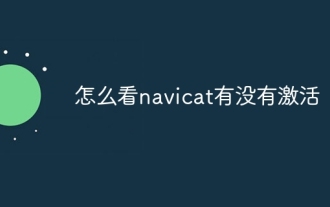 How to see if navicat is activated
Apr 09, 2025 am 07:30 AM
How to see if navicat is activated
Apr 09, 2025 am 07:30 AM
How to check if Navicat is activated: View the Registration Information section in the "About Navicat" of the Help menu: Activated: Show valid registration information (name, organization, expiration date) Not activated: Show "Not Registered" or "Register Information Not Available" Check the activation icon in the toolbar: The green icon indicates that the active observation trial period countdown: The trial version will show the countdown at startup, the activated version will not view feature limitations: The trial version may limit advanced features, and the activated version will unlock all functions
 Why Use MySQL? Benefits and Advantages
Apr 12, 2025 am 12:17 AM
Why Use MySQL? Benefits and Advantages
Apr 12, 2025 am 12:17 AM
MySQL is chosen for its performance, reliability, ease of use, and community support. 1.MySQL provides efficient data storage and retrieval functions, supporting multiple data types and advanced query operations. 2. Adopt client-server architecture and multiple storage engines to support transaction and query optimization. 3. Easy to use, supports a variety of operating systems and programming languages. 4. Have strong community support and provide rich resources and solutions.
 How to create a new connection to mysql in navicat
Apr 09, 2025 am 07:21 AM
How to create a new connection to mysql in navicat
Apr 09, 2025 am 07:21 AM
You can create a new MySQL connection in Navicat by following the steps: Open the application and select New Connection (Ctrl N). Select "MySQL" as the connection type. Enter the hostname/IP address, port, username, and password. (Optional) Configure advanced options. Save the connection and enter the connection name.
 How to create navicat premium
Apr 09, 2025 am 07:09 AM
How to create navicat premium
Apr 09, 2025 am 07:09 AM
Create a database using Navicat Premium: Connect to the database server and enter the connection parameters. Right-click on the server and select Create Database. Enter the name of the new database and the specified character set and collation. Connect to the new database and create the table in the Object Browser. Right-click on the table and select Insert Data to insert the data.
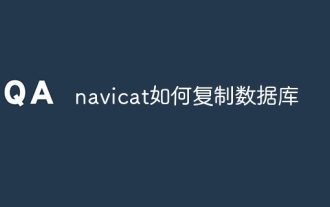 How to replicate a database in navicat
Apr 09, 2025 am 06:33 AM
How to replicate a database in navicat
Apr 09, 2025 am 06:33 AM
To copy a database using Navicat: Create a new database and specify the connection information. Select the table to copy and select Contain data. Specify a limit (optional) in the Restrictions tab. Start the copy process and check the results.




