Composer with AI: Code Suggestions and Insights
Composer with AI is a tool that uses AI to enhance the programming experience. 1) It provides real-time suggestions and bug fixes by analyzing code structure, syntax and pattern. 2) Advanced features include code refactoring, performance optimization and security checking. 3) When using, you can adjust the configuration, provide feedback and combine other tools to solve common problems.
introduction
Do you want to have an intelligent assistant when programming that can quietly give you some suggestions and insights when you type in code? Composer with AI is such a tool that combines the power of artificial intelligence to enhance your coding experience. Today, we will dive into the capabilities of Composer with AI, how to use it to get code suggestions, and the unique insights it can bring to you. Whether you are a beginner or an experienced developer, after reading this article, you will learn how to use AI to improve your programming efficiency and code quality.
The basic principles of Composer with AI
Composer with AI is an intelligent programming aid that utilizes machine learning and natural language processing techniques to understand your code and provides real-time advice and insights. Its core lies in analyzing your code structure, syntax and programming patterns, and then giving optimization suggestions and bug fixes based on these analysis results.
When using Composer with AI, you will find that it not only points out syntax errors, but also suggests more elegant code structures and more efficient algorithms. Let's give a simple example:
// Original code for (let i = 0; i // Composer with AI's suggestions array.forEach(item => console.log(item));
In this example, Composer with AI recommends using the forEach method instead of the traditional for loop, which not only makes the code more concise, but also improves readability.
How to use Composer with AI
Using Composer with AI is very simple. You simply install Composer with AI plug-in in your development environment, and then when you write your code, it will automatically analyze your code and display suggestions and insights on the right or below.
For example, when you write the following code:
// Your code function calculateSum(numbers) {
let sum = 0;
for (let i = 0; i <p>Composer with AI may recommend that you use <code>reduce</code> method to simplify your code:</p><pre class="brush:php;toolbar:false">
// Composer with AI suggestion function calculateSum(numbers) {
return numbers.reduce((sum, number) => sum number, 0);
}
This suggestion not only makes the code more concise, but also takes advantage of the functional programming features of JavaScript to improve the maintainability of the code.
Composer with advanced features
In addition to basic code suggestions, Composer with AI also provides advanced features such as code refactoring, performance optimization, and security checking. Let's look at a more complex example:
// Original code class User {
constructor(name, age) {
this.name = name;
this.age = age;
}
<pre class='brush:php;toolbar:false;'>getName() {
return this.name;
}
getAge() {
return this.age;
}}
Composer with AI may recommend you to use more modern JavaScript syntax and best practices:
// Composer with AI suggestions class User {
constructor(name, age) {
this.name = name;
this.age = age;
}
<pre class='brush:php;toolbar:false;'>get name() {
return this.name;
}
get age() {
return this.age;
}}
In this example, Composer with AI recommends using the getter method instead of traditional getter functions, which not only complies with ES6 standards, but also improves the readability and maintainability of the code.
Performance optimization and best practices
Composer with AI can not only provide code suggestions, but also help you optimize code performance. For example, when you write the following code:
// Original code function findUser(users, userId) {
for (let i = 0; i < users.length; i ) {
if (users[i].id === userId) {
return users[i];
}
}
return null;
}
Composer with AI may recommend that you use the find method instead of traditional loops:
// Composer with AI suggestion function findUser(users, userId) {
return users.find(user => user.id === userId);
}
This suggestion not only makes the code more concise, but also improves the execution efficiency of the code, because find method stops searching immediately after finding a match, rather than traversing the entire array.
FAQs and Solutions
When using Composer with AI, you may encounter common problems such as inaccurate suggestions or inability to understand your code intent. Here are some solutions:
Adjust configuration : You can adjust the configuration of Composer with AI to suit your programming style and needs. For example, you can set it to focus more on performance optimization or code readability.
Provide feedback : If you find the recommendations of Composer with AI inaccurate, you can provide feedback to help it improve. Many AI tools support user feedback, which helps improve the accuracy of suggestions.
Combined with other tools : Composer with AI can be used in conjunction with other development tools, such as code formatting tools and static code analysis tools, for a more comprehensive code quality check.
In-depth thinking and suggestions
There are several key points to think about when using Composer with AI:
Dependency : Over-reliance on AI advice may undermine your programming skills. It is recommended to understand the principles behind AI recommendations rather than blindly accept them.
Personalization : Composer with AI’s recommendations may not fully meet your programming style or project requirements. You need to adjust and optimize these suggestions according to actual conditions.
Privacy and Security : When using AI tools, be aware of the privacy and security of your code. Make sure that the AI tools you use comply with data protection regulations and do not disclose sensitive information.
Overall, Composer with AI is a powerful tool that can significantly improve your programming efficiency and code quality. By understanding its functionality and using it correctly, you can better utilize AI to improve your programming skills. I hope this article can help you better understand and use Composer with AI, and I wish you continuous progress on the road of programming!
The above is the detailed content of Composer with AI: Code Suggestions and Insights. For more information, please follow other related articles on the PHP Chinese website!

Hot AI Tools

Undresser.AI Undress
AI-powered app for creating realistic nude photos

AI Clothes Remover
Online AI tool for removing clothes from photos.

Undress AI Tool
Undress images for free

Clothoff.io
AI clothes remover

Video Face Swap
Swap faces in any video effortlessly with our completely free AI face swap tool!

Hot Article

Hot Tools

Notepad++7.3.1
Easy-to-use and free code editor

SublimeText3 Chinese version
Chinese version, very easy to use

Zend Studio 13.0.1
Powerful PHP integrated development environment

Dreamweaver CS6
Visual web development tools

SublimeText3 Mac version
God-level code editing software (SublimeText3)

Hot Topics
 1393
1393
 52
52
 1206
1206
 24
24
 What is a composer doing?
Apr 08, 2025 am 12:19 AM
What is a composer doing?
Apr 08, 2025 am 12:19 AM
Composer is a dependency management tool for PHP, used to declare, download and manage project dependencies. 1) Declare dependencies through composer.json file, 2) Install dependencies using composerinstall command, 3) parse the dependency tree and download it from Packagist, 4) generate the autoload.php file to simplify automatic loading, 5) optimize use includes using composerupdate--prefer-dist and adjusting the autoload configuration.
 What is a composer used for?
Apr 06, 2025 am 12:02 AM
What is a composer used for?
Apr 06, 2025 am 12:02 AM
Composer is a dependency management tool for PHP. The core steps of using Composer include: 1) Declare dependencies in composer.json, such as "stripe/stripe-php":"^7.0"; 2) Run composerinstall to download and configure dependencies; 3) Manage versions and autoloads through composer.lock and autoload.php. Composer simplifies dependency management and improves project efficiency and maintainability.
 What is the difference between composer and orchestrator?
Apr 02, 2025 pm 02:49 PM
What is the difference between composer and orchestrator?
Apr 02, 2025 pm 02:49 PM
Composer is used to manage dependencies on PHP projects, while Orchestrator is used to manage and coordinate microservices or containerized applications. 1.Composer declares and manages dependencies of PHP projects through composer.json file. 2. Orchestrator manages the deployment and extension of services through configuration files (such as Kubernetes' YAML files), ensuring high availability and load balancing.
 Composer Expertise: What Makes Someone Skilled
Apr 11, 2025 pm 12:41 PM
Composer Expertise: What Makes Someone Skilled
Apr 11, 2025 pm 12:41 PM
To become proficient when using Composer, you need to master the following skills: 1. Proficient in using composer.json and composer.lock files, 2. Understand how Composer works, 3. Master Composer's command line tools, 4. Understand basic and advanced usage, 5. Familiar with common errors and debugging techniques, 6. Optimize usage and follow best practices.
 Solve database connection problem: a practical case of using minii/db library
Apr 18, 2025 am 07:09 AM
Solve database connection problem: a practical case of using minii/db library
Apr 18, 2025 am 07:09 AM
I encountered a tricky problem when developing a small application: the need to quickly integrate a lightweight database operation library. After trying multiple libraries, I found that they either have too much functionality or are not very compatible. Eventually, I found minii/db, a simplified version based on Yii2 that solved my problem perfectly.
 Solve caching issues in Craft CMS: Using wiejeben/craft-laravel-mix plug-in
Apr 18, 2025 am 09:24 AM
Solve caching issues in Craft CMS: Using wiejeben/craft-laravel-mix plug-in
Apr 18, 2025 am 09:24 AM
When developing websites using CraftCMS, you often encounter resource file caching problems, especially when you frequently update CSS and JavaScript files, old versions of files may still be cached by the browser, causing users to not see the latest changes in time. This problem not only affects the user experience, but also increases the difficulty of development and debugging. Recently, I encountered similar troubles in my project, and after some exploration, I found the plugin wiejeben/craft-laravel-mix, which perfectly solved my caching problem.
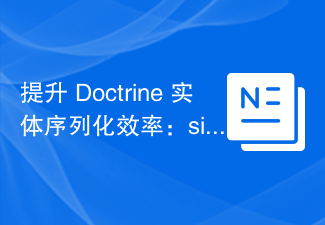 Improve Doctrine entity serialization efficiency: application of sidus/doctrine-serializer-bundle
Apr 18, 2025 am 11:42 AM
Improve Doctrine entity serialization efficiency: application of sidus/doctrine-serializer-bundle
Apr 18, 2025 am 11:42 AM
I had a tough problem when working on a project with a large number of Doctrine entities: Every time the entity is serialized and deserialized, the performance becomes very inefficient, resulting in a significant increase in system response time. I've tried multiple optimization methods, but it doesn't work well. Fortunately, by using sidus/doctrine-serializer-bundle, I successfully solved this problem, significantly improving the performance of the project.
 How to simplify email marketing with Composer: DUWA.io's application practices
Apr 18, 2025 am 11:27 AM
How to simplify email marketing with Composer: DUWA.io's application practices
Apr 18, 2025 am 11:27 AM
I'm having a tricky problem when doing a mail marketing campaign: how to efficiently create and send mail in HTML format. The traditional approach is to write code manually and send emails using an SMTP server, but this is not only time consuming, but also error-prone. After trying multiple solutions, I discovered DUWA.io, a simple and easy-to-use RESTAPI that helps me create and send HTML mail quickly. To further simplify the development process, I decided to use Composer to install and manage DUWA.io's PHP library - captaindoe/duwa.




