Using NGINX Unit: Deploying and Managing Applications
NGINX Unit can be used to deploy and manage applications in multiple languages. 1) Install NGINX Unit. 2) Configure it to run different types of applications such as Python and PHP. 3) Use its dynamic configuration function for application management. Through these steps, you can efficiently deploy and manage applications and improve project efficiency.

introduction
In the modern field of web development and operation and maintenance, NGINX Unit, as an emerging application server, has gradually won the favor of developers. It is designed to simplify application deployment and management, providing efficient performance and flexible configuration options. Today, we will explore in-depth how to use NGINX Unit to deploy and manage applications, helping you master this technology and improve your application deployment efficiency.
By reading this article, you will learn how to install NGINX Unit, how to configure it to run different application types, and how to use its dynamic configuration capabilities to manage applications. You will also learn about some common usage scenarios and best practices to help you better apply this technology in real-life projects.
Review of basic knowledge
NGINX Unit is an open source dynamic application server that supports a variety of programming languages and frameworks, such as Python, PHP, Java, Go, etc. It manages applications through a unified interface, supports dynamic configuration and hot reloading, which means you can update application configuration without interrupting service.
The core concepts of NGINX Unit include applications, routing, and listeners. An application refers to the program you want to deploy. The route defines how to forward requests to the application, and the listener defines the port and protocol that the server listens to.
Core concept or function analysis
Definition and function of NGINX Unit
The NGINX Unit is designed to provide an efficient and flexible application server to simplify application deployment and management. It supports multiple languages and frameworks, allowing you to manage applications and routing through a unified JSON configuration file. This means you can easily deploy and manage applications in different environments without having to configure a separate server for each language or framework.
For example, suppose you have a Python application and a PHP application, you can use NGINX Unit to manage both applications at the same time without configuring different servers separately.
{
"listeners": {
"*:8080": {
"pass": "applications/python_app"
},
"*:8081": {
"pass": "applications/php_app"
}
},
"applications": {
"python_app": {
"type": "python",
"processes": 2,
"path": "/path/to/python/app",
"module": "wsgi"
},
"php_app": {
"type": "php",
"processes": 2,
"root": "/path/to/php/app"
}
}
}How it works
How NGINX Unit works can be divided into several key parts:
Configuration Management : NGINX Unit uses JSON format configuration files, supporting dynamic configuration and hot reloading. You can update applications and routes through APIs or configuration files without restarting the server.
Application Management : NGINX Unit supports multiple application types, each application type has its own configuration options. You can define the application path, number of processes, environment variables, etc.
Request processing : When the request reaches the NGINX Unit, it forwards the request to the corresponding application according to the configured routing rules. NGINX Unit supports a variety of protocols, such as HTTP, WebSocket, etc.
Performance optimization : NGINX Unit is designed with high performance and low resource consumption in mind. It supports multiple processes and multi-threading, providing efficient request processing capabilities.
Example of usage
Basic usage
Let's start with a simple example showing how to use NGINX Unit to deploy a Python application.
First, make sure you have NGINX Unit installed and then create a simple Python application:
# app.py
from wsgiref.simple_server import make_server
def app(environ, start_response):
start_response('200 OK', [('Content-Type', 'text/plain')])
return [b'Hello, World!']
if __name__ == '__main__':
httpd = make_server('', 8000, app)
httpd.serve_forever()Next, create a NGINX Unit configuration file:
{
"listeners": {
"*:8080": {
"pass": "applications/python_app"
}
},
"applications": {
"python_app": {
"type": "python",
"processes": 2,
"path": "/path/to/your/app",
"module": "app"
}
}
} After applying the configuration file to NGINX Unit, you can access your Python application by visiting http://localhost:8080 .
Advanced Usage
What makes NGINX Unit powerful is its dynamic configuration and multilingual support. Let's look at a more complex example of how to use NGINX Unit to manage a multilingual application.
Suppose you have an application that contains Python and PHP, and you want to access them through different URL paths:
{
"listeners": {
"*:8080": {
"pass": "routes"
}
},
"routes": [
{
"match": {
"uri": "/python/*"
},
"action": {
"pass": "applications/python_app"
}
},
{
"match": {
"uri": "/php/*"
},
"action": {
"pass": "applications/php_app"
}
}
],
"applications": {
"python_app": {
"type": "python",
"processes": 2,
"path": "/path/to/python/app",
"module": "wsgi"
},
"php_app": {
"type": "php",
"processes": 2,
"root": "/path/to/php/app"
}
}
} With this configuration, you can access Python applications through http://localhost:8080/python/ and PHP applications through http://localhost:8080/php/ .
Common Errors and Debugging Tips
When using NGINX Unit, you may encounter some common errors and problems. Here are some common errors and their solutions:
Configuration file syntax error : Make sure your JSON configuration file syntax is correct, you can check it using the online JSON verification tool.
The application cannot be started : Check whether the application path and configuration are correct to ensure that there are no problems with the application itself.
Requests cannot be routed : Check that the routing configuration is correct and make sure that the request matches the correct routing rules.
When debugging NGINX Unit, you can use its logging function to view detailed error information. Logs can be viewed and managed through API or command line tools.
Performance optimization and best practices
In practical applications, it is very important to optimize the performance and best practices of NGINX Unit. Here are some suggestions:
Number of processes and threads : Adjust the number of processes and threads according to your application needs and server resources. NGINX Unit supports multi-process and multi-threading, and can be adjusted through configuration files.
Dynamic configuration : Using the dynamic configuration function of NGINX Unit, you can update application configuration without interrupting service. This is very useful for applications that require frequent updates.
Load balancing : NGINX Unit supports load balancing, which can be load balancing by configuring multiple listeners and routing rules to improve application availability and performance.
Security : Ensure the security of your applications and configuration files to avoid leakage of sensitive information. You can use NGINX Unit's security features, such as TLS/SSL support, to protect your application.
Monitoring and logging : Using NGINX Unit's monitoring and logging functions, you can monitor the performance and status of your application in real time, and discover and solve problems in a timely manner.
When using NGINX Unit, my experience is that dynamic configuration is very powerful and can greatly simplify application management and maintenance. However, it should be noted that frequent configuration updates may have a certain impact on performance, so a balance point needs to be found in actual applications.
In general, NGINX Unit is a very promising application server, worthy of your in-depth research and application. I hope this article can help you better understand and use NGINX Unit and improve your application deployment and management efficiency.
The above is the detailed content of Using NGINX Unit: Deploying and Managing Applications. For more information, please follow other related articles on the PHP Chinese website!

Hot AI Tools

Undresser.AI Undress
AI-powered app for creating realistic nude photos

AI Clothes Remover
Online AI tool for removing clothes from photos.

Undress AI Tool
Undress images for free

Clothoff.io
AI clothes remover

Video Face Swap
Swap faces in any video effortlessly with our completely free AI face swap tool!

Hot Article

Hot Tools

Notepad++7.3.1
Easy-to-use and free code editor

SublimeText3 Chinese version
Chinese version, very easy to use

Zend Studio 13.0.1
Powerful PHP integrated development environment

Dreamweaver CS6
Visual web development tools

SublimeText3 Mac version
God-level code editing software (SublimeText3)

Hot Topics
 1393
1393
 52
52
 1206
1206
 24
24
 Nginx Performance Tuning: Optimizing for Speed and Low Latency
Apr 05, 2025 am 12:08 AM
Nginx Performance Tuning: Optimizing for Speed and Low Latency
Apr 05, 2025 am 12:08 AM
Nginx performance tuning can be achieved by adjusting the number of worker processes, connection pool size, enabling Gzip compression and HTTP/2 protocols, and using cache and load balancing. 1. Adjust the number of worker processes and connection pool size: worker_processesauto; events{worker_connections1024;}. 2. Enable Gzip compression and HTTP/2 protocol: http{gzipon;server{listen443sslhttp2;}}. 3. Use cache optimization: http{proxy_cache_path/path/to/cachelevels=1:2k
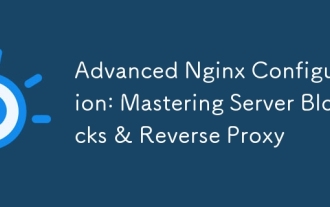 Advanced Nginx Configuration: Mastering Server Blocks & Reverse Proxy
Apr 06, 2025 am 12:05 AM
Advanced Nginx Configuration: Mastering Server Blocks & Reverse Proxy
Apr 06, 2025 am 12:05 AM
The advanced configuration of Nginx can be implemented through server blocks and reverse proxy: 1. Server blocks allow multiple websites to be run in one instance, each block is configured independently. 2. The reverse proxy forwards the request to the backend server to realize load balancing and cache acceleration.
 Multi-party certification: iPhone 17 standard version will support high refresh rate! For the first time in history!
Apr 13, 2025 pm 11:15 PM
Multi-party certification: iPhone 17 standard version will support high refresh rate! For the first time in history!
Apr 13, 2025 pm 11:15 PM
Apple's iPhone 17 may usher in a major upgrade to cope with the impact of strong competitors such as Huawei and Xiaomi in China. According to the digital blogger @Digital Chat Station, the standard version of iPhone 17 is expected to be equipped with a high refresh rate screen for the first time, significantly improving the user experience. This move marks the fact that Apple has finally delegated high refresh rate technology to the standard version after five years. At present, the iPhone 16 is the only flagship phone with a 60Hz screen in the 6,000 yuan price range, and it seems a bit behind. Although the standard version of the iPhone 17 will have a high refresh rate screen, there are still differences compared to the Pro version, such as the bezel design still does not achieve the ultra-narrow bezel effect of the Pro version. What is more worth noting is that the iPhone 17 Pro series will adopt a brand new and more
 How to check nginx version
Apr 14, 2025 am 11:57 AM
How to check nginx version
Apr 14, 2025 am 11:57 AM
The methods that can query the Nginx version are: use the nginx -v command; view the version directive in the nginx.conf file; open the Nginx error page and view the page title.
 How to configure cloud server domain name in nginx
Apr 14, 2025 pm 12:18 PM
How to configure cloud server domain name in nginx
Apr 14, 2025 pm 12:18 PM
How to configure an Nginx domain name on a cloud server: Create an A record pointing to the public IP address of the cloud server. Add virtual host blocks in the Nginx configuration file, specifying the listening port, domain name, and website root directory. Restart Nginx to apply the changes. Access the domain name test configuration. Other notes: Install the SSL certificate to enable HTTPS, ensure that the firewall allows port 80 traffic, and wait for DNS resolution to take effect.
 How to check whether nginx is started
Apr 14, 2025 pm 01:03 PM
How to check whether nginx is started
Apr 14, 2025 pm 01:03 PM
How to confirm whether Nginx is started: 1. Use the command line: systemctl status nginx (Linux/Unix), netstat -ano | findstr 80 (Windows); 2. Check whether port 80 is open; 3. Check the Nginx startup message in the system log; 4. Use third-party tools, such as Nagios, Zabbix, and Icinga.
 How to start nginx server
Apr 14, 2025 pm 12:27 PM
How to start nginx server
Apr 14, 2025 pm 12:27 PM
Starting an Nginx server requires different steps according to different operating systems: Linux/Unix system: Install the Nginx package (for example, using apt-get or yum). Use systemctl to start an Nginx service (for example, sudo systemctl start nginx). Windows system: Download and install Windows binary files. Start Nginx using the nginx.exe executable (for example, nginx.exe -c conf\nginx.conf). No matter which operating system you use, you can access the server IP
 How to configure nginx in Windows
Apr 14, 2025 pm 12:57 PM
How to configure nginx in Windows
Apr 14, 2025 pm 12:57 PM
How to configure Nginx in Windows? Install Nginx and create a virtual host configuration. Modify the main configuration file and include the virtual host configuration. Start or reload Nginx. Test the configuration and view the website. Selectively enable SSL and configure SSL certificates. Selectively set the firewall to allow port 80 and 443 traffic.




