SQL Server FORMAT() Function
Introduction
Mastering data formatting is essential for any data scientist or analyst. Well-formatted data enhances readability and user-friendliness, ensuring stakeholders can easily grasp insights. SQL Server's FORMAT() function offers powerful capabilities for customizing the display of dates, times, numbers, and currency. This guide explores the FORMAT() function's diverse applications.
For SQL beginners, check out this helpful resource: SQL For Data Science: A Beginner Guide

Key Takeaways
- Understand the purpose and functionality of SQL Server's
FORMAT()function. - Learn the
FORMAT()function's syntax and parameters. - Master formatting techniques for dates, times, numbers, and currency values.
- Discover practical applications of the
FORMAT()function in real-world scenarios.
Table of Contents
- Understanding the
FORMAT()Function- Syntax and Parameters
- Formatting Data with
FORMAT()- Date Formatting
- Time Formatting
- Number Formatting
- Currency Formatting
- Practical Use Cases
- Frequently Asked Questions (FAQ)
Understanding the FORMAT() Function
The FORMAT() function in SQL Server transforms various data types (dates, times, numbers, currency) into user-defined string formats. This is invaluable for presenting data according to specific regional settings or user preferences.
Syntax and Parameters
The FORMAT() function follows this basic syntax:
FORMAT (value, format [, culture])
Where:
-
value: The data value to format (date, time, number, or currency). -
format: A string defining the desired output format. -
culture(optional): A string specifying the cultural context for formatting (e.g., 'en-US', 'fr-FR').
Remember: The format string is case-sensitive. For example, 'MM' represents months, while 'mm' represents minutes.

Formatting Data with FORMAT()
Let's explore how to use FORMAT() to format different data types in SQL Server.
Date Formatting
The FORMAT() function provides flexible date formatting options.
Examples:
SELECT FORMAT(GETDATE(), 'yyyy-MM-dd') AS FormattedDate;
SELECT FORMAT(GETDATE(), 'dddd, MMMM dd, yyyy') AS FormattedDate;
For July 4th, 2024, the first example yields '2024-07-04', while the second produces 'Thursday, July 04, 2024'.
Time Formatting
Time formatting mirrors date formatting.
Examples:
SELECT FORMAT(GETDATE(), 'HH:mm:ss') AS FormattedTime;
SELECT FORMAT(GETDATE(), 'hh:mm tt') AS FormattedTime;
For 2:30 PM, the first query outputs '14:30:15' (24-hour format), and the second shows '02:30 PM' (12-hour format).
Number Formatting
FORMAT() is equally useful for number formatting.
Examples:
SELECT FORMAT(1234567.89, 'N') AS FormattedNumber;
SELECT FORMAT(1234567.89, '0.00') AS FormattedNumber;
The first example results in '1,234,567.89' (with thousands separators), while the second displays '1234567.89' (to two decimal places).
Currency Formatting
Formatting currency values is straightforward.
Examples:
SELECT FORMAT(1234567.89, 'C', 'en-US') AS FormattedCurrency;
SELECT FORMAT(1234567.89, 'C', 'fr-FR') AS FormattedCurrency;
The output for the first query is '$1,234,567.89' (US currency), and the second is '1 234 567,89 €' (French currency).
Practical Use Cases
The FORMAT() function finds extensive use in:
- Report Generation: Create professional reports with regionally appropriate data formatting.
- Data Export: Ensure consistent and readable data in exported files.
- Application Development: Improve user experience by presenting data in user-friendly formats within applications.
Conclusion
SQL Server's FORMAT() function is a valuable tool for data formatting, enhancing data presentation clarity and professionalism. Mastering this function ensures your data is easily understood and interpreted across diverse audiences and regional contexts.
Further Reading: SQL: A Full Fledged Guide from Basics to Advanced Level
Frequently Asked Questions (FAQ)
Q1: Which SQL Server versions support FORMAT()? A1: SQL Server 2012 and later versions.
Q2: Does FORMAT() handle different cultures? A2: Yes, using the culture parameter.
Q3: Is FORMAT() case-sensitive? A3: Yes, the format string is case-sensitive.
Q4: Is FORMAT() available in MySQL? A4: No, it's specific to SQL Server. MySQL offers alternative functions.
Q5: What are common FORMAT() pitfalls? A5: Incorrect format strings, unsupported cultures, and applying it to wrong data types.
The above is the detailed content of SQL Server FORMAT() Function. For more information, please follow other related articles on the PHP Chinese website!

Hot AI Tools

Undresser.AI Undress
AI-powered app for creating realistic nude photos

AI Clothes Remover
Online AI tool for removing clothes from photos.

Undress AI Tool
Undress images for free

Clothoff.io
AI clothes remover

Video Face Swap
Swap faces in any video effortlessly with our completely free AI face swap tool!

Hot Article

Hot Tools

Notepad++7.3.1
Easy-to-use and free code editor

SublimeText3 Chinese version
Chinese version, very easy to use

Zend Studio 13.0.1
Powerful PHP integrated development environment

Dreamweaver CS6
Visual web development tools

SublimeText3 Mac version
God-level code editing software (SublimeText3)

Hot Topics
 1393
1393
 52
52
 37
37
 111
111
 Best AI Art Generators (Free & Paid) for Creative Projects
Apr 02, 2025 pm 06:10 PM
Best AI Art Generators (Free & Paid) for Creative Projects
Apr 02, 2025 pm 06:10 PM
The article reviews top AI art generators, discussing their features, suitability for creative projects, and value. It highlights Midjourney as the best value for professionals and recommends DALL-E 2 for high-quality, customizable art.
 Is ChatGPT 4 O available?
Mar 28, 2025 pm 05:29 PM
Is ChatGPT 4 O available?
Mar 28, 2025 pm 05:29 PM
ChatGPT 4 is currently available and widely used, demonstrating significant improvements in understanding context and generating coherent responses compared to its predecessors like ChatGPT 3.5. Future developments may include more personalized interactions and real-time data processing capabilities, further enhancing its potential for various applications.
 Getting Started With Meta Llama 3.2 - Analytics Vidhya
Apr 11, 2025 pm 12:04 PM
Getting Started With Meta Llama 3.2 - Analytics Vidhya
Apr 11, 2025 pm 12:04 PM
Meta's Llama 3.2: A Leap Forward in Multimodal and Mobile AI Meta recently unveiled Llama 3.2, a significant advancement in AI featuring powerful vision capabilities and lightweight text models optimized for mobile devices. Building on the success o
 Best AI Chatbots Compared (ChatGPT, Gemini, Claude & More)
Apr 02, 2025 pm 06:09 PM
Best AI Chatbots Compared (ChatGPT, Gemini, Claude & More)
Apr 02, 2025 pm 06:09 PM
The article compares top AI chatbots like ChatGPT, Gemini, and Claude, focusing on their unique features, customization options, and performance in natural language processing and reliability.
 Top AI Writing Assistants to Boost Your Content Creation
Apr 02, 2025 pm 06:11 PM
Top AI Writing Assistants to Boost Your Content Creation
Apr 02, 2025 pm 06:11 PM
The article discusses top AI writing assistants like Grammarly, Jasper, Copy.ai, Writesonic, and Rytr, focusing on their unique features for content creation. It argues that Jasper excels in SEO optimization, while AI tools help maintain tone consist
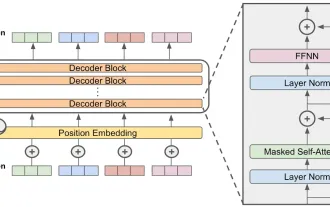 How to Access Falcon 3? - Analytics Vidhya
Mar 31, 2025 pm 04:41 PM
How to Access Falcon 3? - Analytics Vidhya
Mar 31, 2025 pm 04:41 PM
Falcon 3: A Revolutionary Open-Source Large Language Model Falcon 3, the latest iteration in the acclaimed Falcon series of LLMs, represents a significant advancement in AI technology. Developed by the Technology Innovation Institute (TII), this open
 Top 7 Agentic RAG System to Build AI Agents
Mar 31, 2025 pm 04:25 PM
Top 7 Agentic RAG System to Build AI Agents
Mar 31, 2025 pm 04:25 PM
2024 witnessed a shift from simply using LLMs for content generation to understanding their inner workings. This exploration led to the discovery of AI Agents – autonomous systems handling tasks and decisions with minimal human intervention. Buildin
 Choosing the Best AI Voice Generator: Top Options Reviewed
Apr 02, 2025 pm 06:12 PM
Choosing the Best AI Voice Generator: Top Options Reviewed
Apr 02, 2025 pm 06:12 PM
The article reviews top AI voice generators like Google Cloud, Amazon Polly, Microsoft Azure, IBM Watson, and Descript, focusing on their features, voice quality, and suitability for different needs.




