Console Commands Cheats in Schedule 1
Schedule 1 Console Commands: A Quick Guide
Schedule 1's early access nature may present unexpected bugs or slow progress. Fortunately, console commands offer solutions, from fixing glitches to speeding up gameplay (though use them sparingly to maintain challenge). This guide covers how to activate and utilize these commands.
Activating the Console:
- Navigate to the game's settings menu.
- Enable the "Console" option (usually a checkbox).
- Open the console during gameplay by pressing the tilde key (
~). A black text bar will appear at the top of your screen.
Using Console Commands:
Commands often require additional information enclosed in quotation marks. For example, "Location" requires the actual location name (e.g., "Motel") without quotes.
List of Console Commands:
The following table details available commands and their functions:
| Command | Effect |
|---|---|
addemployee "type" "location" |
Adds an employee of the specified type to the specified location. |
addxp "number" |
Increases experience points by the specified number (applied after sleeping). |
bind "key" "command" |
Binds a specified key to a command. |
changebalance "number" |
Adjusts your online account balance by the specified amount. |
changecash "number" |
Adjusts your cash balance by the specified amount. |
clearbinds |
Clears all keybindings. |
clearinventory |
Clears your inventory. |
cleartrash |
Removes all trash (it will respawn). |
clearwanted |
Clears your wanted level. |
disable "object" |
Disables the specified object. |
disablenpcasset "asset" |
Disables the specified NPC asset (e.g., avatar). |
enable "object" |
Enables the specified object. |
endtutorial |
Exits the tutorial. |
freecam |
Toggles free camera mode. |
give "item" "quantity" |
Gives you a specified quantity of a specified item. |
growplants |
Makes all plants fully grown. |
hidefps |
Hides the FPS counter. |
hideui |
Hides the user interface. |
lowerwanted |
Lowers your wanted level. |
packageproduct "storage" |
Packages the held item into the specified storage type. |
raisewanted |
Raises your wanted level. |
save |
Saves your game. |
set movespeed "multiplier" |
Changes your movement speed by the specified multiplier. |
setdiscovered "product" |
Marks a product as discovered. |
setemotion "emotion" |
Changes your avatar's facial expression. |
sethealth "amount" |
Sets your health to the specified amount. |
setjumpforce "multiplier" |
Changes your jump force by the specified multiplier. |
setlawintensity "number" |
Adjusts law enforcement intensity (0-10). |
setowned "property" |
Sets ownership of a location to you. |
setquality "quality" |
Changes the quality of your equipped item. |
setquestentrystate "quest" "entry index" "state" |
Sets the state of a specific quest entry. |
setqueststate "quest" "state" |
Sets the state of a specific quest. |
setrelationship "npc id" "number" |
Sets your relationship with a specific NPC. |
setstaminareserve "number" |
Changes your stamina reserve. |
settime "time" |
Sets the in-game time (24-hour format). |
settimescale "number" |
Changes the game's time scale. |
setunlocked "npc id" |
Unlocks the specified NPC. |
setvar "variable" "value" |
Sets the value of a specified variable. |
showfps |
Shows the FPS counter. |
spawnvehicle "vehicle" |
Spawns a vehicle at your location. |
teleport "location" |
Teleports you to the specified location. |
unbind "key" |
Unbinds a command from a key. |
Mastering these commands will enhance your Schedule 1 experience, allowing you to overcome obstacles and explore more efficiently. Remember to use them judiciously to preserve the game's intended challenge.
The above is the detailed content of Console Commands Cheats in Schedule 1. For more information, please follow other related articles on the PHP Chinese website!

Hot AI Tools

Undresser.AI Undress
AI-powered app for creating realistic nude photos

AI Clothes Remover
Online AI tool for removing clothes from photos.

Undress AI Tool
Undress images for free

Clothoff.io
AI clothes remover

Video Face Swap
Swap faces in any video effortlessly with our completely free AI face swap tool!

Hot Article

Hot Tools

Notepad++7.3.1
Easy-to-use and free code editor

SublimeText3 Chinese version
Chinese version, very easy to use

Zend Studio 13.0.1
Powerful PHP integrated development environment

Dreamweaver CS6
Visual web development tools

SublimeText3 Mac version
God-level code editing software (SublimeText3)

Hot Topics
 1393
1393
 52
52
 1205
1205
 24
24
 Assassin's Creed Shadows: Seashell Riddle Solution
Mar 28, 2025 am 01:58 AM
Assassin's Creed Shadows: Seashell Riddle Solution
Mar 28, 2025 am 01:58 AM
Assassin's Creed: Shadows boasts a vast world brimming with activities beyond the main storyline. Side missions and various encounters significantly enrich the immersive experience of in-game Japan. One particularly memorable encounter is the Seashe
 Where to find the Crane Control Keycard in Atomfall
Mar 28, 2025 am 02:17 AM
Where to find the Crane Control Keycard in Atomfall
Mar 28, 2025 am 02:17 AM
In Atomfall, discover hidden keys and passages, including multiple ways to access key locations. This guide focuses on using the Crane Control Keycard for easy, unguarded Entry to Skethermoor Prison, bypassing the need to cooperate with Captain Sims
 Roblox: Dead Rails - How To Complete Every Challenge
Mar 26, 2025 am 02:14 AM
Roblox: Dead Rails - How To Complete Every Challenge
Mar 26, 2025 am 02:14 AM
If you've already taken on the Monumental task of beating Dead Rails on Roblox and are looking for an even greater challenge — or simply need some extra Bonds — look no further than the Challenge Board. Here, you'll find challenges of varying difficu
 Atomfall guide: item locations, quest guides, and tips
Mar 25, 2025 am 02:25 AM
Atomfall guide: item locations, quest guides, and tips
Mar 25, 2025 am 02:25 AM
It’s your first foray into Rebellion’s Atomfall, a post-apocalyptic survival-action game set in England. As a result, you can expect plenty of dodgy accents, tea, cornish pasties, and Britishisms such as the need to call people ‘boffins&
 Mudborne: FAQ Guide
Mar 23, 2025 am 02:36 AM
Mudborne: FAQ Guide
Mar 23, 2025 am 02:36 AM
Mudborne: A Guide to Frog Breeding and Mystery Solving Mudborne is an adorable pixel art game where you breed cute frogs and restore a desolate ecosystem. But beneath the charming exterior lies a compelling mystery surrounding the Pondmother and a m
 InZoi: How To Apply To School And University
Apr 02, 2025 am 12:08 AM
InZoi: How To Apply To School And University
Apr 02, 2025 am 12:08 AM
In the vibrant world of InZoi, you're free to shape your character's life, from exploring its diverse environments to mastering various skills. Whether it's culinary adventures, household chores, or relaxing on the beach, the choices are yours. But
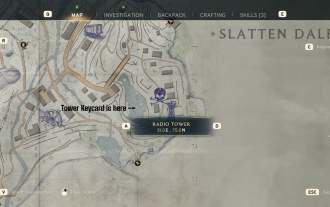 How to activate all Radio Towers for Joyce Tanner in Atomfall
Mar 28, 2025 am 12:04 AM
How to activate all Radio Towers for Joyce Tanner in Atomfall
Mar 28, 2025 am 12:04 AM
At this point in Atomfall, you’ve no doubt wandered into the Interchange, restored power to your first Data Store, and met the enigmatic Joyce Tanner inside. Tanner is more than happy to see someone who hasn’t immediately tried to kill her, an
 Mudborne: How To Open The Northern Pool
Mar 23, 2025 am 02:57 AM
Mudborne: How To Open The Northern Pool
Mar 23, 2025 am 02:57 AM
In Mudborne, accessing the Central Junction requires navigating the North Spawning Pool. To do this, you must meet Dendro and create a specific frog variant within a single generation. Dendro explains that the path to the Central Junction, blocked




