NGINX Unit vs. Other Application Servers
NGINX Unit is better than Apache Tomcat, Gunicorn and Node.js built-in HTTP servers, suitable for multilingual projects and dynamic configuration requirements. 1) Supports multiple programming languages, 2) Provides dynamic configuration reloading, 3) Built-in load balancing, suitable for projects that require high scalability and reliability.

introduction
In today's web development field, choosing an efficient and flexible application server is crucial. As a relatively new player, NGINX Unit has attracted the attention of many developers with its unique design concepts and features. Today we will explore the comparison between NGINX Unit and other application servers in depth, helping you better understand their pros and cons and make choices that suit your project.
Through this article, you will learn about the core functions of NGINX Unit, its differences from other application servers, and its performance in actual applications. Whether you are just getting involved in application servers or have some experience, I hope this article can provide you with some new perspectives and practical suggestions.
Introduction to NGINX Unit
NGINX Unit is an open source dynamic application server designed to simplify the deployment and management of modern applications. It supports multiple programming languages, such as Python, PHP, Java, Go, Node.js, etc., and manages all applications through a unified configuration file. This makes it particularly flexible in multilingual environments.
Unlike traditional application servers, NGINX Unit adopts a stateless design, which means it can be more easily achieved horizontal scaling and high availability. In addition, it also has a built-in dynamic configuration reload function, so that the configuration can be updated without restarting the server, which is a huge advantage in actual operation and maintenance.
Comparison between NGINX Unit and other application servers
Comparison with Apache Tomcat
As a benchmark for Java application servers, Apache Tomcat has been on the market for a long time. It is mainly used to run Servlet and JSP applications, and provides rich management tools and documentation.
In contrast, although NGINX Unit also supports Java, its advantages lie in its multilingual support and dynamic configuration capabilities. If your project involves multiple programming languages and requires frequent configuration adjustments, NGINX Unit may be a better choice. However, if you focus primarily on Java applications and need a mature ecosystem, Tomcat is still a good choice.
Comparison with Gunicorn
Gunicorn is a Python WSGI HTTP server, commonly used to run Python web applications. It is simple to use and is suitable for small to medium-sized projects.
NGINX Unit is equally good with Python support, but it offers more features like built-in load balancing and dynamic configuration reloading. If your project requires these advanced features and you want to run applications in multiple languages on one server, NGINX Unit will be more suitable. However, if you only need a simple Python server, Gunicorn may be more in line with your needs.
Comparison with Node.js' built-in HTTP server
Node.js' built-in HTTP server is very lightweight and suitable for rapid development and testing.
NGINX Unit also performs well in Node.js support and provides more management and extension functions. If your project requires higher reliability and scalability, NGINX Unit is a better choice. But if you're only in the development stage and need a fast server, Node.js' built-in HTTP server may be more suitable.
Example of usage
Basic usage of NGINX Unit
Let's look at a simple example showing how to run a Python application using NGINX Unit:
# app.py
from wsgiref.simple_server import make_server
def app(environ, start_response):
start_response('200 OK', [('Content-Type', 'text/plain')])
return [b'Hello, World!']
if __name__ == '__main__':
httpd = make_server('', 8080, app)
httpd.serve_forever()Then, we need to create a NGINX Unit configuration file:
{
"listeners": {
"*:8080": {
"pass": "applications/app"
}
},
"applications": {
"app": {
"type": "python",
"processes": 2,
"path": "/path/to/your/app.py",
"module": "app"
}
}
}Through this configuration, NGINX Unit will listen to requests on port 8080 and pass the request to our Python application.
Advanced Usage
NGINX Unit also supports more complex configurations such as load balancing and routing rules. Let's look at a more advanced example:
{
"listeners": {
"*:8080": {
"pass": "routes"
}
},
"routes": [
{
"match": {
"uri": "/api/*"
},
"action": {
"pass": "applications/api"
}
},
{
"match": {
"uri": "/static/*"
},
"action": {
"share": "/path/to/static/files"
}
},
{
"action": {
"pass": "applications/app"
}
}
],
"applications": {
"app": {
"type": "python",
"processes": 2,
"path": "/path/to/your/app.py",
"module": "app"
},
"api": {
"type": "python",
"processes": 2,
"path": "/path/to/your/api.py",
"module": "api"
}
}
}In this configuration, we define different routing rules to pass different requests to different applications or static file directories.
Common Errors and Debugging Tips
When using NGINX Unit, you may encounter common problems such as configuration file syntax errors or the application fails to start. Here are some debugging tips:
- Check the syntax of the configuration file: Use
unitd --check-configcommand to verify that the configuration file is correct. - View logs: NGINX Unit's log files are usually located in the
/var/log/unit/directory. Viewing these logs can help you find the root cause of the problem. - Dynamic reload configuration: If there is a problem with the configuration file, you can try dynamically reloading the configuration instead of restarting the server. Use
curl -X PUT --data-binary @config.json --unix-socket /path/to/control.unit.sock http://localhost/configcommand to overload the configuration.
Performance optimization and best practices
In practical applications, how to optimize the performance of NGINX Unit is a topic worth discussing. Here are some suggestions:
- Adjust the number of processes: Adjust the number of processes in each application according to your hardware resources and application needs. It can be set through the
processesfield in the configuration file. - Using load balancing: NGINX Unit has built-in load balancing function, and you can set load balancing policies through the
upstreamsfield in the configuration file. - Monitoring and logging: Use NGINX Unit's monitoring and logging functions to promptly discover and resolve performance issues.
Here are some suggestions when it comes to programming habits and best practices:
- Keep the configuration files simple and readable: Avoid overly complex configurations and try to keep the configuration files simple and readable.
- Use version control: Incorporate configuration files into the version control system for easy management and rollback.
- Regular updates: The development team of NGINX Unit will release updates regularly, and update to the latest version in time to obtain the latest features and performance optimizations.
Summarize
By comparing NGINX Unit with other application servers, we can see its advantages in multilingual support, dynamic configuration and scalability. However, each application server has its applicable scenarios, and the choice needs to be determined based on the specific needs of the project.
I hope this article can help you better understand the characteristics and application scenarios of NGINX Unit and make wise choices in actual projects. If you have any questions or suggestions, please leave a message in the comment section to discuss.
The above is the detailed content of NGINX Unit vs. Other Application Servers. For more information, please follow other related articles on the PHP Chinese website!

Hot AI Tools

Undresser.AI Undress
AI-powered app for creating realistic nude photos

AI Clothes Remover
Online AI tool for removing clothes from photos.

Undress AI Tool
Undress images for free

Clothoff.io
AI clothes remover

Video Face Swap
Swap faces in any video effortlessly with our completely free AI face swap tool!

Hot Article

Hot Tools

Notepad++7.3.1
Easy-to-use and free code editor

SublimeText3 Chinese version
Chinese version, very easy to use

Zend Studio 13.0.1
Powerful PHP integrated development environment

Dreamweaver CS6
Visual web development tools

SublimeText3 Mac version
God-level code editing software (SublimeText3)

Hot Topics
 Nginx Performance Tuning: Optimizing for Speed and Low Latency
Apr 05, 2025 am 12:08 AM
Nginx Performance Tuning: Optimizing for Speed and Low Latency
Apr 05, 2025 am 12:08 AM
Nginx performance tuning can be achieved by adjusting the number of worker processes, connection pool size, enabling Gzip compression and HTTP/2 protocols, and using cache and load balancing. 1. Adjust the number of worker processes and connection pool size: worker_processesauto; events{worker_connections1024;}. 2. Enable Gzip compression and HTTP/2 protocol: http{gzipon;server{listen443sslhttp2;}}. 3. Use cache optimization: http{proxy_cache_path/path/to/cachelevels=1:2k
 Multi-party certification: iPhone 17 standard version will support high refresh rate! For the first time in history!
Apr 13, 2025 pm 11:15 PM
Multi-party certification: iPhone 17 standard version will support high refresh rate! For the first time in history!
Apr 13, 2025 pm 11:15 PM
Apple's iPhone 17 may usher in a major upgrade to cope with the impact of strong competitors such as Huawei and Xiaomi in China. According to the digital blogger @Digital Chat Station, the standard version of iPhone 17 is expected to be equipped with a high refresh rate screen for the first time, significantly improving the user experience. This move marks the fact that Apple has finally delegated high refresh rate technology to the standard version after five years. At present, the iPhone 16 is the only flagship phone with a 60Hz screen in the 6,000 yuan price range, and it seems a bit behind. Although the standard version of the iPhone 17 will have a high refresh rate screen, there are still differences compared to the Pro version, such as the bezel design still does not achieve the ultra-narrow bezel effect of the Pro version. What is more worth noting is that the iPhone 17 Pro series will adopt a brand new and more
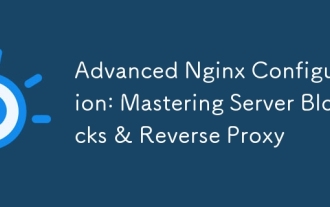 Advanced Nginx Configuration: Mastering Server Blocks & Reverse Proxy
Apr 06, 2025 am 12:05 AM
Advanced Nginx Configuration: Mastering Server Blocks & Reverse Proxy
Apr 06, 2025 am 12:05 AM
The advanced configuration of Nginx can be implemented through server blocks and reverse proxy: 1. Server blocks allow multiple websites to be run in one instance, each block is configured independently. 2. The reverse proxy forwards the request to the backend server to realize load balancing and cache acceleration.
 How to configure cloud server domain name in nginx
Apr 14, 2025 pm 12:18 PM
How to configure cloud server domain name in nginx
Apr 14, 2025 pm 12:18 PM
How to configure an Nginx domain name on a cloud server: Create an A record pointing to the public IP address of the cloud server. Add virtual host blocks in the Nginx configuration file, specifying the listening port, domain name, and website root directory. Restart Nginx to apply the changes. Access the domain name test configuration. Other notes: Install the SSL certificate to enable HTTPS, ensure that the firewall allows port 80 traffic, and wait for DNS resolution to take effect.
 How to check whether nginx is started
Apr 14, 2025 pm 01:03 PM
How to check whether nginx is started
Apr 14, 2025 pm 01:03 PM
How to confirm whether Nginx is started: 1. Use the command line: systemctl status nginx (Linux/Unix), netstat -ano | findstr 80 (Windows); 2. Check whether port 80 is open; 3. Check the Nginx startup message in the system log; 4. Use third-party tools, such as Nagios, Zabbix, and Icinga.
 How to configure nginx in Windows
Apr 14, 2025 pm 12:57 PM
How to configure nginx in Windows
Apr 14, 2025 pm 12:57 PM
How to configure Nginx in Windows? Install Nginx and create a virtual host configuration. Modify the main configuration file and include the virtual host configuration. Start or reload Nginx. Test the configuration and view the website. Selectively enable SSL and configure SSL certificates. Selectively set the firewall to allow port 80 and 443 traffic.
 How to check nginx version
Apr 14, 2025 am 11:57 AM
How to check nginx version
Apr 14, 2025 am 11:57 AM
The methods that can query the Nginx version are: use the nginx -v command; view the version directive in the nginx.conf file; open the Nginx error page and view the page title.
 How to start nginx server
Apr 14, 2025 pm 12:27 PM
How to start nginx server
Apr 14, 2025 pm 12:27 PM
Starting an Nginx server requires different steps according to different operating systems: Linux/Unix system: Install the Nginx package (for example, using apt-get or yum). Use systemctl to start an Nginx service (for example, sudo systemctl start nginx). Windows system: Download and install Windows binary files. Start Nginx using the nginx.exe executable (for example, nginx.exe -c conf\nginx.conf). No matter which operating system you use, you can access the server IP






