What is Bootstrap Used For? A Practical Explanation
Bootstrap is a powerful framework that simplifies creating responsive, mobile-first websites. It offers: 1) a grid system for adaptable layouts, 2) pre-styled elements like buttons and forms, and 3) JavaScript components such as carousels for enhanced interactivity.
Bootstrap, the Swiss Army knife of web development, is a game-changer for building responsive and mobile-first websites. It's like having a seasoned designer and developer whispering in your ear, guiding you through the labyrinth of modern web design. So, what's the real deal with Bootstrap, and how can it elevate your web projects? Let's dive into the nitty-gritty and explore how this powerhouse framework can be your secret weapon.
When I first stumbled upon Bootstrap, it was like finding a treasure map in the vast desert of web development. I was struggling to make my sites look good on both desktop and mobile, and Bootstrap was the beacon that led me to a more streamlined and efficient way of working. It's not just a tool; it's a mindset shift towards embracing the fluidity and adaptability of the web.
Bootstrap is essentially a collection of CSS and JavaScript components that you can mix and match to create stunning, responsive layouts. Think of it as a Lego set for web design—you have all these pre-built pieces that you can snap together to build almost anything. From navigation bars to modal windows, Bootstrap has you covered. But what makes it truly special is how it simplifies the process of making your site look good on any device.
Let's talk about the practical applications of Bootstrap. Imagine you're building a portfolio website. You want it to look slick on a laptop, but you also need it to be readable on a smartphone. With Bootstrap, you can use its grid system to create a layout that automatically adjusts to different screen sizes. Here's a quick example of how you might set up a basic layout:
<div class="container">
<div class="row">
<div class="col-md-6">
<h2 id="About-Me">About Me</h2>
<p>Here's a little bit about me and my journey as a web developer.</p>
</div>
<div class="col-md-6">
<h2 id="My-Projects">My Projects</h2>
<p>Check out some of the projects I've worked on.</p>
</div>
</div>
</div>This code snippet uses Bootstrap's grid system to create a two-column layout that will stack vertically on smaller screens. It's simple, yet powerful. But Bootstrap isn't just about grids; it's also about those little touches that make a site feel polished. For instance, its pre-styled buttons and forms can save you hours of CSS tweaking.
Now, let's get into some of the more advanced features. One of my favorite parts of Bootstrap is its JavaScript components. Take the carousel, for example. It's a fantastic way to showcase multiple images or content sections in a visually appealing manner. Here's how you might implement a basic carousel:
<div id="carouselExampleIndicators" class="carousel slide" data-ride="carousel">
<ol class="carousel-indicators">
<li data-target="#carouselExampleIndicators" data-slide-to="0" class="active"></li>
<li data-target="#carouselExampleIndicators" data-slide-to="1"></li>
<li data-target="#carouselExampleIndicators" data-slide-to="2"></li>
</ol>
<div class="carousel-inner">
<div class="carousel-item active">
<img class="d-block w-100 lazy" src="/static/imghw/default1.png" data-src="image1.jpg" alt="First slide">
</div>
<div class="carousel-item">
<img class="d-block w-100 lazy" src="/static/imghw/default1.png" data-src="image2.jpg" alt="Second slide">
</div>
<div class="carousel-item">
<img class="d-block w-100 lazy" src="/static/imghw/default1.png" data-src="image3.jpg" alt="Third slide">
</div>
</div>
<a class="carousel-control-prev" href="#carouselExampleIndicators" role="button" data-slide="prev">
<span class="carousel-control-prev-icon" aria-hidden="true"></span>
<span class="sr-only">Previous</span>
</a>
<a class="carousel-control-prev" href="#carouselExampleIndicators" role="button" data-slide="next">
<span class="carousel-control-next-icon" aria-hidden="true"></span>
<span class="sr-only">Next</span>
</a>
</div>This carousel is not only functional but also responsive, thanks to Bootstrap's magic. However, it's worth noting that while Bootstrap's components are incredibly useful, they can sometimes feel a bit generic. If you're looking to stand out, you might need to customize them, which can be a bit of a learning curve.
Speaking of customization, one of the things I love about Bootstrap is its flexibility. You can easily override its default styles with your own CSS, or even use a custom build to include only the components you need. This is where Bootstrap really shines—it's not just a one-size-fits-all solution; it's a starting point that you can mold to fit your project's unique needs.
But let's not forget the potential pitfalls. One common mistake I see is over-reliance on Bootstrap's default styles without understanding the underlying CSS. This can lead to bloated code and a site that feels like every other Bootstrap site out there. To avoid this, take the time to learn the basics of CSS and how Bootstrap's classes work. It's also a good idea to use a CSS preprocessor like Sass to manage your styles more efficiently.
In terms of performance, Bootstrap can be a double-edged sword. On one hand, it's incredibly efficient out of the box, but if you're not careful, you can end up loading a lot of unnecessary CSS and JavaScript. To optimize, consider using a CDN for faster load times, and only include the components you actually need. Here's a quick tip: use Bootstrap's custom build feature to create a leaner version tailored to your project.
In my experience, Bootstrap has been a lifesaver for rapid prototyping and building responsive sites quickly. But it's not just about speed; it's about creating a solid foundation that you can build upon. Whether you're a seasoned developer or just starting out, Bootstrap can help you create beautiful, functional websites that look great on any device.
So, what's the takeaway? Bootstrap is more than just a framework; it's a toolkit that empowers you to create responsive, mobile-first websites with ease. It's about embracing the fluidity of the web and using pre-built components to save time and effort. But remember, it's also about understanding the basics and customizing where needed to make your site truly unique. With Bootstrap in your arsenal, you're well-equipped to tackle the challenges of modern web development.
The above is the detailed content of What is Bootstrap Used For? A Practical Explanation. For more information, please follow other related articles on the PHP Chinese website!

Hot AI Tools

Undresser.AI Undress
AI-powered app for creating realistic nude photos

AI Clothes Remover
Online AI tool for removing clothes from photos.

Undress AI Tool
Undress images for free

Clothoff.io
AI clothes remover

Video Face Swap
Swap faces in any video effortlessly with our completely free AI face swap tool!

Hot Article

Hot Tools

Notepad++7.3.1
Easy-to-use and free code editor

SublimeText3 Chinese version
Chinese version, very easy to use

Zend Studio 13.0.1
Powerful PHP integrated development environment

Dreamweaver CS6
Visual web development tools

SublimeText3 Mac version
God-level code editing software (SublimeText3)

Hot Topics
 Python web development framework comparison: Django vs Flask vs FastAPI
Sep 28, 2023 am 09:18 AM
Python web development framework comparison: Django vs Flask vs FastAPI
Sep 28, 2023 am 09:18 AM
Python web development framework comparison: DjangovsFlaskvsFastAPI Introduction: In Python, a popular programming language, there are many excellent web development frameworks to choose from. This article will focus on comparing three popular Python web frameworks: Django, Flask and FastAPI. By comparing their features, usage scenarios and code examples, it helps readers better choose the framework that suits their project needs. 1. Django
 MySQL and PostgreSQL: Best Practices in Web Development
Jul 14, 2023 pm 02:34 PM
MySQL and PostgreSQL: Best Practices in Web Development
Jul 14, 2023 pm 02:34 PM
MySQL and PostgreSQL: Best Practices in Web Development Introduction: In the modern world of web development, databases are an essential component. When choosing a database, common choices are MySQL and PostgreSQL. This article will cover best practices for using MySQL and PostgreSQL in web development and provide some code examples. 1. Applicable scenarios MySQL is suitable for most web applications, especially those that require high performance, scalability and ease of use.
 How to use the Twig template engine in PHP for web development
Jun 25, 2023 pm 04:03 PM
How to use the Twig template engine in PHP for web development
Jun 25, 2023 pm 04:03 PM
With the continuous development of Web development technology, more and more developers are beginning to look for more flexible and efficient template engines to develop Web applications. Among them, Twig is a very excellent and popular PHP template engine. It is developed based on the Symfony framework and supports unlimited expansion. It is very suitable for building complex web applications. This article will introduce how to use the Twig template engine for web development in PHP. 1. Introduction to Twig template engine Twig is developed by FabienPoten
 Reimagining Architecture: Using WordPress for Web Application Development
Sep 01, 2023 pm 08:25 PM
Reimagining Architecture: Using WordPress for Web Application Development
Sep 01, 2023 pm 08:25 PM
In this series, we will discuss how to build web applications using WordPress. Although this is not a technical series where we will look at code, we cover topics such as frameworks, fundamentals, design patterns, architecture, and more. If you haven’t read the first article in the series, I recommend it; however, for the purposes of this article, we can summarize the previous article as follows: In short, software can be built on frameworks, software can Extend the base. Simply put, we distinguish between framework and foundation—two terms that are often used interchangeably in software, even though they are not the same thing. WordPress is a foundation because it is an application in itself. It's not a framework. For this reason, when it comes to WordPress
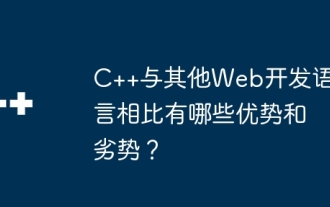 What are the advantages and disadvantages of C++ compared to other web development languages?
Jun 03, 2024 pm 12:11 PM
What are the advantages and disadvantages of C++ compared to other web development languages?
Jun 03, 2024 pm 12:11 PM
The advantages of C++ in web development include speed, performance, and low-level access, while limitations include a steep learning curve and memory management requirements. When choosing a web development language, developers should consider the advantages and limitations of C++ based on application needs.
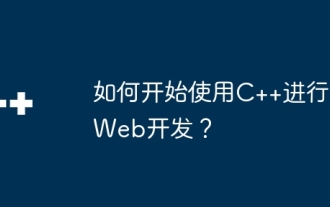 How to get started with web development using C++?
Jun 02, 2024 am 11:11 AM
How to get started with web development using C++?
Jun 02, 2024 am 11:11 AM
To use C++ for web development, you need to use frameworks that support C++ web application development, such as Boost.ASIO, Beast, and cpp-netlib. In the development environment, you need to install a C++ compiler, text editor or IDE, and web framework. Create a web server, for example using Boost.ASIO. Handle user requests, including parsing HTTP requests, generating responses, and sending them back to the client. HTTP requests can be parsed using the Beast library. Finally, a simple web application can be developed, such as using the cpp-netlib library to create a REST API, implementing endpoints that handle HTTP GET and POST requests, and using J
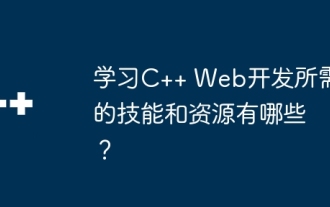 What skills and resources are needed to learn C++ web development?
Jun 01, 2024 pm 05:57 PM
What skills and resources are needed to learn C++ web development?
Jun 01, 2024 pm 05:57 PM
C++ Web development requires mastering the basics of C++ programming, network protocols, and database knowledge. Necessary resources include web frameworks such as cppcms and Pistache, database connectors such as cppdb and pqxx, and auxiliary tools such as CMake, g++, and Wireshark. By learning practical cases, such as creating a simple HTTP server, you can start your C++ Web development journey.
 What are the common application scenarios of Golang in software development?
Dec 28, 2023 am 08:39 AM
What are the common application scenarios of Golang in software development?
Dec 28, 2023 am 08:39 AM
As a development language, Golang has the characteristics of simplicity, efficiency, and strong concurrency performance, so it has a wide range of application scenarios in software development. Some common application scenarios are introduced below. Network programming Golang is excellent in network programming and is particularly suitable for building high-concurrency and high-performance servers. It provides a rich network library, and developers can easily program TCP, HTTP, WebSocket and other protocols. Golang's Goroutine mechanism allows developers to easily program






