 Mobile Tutorial
Mobile Tutorial
 iPhone
iPhone
 17 New Accessibility Features Coming to iPhone and iPad with iOS 18 and iPadOS 18
17 New Accessibility Features Coming to iPhone and iPad with iOS 18 and iPadOS 18
17 New Accessibility Features Coming to iPhone and iPad with iOS 18 and iPadOS 18
Apple's upcoming iOS 18 and iPadOS 18: A wave of accessibility features benefiting everyone. WWDC will soon unveil Apple's plans for iOS 18 and iPadOS 18, but a sneak peek reveals impressive accessibility features launching this fall. These advancements leverage Apple silicon, AI, and machine learning, creating user-friendly tools for diverse needs, from physical disabilities to visual impairments and even motion sickness. The best part? These features aren't just for users with disabilities; they enhance the user experience for everyone.
Developers will receive access to the betas on June 10th, allowing ample time for app integration before the public release. This means many features will extend beyond Apple's built-in apps.
Key Accessibility Enhancements:
- Eye Tracking: Control your iPhone or iPad solely with your gaze. Using the front-facing camera and on-device intelligence, this feature offers precise control through Dwell Control, simulating taps and gestures. Data remains securely on your device.

- Music Haptics: Experience music through the Taptic Engine. Deaf or hard-of-hearing users can "feel" the rhythm and beat of millions of Apple Music songs. An API ensures broader app compatibility.

-
Listen for Atypical Speech: Siri's enhanced speech recognition understands diverse speech patterns, benefiting users with conditions affecting speech clarity. This improvement extends to Translate, Voice Control, and Personal Voice.
-
Vocal Shortcuts: Assign custom spoken commands to device actions, streamlining tasks from simple scrolling to complex multi-timer setups.

- Vehicle Motion Cues: Combat motion sickness with animated screen cues reflecting vehicle movement. Automatically activated when motion is detected, or manually controlled via Control Center.

-
New VoiceOver Voices: Expect an expansion of VoiceOver's voice options, adding to the existing variety.
-
Enhanced VoiceOver Features: Improvements include a flexible Voice Rotor, custom volume control, and customizable keyboard shortcuts (macOS 15).
-
Magnifier's New Reader Mode: Enhance text readability within Magnifier with adjustable background, font, and size options.

-
Action Button Integration (iPhone 15 Pro/Max): Access Magnifier's Detection Mode directly via the Action button.
-
Braille Screen Enhancements: Four key updates for Braille users: streamlined Braille Screen Input, Japanese language support, multi-line braille with Dot Pad, and customizable input/output tables.
-
Hover Typing: Larger, clearer text appears during typing, improving focus for low-vision users. Customize background, font, and color for optimal readability.

-
Personal Voice Refinements: Simplified training for users with speech difficulties and Mandarin Chinese support.
-
Live Speech Categories: Organize frequently used phrases into categories for quicker access, alongside Live Captions compatibility.
-
AssistiveTouch Virtual Trackpad: A resizable on-screen trackpad for precise control.
-
Switch Control Finger-Tap Gestures: Use finger taps in front of the camera as additional switch controls.
-
Enhanced Voice Control Vocabulary: Support for custom vocabularies and complex words.
-
Expanded CarPlay Accessibility: Voice Control navigation, Sound Recognition for auditory alerts, Color Filters, Bold Text, and Large Text adjustments.

These advancements promise a more inclusive and user-friendly experience for all.
The above is the detailed content of 17 New Accessibility Features Coming to iPhone and iPad with iOS 18 and iPadOS 18 . For more information, please follow other related articles on the PHP Chinese website!

Hot AI Tools

Undresser.AI Undress
AI-powered app for creating realistic nude photos

AI Clothes Remover
Online AI tool for removing clothes from photos.

Undress AI Tool
Undress images for free

Clothoff.io
AI clothes remover

Video Face Swap
Swap faces in any video effortlessly with our completely free AI face swap tool!

Hot Article

Hot Tools

Notepad++7.3.1
Easy-to-use and free code editor

SublimeText3 Chinese version
Chinese version, very easy to use

Zend Studio 13.0.1
Powerful PHP integrated development environment

Dreamweaver CS6
Visual web development tools

SublimeText3 Mac version
God-level code editing software (SublimeText3)

Hot Topics
 Google Assistant Will No Longer Work With Waze on iPhone
Apr 03, 2025 am 03:54 AM
Google Assistant Will No Longer Work With Waze on iPhone
Apr 03, 2025 am 03:54 AM
Google is sunsetting Google Assistant integration in Waze for iPhones, a feature that has been malfunctioning for over a year. This decision, announced on the Waze community forum, comes as Google prepares to fully replace Google Assistant with its
 The Best iPad Pro 13-inch Cases of 2025
Mar 25, 2025 am 02:49 AM
The Best iPad Pro 13-inch Cases of 2025
Mar 25, 2025 am 02:49 AM
If you've taken the plunge with the 13-inch iPad Pro, you'll want to kit it out with a case to protect it against accidental damage.
 Which iPhone version is the best?
Apr 02, 2025 pm 04:53 PM
Which iPhone version is the best?
Apr 02, 2025 pm 04:53 PM
The best iPhone version depends on your individual needs. 1. iPhone12 is suitable for users who need 5G. 2. iPhone 13 is suitable for users who need long battery life. 3. iPhone 14 and 15ProMax are suitable for users who need powerful photography functions, especially 15ProMax also supports AR applications.
 Apple Intelligence Is a Bust but It's Had One Major Benefit
Mar 25, 2025 am 03:08 AM
Apple Intelligence Is a Bust but It's Had One Major Benefit
Mar 25, 2025 am 03:08 AM
Summary Apple Intelligence has so far underdelivered with unimpressive features, some of which probably won't arrive until iOS 19 launches later in
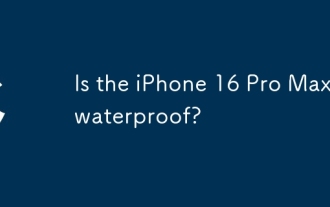 Is the iPhone 16 Pro Max waterproof?
Apr 05, 2025 am 12:02 AM
Is the iPhone 16 Pro Max waterproof?
Apr 05, 2025 am 12:02 AM
The iPhone 16 ProMax is waterproof and has a waterproof rating of IP68 and can be soaked in 6 meters deep water for 30 minutes. During daily use, avoid long-term soaking, check sealing regularly, and use waterproof protective covers during high-strength activities.
 Anker's AirTag-Compatible Trackers Are Just $12 Today
Mar 27, 2025 am 03:05 AM
Anker's AirTag-Compatible Trackers Are Just $12 Today
Mar 27, 2025 am 03:05 AM
Anker Eufy SmartTrack Link Bluetooth Tracker: Affordable, Powerful Apple Find My Network Tracking Alternative This Anker Eufy SmartTrack Link Bluetooth tracker, which costs just $12, is an ideal alternative to Apple AirTag. It has most of the features of AirTag, while also solving some of the shortcomings of AirTag, such as the lack of built-in keyring holes and relatively high prices. It takes advantage of Apple's Find My network for tracking and comes with a convenient built-in keyring hole using a standard CR2032 battery. Amazon is currently promoting single-pack and double-pack
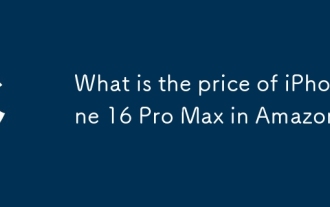 What is the price of iPhone 16 Pro Max in Amazon?
Apr 03, 2025 am 12:15 AM
What is the price of iPhone 16 Pro Max in Amazon?
Apr 03, 2025 am 12:15 AM
The iPhone 16 ProMax price on Amazon is $1,200. 1) Search for "iPhone16ProMax" on Amazon to view prices. 2) When evaluating cost-effectiveness, compare it with other mobile phones such as Samsung Galaxy S23 Ultra and Google Pixel7 Pro.
 Fix the Wait Limit in iPhone Shortcuts With This Simple Trick
Apr 11, 2025 am 03:05 AM
Fix the Wait Limit in iPhone Shortcuts With This Simple Trick
Apr 11, 2025 am 03:05 AM
Apple's Shortcuts app offers a "Wait" action for short pauses, but it's unreliable for longer durations. This limitation stems from iOS's background app restrictions. A clever workaround uses custom Focus modes to achieve extended waits,





