 Web Front-end
Web Front-end
 JS Tutorial
JS Tutorial
 JavaScript control of select tag (option option/select)_javascript skills
JavaScript control of select tag (option option/select)_javascript skills
JavaScript control of select tag (option option/select)_javascript skills
The select tag in html is also the asp:DropDownList control in asp.net.
Javascript's operations on them
1. Basic understanding
var e = document.getElementById("selectId");
e. options= new Option("text","value");
//Create an option object, That is, create one or more
//options is an array, which can store multiple Tags like this
1: options[ ] array attributes:
length attribute---------length attribute
selectedIndex Attributes--------The index value of the text in the currently selected box. This index value is automatically allocated by the memory (0,1,2,3...) corresponding to (the first text value , the second text value, the third text value, the fourth text value...)
2: Attributes of a single option (---obj.options[obj.selecedIndex] It is a specified

Hot AI Tools

Undresser.AI Undress
AI-powered app for creating realistic nude photos

AI Clothes Remover
Online AI tool for removing clothes from photos.

Undress AI Tool
Undress images for free

Clothoff.io
AI clothes remover

AI Hentai Generator
Generate AI Hentai for free.

Hot Article

Hot Tools

Notepad++7.3.1
Easy-to-use and free code editor

SublimeText3 Chinese version
Chinese version, very easy to use

Zend Studio 13.0.1
Powerful PHP integrated development environment

Dreamweaver CS6
Visual web development tools

SublimeText3 Mac version
God-level code editing software (SublimeText3)

Hot Topics
 Asynchronous processing method of Select Channels Go concurrent programming using golang
Sep 28, 2023 pm 05:27 PM
Asynchronous processing method of Select Channels Go concurrent programming using golang
Sep 28, 2023 pm 05:27 PM
Asynchronous processing method of SelectChannelsGo concurrent programming using golang Introduction: Concurrent programming is an important area in modern software development, which can effectively improve the performance and responsiveness of applications. In the Go language, concurrent programming can be implemented simply and efficiently using Channels and Select statements. This article will introduce how to use golang for asynchronous processing methods of SelectChannelsGo concurrent programming, and provide specific
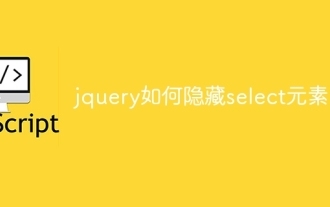 How to hide the select element in jquery
Aug 15, 2023 pm 01:56 PM
How to hide the select element in jquery
Aug 15, 2023 pm 01:56 PM
How to hide the select element in jquery: 1. hide() method, introduce the jQuery library into the HTML page, you can use different selectors to hide the select element, the ID selector replaces the selectId with the ID of the select element you actually use; 2. css() method, use the ID selector to select the select element that needs to be hidden, use the css() method to set the display attribute to none, and replace selectId with the ID of the select element.
 What does option mean in linux documentation?
Mar 07, 2023 am 10:41 AM
What does option mean in linux documentation?
Mar 07, 2023 am 10:41 AM
In Linux, option refers to a command option, which is a switch that adjusts the command execution behavior. That is, different options determine the display results of the command. Options are divided into long options and short options: 1. Short options are guided by "-". When there are multiple short options, spaces are used to separate each option; 2. Long options are complete words. , and usually cannot be combined.
 How to implement change event binding of select elements in jQuery
Feb 23, 2024 pm 01:12 PM
How to implement change event binding of select elements in jQuery
Feb 23, 2024 pm 01:12 PM
jQuery is a popular JavaScript library that can be used to simplify DOM manipulation, event handling, animation effects, etc. In web development, we often encounter situations where we need to change event binding on select elements. This article will introduce how to use jQuery to bind select element change events, and provide specific code examples. First, we need to create a dropdown menu with options using labels:
 What is the reason why Linux uses select?
May 19, 2023 pm 03:07 PM
What is the reason why Linux uses select?
May 19, 2023 pm 03:07 PM
Because select allows developers to wait for multiple file buffers at the same time, it can reduce IO waiting time and improve the IO efficiency of the process. The select() function is an IO multiplexing function that allows the program to monitor multiple file descriptors and wait for one or more of the monitored file descriptors to become "ready"; the so-called "ready" state is Refers to: the file descriptor is no longer blocked and can be used for certain types of IO operations, including readable, writable, and exceptions. select is a computer function located in the header file #include. This function is used to monitor file descriptor changes—reading, writing, or exceptions. 1. Introduction to the select function. The select function is an IO multiplexing function.
 How to use the select syntax of mysql
Jun 01, 2023 pm 07:37 PM
How to use the select syntax of mysql
Jun 01, 2023 pm 07:37 PM
1. Keywords in SQL statements are not case-sensitive. SELECT is equivalent to SELECT, and FROM is equivalent to from. 2. To select all columns from the users table, you can use the symbol * to replace the column name. Syntax--this is a comment--query out [all] data from the [table] specified by FEOM. * means [all columns] SELECT*FROM--query out the specified data from the specified [table] from FROM Data of column name (field) SELECT column name FROM table name instance--Note: Use English commas to separate multiple columns selectusername, passwordfrom
 Implement Select Channels Go concurrent programming performance optimization through golang
Sep 27, 2023 pm 01:09 PM
Implement Select Channels Go concurrent programming performance optimization through golang
Sep 27, 2023 pm 01:09 PM
Implementing SelectChannels through golang Performance optimization of Go concurrent programming In the Go language, it is very common to use goroutine and channel to implement concurrent programming. When dealing with multiple channels, we usually use select statements for multiplexing. However, in the case of large-scale concurrency, using select statements may cause performance degradation. In this article, we will introduce some implementations of select through golang
 Select Channels Go concurrent programming for reliability and robustness using golang
Sep 28, 2023 pm 05:37 PM
Select Channels Go concurrent programming for reliability and robustness using golang
Sep 28, 2023 pm 05:37 PM
SelectChannels for Reliability and Robustness Using Golang Introduction to Concurrent Programming: In modern software development, concurrency has become a very important topic. Using concurrent programming can make programs more responsive, utilize computing resources more efficiently, and be better able to handle large-scale parallel computing tasks. Golang is a very powerful concurrent programming language. It provides a simple and effective way to implement concurrent programming through go coroutines and channel mechanisms.





