 Web Front-end
Web Front-end
 JS Tutorial
JS Tutorial
 Overview of js custom events and event interaction principles (1)_javascript skills
Overview of js custom events and event interaction principles (1)_javascript skills
Overview of js custom events and event interaction principles (1)_javascript skills
In JS, events are the main way for JS to interact with the browser. Events are a design pattern called the Observer, which is a technique for creating loosely coupled code. Objects can publish events to indicate the arrival of an interesting moment in the object's life cycle. Other objects can then observe the object, wait for these interesting moments to come and respond by running code.
The observer pattern consists of two types of objects: subjects and observers. The subject is responsible for publishing events, while observers observe the subject by subscribing to these events. A key concept of this pattern is that the agent does not know anything about the observer, meaning that it can exist on its own and function normally even if the observer is not present. Observers, on the other hand, know about the subject and can register callback functions (event handlers) for events. When it comes to the DOM, the DOM element is the subject and your event handling code is the observer.
Events are the most common way to interact with the DOM, but they can also be used in non-DOM code - by implementing custom events. The concept behind custom events is to create an object that manages events and let other objects listen to those events. To put it simply, we hope that when the program is running, there may be many routes. If the program runs to a special place, we hope to run the code in the user registration method immediately, and then continue running after the run is completed. This process is called monitoring. .
For example, create a file MyEvent.js file and create a class in it:
function MyEvent(){
this.handler;
}
MyEvent.prototype={
addHandler:function(handler)
{
this .handler=handler;
},
fire:function()
{
this.handler();
},
removeHandler:function()
{
this.handler=null;
}
}
The above is a class created using the idea of js prototype. If the reader does not know much about it, you can check the relevant information. The MyEvent type has a separate attribute handler, which is used to store the event handler (that is, the method registered by the user). There are also three methods: addHandler(), used to register an event handler; fire(), used to trigger an event; and removeHandler(), used to unregister the event handler.
Then we can use it like this, create a new html file and put it in the same directory as MyEvent.js for easy reference. The code is as follows:
< head>

Hot AI Tools

Undresser.AI Undress
AI-powered app for creating realistic nude photos

AI Clothes Remover
Online AI tool for removing clothes from photos.

Undress AI Tool
Undress images for free

Clothoff.io
AI clothes remover

AI Hentai Generator
Generate AI Hentai for free.

Hot Article

Hot Tools

Notepad++7.3.1
Easy-to-use and free code editor

SublimeText3 Chinese version
Chinese version, very easy to use

Zend Studio 13.0.1
Powerful PHP integrated development environment

Dreamweaver CS6
Visual web development tools

SublimeText3 Mac version
God-level code editing software (SublimeText3)

Hot Topics
![Event ID 4660: Object deleted [Fix]](https://img.php.cn/upload/article/000/887/227/168834320512143.png?x-oss-process=image/resize,m_fill,h_207,w_330) Event ID 4660: Object deleted [Fix]
Jul 03, 2023 am 08:13 AM
Event ID 4660: Object deleted [Fix]
Jul 03, 2023 am 08:13 AM
Some of our readers encountered event ID4660. They're often not sure what to do, so we explain it in this guide. Event ID 4660 is usually logged when an object is deleted, so we will also explore some practical ways to fix it on your computer. What is event ID4660? Event ID 4660 is related to objects in Active Directory and will be triggered by any of the following factors: Object Deletion – A security event with Event ID 4660 is logged whenever an object is deleted from Active Directory. Manual changes – Event ID 4660 may be generated when a user or administrator manually changes the permissions of an object. This can happen when changing permission settings, modifying access levels, or adding or removing people or groups
 Turn on split-screen interaction in win11
Dec 25, 2023 pm 03:05 PM
Turn on split-screen interaction in win11
Dec 25, 2023 pm 03:05 PM
In the win11 system, we can enable multiple monitors to use the same system and operate together by turning on split-screen interaction. However, many friends do not know how to turn on split-screen interaction. In fact, just find the monitor in the system settings. The following is Get up and study. How to open split-screen interaction in win11 1. Click on the Start menu and find "Settings" 2. Then find the "System" settings there. 3. After entering the system settings, select "Display" on the left. 4. Then select "Extend these displays" in the multi-monitor on the right.
 Get upcoming calendar events on your iPhone lock screen
Dec 01, 2023 pm 02:21 PM
Get upcoming calendar events on your iPhone lock screen
Dec 01, 2023 pm 02:21 PM
On iPhones running iOS 16 or later, you can display upcoming calendar events directly on the lock screen. Read on to find out how it's done. Thanks to watch face complications, many Apple Watch users are used to being able to glance at their wrist to see the next upcoming calendar event. With the advent of iOS16 and lock screen widgets, you can view the same calendar event information directly on your iPhone without even unlocking the device. The Calendar Lock Screen widget comes in two flavors, allowing you to track the time of the next upcoming event, or use a larger widget that displays event names and their times. To start adding widgets, unlock your iPhone using Face ID or Touch ID, press and hold
 VUE3 basic tutorial: Custom events using Vue.js
Jun 15, 2023 pm 09:43 PM
VUE3 basic tutorial: Custom events using Vue.js
Jun 15, 2023 pm 09:43 PM
Vue.js is a popular JavaScript framework that provides many convenient features, so it is very useful when developing web applications. The custom event system in Vue.js makes it more flexible and allows for better code reusability through component event firing and handling. In this article, we will discuss how to use custom events with Vue.js. The basis of custom events in Vue.js In Vue.js, we can listen to DOM events through the v-on directive. For example,
 Vue3+TS+Vite development skills: how to interact with the backend API
Sep 08, 2023 pm 06:01 PM
Vue3+TS+Vite development skills: how to interact with the backend API
Sep 08, 2023 pm 06:01 PM
Vue3+TS+Vite development skills: How to interact with the back-end API Introduction: In web application development, data interaction between the front-end and the back-end is a very important link. As a popular front-end framework, Vue3 has many ways to interact with back-end APIs. This article will introduce how to use the Vue3+TypeScript+Vite development environment to interact with the back-end API, and deepen understanding through code examples. 1. Use Axios to send requests. Axios is
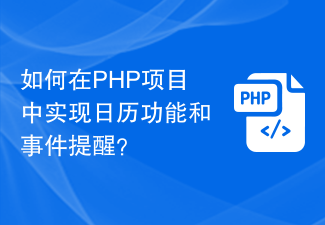 How to implement calendar functions and event reminders in PHP projects?
Nov 02, 2023 pm 12:48 PM
How to implement calendar functions and event reminders in PHP projects?
Nov 02, 2023 pm 12:48 PM
How to implement calendar functions and event reminders in PHP projects? Calendar functionality and event reminders are one of the common requirements when developing web applications. Whether it is personal schedule management, team collaboration, or online event scheduling, the calendar function can provide convenient time management and transaction arrangement. Implementing calendar functions and event reminders in PHP projects can be completed through the following steps. Database design First, you need to design a database table to store information about calendar events. A simple design could contain the following fields: id: unique to the event
 In JavaScript, what is the purpose of the 'oninput' event?
Aug 26, 2023 pm 03:17 PM
In JavaScript, what is the purpose of the 'oninput' event?
Aug 26, 2023 pm 03:17 PM
When a value is added to the input box, the oninput event occurs. You can try running the following code to understand how to implement oninput events in JavaScript - Example<!DOCTYPEhtml><html> <body> <p>Writebelow:</p> <inputtype="text"
 How does uniapp implementation use JSBridge to interact with native
Oct 20, 2023 am 08:44 AM
How does uniapp implementation use JSBridge to interact with native
Oct 20, 2023 am 08:44 AM
How uniapp implements using JSBridge to interact with native requires specific code examples 1. Background introduction In mobile application development, sometimes it is necessary to interact with the native environment, such as calling some native functions or obtaining some native data. As a cross-platform mobile application development framework, uniapp provides a convenient way to interact with native devices, using JSBridge to communicate. JSBridge is a technical solution for the front-end to interact with the mobile native end.





