怎么获取浏览器的宽度
如何获取浏览器的宽度
具体使用方法是怎样的?
------解决方案--------------------
- JScript code
//JS调整页面高度document.getElementById("leftMenu").style.height=window.screen.availHeight;//菜单导航高度等于浏览器高度;document.getElementById("rightMessage").style.height=window.screen.availHeight;//右边信息高度等于浏览器高度;document.getElementById("leftMenu").style.height=document.getElementById("rightMessage").style.height;//使左右两边高度相等;//在div中使用高度百分比时,要设置div的父元素都是100%<br><font color="#e78608">------解决方案--------------------</font><br>HTML DOM innerheight、innerwidth 属性<br>只读属性,声明了窗口的文档显示区的高度和宽度,以像素计。<br>这里的宽度和高度不包括菜单栏、工具栏以及滚动条等的高度。<br>IE 不支持这些属性。它用 document.documentElement 或 ducument.body (与 IE 的版本相关)的 clientWidth 和 clientHeight 属性作为替代。<br><br><br>这些问题去问w3school都是有答案的,别懒,越懒错过的越多。<div class="clear">
</div>
Hot AI Tools

Undresser.AI Undress
AI-powered app for creating realistic nude photos

AI Clothes Remover
Online AI tool for removing clothes from photos.

Undress AI Tool
Undress images for free

Clothoff.io
AI clothes remover

AI Hentai Generator
Generate AI Hentai for free.

Hot Article

Hot Tools

Notepad++7.3.1
Easy-to-use and free code editor

SublimeText3 Chinese version
Chinese version, very easy to use

Zend Studio 13.0.1
Powerful PHP integrated development environment

Dreamweaver CS6
Visual web development tools

SublimeText3 Mac version
God-level code editing software (SublimeText3)

Hot Topics
 1377
1377
 52
52
 How to modify element.style
Nov 24, 2023 am 11:15 AM
How to modify element.style
Nov 24, 2023 am 11:15 AM
Methods for element.style to modify elements: 1. Modify the background color of the element; 2. Modify the font size of the element; 3. Modify the border style of the element; 4. Modify the font style of the element; 5. Modify the horizontal alignment of the element. Detailed introduction: 1. Modify the background color of the element, the syntax is "document.getElementById("myElement").style.backgroundColor = "red";"; 2. Modify the font size of the element, etc.
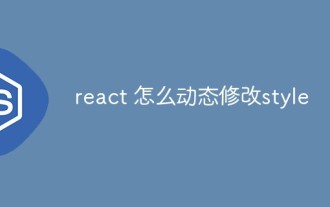 How to dynamically modify style in react
Dec 28, 2022 am 10:44 AM
How to dynamically modify style in react
Dec 28, 2022 am 10:44 AM
Methods for react to dynamically modify style: 1. Add ref to the element whose style needs to be modified, with syntax such as "<div className='scroll-title clear-fix' ref={ this.manage }>"; 2. Through dynamic control The change of state modifies the style of the element; 3. By using JS code in the DOM, the display and hiding transitions of different DOMs are realized.
 What are the new features in Vue3 style and how to use them
May 14, 2023 pm 10:52 PM
What are the new features in Vue3 style and how to use them
May 14, 2023 pm 10:52 PM
New features of style Vue3.2 version has made many upgrades to the style of single-file components, such as local styles, css variables, and styles exposed to templates. (Learning video sharing: Vue video tutorial) 1. Local style When the label has scoped attribute, its CSS will only be applied to the elements of the current component: hi.example{color:red;} 2. The depth selector is scoped If the selector in the style wants to make a more "deep" selection, that is, affect sub-components, you can use the :deep() pseudo-class: .a:deep(.b){/*...*/ }DOM content created through v-html will not be
 GTA 6 document gives a detailed overview of all leaks
Sep 08, 2024 am 06:37 AM
GTA 6 document gives a detailed overview of all leaks
Sep 08, 2024 am 06:37 AM
On September 3, version 1.5 of the Grand Theft Auto VI document which provides a detailed overview of everything that is known about the game to date. The updated version of the document was announced in a trailer published on X (formerly Twitter).??
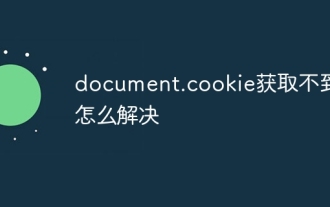 How to solve the problem that document.cookie cannot be obtained
Nov 23, 2023 am 10:02 AM
How to solve the problem that document.cookie cannot be obtained
Nov 23, 2023 am 10:02 AM
Solutions for document.cookie not being obtained: 1. Browser privacy settings; 2. Same-origin policy; 3. HTTPOnly Cookie; 4. JavaScript code error; 5. Cookie does not exist or expires; 6. Cross-domain issues; 7. Viewer mode; 8. Server problems; 9. JavaScript execution timing; 10. Check console log, etc.
 Vue error: Unable to use v-bind to bind class and style correctly, how to solve it?
Aug 26, 2023 pm 10:58 PM
Vue error: Unable to use v-bind to bind class and style correctly, how to solve it?
Aug 26, 2023 pm 10:58 PM
Vue error: Unable to use v-bind to bind class and style correctly, how to solve it? In Vue development, we often use the v-bind instruction to dynamically bind class and style, but sometimes we may encounter some problems, such as being unable to correctly use v-bind to bind class and style. In this article, I will explain the cause of this problem and provide you with a solution. First, let’s understand the v-bind directive. v-bind is used to bind V
 php提交表单通过后,弹出的对话框怎样在当前页弹出,该如何解决
Jun 13, 2016 am 10:23 AM
php提交表单通过后,弹出的对话框怎样在当前页弹出,该如何解决
Jun 13, 2016 am 10:23 AM
php提交表单通过后,弹出的对话框怎样在当前页弹出php提交表单通过后,弹出的对话框怎样在当前页弹出而不是在空白页弹出?想实现这样的效果:而不是空白页弹出:------解决方案--------------------如果你的验证用PHP在后端,那么就用Ajax;仅供参考:HTML code
 Detailed explanation of CSS dimension properties: height and width
Oct 21, 2023 pm 12:42 PM
Detailed explanation of CSS dimension properties: height and width
Oct 21, 2023 pm 12:42 PM
Detailed explanation of CSS dimension properties: height and width In front-end development, CSS is a powerful style definition language. Among them, height and width are the two most basic dimension attributes, used to define the height and width of the element. This article will analyze these two properties in detail and provide specific code examples. 1. Height attribute The height attribute is used to define the height of an element. You can use pixel, percentage or




