IF 结构设计有关问题,乱了
IF 结构设计问题,乱了!
有如下需求,希望大侠指导
INPUT表单1
//用来输入文本1
//用来输入文本2
//用来提交输入的信息
我想点击了提交ida后界面输出INPUT表单2
//用来输入文本1
//用来输入文本2
//用来进一步提交输入的信息
//用来返回上一input表单1界面,但要把表单一输入的信息存储下来
当点击了提交idb后进入表单3
我想点击了提交ida后界面输出INPUT表单2
//用来输入文本1
//用来输入文本2
//用来再一次提交输入的信息
//用来返回上一input表单2界面,但要把表单二输入的信息存储下来
就输输入玩的信息,当在界面上点返回按钮时能把上一级的信息存下来,方便更改。求指导。。。。。。。。用IF结构设计的头有点大。。。
------解决方案--------------------
直接把参数通过url传啊
或者保存在session里。
url加个 step 来标识在第几步这样就行了。
------解决方案--------------------
这就是典型的ajax应用了.
A.将所有需要输入的部分 分别写在
B.默认从 第一个div 显示 当ajax提交之后 显示第二个div
C.类推B
需要掌握的内容
1.js/Jquery控制 div 的隐藏与显示
2.jquery 的 ajax 方法POST/GET
------解决方案--------------------
跟php没关系吧。
- HTML code
<script> function goBack(id,o){ document.getElementById(id).style.display='block'; o.parentNode.style.display='none'; } function goNext(id,o){ document.getElementById(id).style.display='block'; o.parentNode.style.display='none'; }</script>------解决方案--------------------
保存在session里, 外加个状态, 根据请求和当前状态做状态转移和数据的session记录.
------解决方案--------------------
看了半天,总算搞明白你的意思了
看看这个测试例,应该是你想要的
- PHP code

Hot AI Tools

Undresser.AI Undress
AI-powered app for creating realistic nude photos

AI Clothes Remover
Online AI tool for removing clothes from photos.

Undress AI Tool
Undress images for free

Clothoff.io
AI clothes remover

AI Hentai Generator
Generate AI Hentai for free.

Hot Article

Hot Tools

Notepad++7.3.1
Easy-to-use and free code editor

SublimeText3 Chinese version
Chinese version, very easy to use

Zend Studio 13.0.1
Powerful PHP integrated development environment

Dreamweaver CS6
Visual web development tools

SublimeText3 Mac version
God-level code editing software (SublimeText3)

Hot Topics
 What are the uses of the Type keyword in Go?
Sep 06, 2023 am 09:58 AM
What are the uses of the Type keyword in Go?
Sep 06, 2023 am 09:58 AM
The usage of the Type keyword in Go includes defining new type aliases or creating new structure types. Detailed introduction: 1. Type alias. Use the "type" keyword to create an alias for an existing type. This alias does not create a new type, but only provides a new name for the existing type. Type aliases can improve code. The readability of the code makes the code clearer; 2. Structure type. Use the "type" keyword to create a new structure type. The structure is a composite type that can be used to define custom types containing multiple fields. etc.
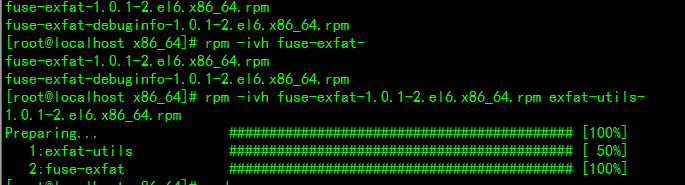 Solve Ubuntu mounting mobile hard disk error: unknown file system type exfat
Jan 05, 2024 pm 01:18 PM
Solve Ubuntu mounting mobile hard disk error: unknown file system type exfat
Jan 05, 2024 pm 01:18 PM
An error occurs when ubuntu mounts a mobile hard disk: mount: unknownfilesystemtype'exfat'. The processing method is as follows: Ubuntu13.10 or install exfat-fuse: sudoapt-getinstallexfat-fuseUbuntu13.04 or below sudoapt-add-repositoryppa:relan/exfatsudoapt-getupdatesudoapt-getinstallfuse- exfatCentOS Linux mount exfat format USB disk error solution to load extfa in CentOS
 How to encapsulate input components and unified form data in vue3
May 12, 2023 pm 03:58 PM
How to encapsulate input components and unified form data in vue3
May 12, 2023 pm 03:58 PM
Preparation Use vuecreateexample to create a project. The parameters are roughly as follows: use native input. Native input is mainly value and change. The data needs to be synchronized when changing. App.tsx is as follows: import{ref}from'vue';exportdefault{setup(){//username is the data constusername=ref('Zhang San');//When the input box changes, synchronize the data constonInput=;return( )=>({
 How to implement laravel input hidden field
Dec 12, 2022 am 10:07 AM
How to implement laravel input hidden field
Dec 12, 2022 am 10:07 AM
How to implement the laravel input hidden field: 1. Find and open the Blade template file; 2. Use the method_field method in the Blade template to create a hidden field. The creation syntax is "{{ method_field('DELETE') }}".
 php提交表单通过后,弹出的对话框怎样在当前页弹出,该如何解决
Jun 13, 2016 am 10:23 AM
php提交表单通过后,弹出的对话框怎样在当前页弹出,该如何解决
Jun 13, 2016 am 10:23 AM
php提交表单通过后,弹出的对话框怎样在当前页弹出php提交表单通过后,弹出的对话框怎样在当前页弹出而不是在空白页弹出?想实现这样的效果:而不是空白页弹出:------解决方案--------------------如果你的验证用PHP在后端,那么就用Ajax;仅供参考:HTML code
 What to do if there is no cursor when clicking on the input box
Nov 24, 2023 am 09:44 AM
What to do if there is no cursor when clicking on the input box
Nov 24, 2023 am 09:44 AM
Solutions for clicking the input box without a cursor: 1. Confirm the focus of the input box; 2. Clear the browser cache; 3. Update the browser; 4. Use JavaScript; 5. Check the hardware device; 6. Check the input box properties; 7. Debug JavaScript code; 8. Check other elements of the page; 9. Consider browser compatibility.
 Detailed explanation of input box binding events in Vue documents
Jun 21, 2023 am 08:12 AM
Detailed explanation of input box binding events in Vue documents
Jun 21, 2023 am 08:12 AM
Vue.js is a lightweight JavaScript framework that is easy to use, efficient and flexible. It is one of the most popular front-end frameworks currently. In Vue.js, input box binding events are a very common requirement. This article will introduce the input box binding events in the Vue document in detail. 1. Basic concepts In Vue.js, the input box binding event refers to binding the value of the input box to the data object of the Vue instance, thereby achieving two-way binding of input and response. In Vue.j
 How to use the input box carriage return event and verification function in the Vue document
Jun 20, 2023 am 09:13 AM
How to use the input box carriage return event and verification function in the Vue document
Jun 20, 2023 am 09:13 AM
Vue is a popular JavaScript front-end framework with a responsive data binding and component system at its core. In Vue applications, the input box is one of the most commonly used UI elements. When the user enters text, we hope to listen for the carriage return event and validate the input before submitting. This article will introduce the input box enter event and verification function usage in the Vue document. 1. The carriage return event of the input box in Vue. Monitoring the carriage return event of the input box in Vue is very simple.






