中文PHP.INI2
;;;;;;;;;;;;;;;;;;;;;;;;; ; Paths and Directories ; ;;;;;;;;;;;;;;;;;;;;;;;;; include_path = ; include 路径设置,UNIX: "/path1:/path2" Windows: "path1;path2" doc_root = ; php 页面的根路径,仅在非空时有效 user_dir = ; 告知 php 在使用 /~username 打开脚本时到哪个目录下去找,仅在非空时有效 ;upload_tmp_dir = ; 存放用HTTP协议上载的文件的临时目录(在没指定时使用系统默认的) upload_max_filesize = 2097152 ; 文件上载默认地限制为2 Meg extension_dir = c:php ; 存放可加载的扩充库(模块)的目录 enable_dl = On ; 是否使dl()有效。 ; 在多线程的服务器上 dl()函数*不能*很好地工作, ; 例如IIS or Zeus,并在其上默认为禁止 ;;;;;;;;;;;;;;;; ; File Uploads ; ;;;;;;;;;;;;;;;; file_uploads = On ; 是否允许HTTP方式文件上载 ;upload_tmp_dir = ; 用于HTTP上载的文件的临时目录(未指定则使用系统默认) upload_max_filesize = 2M ; 上载文件的最大许可大小 ; Fopen wrappers ; ;;;;;;;;;;;;;;;;;; allow_url_fopen = On ; 是否允许把URLs当作http:.. 或把文件当作ftp:... ;;;;;;;;;;;;;;;;;;;;;; ; 动态扩展 ; ; Dynamic Extensions ; ;;;;;;;;;;;;;;;;;;;;;; ; 若你希望一个扩展库自动加载,用下面的语法: ; extension=modulename.extension ; 例如,在windows上, ; extension=msql.dll ; or 在UNIX下, ; extension=msql.so ; 注意,这只应当是模块的名字,不需要目录信息放在里面。 ; 用上面的 extension_dir 指示指定扩展库的位置。 ;Windows 扩展 ;extension=php_nsmail.dll extension=php_calendar.dll ;extension=php_dbase.dll ;extension=php_filepro.dll extension=php_gd.dll ;extension=php_dbm.dll ;extension=php_mssql.dll ;extension=php_zlib.dll ;extension=php_filepro.dll ;extension=php_imap4r2.dll ;extension=php_ldap.dll ;extension=php_crypt.dll ;extension=php_msql2.dll ;extension=php_odbc.dll ; 注意, MySQL的支持现在是内建的,因此,不需要用它的dll ;;;;;;;;;;;;;;;;;;; ; 模块设定 ; ; Module Settings ; ;;;;;;;;;;;;;;;;;;; [Syslog] define_syslog_variables = Off ; 是否定义各种的系统日志变量 ; 如:$LOG_PID, $LOG_CRON, 等等。 ; 关掉它是个提高效率的好主意。 ; 运行时,你可以调用函数define_syslog_variables(),来定义这些变量 [mail function] SMTP = localhost ;仅用于win32系统 sendmail_from = me@localhost.com ;仅用于win32系统 ;sendmail_path = ;仅用于unix, 也可支持参数(默认的是sendmail -t -i) [Debugger] debugger.host = localhost debugger.port = 7869 debugger.enabled = False [Logging] ; 这些配置指示用于示例的日志记录机制。 ; 看 examples/README.logging 以得到更多的解释 ;logging.method = db ;logging.directory = /path/to/log/directory [Java] ;java.class.path = .php_java.jar ;java.home = c:jdk ;java.library = c:jdkjreinhotspotjvm.dll ;java.library.path = . [SQL] sql.safe_mode = Off [ODBC] ;uodbc.default_db = Not yet implemented ;uodbc.default_user = Not yet implemented ;uodbc.default_pw = Not yet implemented uodbc.allow_persistent = On ; 允许或禁止 持久连接 uodbc.check_persistent = On ; 在重用前检查连接是否还可用 uodbc.max_persistent = -1 ; 持久连接的最大数。-1 代表无限制 uodbc.max_links = -1 ; 连接的最大数目(持久和非持久)。-1 代表无限制 uodbc.defaultlrl = 4096 ; 控制 LONG 类型的字段。返回变量的字节数,0 代表通过(?)0 means passthru uodbc.defaultbinmode = 1 ; 控制 二进制数据。0 代表?????Handling of binary data. 0 means passthru, 1 return as is, 2 convert to char ; 见有关 odbc_binmode 和 odbc_longreadlen 的文档以得到 uodbc.defaultlrl 和 uodbc.defaultbinmode 的解释。 [MySQL] mysql.allow_persistent = On ; 允许或禁止 持久连接 mysql.max_persistent = -1 ; 持久连接的最大数。-1 代表无限制 mysql.max_links = -1 ; 连接的最大数目(持久和非持久)。-1 代表无限制 mysql.default_port = ; mysql_connect() 使用的默认端口,如不设置,mysql_connect() ; 将使用变量 $MYSQL_TCP_PORT,或在/etc/services 下的mysql-tcp 条目(unix), ; 或在编译是定义的 MYSQL_PORT(按这样的顺序) ; Win32环境,将仅检查MYSQL_PORT。 mysql.default_socket = ; 用于本地 MySql 连接的默认的套接字名。为空,使用 MYSQL 内建值 mysql.default_host = ; mysql_connect() 默认使用的主机(安全模式下无效) mysql.default_user = ; mysql_connect() 默认使用的用户名(安全模式下无效) mysql.default_password = ; mysql_connect() 默认使用的密码(安全模式下无效) ; 注意,在这个文件下保存密码通常是一个*坏*主意 ; *任何*可以使用PHP访问的用户可以运行 ; echo cfg_get_var("mysql.default_password")来显示那个密码! ; 而且当然地,任何有读该文件权力的用户也能看到那个密码。 [mSQL] msql.allow_persistent = On ; 允许或禁止 持久连接 msql.max_persistent = -1 ; 持久连接的最大数。-1 代表无限制 msql.max_links = -1 ; 连接的最大数目(持久和非持久)。-1 代表无限制 [PostgresSQL] pgsql.allow_persistent = On ; 允许或禁止 持久连接 pgsql.max_persistent = -1 ; 持久连接的最大数。-1 代表无限制 pgsql.max_links = -1 ; 连接的最大数目(持久和非持久)。-1 代表无限制 [Sybase] sybase.allow_persistent = On ; 允许或禁止 持久连接 sybase.max_persistent = -1 ; 持久连接的最大数。-1 代表无限制 sybase.max_links = -1 ; 连接的最大数目(持久和非持久)。-1 代表无限制 ;sybase.interface_file = "/usr/sybase/interfaces" sybase.min_error_severity = 10 ; 显示的错误的最低严重性 sybase.min_message_severity = 10 ; 显示的消息的最低重要性 sybase.compatability_mode = Off ; 与旧版的PHP 3.0 兼容的模式。若打开,这将导致 PHP 自动地 ; 把根据结果的 Sybase 类型赋予它们, ; 而不是把它们全当成字符串。 ; 这个兼容模式不会永远留着, ; 因此,将你的代码进行需要的修改, ; 并将该项关闭。 [Sybase-CT] sybct.allow_persistent = On ; 允许或禁止 持久连接 sybct.max_persistent = -1 ; 持久连接的最大数。-1 代表无限制 sybct.max_links = -1 ; 连接的最大数目(持久和非持久)。-1 代表无限制 sybct.min_server_severity = 10 ; 显示的错误的最低严重性 sybct.min_client_severity = 10 ; 显示的消息的最低重要性 [bcmath] bcmath.scale = 0 ; 用于所有bcmath函数的10十进制数数字的个数number of decimal digits for all bcmath functions [browscap] ;browscap = extra/browscap.ini browscap = C:WINSYSTEMinetsrvrowscap.ini [Informix] ifx.default_host = ; ifx_connect() 默认使用的主机(安全模式下无效) ifx.default_user = ; ifx_connect() 默认使用的用户名(安全模式下无效) ifx.default_password = ; ifx_connect() 默认使用的密码(安全模式下无效) ifx.allow_persistent = On ; 允许或禁止 持久连接 ifx.max_persistent = -1 ; 持久连接的最大数。-1 代表无限制 ifx.max_links = -1 ; 连接的最大数目(持久和非持久)。-1 代表无限制 ifx.textasvarchar = 0 ; 若打开,select 状态符返回一个 ‘text blob’字段的内容,而不是它的id ifx.byteasvarchar = 0 ; 若打开,select 状态符返回一个 ‘byte blob’字段的内容,而不是它的id ifx.charasvarchar = 0 ; 追踪从固定长度的字符列里剥离的空格。 ; 可能对 Informix SE 用户有效。 ifx.blobinfile = 0 ; 若打开,text和byte blobs 的内容被导出到一个文件 ; 而不是保存到内存。 ifx.nullformat = 0 ; NULL(空)被作为空字段返回,除非,这里被设为1。 ; 这种情况下(为1),NULL作为字串NULL返回。 [Session] session.save_handler = files ; 用于保存/取回数据的控制方式 session.save_path = C:win emp ; 在 save_handler 设为文件时传给控制器的参数, ; 这是数据文件将保存的路径。 session.use_cookies = 1 ; 是否使用cookies session.name = PHPSESSID ; 用在cookie里的session的名字 session.auto_start = 0 ; 在请求启动时初始化session session.cookie_lifetime = 0 ; 为按秒记的cookie的保存时间, ; 或为0时,直到浏览器被重启 session.cookie_path = / ; cookie的有效路径 session.cookie_domain = ; cookie的有效域 session.serialize_handler = php ; 用于连接数据的控制器 ; php是 PHP 的标准控制器。 session.gc_probability = 1 ; 按百分比的garbage collection(碎片整理)进程 ; 在每次 session 初始化的时候开始的可能性。 session.gc_maxlifetime = 1440 ; 在这里数字所指的秒数后,保存的数据将被视为 ; 碎片(garbage)并由gc 进程清理掉。 session.referer_check = ; 检查 HTTP引用以使额外包含于URLs中的ids无效 session.entropy_length = 0 ; 从文件中读取多少字节 session.entropy_file = ; 指定这里建立 session id ; session.entropy_length = 16 ; session.entropy_file = /dev/urandom session.cache_limiter = nocache ; 设为{nocache,private,public},以决定 HTTP 的 ; 缓存问题 session.cache_expire = 180 ; 文档在 n 分钟后过时 session.use_trans_sid = 1 ; 使用过渡性的 sid 支持,若编译时许可了 ; --enable-trans-sid url_rewriter.tags = "a=href,area=href,frame=src,input=src,form=fakeentry" [MSSQL] ;extension=php_mssql.dll mssql.allow_persistent = On ; 允许

Hot AI Tools

Undresser.AI Undress
AI-powered app for creating realistic nude photos

AI Clothes Remover
Online AI tool for removing clothes from photos.

Undress AI Tool
Undress images for free

Clothoff.io
AI clothes remover

AI Hentai Generator
Generate AI Hentai for free.

Hot Article

Hot Tools

Notepad++7.3.1
Easy-to-use and free code editor

SublimeText3 Chinese version
Chinese version, very easy to use

Zend Studio 13.0.1
Powerful PHP integrated development environment

Dreamweaver CS6
Visual web development tools

SublimeText3 Mac version
God-level code editing software (SublimeText3)

Hot Topics
 1377
1377
 52
52
 How to set the scheduled time for publishing works on Douyin? How does it set the video duration?
Mar 27, 2024 pm 06:11 PM
How to set the scheduled time for publishing works on Douyin? How does it set the video duration?
Mar 27, 2024 pm 06:11 PM
Publishing works on Douyin can attract more attention and likes, but sometimes it may be difficult for us to publish works in real time. In this case, we can use Douyin's scheduled release function. Douyin’s scheduled release function allows users to automatically publish works at a scheduled time, which can better plan the release plan and increase the exposure and influence of the work. 1. How to set the scheduled time for publishing works on Douyin? To set a scheduled release time, first go to Douyin's personal homepage, find the "+" button in the upper right corner, and click to enter the release page. There is a clock icon in the lower right corner of the publishing page. Click to enter the scheduled publishing interface. In the interface, you can choose the type of work you want to publish, including short videos, long videos, and live broadcasts. Next, you need to set a time for your work to be published. TikTok provides
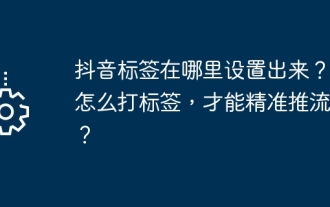 Where is the Douyin tag set? How can it be tagged so that it can be pushed accurately?
Mar 27, 2024 am 11:01 AM
Where is the Douyin tag set? How can it be tagged so that it can be pushed accurately?
Mar 27, 2024 am 11:01 AM
As one of the most popular short video platforms in the world, Douyin allows everyone to become a creator and share every moment of life. For Douyin users, tags are a very important function. It can help users better classify and retrieve content, and also allows the platform to push appropriate content to users more accurately. So, where are the Douyin tags set? This article will explain in detail how to set up and use tags on Douyin. 1. Where is the Douyin tag set? Using tags on Douyin can help users better classify and label their works, making it easier for other users to find and follow them. The method to set the label is as follows: 1. Open the Douyin APP and log in to your account. 2. Click the "+" sign at the bottom of the screen and select the "Publish" button. 3.
 How to set up scheduled publishing on Weibo_Tutorial on how to set up scheduled publishing on Weibo
Mar 29, 2024 pm 03:51 PM
How to set up scheduled publishing on Weibo_Tutorial on how to set up scheduled publishing on Weibo
Mar 29, 2024 pm 03:51 PM
1. Open the Weibo client, click the three little dots on the editing page, and then click Scheduled Post. 2. After clicking on scheduled posting, there will be a time option on the right side of the publishing time. Set the time, edit the article, and click on the yellow words in the lower right corner to schedule posting. 3. The mobile version of Weibo does not currently support scheduled publishing. This function can only be used on the PC client!
 Do Not Disturb Mode Not Working in iPhone: Fix
Apr 24, 2024 pm 04:50 PM
Do Not Disturb Mode Not Working in iPhone: Fix
Apr 24, 2024 pm 04:50 PM
Even answering calls in Do Not Disturb mode can be a very annoying experience. As the name suggests, Do Not Disturb mode turns off all incoming call notifications and alerts from emails, messages, etc. You can follow these solution sets to fix it. Fix 1 – Enable Focus Mode Enable focus mode on your phone. Step 1 – Swipe down from the top to access Control Center. Step 2 – Next, enable “Focus Mode” on your phone. Focus Mode enables Do Not Disturb mode on your phone. It won't cause any incoming call alerts to appear on your phone. Fix 2 – Change Focus Mode Settings If there are some issues in the focus mode settings, you should fix them. Step 1 – Open your iPhone settings window. Step 2 – Next, turn on the Focus mode settings
 Tips for solving Chinese garbled characters when writing txt files with PHP
Mar 27, 2024 pm 01:18 PM
Tips for solving Chinese garbled characters when writing txt files with PHP
Mar 27, 2024 pm 01:18 PM
Tips for solving Chinese garbled characters written by PHP into txt files. With the rapid development of the Internet, PHP, as a widely used programming language, is used by more and more developers. In PHP development, it is often necessary to read and write text files, including txt files that write Chinese content. However, due to encoding format problems, sometimes the written Chinese will appear garbled. This article will introduce some techniques to solve the problem of Chinese garbled characters written into txt files by PHP, and provide specific code examples. Problem analysis in PHP, text
 How to set the watermark in the middle on Weibo_How to set the watermark in the middle on Weibo
Mar 29, 2024 pm 03:31 PM
How to set the watermark in the middle on Weibo_How to set the watermark in the middle on Weibo
Mar 29, 2024 pm 03:31 PM
1. First enter Weibo, then click on me in the lower right corner and select [Customer Service]. 2. Then enter [Watermark] in the search box and select [Set Weibo Image Watermark]. 3. Then click [Link] in the interface. 4. Then click [Image Watermark Settings] in the newly opened window. 5. Finally, check [Picture Center] and click [Save].
 Where to set Douyin recommendations and selections
Mar 27, 2024 pm 05:06 PM
Where to set Douyin recommendations and selections
Mar 27, 2024 pm 05:06 PM
Where are the recommendations and selections on Douyin? In Douyin short videos, there are two categories: selection and recommendation. Most users don’t know how to set up recommendations and selections. Next is the Douyin tutorial that the editor brings to users. Audio recommendations and selected setting method tutorials, interested users come and take a look! Douyin usage tutorial Where to set up Douyin recommendations and selections 1. First open the Douyin short video APP and enter the main page, click on the [Me] area in the lower right corner and select [three horizontal lines] in the upper right corner; 2. Then on the right The function bar will expand, slide the page to select [Settings] at the bottom; 3. Then on the settings function page, find the [Personal Information Management] service; 4. Finally jump to the personal information management page, slide [Personalized Content Recommendations] 】The buttons on the back can be set.
 How to set the countdown to grab tickets in Damai
Apr 01, 2024 pm 07:01 PM
How to set the countdown to grab tickets in Damai
Apr 01, 2024 pm 07:01 PM
When buying tickets on Damai.com, in order to ensure that the ticket purchase time can be accurately grasped, users can set a floating clock to grab tickets. The detailed setting method is below, let us learn together. How to bind the floating clock to Damai 1. Click to open the floating clock app on your phone to enter the interface, and click on the location where the flash sale check is set, as shown in the figure below: 2. After coming to the page of adding new records, click on Damai.com Copy the ticket purchase link page copied in. 3. Next, set the flash sale time and notification time below, turn on the switch button behind [Save to Calendar], and click [Save] below. 4. Click to turn on [Countdown], as shown in the figure below: 5. When the reminder time comes, click the [Start Picture-in-Picture] button below. 6. When the ticket purchase time comes




