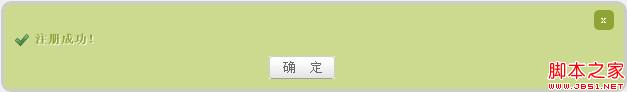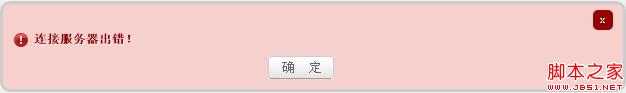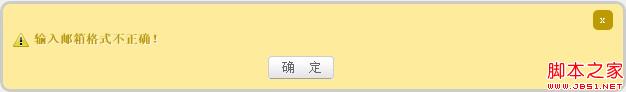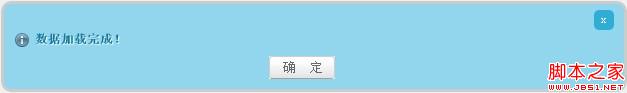Function: Zhou en ce recently wrote an information pop-up plug-in showInfoDialog based on jquery. The plug-in masks the background and then pops up the information display box. The types of information display include:
1. Description of information types:
1.1. Operation success information

1.2, Error message

1.3. Warning message

1.4. Notification information

2. Instructions for use
Insert title here</title> ; <br><br><link href="style/showInfoDialog.css" rel="stylesheet" type="text/css" /> <br><script type="text/javascript" src=" js/jquery-1.6.2.min.js"></script> <br><script type="text/javascript" src="js/jquery-ui-1.9.1.custom.min.js "></script> <br><script type="text/javascript" src="js/jquery-showInfoDialog.js"></script> <br><br></head> <br><body style="background-color:#4ed"> <br><div id = "test" style="width:1000px;height:800px;background-color:#fff"> <br></div> <br><script type="text/javascript"> <br>var options = { <br>'dialogType' : 'info', <br>'theme' : 'info' , <br>'message' : 'Data loading completed! ', <br>'refresh' : false <br>}; <br>$("#test").showInfoDialog(options); <br></script> <br><br></body> <br></html><br>
</div>
<br>In this example, the tag with the id test is masked, and then the information is displayed
<p><strong>Easy setup: </strong></p>
<p>In addition to including the necessary js and css files, you also need to set the dialogType and theme attributes. The dialogType has four modes: success, error, warning, info; corresponding to the four theme (theme) settings: success, error, warning ,info</p>
<p>message is the data that needs to be displayed; </p>
<p>refresh represents whether the page needs to be reloaded after closing the pop-up box</p>
<p><strong>Extension: </strong>You can add your own theme in the following format: <br></p>
<div class="codetitle">
<span><a style="CURSOR: pointer" data="93308" class="copybut" id="copybut93308" onclick="doCopy('code93308')"><u>Copy the code</u></a></span> The code is as follows: </div>
<div class="codebody" id="code93308">
<br>.info {border: 3px solid #2FADD7; background: #92D6ED repeat-x top;} <br>.info span {color: #0E7A9F;} <br>.info .closestatus a {background: #2FADD7;} <br>.info .closestatus a:hover {background: #228DB0;}<br>
</div>
</div>
</div>
<div class="wzconShengming_sp">
<div class="bzsmdiv_sp">Statement of this Website</div>
<div>The content of this article is voluntarily contributed by netizens, and the copyright belongs to the original author. This site does not assume corresponding legal responsibility. If you find any content suspected of plagiarism or infringement, please contact admin@php.cn</div>
</div>
</div>
<ins class="adsbygoogle"
style="display:block"
data-ad-format="autorelaxed"
data-ad-client="ca-pub-5902227090019525"
data-ad-slot="2507867629"></ins>
<script>
(adsbygoogle = window.adsbygoogle || []).push({});
</script>
<div class="AI_ToolDetails_main4sR">
<ins class="adsbygoogle"
style="display:block"
data-ad-client="ca-pub-5902227090019525"
data-ad-slot="3653428331"
data-ad-format="auto"
data-full-width-responsive="true"></ins>
<script>
(adsbygoogle = window.adsbygoogle || []).push({});
</script>
<!-- <div class="phpgenera_Details_mainR4">
<div class="phpmain1_4R_readrank">
<div class="phpmain1_4R_readrank_top">
<img onerror="this.onerror=''; this.src='/static/imghw/default1.png'"
onerror="this.onerror=''; this.src='/static/imghw/default1.png'"
src="/static/imghw/hotarticle2.png" alt="" />
<h2>Hot Article</h2>
</div>
<div class="phpgenera_Details_mainR4_bottom">
<div class="phpgenera_Details_mainR4_bottoms">
<a href="https://www.php.cn/faq/1796780570.html" title="R.E.P.O. Energy Crystals Explained and What They Do (Yellow Crystal)" class="phpgenera_Details_mainR4_bottom_title">R.E.P.O. Energy Crystals Explained and What They Do (Yellow Crystal)</a>
<div class="phpgenera_Details_mainR4_bottoms_info">
<span>2 weeks ago</span>
<span>By 尊渡假赌尊渡假赌尊渡假赌</span>
</div>
</div>
<div class="phpgenera_Details_mainR4_bottoms">
<a href="https://www.php.cn/faq/1796775427.html" title="How Long Does It Take To Beat Split Fiction?" class="phpgenera_Details_mainR4_bottom_title">How Long Does It Take To Beat Split Fiction?</a>
<div class="phpgenera_Details_mainR4_bottoms_info">
<span>1 months ago</span>
<span>By DDD</span>
</div>
</div>
<div class="phpgenera_Details_mainR4_bottoms">
<a href="https://www.php.cn/faq/1796780641.html" title="R.E.P.O. Best Graphic Settings" class="phpgenera_Details_mainR4_bottom_title">R.E.P.O. Best Graphic Settings</a>
<div class="phpgenera_Details_mainR4_bottoms_info">
<span>2 weeks ago</span>
<span>By 尊渡假赌尊渡假赌尊渡假赌</span>
</div>
</div>
<div class="phpgenera_Details_mainR4_bottoms">
<a href="https://www.php.cn/faq/1796785841.html" title="Assassin's Creed Shadows: Seashell Riddle Solution" class="phpgenera_Details_mainR4_bottom_title">Assassin's Creed Shadows: Seashell Riddle Solution</a>
<div class="phpgenera_Details_mainR4_bottoms_info">
<span>1 weeks ago</span>
<span>By DDD</span>
</div>
</div>
<div class="phpgenera_Details_mainR4_bottoms">
<a href="https://www.php.cn/faq/1796780520.html" title="R.E.P.O. How to Fix Audio if You Can't Hear Anyone" class="phpgenera_Details_mainR4_bottom_title">R.E.P.O. How to Fix Audio if You Can't Hear Anyone</a>
<div class="phpgenera_Details_mainR4_bottoms_info">
<span>2 weeks ago</span>
<span>By 尊渡假赌尊渡假赌尊渡假赌</span>
</div>
</div>
</div>
<div class="phpgenera_Details_mainR3_more">
<a href="https://www.php.cn/article.html">Show More</a>
</div>
</div>
</div> -->
<div class="phpgenera_Details_mainR3">
<div class="phpmain1_4R_readrank">
<div class="phpmain1_4R_readrank_top">
<img onerror="this.onerror=''; this.src='/static/imghw/default1.png'"
onerror="this.onerror=''; this.src='/static/imghw/default1.png'"
src="/static/imghw/hottools2.png" alt="" />
<h2>Hot AI Tools</h2>
</div>
<div class="phpgenera_Details_mainR3_bottom">
<div class="phpmain_tab2_mids_top">
<a href="https://www.php.cn/ai/undresserai-undress" title="Undresser.AI Undress" class="phpmain_tab2_mids_top_img">
<img onerror="this.onerror=''; this.src='/static/imghw/default1.png'"
onerror="this.onerror=''; this.src='/static/imghw/default1.png'"
class="lazy" data-src="https://img.php.cn/upload/ai_manual/001/246/273/173411540686492.jpg?x-oss-process=image/resize,m_fill,h_50,w_50" src="/static/imghw/default1.png" alt="Undresser.AI Undress" />
</a>
<div class="phpmain_tab2_mids_info">
<a href="https://www.php.cn/ai/undresserai-undress" title="Undresser.AI Undress" class="phpmain_tab2_mids_title">
<h3>Undresser.AI Undress</h3>
</a>
<p>AI-powered app for creating realistic nude photos</p>
</div>
</div>
<div class="phpmain_tab2_mids_top">
<a href="https://www.php.cn/ai/ai-clothes-remover" title="AI Clothes Remover" class="phpmain_tab2_mids_top_img">
<img onerror="this.onerror=''; this.src='/static/imghw/default1.png'"
onerror="this.onerror=''; this.src='/static/imghw/default1.png'"
class="lazy" data-src="https://img.php.cn/upload/ai_manual/001/246/273/173411552797167.jpg?x-oss-process=image/resize,m_fill,h_50,w_50" src="/static/imghw/default1.png" alt="AI Clothes Remover" />
</a>
<div class="phpmain_tab2_mids_info">
<a href="https://www.php.cn/ai/ai-clothes-remover" title="AI Clothes Remover" class="phpmain_tab2_mids_title">
<h3>AI Clothes Remover</h3>
</a>
<p>Online AI tool for removing clothes from photos.</p>
</div>
</div>
<div class="phpmain_tab2_mids_top">
<a href="https://www.php.cn/ai/undress-ai-tool" title="Undress AI Tool" class="phpmain_tab2_mids_top_img">
<img onerror="this.onerror=''; this.src='/static/imghw/default1.png'"
onerror="this.onerror=''; this.src='/static/imghw/default1.png'"
class="lazy" data-src="https://img.php.cn/upload/ai_manual/001/246/273/173410641626608.jpg?x-oss-process=image/resize,m_fill,h_50,w_50" src="/static/imghw/default1.png" alt="Undress AI Tool" />
</a>
<div class="phpmain_tab2_mids_info">
<a href="https://www.php.cn/ai/undress-ai-tool" title="Undress AI Tool" class="phpmain_tab2_mids_title">
<h3>Undress AI Tool</h3>
</a>
<p>Undress images for free</p>
</div>
</div>
<div class="phpmain_tab2_mids_top">
<a href="https://www.php.cn/ai/clothoffio" title="Clothoff.io" class="phpmain_tab2_mids_top_img">
<img onerror="this.onerror=''; this.src='/static/imghw/default1.png'"
onerror="this.onerror=''; this.src='/static/imghw/default1.png'"
class="lazy" data-src="https://img.php.cn/upload/ai_manual/001/246/273/173411529149311.jpg?x-oss-process=image/resize,m_fill,h_50,w_50" src="/static/imghw/default1.png" alt="Clothoff.io" />
</a>
<div class="phpmain_tab2_mids_info">
<a href="https://www.php.cn/ai/clothoffio" title="Clothoff.io" class="phpmain_tab2_mids_title">
<h3>Clothoff.io</h3>
</a>
<p>AI clothes remover</p>
</div>
</div>
<div class="phpmain_tab2_mids_top">
<a href="https://www.php.cn/ai/ai-hentai-generator" title="AI Hentai Generator" class="phpmain_tab2_mids_top_img">
<img onerror="this.onerror=''; this.src='/static/imghw/default1.png'"
onerror="this.onerror=''; this.src='/static/imghw/default1.png'"
class="lazy" data-src="https://img.php.cn/upload/ai_manual/001/246/273/173405034393877.jpg?x-oss-process=image/resize,m_fill,h_50,w_50" src="/static/imghw/default1.png" alt="AI Hentai Generator" />
</a>
<div class="phpmain_tab2_mids_info">
<a href="https://www.php.cn/ai/ai-hentai-generator" title="AI Hentai Generator" class="phpmain_tab2_mids_title">
<h3>AI Hentai Generator</h3>
</a>
<p>Generate AI Hentai for free.</p>
</div>
</div>
</div>
<div class="phpgenera_Details_mainR3_more">
<a href="https://www.php.cn/ai">Show More</a>
</div>
</div>
</div>
<script src="https://sw.php.cn/hezuo/cac1399ab368127f9b113b14eb3316d0.js" type="text/javascript"></script>
<div class="phpgenera_Details_mainR4">
<div class="phpmain1_4R_readrank">
<div class="phpmain1_4R_readrank_top">
<img onerror="this.onerror=''; this.src='/static/imghw/default1.png'"
onerror="this.onerror=''; this.src='/static/imghw/default1.png'"
src="/static/imghw/hotarticle2.png" alt="" />
<h2>Hot Article</h2>
</div>
<div class="phpgenera_Details_mainR4_bottom">
<div class="phpgenera_Details_mainR4_bottoms">
<a href="https://www.php.cn/faq/1796780570.html" title="R.E.P.O. Energy Crystals Explained and What They Do (Yellow Crystal)" class="phpgenera_Details_mainR4_bottom_title">R.E.P.O. Energy Crystals Explained and What They Do (Yellow Crystal)</a>
<div class="phpgenera_Details_mainR4_bottoms_info">
<span>2 weeks ago</span>
<span>By 尊渡假赌尊渡假赌尊渡假赌</span>
</div>
</div>
<div class="phpgenera_Details_mainR4_bottoms">
<a href="https://www.php.cn/faq/1796775427.html" title="How Long Does It Take To Beat Split Fiction?" class="phpgenera_Details_mainR4_bottom_title">How Long Does It Take To Beat Split Fiction?</a>
<div class="phpgenera_Details_mainR4_bottoms_info">
<span>1 months ago</span>
<span>By DDD</span>
</div>
</div>
<div class="phpgenera_Details_mainR4_bottoms">
<a href="https://www.php.cn/faq/1796780641.html" title="R.E.P.O. Best Graphic Settings" class="phpgenera_Details_mainR4_bottom_title">R.E.P.O. Best Graphic Settings</a>
<div class="phpgenera_Details_mainR4_bottoms_info">
<span>2 weeks ago</span>
<span>By 尊渡假赌尊渡假赌尊渡假赌</span>
</div>
</div>
<div class="phpgenera_Details_mainR4_bottoms">
<a href="https://www.php.cn/faq/1796785841.html" title="Assassin's Creed Shadows: Seashell Riddle Solution" class="phpgenera_Details_mainR4_bottom_title">Assassin's Creed Shadows: Seashell Riddle Solution</a>
<div class="phpgenera_Details_mainR4_bottoms_info">
<span>1 weeks ago</span>
<span>By DDD</span>
</div>
</div>
<div class="phpgenera_Details_mainR4_bottoms">
<a href="https://www.php.cn/faq/1796780520.html" title="R.E.P.O. How to Fix Audio if You Can't Hear Anyone" class="phpgenera_Details_mainR4_bottom_title">R.E.P.O. How to Fix Audio if You Can't Hear Anyone</a>
<div class="phpgenera_Details_mainR4_bottoms_info">
<span>2 weeks ago</span>
<span>By 尊渡假赌尊渡假赌尊渡假赌</span>
</div>
</div>
</div>
<div class="phpgenera_Details_mainR3_more">
<a href="https://www.php.cn/article.html">Show More</a>
</div>
</div>
</div>
<div class="phpgenera_Details_mainR3">
<div class="phpmain1_4R_readrank">
<div class="phpmain1_4R_readrank_top">
<img onerror="this.onerror=''; this.src='/static/imghw/default1.png'"
onerror="this.onerror=''; this.src='/static/imghw/default1.png'"
src="/static/imghw/hottools2.png" alt="" />
<h2>Hot Tools</h2>
</div>
<div class="phpgenera_Details_mainR3_bottom">
<div class="phpmain_tab2_mids_top">
<a href="https://www.php.cn/toolset/development-tools/92" title="Notepad++7.3.1" class="phpmain_tab2_mids_top_img">
<img onerror="this.onerror=''; this.src='/static/imghw/default1.png'"
onerror="this.onerror=''; this.src='/static/imghw/default1.png'"
class="lazy" data-src="https://img.php.cn/upload/manual/000/000/001/58ab96f0f39f7357.jpg?x-oss-process=image/resize,m_fill,h_50,w_72" src="/static/imghw/default1.png" alt="Notepad++7.3.1" />
</a>
<div class="phpmain_tab2_mids_info">
<a href="https://www.php.cn/toolset/development-tools/92" title="Notepad++7.3.1" class="phpmain_tab2_mids_title">
<h3>Notepad++7.3.1</h3>
</a>
<p>Easy-to-use and free code editor</p>
</div>
</div>
<div class="phpmain_tab2_mids_top">
<a href="https://www.php.cn/toolset/development-tools/93" title="SublimeText3 Chinese version" class="phpmain_tab2_mids_top_img">
<img onerror="this.onerror=''; this.src='/static/imghw/default1.png'"
onerror="this.onerror=''; this.src='/static/imghw/default1.png'"
class="lazy" data-src="https://img.php.cn/upload/manual/000/000/001/58ab97a3baad9677.jpg?x-oss-process=image/resize,m_fill,h_50,w_72" src="/static/imghw/default1.png" alt="SublimeText3 Chinese version" />
</a>
<div class="phpmain_tab2_mids_info">
<a href="https://www.php.cn/toolset/development-tools/93" title="SublimeText3 Chinese version" class="phpmain_tab2_mids_title">
<h3>SublimeText3 Chinese version</h3>
</a>
<p>Chinese version, very easy to use</p>
</div>
</div>
<div class="phpmain_tab2_mids_top">
<a href="https://www.php.cn/toolset/development-tools/121" title="Zend Studio 13.0.1" class="phpmain_tab2_mids_top_img">
<img onerror="this.onerror=''; this.src='/static/imghw/default1.png'"
onerror="this.onerror=''; this.src='/static/imghw/default1.png'"
class="lazy" data-src="https://img.php.cn/upload/manual/000/000/001/58ab97ecd1ab2670.jpg?x-oss-process=image/resize,m_fill,h_50,w_72" src="/static/imghw/default1.png" alt="Zend Studio 13.0.1" />
</a>
<div class="phpmain_tab2_mids_info">
<a href="https://www.php.cn/toolset/development-tools/121" title="Zend Studio 13.0.1" class="phpmain_tab2_mids_title">
<h3>Zend Studio 13.0.1</h3>
</a>
<p>Powerful PHP integrated development environment</p>
</div>
</div>
<div class="phpmain_tab2_mids_top">
<a href="https://www.php.cn/toolset/development-tools/469" title="Dreamweaver CS6" class="phpmain_tab2_mids_top_img">
<img onerror="this.onerror=''; this.src='/static/imghw/default1.png'"
onerror="this.onerror=''; this.src='/static/imghw/default1.png'"
class="lazy" data-src="https://img.php.cn/upload/manual/000/000/001/58d0e0fc74683535.jpg?x-oss-process=image/resize,m_fill,h_50,w_72" src="/static/imghw/default1.png" alt="Dreamweaver CS6" />
</a>
<div class="phpmain_tab2_mids_info">
<a href="https://www.php.cn/toolset/development-tools/469" title="Dreamweaver CS6" class="phpmain_tab2_mids_title">
<h3>Dreamweaver CS6</h3>
</a>
<p>Visual web development tools</p>
</div>
</div>
<div class="phpmain_tab2_mids_top">
<a href="https://www.php.cn/toolset/development-tools/500" title="SublimeText3 Mac version" class="phpmain_tab2_mids_top_img">
<img onerror="this.onerror=''; this.src='/static/imghw/default1.png'"
onerror="this.onerror=''; this.src='/static/imghw/default1.png'"
class="lazy" data-src="https://img.php.cn/upload/manual/000/000/001/58d34035e2757995.png?x-oss-process=image/resize,m_fill,h_50,w_72" src="/static/imghw/default1.png" alt="SublimeText3 Mac version" />
</a>
<div class="phpmain_tab2_mids_info">
<a href="https://www.php.cn/toolset/development-tools/500" title="SublimeText3 Mac version" class="phpmain_tab2_mids_title">
<h3>SublimeText3 Mac version</h3>
</a>
<p>God-level code editing software (SublimeText3)</p>
</div>
</div>
</div>
<div class="phpgenera_Details_mainR3_more">
<a href="https://www.php.cn/ai">Show More</a>
</div>
</div>
</div>
<div class="phpgenera_Details_mainR4">
<div class="phpmain1_4R_readrank">
<div class="phpmain1_4R_readrank_top">
<img onerror="this.onerror=''; this.src='/static/imghw/default1.png'"
onerror="this.onerror=''; this.src='/static/imghw/default1.png'"
src="/static/imghw/hotarticle2.png" alt="" />
<h2>Hot Topics</h2>
</div>
<div class="phpgenera_Details_mainR4_bottom">
<div class="phpgenera_Details_mainR4_bottoms">
<a href="https://www.php.cn/faq/gmailyxdlrkzn" title="Where is the login entrance for gmail email?" class="phpgenera_Details_mainR4_bottom_title">Where is the login entrance for gmail email?</a>
<div class="phpgenera_Details_mainR4_bottoms_info">
<div class="phpgenera_Details_mainR4_bottoms_infos">
<img src="/static/imghw/eyess.png" alt="" />
<span>7403</span>
</div>
<div class="phpgenera_Details_mainR4_bottoms_infos">
<img src="/static/imghw/tiezi.png" alt="" />
<span>15</span>
</div>
</div>
</div>
<div class="phpgenera_Details_mainR4_bottoms">
<a href="https://www.php.cn/faq/java-tutorial" title="Java Tutorial" class="phpgenera_Details_mainR4_bottom_title">Java Tutorial</a>
<div class="phpgenera_Details_mainR4_bottoms_info">
<div class="phpgenera_Details_mainR4_bottoms_infos">
<img src="/static/imghw/eyess.png" alt="" />
<span>1630</span>
</div>
<div class="phpgenera_Details_mainR4_bottoms_infos">
<img src="/static/imghw/tiezi.png" alt="" />
<span>14</span>
</div>
</div>
</div>
<div class="phpgenera_Details_mainR4_bottoms">
<a href="https://www.php.cn/faq/cakephp-tutor" title="CakePHP Tutorial" class="phpgenera_Details_mainR4_bottom_title">CakePHP Tutorial</a>
<div class="phpgenera_Details_mainR4_bottoms_info">
<div class="phpgenera_Details_mainR4_bottoms_infos">
<img src="/static/imghw/eyess.png" alt="" />
<span>1358</span>
</div>
<div class="phpgenera_Details_mainR4_bottoms_infos">
<img src="/static/imghw/tiezi.png" alt="" />
<span>52</span>
</div>
</div>
</div>
<div class="phpgenera_Details_mainR4_bottoms">
<a href="https://www.php.cn/faq/laravel-tutori" title="Laravel Tutorial" class="phpgenera_Details_mainR4_bottom_title">Laravel Tutorial</a>
<div class="phpgenera_Details_mainR4_bottoms_info">
<div class="phpgenera_Details_mainR4_bottoms_infos">
<img src="/static/imghw/eyess.png" alt="" />
<span>1268</span>
</div>
<div class="phpgenera_Details_mainR4_bottoms_infos">
<img src="/static/imghw/tiezi.png" alt="" />
<span>25</span>
</div>
</div>
</div>
<div class="phpgenera_Details_mainR4_bottoms">
<a href="https://www.php.cn/faq/php-tutorial" title="PHP Tutorial" class="phpgenera_Details_mainR4_bottom_title">PHP Tutorial</a>
<div class="phpgenera_Details_mainR4_bottoms_info">
<div class="phpgenera_Details_mainR4_bottoms_infos">
<img src="/static/imghw/eyess.png" alt="" />
<span>1218</span>
</div>
<div class="phpgenera_Details_mainR4_bottoms_infos">
<img src="/static/imghw/tiezi.png" alt="" />
<span>29</span>
</div>
</div>
</div>
</div>
<div class="phpgenera_Details_mainR3_more">
<a href="https://www.php.cn/faq/zt">Show More</a>
</div>
</div>
</div>
</div>
</div>
<div class="Article_Details_main2">
<div class="phpgenera_Details_mainL4">
<div class="phpmain1_2_top">
<a href="javascript:void(0);" class="phpmain1_2_top_title">Related knowledge<img
src="/static/imghw/index2_title2.png" alt="" /></a>
</div>
<div class="phpgenera_Details_mainL4_info">
<div class="phphistorical_Version2_mids">
<a href="https://www.php.cn/faq/1796777123.html" title="Replace String Characters in JavaScript" class="phphistorical_Version2_mids_img">
<img onerror="this.onerror=''; this.src='/static/imghw/default1.png'"
src="/static/imghw/default1.png" class="lazy" data-src="https://img.php.cn/upload/article/001/242/473/174162283166996.jpg?x-oss-process=image/resize,m_fill,h_207,w_330" alt="Replace String Characters in JavaScript" />
</a>
<a href="https://www.php.cn/faq/1796777123.html" title="Replace String Characters in JavaScript" class="phphistorical_Version2_mids_title">Replace String Characters in JavaScript</a>
<span class="Articlelist_txts_time">Mar 11, 2025 am 12:07 AM</span>
<p class="Articlelist_txts_p">Detailed explanation of JavaScript string replacement method and FAQ
This article will explore two ways to replace string characters in JavaScript: internal JavaScript code and internal HTML for web pages.
Replace string inside JavaScript code
The most direct way is to use the replace() method:
str = str.replace("find","replace");
This method replaces only the first match. To replace all matches, use a regular expression and add the global flag g:
str = str.replace(/fi</p>
</div>
<div class="phphistorical_Version2_mids">
<a href="https://www.php.cn/faq/1796776142.html" title="Build Your Own AJAX Web Applications" class="phphistorical_Version2_mids_img">
<img onerror="this.onerror=''; this.src='/static/imghw/default1.png'"
src="/static/imghw/default1.png" class="lazy" data-src="https://img.php.cn/upload/article/001/242/473/174145028943934.png?x-oss-process=image/resize,m_fill,h_207,w_330" alt="Build Your Own AJAX Web Applications" />
</a>
<a href="https://www.php.cn/faq/1796776142.html" title="Build Your Own AJAX Web Applications" class="phphistorical_Version2_mids_title">Build Your Own AJAX Web Applications</a>
<span class="Articlelist_txts_time">Mar 09, 2025 am 12:11 AM</span>
<p class="Articlelist_txts_p">So here you are, ready to learn all about this thing called AJAX. But, what exactly is it? The term AJAX refers to a loose grouping of technologies that are used to create dynamic, interactive web content.
The term AJAX, originally coined by Jesse J</p>
</div>
<div class="phphistorical_Version2_mids">
<a href="https://www.php.cn/faq/1796775896.html" title="10 jQuery Fun and Games Plugins" class="phphistorical_Version2_mids_img">
<img onerror="this.onerror=''; this.src='/static/imghw/default1.png'"
src="/static/imghw/default1.png" class="lazy" data-src="https://img.php.cn/upload/article/001/242/473/174136573481488.jpg?x-oss-process=image/resize,m_fill,h_207,w_330" alt="10 jQuery Fun and Games Plugins" />
</a>
<a href="https://www.php.cn/faq/1796775896.html" title="10 jQuery Fun and Games Plugins" class="phphistorical_Version2_mids_title">10 jQuery Fun and Games Plugins</a>
<span class="Articlelist_txts_time">Mar 08, 2025 am 12:42 AM</span>
<p class="Articlelist_txts_p">10 fun jQuery game plugins to make your website more attractive and enhance user stickiness! While Flash is still the best software for developing casual web games, jQuery can also create surprising effects, and while not comparable to pure action Flash games, in some cases you can also have unexpected fun in your browser.
jQuery tic toe game
The "Hello world" of game programming now has a jQuery version. Source code
jQuery Crazy Word Composition Game
This is a fill-in-the-blank game, and it can produce some weird results due to not knowing the context of the word. Source code
jQuery mine sweeping game</p>
</div>
<div class="phphistorical_Version2_mids">
<a href="https://www.php.cn/faq/1796781074.html" title="How do I create and publish my own JavaScript libraries?" class="phphistorical_Version2_mids_img">
<img onerror="this.onerror=''; this.src='/static/imghw/default1.png'"
src="/static/imghw/default1.png" class="lazy" data-src="https://img.php.cn/upload/article/202503/18/2025031815123131507.jpg?x-oss-process=image/resize,m_fill,h_207,w_330" alt="How do I create and publish my own JavaScript libraries?" />
</a>
<a href="https://www.php.cn/faq/1796781074.html" title="How do I create and publish my own JavaScript libraries?" class="phphistorical_Version2_mids_title">How do I create and publish my own JavaScript libraries?</a>
<span class="Articlelist_txts_time">Mar 18, 2025 pm 03:12 PM</span>
<p class="Articlelist_txts_p">Article discusses creating, publishing, and maintaining JavaScript libraries, focusing on planning, development, testing, documentation, and promotion strategies.</p>
</div>
<div class="phphistorical_Version2_mids">
<a href="https://www.php.cn/faq/1796775894.html" title="jQuery Parallax Tutorial - Animated Header Background" class="phphistorical_Version2_mids_img">
<img onerror="this.onerror=''; this.src='/static/imghw/default1.png'"
src="/static/imghw/default1.png" class="lazy" data-src="https://img.php.cn/upload/article/001/242/473/174136555176328.jpg?x-oss-process=image/resize,m_fill,h_207,w_330" alt="jQuery Parallax Tutorial - Animated Header Background" />
</a>
<a href="https://www.php.cn/faq/1796775894.html" title="jQuery Parallax Tutorial - Animated Header Background" class="phphistorical_Version2_mids_title">jQuery Parallax Tutorial - Animated Header Background</a>
<span class="Articlelist_txts_time">Mar 08, 2025 am 12:39 AM</span>
<p class="Articlelist_txts_p">This tutorial demonstrates how to create a captivating parallax background effect using jQuery. We'll build a header banner with layered images that create a stunning visual depth. The updated plugin works with jQuery 1.6.4 and later.
Download the</p>
</div>
<div class="phphistorical_Version2_mids">
<a href="https://www.php.cn/faq/1796781075.html" title="How do I optimize JavaScript code for performance in the browser?" class="phphistorical_Version2_mids_img">
<img onerror="this.onerror=''; this.src='/static/imghw/default1.png'"
src="/static/imghw/default1.png" class="lazy" data-src="https://img.php.cn/upload/article/202503/18/2025031815143476606.jpg?x-oss-process=image/resize,m_fill,h_207,w_330" alt="How do I optimize JavaScript code for performance in the browser?" />
</a>
<a href="https://www.php.cn/faq/1796781075.html" title="How do I optimize JavaScript code for performance in the browser?" class="phphistorical_Version2_mids_title">How do I optimize JavaScript code for performance in the browser?</a>
<span class="Articlelist_txts_time">Mar 18, 2025 pm 03:14 PM</span>
<p class="Articlelist_txts_p">The article discusses strategies for optimizing JavaScript performance in browsers, focusing on reducing execution time and minimizing impact on page load speed.</p>
</div>
<div class="phphistorical_Version2_mids">
<a href="https://www.php.cn/faq/1796775910.html" title="Auto Refresh Div Content Using jQuery and AJAX" class="phphistorical_Version2_mids_img">
<img onerror="this.onerror=''; this.src='/static/imghw/default1.png'"
src="/static/imghw/default1.png" class="lazy" data-src="https://img.php.cn/upload/article/001/242/473/174136669185332.jpg?x-oss-process=image/resize,m_fill,h_207,w_330" alt="Auto Refresh Div Content Using jQuery and AJAX" />
</a>
<a href="https://www.php.cn/faq/1796775910.html" title="Auto Refresh Div Content Using jQuery and AJAX" class="phphistorical_Version2_mids_title">Auto Refresh Div Content Using jQuery and AJAX</a>
<span class="Articlelist_txts_time">Mar 08, 2025 am 12:58 AM</span>
<p class="Articlelist_txts_p">This article demonstrates how to automatically refresh a div's content every 5 seconds using jQuery and AJAX. The example fetches and displays the latest blog posts from an RSS feed, along with the last refresh timestamp. A loading image is optiona</p>
</div>
<div class="phphistorical_Version2_mids">
<a href="https://www.php.cn/faq/1796775906.html" title="Getting Started With Matter.js: Introduction" class="phphistorical_Version2_mids_img">
<img onerror="this.onerror=''; this.src='/static/imghw/default1.png'"
src="/static/imghw/default1.png" class="lazy" data-src="https://img.php.cn/upload/article/001/242/473/174136638986028.png?x-oss-process=image/resize,m_fill,h_207,w_330" alt="Getting Started With Matter.js: Introduction" />
</a>
<a href="https://www.php.cn/faq/1796775906.html" title="Getting Started With Matter.js: Introduction" class="phphistorical_Version2_mids_title">Getting Started With Matter.js: Introduction</a>
<span class="Articlelist_txts_time">Mar 08, 2025 am 12:53 AM</span>
<p class="Articlelist_txts_p">Matter.js is a 2D rigid body physics engine written in JavaScript. This library can help you easily simulate 2D physics in your browser. It provides many features, such as the ability to create rigid bodies and assign physical properties such as mass, area, or density. You can also simulate different types of collisions and forces, such as gravity friction.
Matter.js supports all mainstream browsers. Additionally, it is suitable for mobile devices as it detects touches and is responsive. All of these features make it worth your time to learn how to use the engine, as this makes it easy to create a physics-based 2D game or simulation. In this tutorial, I will cover the basics of this library, including its installation and usage, and provide a</p>
</div>
</div>
<a href="https://www.php.cn/web-designer.html" class="phpgenera_Details_mainL4_botton">
<span>See all articles</span>
<img src="/static/imghw/down_right.png" alt="" />
</a>
</div>
</div>
</div>
</main>
<footer>
<div class="footer">
<div class="footertop">
<img src="/static/imghw/logo.png" alt="">
<p>Public welfare online PHP training,Help PHP learners grow quickly!</p>
</div>
<div class="footermid">
<a href="https://www.php.cn/about/us.html">About us</a>
<a href="https://www.php.cn/about/disclaimer.html">Disclaimer</a>
<a href="https://www.php.cn/update/article_0_1.html">Sitemap</a>
</div>
<div class="footerbottom">
<p>
© php.cn All rights reserved
</p>
</div>
</div>
</footer>
<input type="hidden" id="verifycode" value="/captcha.html">
<script>layui.use(['element', 'carousel'], function () {var element = layui.element;$ = layui.jquery;var carousel = layui.carousel;carousel.render({elem: '#test1', width: '100%', height: '330px', arrow: 'always'});$.getScript('/static/js/jquery.lazyload.min.js', function () {$("img").lazyload({placeholder: "/static/images/load.jpg", effect: "fadeIn", threshold: 200, skip_invisible: false});});});</script>
<script src="/static/js/common_new.js"></script>
<script type="text/javascript" src="/static/js/jquery.cookie.js?1743976935"></script>
<script src="https://vdse.bdstatic.com//search-video.v1.min.js"></script>
<link rel='stylesheet' id='_main-css' href='/static/css/viewer.min.css?2' type='text/css' media='all' />
<script type='text/javascript' src='/static/js/viewer.min.js?1'></script>
<script type='text/javascript' src='/static/js/jquery-viewer.min.js'></script>
<script type="text/javascript" src="/static/js/global.min.js?5.5.53"></script>
<script>
var _paq = window._paq = window._paq || [];
/* tracker methods like "setCustomDimension" should be called before "trackPageView" */
_paq.push(['trackPageView']);
_paq.push(['enableLinkTracking']);
(function () {
var u = "https://tongji.php.cn/";
_paq.push(['setTrackerUrl', u + 'matomo.php']);
_paq.push(['setSiteId', '9']);
var d = document,
g = d.createElement('script'),
s = d.getElementsByTagName('script')[0];
g.async = true;
g.src = u + 'matomo.js';
s.parentNode.insertBefore(g, s);
})();
</script>
<script>
// top
layui.use(function () {
var util = layui.util;
util.fixbar({
on: {
mouseenter: function (type) {
layer.tips(type, this, {
tips: 4,
fixed: true,
});
},
mouseleave: function (type) {
layer.closeAll("tips");
},
},
});
});
document.addEventListener("DOMContentLoaded", (event) => {
// 定义一个函数来处理滚动链接的点击事件
function setupScrollLink(scrollLinkId, targetElementId) {
const scrollLink = document.getElementById(scrollLinkId);
const targetElement = document.getElementById(targetElementId);
if (scrollLink && targetElement) {
scrollLink.addEventListener("click", (e) => {
e.preventDefault(); // 阻止默认链接行为
targetElement.scrollIntoView({
behavior: "smooth"
}); // 平滑滚动到目标元素
});
} else {
console.warn(
`Either scroll link with ID '${scrollLinkId}' or target element with ID '${targetElementId}' not found.`
);
}
}
// 使用该函数设置多个滚动链接
setupScrollLink("Article_Details_main1L2s_1", "article_main_title1");
setupScrollLink("Article_Details_main1L2s_2", "article_main_title2");
setupScrollLink("Article_Details_main1L2s_3", "article_main_title3");
setupScrollLink("Article_Details_main1L2s_4", "article_main_title4");
setupScrollLink("Article_Details_main1L2s_5", "article_main_title5");
setupScrollLink("Article_Details_main1L2s_6", "article_main_title6");
// 可以继续添加更多的滚动链接设置
});
window.addEventListener("scroll", function () {
var fixedElement = document.getElementById("Article_Details_main1Lmain");
var scrollTop = window.scrollY || document.documentElement.scrollTop; // 兼容不同浏览器
var clientHeight = window.innerHeight || document.documentElement.clientHeight; // 视口高度
var scrollHeight = document.documentElement.scrollHeight; // 页面总高度
// 计算距离底部的距离
var distanceToBottom = scrollHeight - scrollTop - clientHeight;
// 当距离底部小于或等于300px时,取消固定定位
if (distanceToBottom <= 980) {
fixedElement.classList.remove("Article_Details_main1Lmain");
fixedElement.classList.add("Article_Details_main1Lmain_relative");
} else {
// 否则,保持固定定位
fixedElement.classList.remove("Article_Details_main1Lmain_relative");
fixedElement.classList.add("Article_Details_main1Lmain");
}
});
</script>
</body>
</html>  Web Front-end
Web Front-end
 JS Tutorial
JS Tutorial
 jquery plug-in information pop-up box showInfoDialog (success/error/warning/notification/background mask)_jquery
jquery plug-in information pop-up box showInfoDialog (success/error/warning/notification/background mask)_jquery
 Web Front-end
Web Front-end
 JS Tutorial
JS Tutorial
 jquery plug-in information pop-up box showInfoDialog (success/error/warning/notification/background mask)_jquery
jquery plug-in information pop-up box showInfoDialog (success/error/warning/notification/background mask)_jquery