zabbix的开发!解决办法
zabbix的开发!
有没有用zabbix的大侠呢。
在创建host(creat host)的时候会有个界面,这个界面的php代码在哪里呢。html下我几乎都看过了就是找不到啊~~
其他的类似创建页面也是类似的问题,求指点。
------解决方案--------------------
只要找关键字,然后 grep "关键字" ./ -r -n
就可以了...百试不爽

Hot AI Tools

Undresser.AI Undress
AI-powered app for creating realistic nude photos

AI Clothes Remover
Online AI tool for removing clothes from photos.

Undress AI Tool
Undress images for free

Clothoff.io
AI clothes remover

AI Hentai Generator
Generate AI Hentai for free.

Hot Article

Hot Tools

Notepad++7.3.1
Easy-to-use and free code editor

SublimeText3 Chinese version
Chinese version, very easy to use

Zend Studio 13.0.1
Powerful PHP integrated development environment

Dreamweaver CS6
Visual web development tools

SublimeText3 Mac version
God-level code editing software (SublimeText3)

Hot Topics
 1382
1382
 52
52
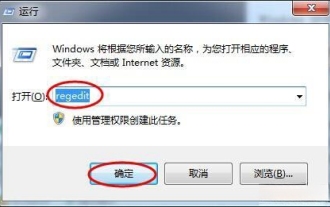 Windows 11 shutdown prompts task host window task host is executing the shutdown task solution
Feb 12, 2024 pm 12:40 PM
Windows 11 shutdown prompts task host window task host is executing the shutdown task solution
Feb 12, 2024 pm 12:40 PM
Recently, many Win11 users have reported that when shutting down, they are prompted that the taskhostwindow task host is executing the shutdown task. So what is going on? Users can enter the Desktop folder under the local registry editor, and then select AutoEndTasks in the right window to set it. Let this site carefully introduce to users the solution to this problem when shutting down. Windows 11 shutdown prompts that the taskhostwindow task host is executing the shutdown task. Solution 1. Use the key combination win key + r key, enter "regedit" and press Enter, as shown in the figure below. 2. Search for [HKEY
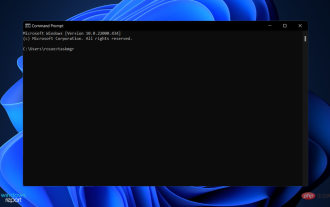 How to check if aggregator host.exe is safe in Windows 11
Apr 13, 2023 pm 04:22 PM
How to check if aggregator host.exe is safe in Windows 11
Apr 13, 2023 pm 04:22 PM
When we launch Task Manager to terminate a task or stop an application, we usually find a large number of processes running. This is completely normal. However, sometimes we see programs that are using system resources that we are completely unaware of. One of these processes is the aggregator host.exe, which has been causing some confusion among users recently. Some of these processes may be legitimate Windows requirements, but others may be malicious programs running in the background and causing problems without the user's knowledge or consent. After we've seen the five ways you can launch Task Manager in Windows 11, we'll show you how to check if aggregator host.exe is safe or a virus. keep up
 What is the difference between master and host
Sep 28, 2023 pm 01:34 PM
What is the difference between master and host
Sep 28, 2023 pm 01:34 PM
The differences between master and host are: 1. Host can play the role of client or server, while master is the central server responsible for coordinating and managing other slave servers in a distributed system; 2. Host is an ordinary computer device, and master usually has Higher processing power and resources are used to process and distribute tasks, manage data, and maintain the stability of the entire system; 3. The host is a node in the network, and the master is the server that plays a core role in the distributed system.
 What to do if no route to host
Oct 07, 2023 am 10:50 AM
What to do if no route to host
Oct 07, 2023 am 10:50 AM
The solutions to "no route to host" include checking the network connection, checking the IP address and port, checking the firewall configuration, checking the routing configuration, checking the network device configuration, checking the network service status, checking the network configuration and contacting the network administrator. Detailed introduction: 1. Check the network connection to ensure that the network connection between the client and the target host is normal. You can try to test network connectivity through the ping command or other network tools, and check whether hardware devices such as network cables, wireless networks, and routers are working properly. Make sure the network connection is stable, etc.
 How to monitor redis memory in zabbix
Jun 03, 2023 am 10:00 AM
How to monitor redis memory in zabbix
Jun 03, 2023 am 10:00 AM
1. Download the import template directly and import the template through the following steps: Click configuration->templates>import->Import the downloaded xml file. 2. Configure the client key on the monitored host, open the /etc/zabbix/zabbix_agentd.conf configuration file, and add in the last line: UserParameter=redis_stats[*],redis-cli-h127.0.0.1-p$1info |grep$2|cut-d:-f2 After the configuration is completed, pass /etc/init.d/zabbix_agentdre
 Where is the host file
Jan 04, 2021 am 11:25 AM
Where is the host file
Jan 04, 2021 am 11:25 AM
The host file is located under the path "C:\Windows\System32\drivers\etc"; the host file is a plain text file that can be opened with ordinary text editing software, such as Notepad; the function of the host file is to contain the IP address Mapping relationship with Host name.
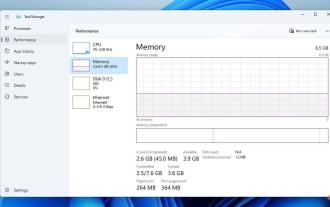 4 Quick Tips to Fix WMI Provider Host High CPU on Windows 11
Apr 18, 2023 pm 08:25 PM
4 Quick Tips to Fix WMI Provider Host High CPU on Windows 11
Apr 18, 2023 pm 08:25 PM
The WMIProviderHost process plays a vital role in Windows 11. It enables other applications to request information about your computer. Processes related to WMIProviderHost typically run in the background; therefore, they typically do not consume large amounts of system resources. However, the service reportedly uses more than 50% of CPU power at times due to other applications. It is worrisome to run your computer's processor at nearly maximum capacity for an extended period of time, as this can lead to overheating and damage to system components. In today's tutorial, we will look at why WMIProviderHost works in C on Windows 11
 How to use grep command for log analysis in Linux?
Jul 29, 2023 pm 02:12 PM
How to use grep command for log analysis in Linux?
Jul 29, 2023 pm 02:12 PM
How to use grep command for log analysis in Linux? Introduction: Logs are important records generated during system operation. For system operation, maintenance and troubleshooting, log analysis is an essential task. In the Linux operating system, the grep command is a powerful text search tool that is very suitable for log analysis. This article will introduce how to use the grep command commonly used for log analysis and provide specific code examples. 1. Introduction to grep command grep is a file in Linux system




