用Socket发送电子邮件八
61 //加上结束串
62 if(!ereg("
.
", $message))
63 $message .= "
.
";
64 $this-$#@62;show_debug($message, "out");
65 fputs($this-$#@62;fp, $message);
66
67 $this-$#@62;lastact="QUIT
";
68 if(!$this-$#@62;do_command($this-$#@62;lastact, "250"))
69 {
70 fclose($this-$#@62;fp);
71 return false;
72 }
73 }
74 return true;
75 }
76 else
77 {
78 $this-$#@62;show_debug("Connect failed!", "in");
79 return false;
80 }
81 }
有些意思很清楚的我就不说了。

Hot AI Tools

Undresser.AI Undress
AI-powered app for creating realistic nude photos

AI Clothes Remover
Online AI tool for removing clothes from photos.

Undress AI Tool
Undress images for free

Clothoff.io
AI clothes remover

AI Hentai Generator
Generate AI Hentai for free.

Hot Article

Hot Tools

Notepad++7.3.1
Easy-to-use and free code editor

SublimeText3 Chinese version
Chinese version, very easy to use

Zend Studio 13.0.1
Powerful PHP integrated development environment

Dreamweaver CS6
Visual web development tools

SublimeText3 Mac version
God-level code editing software (SublimeText3)

Hot Topics
 How to sort emails by sender, subject, date, category, size in Outlook
Feb 19, 2024 am 10:48 AM
How to sort emails by sender, subject, date, category, size in Outlook
Feb 19, 2024 am 10:48 AM
Outlook offers many settings and features to help you manage your work more efficiently. One of them is the sorting option that allows you to categorize your emails according to your needs. In this tutorial, we will learn how to use Outlook's sorting feature to organize emails based on criteria such as sender, subject, date, category, or size. This will make it easier for you to process and find important information, making you more productive. Microsoft Outlook is a powerful application that makes it easy to centrally manage your email and calendar schedules. You can easily send, receive, and organize email, while built-in calendar functionality makes it easy to keep track of your upcoming events and appointments. How to be in Outloo
 What happens when you use Hide My Email on iPhone?
Feb 22, 2024 pm 09:19 PM
What happens when you use Hide My Email on iPhone?
Feb 22, 2024 pm 09:19 PM
Apple offers a privacy-focused feature called "Hide Email Address" that allows users to hide their real email addresses on apps or websites that require account registration. We've taught you how to use this feature on your iPhone, now let's take a look at what's possible when using it in your daily work. What is a hidden email address on iPhone? The purpose of the Hide Email Address feature is to protect the privacy of your email address. By providing a temporary email address for application and website registration, you do not need to directly provide a person's real email address. This feature allows you to generate multiple iCloud email addresses for signing up with different services, thus avoiding revealing your true email address.
 WhatsApp Tips: How to Send HD Photos and Videos
Sep 10, 2023 am 10:13 AM
WhatsApp Tips: How to Send HD Photos and Videos
Sep 10, 2023 am 10:13 AM
WhatsApp has launched a new option that allows users to send photos and videos in high resolution through the messaging platform. Read on to find out how it's done. WhatsApp has released an update that allows iPhone and Android users to send photos and videos in high resolution, finally addressing the service's low-quality media sharing limitations. The option is called "HD Quality" and means users can send clearer photos and videos with minimal compression. For example, images captured on the iPhone can now be sent at 3024x4032 resolution instead of the previous maximum of 920x1280, while videos can be sent at 1280×718 resolution instead of 848×476.
 How to send files to others on TikTok? How to delete files sent to others?
Mar 22, 2024 am 08:30 AM
How to send files to others on TikTok? How to delete files sent to others?
Mar 22, 2024 am 08:30 AM
On Douyin, users can not only share their life details and talents, but also interact with other users. In this process, sometimes we need to send files to other users, such as pictures, videos, etc. So, how to send files to others on Douyin? 1. How to send files to others on Douyin? 1. Open Douyin and enter the chat interface where you want to send files. 2. Click the "+" sign in the chat interface and select "File". 3. In the file options, you can choose to send pictures, videos, audio and other files. After selecting the file you want to send, click "Send". 4. Wait for the other party to accept your file. Once the other party accepts it, the file will be transferred successfully. 2. How to delete files sent to others on Douyin? 1. Open Douyin and enter the text you sent.
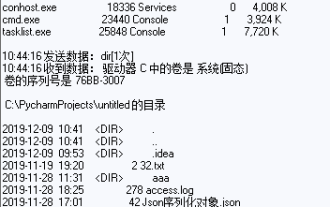 How to use Python's socket and socketserver
May 28, 2023 pm 08:10 PM
How to use Python's socket and socketserver
May 28, 2023 pm 08:10 PM
1. Socket programming based on TCP protocol 1. The socket workflow starts with the server side. The server first initializes the Socket, then binds to the port, listens to the port, calls accept to block, and waits for the client to connect. At this time, if a client initializes a Socket and then connects to the server (connect), if the connection is successful, the connection between the client and the server is established. The client sends a data request, the server receives the request and processes the request, then sends the response data to the client, the client reads the data, and finally closes the connection. An interaction ends. Use the following Python code to implement it: importso
 How to implement a simple email sending program using C++?
Nov 02, 2023 pm 05:35 PM
How to implement a simple email sending program using C++?
Nov 02, 2023 pm 05:35 PM
How to implement a simple email sending program using C++? With the popularity of the Internet, email has become an indispensable part of people's daily life and work. In C++ programming, we can use the SMTP (SimpleMailTransferProtocol) protocol to implement a simple email sending program. This article will introduce how to write a basic email sending program using C++. First, we need to prepare some tools and libraries to implement our program. first
 When will Teamfight Tactics S11 end?
Mar 18, 2024 pm 03:16 PM
When will Teamfight Tactics S11 end?
Mar 18, 2024 pm 03:16 PM
Each season of Teamfight Tactics lasts about three months. Currently, the US test server of Teamfight Tactics S11 season will be updated and launched on March 7. Teamfight Tactics and Golden Shovel will be updated and launched on March 21. It is speculated that the S11 season It will probably end in early July. When will TFT S11 end? Answer: Early July. 1. It is speculated that the S11 season will end in early July. The specific end date needs to wait for the official announcement. 2. Each season of Teamfight Tactics lasts about three months. 3. The US test server of Teamfight Tactics S11 season will be updated and launched on March 7, and Teamfight Tactics and Golden Shovel will be updated and launched on March 21. 4. A new gameplay mechanism will be added to the S11 season, and more than 20 new Ornn artifacts will be added.
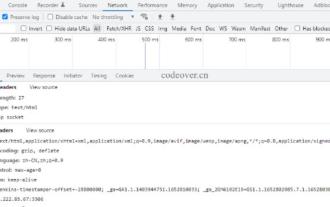 IO multiplexing of PHP+Socket series and implementation of web server
Feb 02, 2023 pm 01:43 PM
IO multiplexing of PHP+Socket series and implementation of web server
Feb 02, 2023 pm 01:43 PM
This article brings you relevant knowledge about php+socket, which mainly introduces IO multiplexing and how php+socket implements web server? Friends who are interested can take a look below. I hope it will be helpful to everyone.






