新手求解!Cannot modify header information…的有关问题TAT
新手求解!!Cannot modify header information…的问题TAT
我想用PHP contact form做一个inquiry page, 让人填上姓名、电话、email等, 按”send”就会将以上资料变成email 发到我的mail box
但其实我是新手…整个contact form基本上是用这个网教的抄抄改改出来的: http://myphpform.com/php-form-tutorial.php
按了”send”后我想网页跳到thank you page, 但会出现”Cannot modify header information – header already sent by (output started at C:\inetpub\wwwroot\contant2.php:1) in C:\inetpub \wwwroot\contant2.php on line 34” 这个问题
*Line34 = header('location:ThankYou.html');
我找过解决方法, 试了
1. 在header后加exit();
2. 加上和ob_end_flush();
最后是可以成功寄出email, 资料有遗漏也会跳到error page, 但都是无法去到thank you page…都是会出现Cannot modify header information(略)
请问我加exit / ob_start的地方有错吗? 还是有什么其他问题呢?
麻烦各位高手帮忙看看>
以下是代码
P.S.我是用notepad做这个php档的
- PHP code
<!--Code highlighting produced by Actipro CodeHighlighter (freeware)http://www.CodeHighlighter.com/--><?php ob_start(); ?><?phpdate_default_timezone_set ('Asia/Hong_Kong');ini_set("sendmail_from","[email protected]");ini_set("SMTP","smtp.wtt-mail.com");$myemail = "[email protected]";$company = check_input($_POST['company'], "Please enter your company's name");$person = check_input($_POST['person'], "Please enter your name");$tel = check_input($_POST['tel'], "Please enter your contact number");$email = check_input($_POST['email'], "Please enter your E-mail");$subject = "Online Enquiry";if (!preg_match("/([\w\-]+\@[\w\-]+\.[\w\-]+)/", $email)){ show_error("E-mail address not valid");}if (!preg_match("/^(https?:\/\/+[\w\-]+\.[\w\-]+)/i", $website)){ $website = '';}$message = "Hello!Contact form has been submitted by:Company Name: $companyContact Person: $personTel: $telE-mail: $emailContent:$contentEnd of message";mail($myemail,$subject,$message);header('location:ThankYou.html');exit();function check_input($data, $problem=''){ $data = trim($data); $data = stripslashes($data); $data = htmlspecialchars($data); if ($problem && strlen($data) == 0) { show_error($problem); } return $data;}function show_error($myError){?> <title>Order form error</title> <style type="text/css"> .style2 { text-align: center; border-width: 0px; } </style> <marquee direction="right" hspace="200" vspace="50" behavior="alternate"> <h2>
<b>Please correct the following error:</b><br><h2> <h2>
<?php echo $myError; ?><h2></h2>
</h2>
</h2>
</h2></marquee> <p> </p><p class="MsoNormal" align="center"> <input type="button" value=" Back to previous page " onclick="history.back()"> </p><p class="MsoNormal" align="center"> </p> <?phpexit ();}ob_end_flush();?>------解决方案--------------------
------解决方案--------------------
检查下文件是否有bom头,有的话去掉
在header('location: ThankYou.html');前面加上ob_clean();试试
------解决方案--------------------
除了 On 还需要设置显示的级别
error_reporting(E_ALL);

Hot AI Tools

Undresser.AI Undress
AI-powered app for creating realistic nude photos

AI Clothes Remover
Online AI tool for removing clothes from photos.

Undress AI Tool
Undress images for free

Clothoff.io
AI clothes remover

AI Hentai Generator
Generate AI Hentai for free.

Hot Article

Hot Tools

Notepad++7.3.1
Easy-to-use and free code editor

SublimeText3 Chinese version
Chinese version, very easy to use

Zend Studio 13.0.1
Powerful PHP integrated development environment

Dreamweaver CS6
Visual web development tools

SublimeText3 Mac version
God-level code editing software (SublimeText3)

Hot Topics
 1378
1378
 52
52
 What are the differences between Huawei GT3 Pro and GT4?
Dec 29, 2023 pm 02:27 PM
What are the differences between Huawei GT3 Pro and GT4?
Dec 29, 2023 pm 02:27 PM
Many users will choose the Huawei brand when choosing smart watches. Among them, Huawei GT3pro and GT4 are very popular choices. Many users are curious about the difference between Huawei GT3pro and GT4. Let’s introduce the two to you. . What are the differences between Huawei GT3pro and GT4? 1. Appearance GT4: 46mm and 41mm, the material is glass mirror + stainless steel body + high-resolution fiber back shell. GT3pro: 46.6mm and 42.9mm, the material is sapphire glass + titanium body/ceramic body + ceramic back shell 2. Healthy GT4: Using the latest Huawei Truseen5.5+ algorithm, the results will be more accurate. GT3pro: Added ECG electrocardiogram and blood vessel and safety
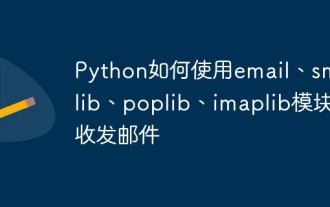 How to use email, smtplib, poplib, imaplib modules to send and receive emails in Python
May 16, 2023 pm 11:44 PM
How to use email, smtplib, poplib, imaplib modules to send and receive emails in Python
May 16, 2023 pm 11:44 PM
The journey of an email is: MUA: MailUserAgent - Mail User Agent. (i.e. email software similar to Outlook) MTA: MailTransferAgent - Mail transfer agent, which is those email service providers, such as NetEase, Sina, etc. MDA: MailDeliveryAgent - Mail delivery agent. A server of the Email service provider sender->MUA->MTA->MTA->if
 How does SpringBoot pass parameters in the Header through Feign calls?
May 16, 2023 pm 08:38 PM
How does SpringBoot pass parameters in the Header through Feign calls?
May 16, 2023 pm 08:38 PM
[SpringBoot] Passing parameters in the Header through Feign calls How to pass Header parameters through Feign Problem description When we use Feign to request the Api interface of another service in Spring Cloud, there is a need to pass the parameters in the Header. If no special processing is done, it will The parameters in the Header will be lost. Solution 1: Pass it through @RequestHeader(name="headerName"). For example: Feign is defined as follows @FeignClient(name="service-name")pub
 What does linux header mean?
Jul 18, 2023 pm 03:34 PM
What does linux header mean?
Jul 18, 2023 pm 03:34 PM
The Linux header refers to the beginning of a file or data stream, which is used to contain metadata about the content. By correctly writing and using Header files, developers can better utilize system resources and improve code readability and Maintainability.
 Fix: Snipping tool not working in Windows 11
Aug 24, 2023 am 09:48 AM
Fix: Snipping tool not working in Windows 11
Aug 24, 2023 am 09:48 AM
Why Snipping Tool Not Working on Windows 11 Understanding the root cause of the problem can help find the right solution. Here are the top reasons why the Snipping Tool might not be working properly: Focus Assistant is On: This prevents the Snipping Tool from opening. Corrupted application: If the snipping tool crashes on launch, it might be corrupted. Outdated graphics drivers: Incompatible drivers may interfere with the snipping tool. Interference from other applications: Other running applications may conflict with the Snipping Tool. Certificate has expired: An error during the upgrade process may cause this issu simple solution. These are suitable for most users and do not require any special technical knowledge. 1. Update Windows and Microsoft Store apps
 How to use PHP header() method to adjust web pages
Mar 28, 2023 pm 01:54 PM
How to use PHP header() method to adjust web pages
Mar 28, 2023 pm 01:54 PM
PHP is a powerful programming language that can be used to create dynamic websites and web applications. One of the most powerful features is PHP’s header() method. In this article, we will explore how to use PHP’s header() method to adjust web pages.
 How to jump in php header
Dec 02, 2022 am 09:14 AM
How to jump in php header
Dec 02, 2022 am 09:14 AM
How to implement jump in php header: 1. Use "Header("Location:$url");" syntax to implement jump; 2. Use if judgment to implement jump, with jump statements such as "if($_COOKIE[" u_type"]){ header('location:register.php'); } else{ setcookie('u_type','1','86400*360');".
 How to Fix Can't Connect to App Store Error on iPhone
Jul 29, 2023 am 08:22 AM
How to Fix Can't Connect to App Store Error on iPhone
Jul 29, 2023 am 08:22 AM
Part 1: Initial Troubleshooting Steps Checking Apple’s System Status: Before delving into complex solutions, let’s start with the basics. The problem may not lie with your device; Apple's servers may be down. Visit Apple's System Status page to see if the AppStore is working properly. If there's a problem, all you can do is wait for Apple to fix it. Check your internet connection: Make sure you have a stable internet connection as the "Unable to connect to AppStore" issue can sometimes be attributed to a poor connection. Try switching between Wi-Fi and mobile data or resetting network settings (General > Reset > Reset Network Settings > Settings). Update your iOS version:




