 Web Front-end
Web Front-end
 JS Tutorial
JS Tutorial
 Javascript image processing—adding common methods to matrices_javascript skills
Javascript image processing—adding common methods to matrices_javascript skills
Javascript image processing—adding common methods to matrices_javascript skills
In the previous article, we defined the matrix. In this article we will add some common methods to the matrix.
toString method
toString method is usually used to convert objects into string descriptions, so we define this method as the output matrix element.
Mat.prototype.toString = function(){
var tempData = this.data,
text = "Mat(" this.type ") = {n",
num = this.col * this.channel;
for(var i = 0; i < this.row; i ){
text = "["
for(var j = 0; j < num; j ){
text = (tempData[i * num j] " ,");
}
text = "]n";
}
text = "}";
return text;
};
In this way, we can pass:
console.log( mat);
to output the matrix.
clone method
Actually, we can perform cloning operations through the constructor, but we still provide a method to facilitate memory and use.
Mat.prototype.clone = function(){
return new Mat(this.row, this.col, this.data);
};
Get the specified element
We have two ways to get it Matrix elements.
Array method
Because Mat actually saves data in the form of an array, and the data looks like this:
R00 G00 B00 A00 R01 G01 B01 A01… R0n G0n B0n A0n
R10 G10 B10 A10 R11 G11 B11 A11 …… R1n G1n B1n A1n
……
Rm0 Gm0 Bm0 Am0 Rm1 Gm1 Bm1 Am1 …… Rmn Gmn Bmn Amn
where capital R, G, B, and A represent the value of each channel respectively, and the first subscript represents the row number, and the second subscript represents the column number. That is, the G channel value in row k and column j is Gkj.
We can easily get that for a Mat type mat, each element of the k-th row and j-th column pixel is:
Rkj = mat.data[(k * mat.col j) * 4 0]
Gkj = mat.data[(k * mat.col j) * 4 1]
Bkj = mat.data[(k * mat.col j) * 4 2]
Akj = mat .data[(k * mat.col j) * 4 3]
Buffer partial reference method
Through the partial reference of Buffer, we can get the partial reference of the matrix, such as ours You can use this to obtain a pixel data array, and if you change the value in this array, the corresponding matrix data will also change; for another example, we can read the data in other data types. These cannot be achieved with ordinary Array. Let's take a look at the implementation of the at method:
Mat. prototype.at = function(__type, __x, __y){
var type = __type,
x = __x || 0,
y = __y || 0,
rowLen = this.col * this.channel * this.bytes,
len = 1;
if(type.indexOf("Vec") > -1){
var temp = __type.match(/Vec(d )( [a-z])/);
len = parseInt(temp[1]);
switch(temp[2]){
case "b":
type = "uchar";
break;
case "s":
type = "short";
break;
case "i":
type = "int";
break;
case "f":
type = "float";
break;
case "d":
type = "double";
break;
}
}
switch(type){
case "uchar":
return new Uint8Array(this.buffer, (y * rowLen x), len);
break;
case "short":
return new Int16Array(this.buffer, (y * rowLen x * 2), len);
break;
case "int":
return new Int32Array(this.buffer, (y * rowLen x * 4), len);
break;
case "float":
return new Float32Array(this.buffer, (y * rowLen x * 4), len);
break;
case "doulble":
return new Float64Array(this.buffer, (y * rowLen x * 8), len);
break;
default:
console.error("Not supported Data type");
}
};
If you are not clear about ArrayBuffer and TypedArray, you can refer to: New arrays in HTML5.
String type - the data type to be returned. Support:
uchar unsigned 8-bit integer
short signed 16-bit integer
int signed 32-bit integer
float signed 32-bit floating point number
double signed 64-bit floating point number
Vec vector form
The spelling of vector form string is: Vec (type) (number), for example, Vecb4 is 4 unsigned 8-bit integers. It is common to get a The method of pixel data, for example, to get the pixel data of row j and column k of mat, you can use:
mat.at("Vecb4", j, k);
int x - the number of rows in the matrix of the element to be obtained.
int y - the number of columns in the matrix of the element to be obtained.
getRow method and getCol method
Similar to the implementation method of at, we can easily write a method to get a certain row or column:
Mat.prototype.getRow = function(__i){
var len = this.col * this.channel,
rowLen = len * this.bytes,
i = __i || 0;
return new this.data.constructor(this.buffer, i * rowLen, len);
};
Mat.prototype .getCol = function(__i){
var len = this.col * this.channel,
rowLen = len * this.bytes,
array = [],
i = __i || 0 ;
function getAllElement(__constructor){
var row = this.row,
channel = this.channel;
for(var j = 0; j < row; j ){
array.push(new __constructor(this.buffer, j * rowLen i, 1 * channel));
}
}
getAllElement(this.data.constructor);
return array;
};
rowRange and colRange methods
Similarly, we can also get methods for specifying rows and columns:
Mat.prototype.rowRange = function(__i, __j){
var len = this.col * this.channel,
rowLen = len * this.bytes,
array = [],
i = __i || 0,
j = __j || this.row;
function getAllElement(__constructor){
var row = this.row;
for(var k = i; k <= j; k ){
array.push(new __constructor(this.buffer, k * rowLen, len));
}
}
getAllElement(this.data.constructor);
return array;
};
Mat.prototype.colRange = function(__i, __j){
var len = this.col * this.channel,
rowLen = len * this.bytes,
array = [],
i = __i || 0,
j = __j || this.col;
function getAllElement(__constructor){
var row = this.row
channel = this.channel;
for(var k = 0; k < row; k ){
array.push (new __constructor(this.buffer, k * rowLen __i, (__j - __i 1) * channel));
}
}
getAllElement(Float64Array);
return array;
} ;
These four methods all return an array of Array
rect[j][k]

Hot AI Tools

Undresser.AI Undress
AI-powered app for creating realistic nude photos

AI Clothes Remover
Online AI tool for removing clothes from photos.

Undress AI Tool
Undress images for free

Clothoff.io
AI clothes remover

AI Hentai Generator
Generate AI Hentai for free.

Hot Article

Hot Tools

Notepad++7.3.1
Easy-to-use and free code editor

SublimeText3 Chinese version
Chinese version, very easy to use

Zend Studio 13.0.1
Powerful PHP integrated development environment

Dreamweaver CS6
Visual web development tools

SublimeText3 Mac version
God-level code editing software (SublimeText3)

Hot Topics
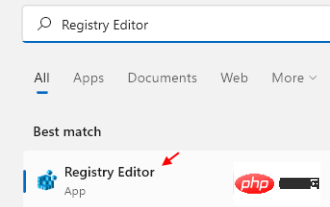 How to clear desktop background recent image history in Windows 11
Apr 14, 2023 pm 01:37 PM
How to clear desktop background recent image history in Windows 11
Apr 14, 2023 pm 01:37 PM
<p>Windows 11 improves personalization in the system, allowing users to view a recent history of previously made desktop background changes. When you enter the personalization section in the Windows System Settings application, you can see various options, changing the background wallpaper is one of them. But now you can see the latest history of background wallpapers set on your system. If you don't like seeing this and want to clear or delete this recent history, continue reading this article, which will help you learn more about how to do it using Registry Editor. </p><h2>How to use registry editing
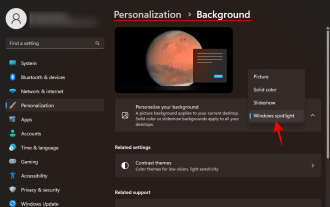 How to Download Windows Spotlight Wallpaper Image on PC
Aug 23, 2023 pm 02:06 PM
How to Download Windows Spotlight Wallpaper Image on PC
Aug 23, 2023 pm 02:06 PM
Windows are never one to neglect aesthetics. From the bucolic green fields of XP to the blue swirling design of Windows 11, default desktop wallpapers have been a source of user delight for years. With Windows Spotlight, you now have direct access to beautiful, awe-inspiring images for your lock screen and desktop wallpaper every day. Unfortunately, these images don't hang out. If you have fallen in love with one of the Windows spotlight images, then you will want to know how to download them so that you can keep them as your background for a while. Here's everything you need to know. What is WindowsSpotlight? Window Spotlight is an automatic wallpaper updater available from Personalization > in the Settings app
 Exploring the History and Matrix of Artificial Intelligence: Artificial Intelligence Tutorial (2)
Nov 20, 2023 pm 05:25 PM
Exploring the History and Matrix of Artificial Intelligence: Artificial Intelligence Tutorial (2)
Nov 20, 2023 pm 05:25 PM
In the first article of this series, we discussed the connections and differences between artificial intelligence, machine learning, deep learning, data science, and more. We also made some hard choices about the programming languages, tools, and more that the entire series would use. Finally, we also introduced a little bit of matrix knowledge. In this article, we will discuss in depth the matrix, the core of artificial intelligence. But before that, let’s first understand the history of artificial intelligence. Why do we need to understand the history of artificial intelligence? There have been many AI booms in history, but in many cases the huge expectations for AI's potential failed to materialize. Understanding the history of artificial intelligence can help us see whether this wave of artificial intelligence will create miracles or is just another bubble about to burst. us
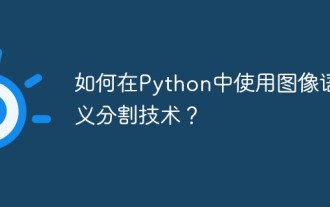 How to use image semantic segmentation technology in Python?
Jun 06, 2023 am 08:03 AM
How to use image semantic segmentation technology in Python?
Jun 06, 2023 am 08:03 AM
With the continuous development of artificial intelligence technology, image semantic segmentation technology has become a popular research direction in the field of image analysis. In image semantic segmentation, we segment different areas in an image and classify each area to achieve a comprehensive understanding of the image. Python is a well-known programming language. Its powerful data analysis and data visualization capabilities make it the first choice in the field of artificial intelligence technology research. This article will introduce how to use image semantic segmentation technology in Python. 1. Prerequisite knowledge is deepening
 How to calculate the determinant of a matrix or ndArray using numpy in Python?
Aug 18, 2023 pm 11:57 PM
How to calculate the determinant of a matrix or ndArray using numpy in Python?
Aug 18, 2023 pm 11:57 PM
In this article, we will learn how to calculate the determinant of a matrix using the numpy library in Python. The determinant of a matrix is a scalar value that can represent the matrix in compact form. It is a useful quantity in linear algebra and has numerous applications in various fields including physics, engineering, and computer science. In this article, we will first discuss the definition and properties of determinants. We will then learn how to use numpy to calculate the determinant of a matrix and see how it is used in practice through some examples. Thedeterminantofamatrixisascalarvaluethatcanbeusedtodescribethepropertie
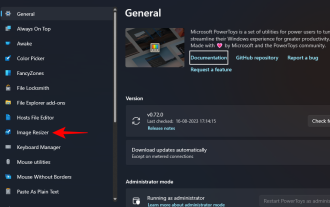 How to batch resize images using PowerToys on Windows
Aug 23, 2023 pm 07:49 PM
How to batch resize images using PowerToys on Windows
Aug 23, 2023 pm 07:49 PM
Those who have to work with image files on a daily basis often have to resize them to fit the needs of their projects and jobs. However, if you have too many images to process, resizing them individually can consume a lot of time and effort. In this case, a tool like PowerToys can come in handy to, among other things, batch resize image files using its image resizer utility. Here's how to set up your Image Resizer settings and start batch resizing images with PowerToys. How to Batch Resize Images with PowerToys PowerToys is an all-in-one program with a variety of utilities and features to help you speed up your daily tasks. One of its utilities is images
 iOS 17: How to use one-click cropping in photos
Sep 20, 2023 pm 08:45 PM
iOS 17: How to use one-click cropping in photos
Sep 20, 2023 pm 08:45 PM
With the iOS 17 Photos app, Apple makes it easier to crop photos to your specifications. Read on to learn how. Previously in iOS 16, cropping an image in the Photos app involved several steps: Tap the editing interface, select the crop tool, and then adjust the crop using a pinch-to-zoom gesture or dragging the corners of the crop tool. In iOS 17, Apple has thankfully simplified this process so that when you zoom in on any selected photo in your Photos library, a new Crop button automatically appears in the upper right corner of the screen. Clicking on it will bring up the full cropping interface with the zoom level of your choice, so you can crop to the part of the image you like, rotate the image, invert the image, or apply screen ratio, or use markers
 How to edit photos on iPhone using iOS 17
Nov 30, 2023 pm 11:39 PM
How to edit photos on iPhone using iOS 17
Nov 30, 2023 pm 11:39 PM
Mobile photography has fundamentally changed the way we capture and share life’s moments. The advent of smartphones, especially the iPhone, played a key role in this shift. Known for its advanced camera technology and user-friendly editing features, iPhone has become the first choice for amateur and experienced photographers alike. The launch of iOS 17 marks an important milestone in this journey. Apple's latest update brings an enhanced set of photo editing features, giving users a more powerful toolkit to turn their everyday snapshots into visually engaging and artistically rich images. This technological development not only simplifies the photography process but also opens up new avenues for creative expression, allowing users to effortlessly inject a professional touch into their photos





