php调用COM 报500,该怎么处理
php调用COM 报500
用COM调用DLL 在本机上好的,放到服务器上就报500错误,应该不是DLL的问题,换成是DOC一样报500,求给为高手解答,只剩最后25分T_T
------解决方案--------------------
在“服务”里打开
另外你的 DLL 是什么语言编译的?
可能还需要相应的运行库(MSC、MFC除外,除非你的版本更高)

Hot AI Tools

Undresser.AI Undress
AI-powered app for creating realistic nude photos

AI Clothes Remover
Online AI tool for removing clothes from photos.

Undress AI Tool
Undress images for free

Clothoff.io
AI clothes remover

AI Hentai Generator
Generate AI Hentai for free.

Hot Article

Hot Tools

Notepad++7.3.1
Easy-to-use and free code editor

SublimeText3 Chinese version
Chinese version, very easy to use

Zend Studio 13.0.1
Powerful PHP integrated development environment

Dreamweaver CS6
Visual web development tools

SublimeText3 Mac version
God-level code editing software (SublimeText3)

Hot Topics
 Nvgpucomp64.dll causes Windows PC games to crash;
Mar 26, 2024 am 08:20 AM
Nvgpucomp64.dll causes Windows PC games to crash;
Mar 26, 2024 am 08:20 AM
If Nvgpucomp64.dll is causing your game to crash frequently, the solutions provided here may help you. This problem is usually caused by outdated or corrupted graphics card drivers, corrupted game files, etc. Fixing these issues can help you deal with game crashes. The Nvgpucomp64.dll file is associated with NVIDIA graphics cards. When this file crashes, your game will crash too. This usually happens in games like LordsoftheFallen, LiesofP, RocketLeague, and ApexLegends. Nvgpucomp64.dll crashes games on Windows PC if N
 Analysis of the problem that the CoreMessaging.dll file is missing in the Windows system directory
Feb 11, 2024 pm 11:42 PM
Analysis of the problem that the CoreMessaging.dll file is missing in the Windows system directory
Feb 11, 2024 pm 11:42 PM
Many users will be prompted that coremessaging.dll is missing when using their computers to play games. I believe that many users will immediately think that there is a problem with the software or the game. In fact, it is not. This is because the computer is missing the dll file. , users can download the coremessaging.dll file. Let this site carefully introduce to users the analysis of the problem that the CoreMessaging.dll file in the Windows system directory is missing and cannot be found. Analysis of the problem that the CoreMessaging.dll file in the Windows system directory is missing and cannot be found 1. Download the CoreMessaging.dll file 2.
 Hongmeng native application random poetry
Feb 19, 2024 pm 01:36 PM
Hongmeng native application random poetry
Feb 19, 2024 pm 01:36 PM
To learn more about open source, please visit: 51CTO Hongmeng Developer Community https://ost.51cto.com Running environment DAYU200:4.0.10.16SDK: 4.0.10.15IDE: 4.0.600 1. To create an application, click File- >newFile->CreateProgect. Select template: [OpenHarmony] EmptyAbility: Fill in the project name, shici, application package name com.nut.shici, and application storage location XXX (no Chinese, special characters, or spaces). CompileSDK10, Model: Stage. Device
 How to solve the problem of missing libcurl.dll in win7 system? Win7 cannot find libcurl.dll file solution
Feb 12, 2024 am 08:15 AM
How to solve the problem of missing libcurl.dll in win7 system? Win7 cannot find libcurl.dll file solution
Feb 12, 2024 am 08:15 AM
How to solve the problem of missing libcurl.dll in win7 system? Generally, dll files will cause some programs to be unable to be used normally. Faced with this problem, many users do not know how to solve it. In response to this situation, today the editor will share a detailed solution with the majority of users. I hope that win7 will be used today. Tutorials can help a large number of users, so let’s take a look. Solution to missing libcurl.dll in win7 system 1. Download the libcurl.dll file. 2. After downloading, put the file into the corresponding folder. The paths for 32-bit and 64-bit operating systems are as follows: For 32-bit Win7 operating system, copy the file directly to C:\Windows\SYSTEM32
 What is the difference between comcn and com
May 12, 2023 pm 04:08 PM
What is the difference between comcn and com
May 12, 2023 pm 04:08 PM
The difference between comcn and com: 1. There are differences between comcn and com in terms of meaning, but there is no difference in access speed; 2. comcn is an international domain name and is a global top-level domain name for use by commercial institutions, while cn is a Chinese company domain name , domestic commercial institutions, domestic domain names, only enterprises can register; 3. The search priority is that cn will search for .cn first. After finding the .cn server, the .cn server will then search for .com; 4. cn is provided by cnnic China Internet Center Management, com's management organization is abroad.
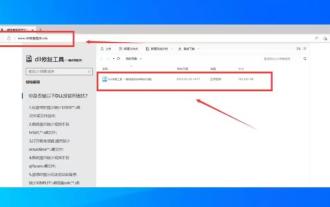 What should I do if vcruntime140_1.dll cannot continue to execute code?
Feb 11, 2024 pm 05:00 PM
What should I do if vcruntime140_1.dll cannot continue to execute code?
Feb 11, 2024 pm 05:00 PM
vcruntime140_1.dll is a component of the Visual C runtime library. Many users have encountered the error that vcruntime140_1.dll cannot continue to execute code when using Microsoft Visual Studio for development. So what should users do if they encounter this problem? Let this site carefully introduce to users how to solve the problem that vcruntime140_1.dll cannot continue to execute code. Reasons why vcruntime140_1.dll is lost Uninstalling the VisualC runtime library: Misoperation or upgrading VisualC results in the runtime library being lost. Virus infection: Malware deletes or damages vc
 What to do if Win7 prompts that Skidrow.dll is missing from the computer when starting the game?
Feb 15, 2024 pm 02:12 PM
What to do if Win7 prompts that Skidrow.dll is missing from the computer when starting the game?
Feb 15, 2024 pm 02:12 PM
Many users like to use computers to play games. Recently, some users of Win7 system have reported that when starting the game, they encountered a pop-up window prompting that the Skidrow.dll file is missing in the computer and cannot be started. The game cannot be loaded normally. What is going on? ? In response to this problem, this article brings a detailed solution to share with everyone, let’s take a look. What to do if Win7 prompts that Skidrow.dll is missing from the computer when starting the game? 1. Download the Skidrow.dll file. 2. Unzip the folder and copy the Skidrow.dll file to the system directory. 32-bit systems: C:\WINNT\System 324-bit systems: C:\Windows\SysWOW
 What to do if loading dll fails
Jan 25, 2024 pm 05:51 PM
What to do if loading dll fails
Jan 25, 2024 pm 05:51 PM
Solution: 1. Re-download or obtain the DLL file from a reliable source; 2. Check the dependencies of the DLL file; 3. Make sure you are using the correct DLL version; 4. Register the DLL file; 5. Check the firewall and security software settings ; 6. Contact the software supplier or technical support.






