新手使用zend studio时如何解决代码提示太弱的有关问题
新手求助:使用zend studio时怎么解决代码提示太弱的问题
譬如我输入$this->
应该能看到里面的对象和方法,但是怎么设置都不行,求高人指点下呵
------解决方案--------------------
引入的类不能被识别,比如非include方式引入的,而是采取其他封装的方法引入的,比如ci中就用
$this->load()方式。。。
------解决方案--------------------
你用的zend studio是哪个版本的?我的是5.5是可以提示的
------解决方案--------------------
zend后面的版本个人感觉 都没5.5好用~!

Hot AI Tools

Undresser.AI Undress
AI-powered app for creating realistic nude photos

AI Clothes Remover
Online AI tool for removing clothes from photos.

Undress AI Tool
Undress images for free

Clothoff.io
AI clothes remover

AI Hentai Generator
Generate AI Hentai for free.

Hot Article

Hot Tools

Notepad++7.3.1
Easy-to-use and free code editor

SublimeText3 Chinese version
Chinese version, very easy to use

Zend Studio 13.0.1
Powerful PHP integrated development environment

Dreamweaver CS6
Visual web development tools

SublimeText3 Mac version
God-level code editing software (SublimeText3)

Hot Topics
 What is the difference between php include and include_once
Mar 22, 2023 am 10:38 AM
What is the difference between php include and include_once
Mar 22, 2023 am 10:38 AM
When we write web pages using PHP, sometimes we need to include code from other PHP files in the current PHP file. At this time, you can use the include or include_once function to implement file inclusion. So, what is the difference between include and include_once?
 How to use ACL (Access Control List) for permission control in Zend Framework
Jul 29, 2023 am 09:24 AM
How to use ACL (Access Control List) for permission control in Zend Framework
Jul 29, 2023 am 09:24 AM
How to use ACL (AccessControlList) for permission control in Zend Framework Introduction: In a web application, permission control is a crucial function. It ensures that users can only access the pages and features they are authorized to access and prevents unauthorized access. The Zend framework provides a convenient way to implement permission control, using the ACL (AccessControlList) component. This article will introduce how to use ACL in Zend Framework
 PHP Implementation Framework: Zend Framework Getting Started Tutorial
Jun 19, 2023 am 08:09 AM
PHP Implementation Framework: Zend Framework Getting Started Tutorial
Jun 19, 2023 am 08:09 AM
PHP implementation framework: ZendFramework introductory tutorial ZendFramework is an open source website framework developed by PHP and is currently maintained by ZendTechnologies. ZendFramework adopts the MVC design pattern and provides a series of reusable code libraries to serve the implementation of Web2.0 applications and Web Serve. ZendFramework is very popular and respected by PHP developers and has a wide range of
 How does android studio upload pictures to java server
Apr 28, 2023 pm 09:07 PM
How does android studio upload pictures to java server
Apr 28, 2023 pm 09:07 PM
1.build.gradle configuration (increase) dependencies{implementation'com.squareup.okhttp3:okhttp:4.9.0'implementation'org.conscrypt:conscrypt-android:2.5.1'} 2.AndroidManifest.xml configures permissions in the application Add android:usesCleartextTraffic="true&q
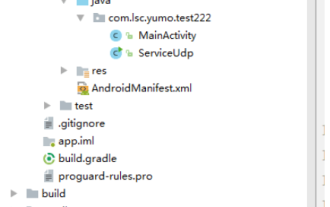 How to solve the problem that Android Studio cannot execute the main method of Java class
May 17, 2023 pm 04:43 PM
How to solve the problem that Android Studio cannot execute the main method of Java class
May 17, 2023 pm 04:43 PM
Environment androidstudio version: 3.6.1 gradle version: 5.6.4 gradle plug-in version: 3.6.1 Error prompt 11:41:35PM: Executingtask'TxtUtil.main()'...Executingtasks:[TxtUtil.main()]inproject/Users/ tinytongtong/Documents/workspace/as/self/BlogDemoFAILURE:Buildfailedwithanexception.*Wh
 PHP does not recognize ZendOptimizer, how to solve it?
Mar 19, 2024 pm 01:09 PM
PHP does not recognize ZendOptimizer, how to solve it?
Mar 19, 2024 pm 01:09 PM
PHP does not recognize ZendOptimizer, how to solve it? In PHP development, sometimes you may encounter a situation where PHP cannot recognize ZendOptimizer, which will cause some PHP codes to not run properly. In this case, we need to take some measures to solve the problem. Some possible workarounds are described below, along with specific code examples. 1. Confirm whether ZendOptimizer is installed correctly: First, we need to confirm that ZendOptimizer
 An article that understands this point and catches up with 70% of front-end people
Sep 06, 2022 pm 05:03 PM
An article that understands this point and catches up with 70% of front-end people
Sep 06, 2022 pm 05:03 PM
A colleague got stuck due to a bug pointed by this. Vue2’s this pointing problem caused an arrow function to be used, resulting in the inability to get the corresponding props. He didn't know it when I introduced it to him, and then I deliberately looked at the front-end communication group. So far, at least 70% of front-end programmers still don't understand it. Today I will share with you this link. If everything is wrong If you haven’t learned it yet, please give me a big mouth.
 How to configure the Window2003 IIS+MySQL+PHP+Zend environment
Jun 02, 2023 pm 09:56 PM
How to configure the Window2003 IIS+MySQL+PHP+Zend environment
Jun 02, 2023 pm 09:56 PM
The Windows 2003 installation package includes Zend, PHP5.2.17, PHPWind8.7 and PHPMyadmin3.5.2. You can download the installation package directly to save time searching for resources. However, since MySQL has exceeded the upload limit, you need to go to the MySQL official website to download. Then unzip and copy to the D drive, as shown below: MySQLinDdisk Install and configure WindowsIIS+FTP Click Start>Control Panel>Add or Remove Programs.AddingordeletingaPG Click Add/Remove Windows Components (A). Addingorde






