php CURL 采集有关问题-
php CURL 采集问题---请指教
PHP代码
- PHP code
<!--Code highlighting produced by Actipro CodeHighlighter (freeware)http://www.CodeHighlighter.com/--> <?php function Curl_http($array,$timeout){ $res = array(); $mh = curl_multi_init();//创建多个curl语柄 $startime = getmicrotime(); foreach($array as $k=>$url){ $conn[$k]=curl_init($url); curl_setopt($conn[$k], CURLOPT_TIMEOUT, $timeout);//设置超时时间 curl_setopt($conn[$k], CURLOPT_USERAGENT, 'Mozilla/5.0 (compatible; MSIE 5.01; Windows NT 5.0)'); curl_setopt($conn[$k], CURLOPT_MAXREDIRS, 7);//HTTp定向级别 curl_setopt($conn[$k], CURLOPT_HEADER, 0);//这里不要header,加块效率 curl_setopt($conn[$k], CURLOPT_FOLLOWLOCATION, 1); // 302 redirect curl_setopt($conn[$k],CURLOPT_RETURNTRANSFER,1); curl_multi_add_handle ($mh,$conn[$k]); } //防止死循环耗死cpu 这段是根据网上的写法 do { $mrc = curl_multi_exec($mh,$active);//当无数据,active=true } while ($mrc == CURLM_CALL_MULTI_PERFORM);//当正在接受数据时 while ($active and $mrc == CURLM_OK) {//当无数据时或请求暂停时,active=true if (curl_multi_select($mh) != -1) { do { $mrc = curl_multi_exec($mh, $active); } while ($mrc == CURLM_CALL_MULTI_PERFORM); } } foreach ($array as $k => $url) { curl_error($conn[$k]); $res[$k]=curl_multi_getcontent($conn[$k]);//获得返回信息 $header[$k]=curl_getinfo($conn[$k]);//返回头信息 curl_close($conn[$k]);//关闭语柄 curl_multi_remove_handle($mh , $conn[$k]); //释放资源 } curl_multi_close($mh); $endtime = getmicrotime(); $diff_time = $endtime - $startime; return array('diff_time'=>$diff_time, 'return'=>$res, 'header'=>$header );} //计算当前时间 function getmicrotime() {list($usec, $sec) = explode(" ",microtime()); return ((float)$usec + (float)$sec);} //测试一下,curl 1个网址$array = array("http://www.120ask.com/keshi.asp?c=69&a=&l=0&p=1",); $data = Curl_http($array,'1');//调用 var_dump($data);//输出?> libeay32.dll, ssleay32.dll, php5ts.dll, php_curl.dll都拷贝到system32目录下,重启apache
PHP.ini 开启了 CURL
但是还是不行 错误提示我
Fatal error: Call to undefined function curl_multi_init() in D:\wamp\www\caiji\caiji.php on line 4
------解决方案--------------------
phpinfo();看看有没有curl,如果没有说明你根本没有开启成功(extension=php_curl.dll)
------解决方案--------------------
那你路劲没设置对,在试试~~
------解决方案--------------------
你看看你phpinfo()里面的php配置文件是你修改的那个吗?例如你把mysql模块关闭了在打开phpinfo()看看mysql模块是否开启,如果依然开启,那么说明你所用的php配置文件并不是你所修改的那个
------解决方案--------------------
标题党.
------解决方案--------------------
php CURL 采集问题---请指教
你应该问:
curl安装不成功---请指教
重启过apache吗,杀死过php-cgi吗。
------解决方案--------------------
这个可以用。
- PHP code
array(3) { ["diff_time"]=> float(1.0497448444366) ["return"]=> array(1) { [0]=> NULL } ["header"]=> array(1) { [0]=> array(20) { ["url"]=> string(47) "http://www.120ask.com/keshi.asp?c=69&a=&l=0&p=1" ["content_type"]=> NULL ["http_code"]=> int(0) ["header_size"]=> int(0) ["request_size"]=> int(0) ["filetime"]=> int(-1) ["ssl_verify_result"]=> int(0) ["redirect_count"]=> int(0) ["total_time"]=> float(1) ["namelookup_time"]=> float(1) ["connect_time"]=> float(0) ["pretransfer_time"]=> float(0) ["size_upload"]=> float(0) ["size_download"]=> float(0) ["speed_download"]=> float(0) ["speed_upload"]=> float(0) ["download_content_length"]=> float(-1) ["upload_content_length"]=> float(-1) ["starttransfer_time"]=> float(0) ["redirect_time"]=> float(0) } } }<div class="clear">
</div>
Hot AI Tools

Undresser.AI Undress
AI-powered app for creating realistic nude photos

AI Clothes Remover
Online AI tool for removing clothes from photos.

Undress AI Tool
Undress images for free

Clothoff.io
AI clothes remover

AI Hentai Generator
Generate AI Hentai for free.

Hot Article

Hot Tools

Notepad++7.3.1
Easy-to-use and free code editor

SublimeText3 Chinese version
Chinese version, very easy to use

Zend Studio 13.0.1
Powerful PHP integrated development environment

Dreamweaver CS6
Visual web development tools

SublimeText3 Mac version
God-level code editing software (SublimeText3)

Hot Topics
 What are the differences between Huawei GT3 Pro and GT4?
Dec 29, 2023 pm 02:27 PM
What are the differences between Huawei GT3 Pro and GT4?
Dec 29, 2023 pm 02:27 PM
Many users will choose the Huawei brand when choosing smart watches. Among them, Huawei GT3pro and GT4 are very popular choices. Many users are curious about the difference between Huawei GT3pro and GT4. Let’s introduce the two to you. . What are the differences between Huawei GT3pro and GT4? 1. Appearance GT4: 46mm and 41mm, the material is glass mirror + stainless steel body + high-resolution fiber back shell. GT3pro: 46.6mm and 42.9mm, the material is sapphire glass + titanium body/ceramic body + ceramic back shell 2. Healthy GT4: Using the latest Huawei Truseen5.5+ algorithm, the results will be more accurate. GT3pro: Added ECG electrocardiogram and blood vessel and safety
 How to realize the mutual conversion between CURL and python requests in python
May 03, 2023 pm 12:49 PM
How to realize the mutual conversion between CURL and python requests in python
May 03, 2023 pm 12:49 PM
Both curl and Pythonrequests are powerful tools for sending HTTP requests. While curl is a command-line tool that allows you to send requests directly from the terminal, Python's requests library provides a more programmatic way to send requests from Python code. The basic syntax for converting curl to Pythonrequestscurl command is as follows: curl[OPTIONS]URL When converting curl command to Python request, we need to convert the options and URL into Python code. Here is an example curlPOST command: curl-XPOST https://example.com/api
 Tutorial on updating curl version under Linux!
Mar 07, 2024 am 08:30 AM
Tutorial on updating curl version under Linux!
Mar 07, 2024 am 08:30 AM
To update the curl version under Linux, you can follow the steps below: Check the current curl version: First, you need to determine the curl version installed in the current system. Open a terminal and execute the following command: curl --version This command will display the current curl version information. Confirm available curl version: Before updating curl, you need to confirm the latest version available. You can visit curl's official website (curl.haxx.se) or related software sources to find the latest version of curl. Download the curl source code: Using curl or a browser, download the source code file for the curl version of your choice (usually .tar.gz or .tar.bz2
 PHP8.1 released: Introducing curl for concurrent processing of multiple requests
Jul 08, 2023 pm 09:13 PM
PHP8.1 released: Introducing curl for concurrent processing of multiple requests
Jul 08, 2023 pm 09:13 PM
PHP8.1 released: Introducing curl for concurrent processing of multiple requests. Recently, PHP officially released the latest version of PHP8.1, which introduced an important feature: curl for concurrent processing of multiple requests. This new feature provides developers with a more efficient and flexible way to handle multiple HTTP requests, greatly improving performance and user experience. In previous versions, handling multiple requests often required creating multiple curl resources and using loops to send and receive data respectively. Although this method can achieve the purpose
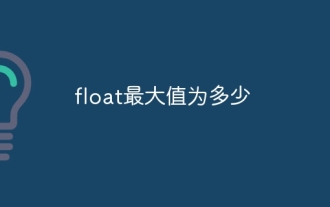 What is the maximum value of float?
Oct 11, 2023 pm 05:54 PM
What is the maximum value of float?
Oct 11, 2023 pm 05:54 PM
Maximum value of float: 1. In C language, the maximum value of float is 3.40282347e+38. According to the IEEE 754 standard, the maximum exponent of the float type is 127, and the number of digits of the mantissa is 23. In this way, the maximum floating point number is 3.40282347 e+38; 2. In the Java language, the maximum float value is 3.4028235E+38; 3. In the Python language, the maximum float value is 1.7976931348623157e+308.
 Fix: Snipping tool not working in Windows 11
Aug 24, 2023 am 09:48 AM
Fix: Snipping tool not working in Windows 11
Aug 24, 2023 am 09:48 AM
Why Snipping Tool Not Working on Windows 11 Understanding the root cause of the problem can help find the right solution. Here are the top reasons why the Snipping Tool might not be working properly: Focus Assistant is On: This prevents the Snipping Tool from opening. Corrupted application: If the snipping tool crashes on launch, it might be corrupted. Outdated graphics drivers: Incompatible drivers may interfere with the snipping tool. Interference from other applications: Other running applications may conflict with the Snipping Tool. Certificate has expired: An error during the upgrade process may cause this issu simple solution. These are suitable for most users and do not require any special technical knowledge. 1. Update Windows and Microsoft Store apps
 From start to finish: How to use php extension cURL to make HTTP requests
Jul 29, 2023 pm 05:07 PM
From start to finish: How to use php extension cURL to make HTTP requests
Jul 29, 2023 pm 05:07 PM
From start to finish: How to use php extension cURL for HTTP requests Introduction: In web development, it is often necessary to communicate with third-party APIs or other remote servers. Using cURL to make HTTP requests is a common and powerful way. This article will introduce how to use PHP to extend cURL to perform HTTP requests, and provide some practical code examples. 1. Preparation First, make sure that php has the cURL extension installed. You can execute php-m|grepcurl on the command line to check
 what is linux curl
Apr 20, 2023 pm 05:05 PM
what is linux curl
Apr 20, 2023 pm 05:05 PM
In Linux, curl is a very practical tool for transferring data to and from the server. It is a file transfer tool that uses URL rules to work under the command line; it supports file upload and download, and is a comprehensive transfer tool. . Curl provides a lot of very useful functions, including proxy access, user authentication, ftp upload and download, HTTP POST, SSL connection, cookie support, breakpoint resume and so on.






