NuSOAP与PHPRPC比较
因为看到有人问 Nusoap 和 PHPRPC 的比较,为了让大家能够更清楚地了解 Nusoap 和 PHPRPC 的关系,所以在这里做一个简要的说明性介绍,所写的内容也不是面面俱到的,只写了一些主要的比较。更多细节的比较大家可以在使用中自己来对比。 Nusoap 是一个用于 PHP 的 Web Service 实现。PHP 版本的 PHPRPC 协议实现跟 Nusoap 是一个级别的东西。但是 PHPRPC 协议是跟 Web Service 一个级别的东西,所以下面我们来把 Nusoap 实现跟 PHP 版本的 PHPRPC 协议实现进行比较,把 Web Service 和 PHPRPC 协议进行比较。 第一、协议比较: 相同之处: 第二、然后我们再来比较 Nusoap 和 PHP 版本的 PHPRPC协议实现:
这两个协议都是基于 HTTP 协议的,都可以使用 POST 方法提交请求。
主要不同之处:
(1) 请求:WebService 虽然也支持 GET 方式提交请求,但是一般不常用,常用的方式是利用 POST 方法提交 SOAP 格式的请求。而 PHPRPC 支持 GET 和 POST 两种方式来提交请求,请求格式是最常见的 application/x-www-form-urlencoded 格式,这对于实现一个浏览器客户端来说更加容易。
(2) 响应:WebService 返回的响应是 SOAP 格式的数据,对于浏览器客户端来说,只有利用 XMLHttpRequest 才能够对其进行处理,因为 XMLHttpRequest 收到跨域调用的限制,因此 WebService 的浏览器客户端无法做到跨域调用服务。PHPRPC 的响应格式是兼容于 JavaScript 格式的纯文本,因此返回的响应可以直接作为脚本执行,因此实现浏览器客户端可以完全不依赖于 XMLHttpRequest,利用纯 JavaScript 即可实现一个浏览器客户端,而浏览器允许跨域下载并执行脚本,因此 PHPRPC 的浏览器客户端可以做到跨域调用。
(3) 数据交换格式:WebService 中所使用的 SOAP 格式是基于 XML 语言定义的,XML 语言是纯文本的,因为其中的某些位置可以增加或删除一些空白(空格、制表符、回车或换行)而不影响其所表示的内容,因此其格式可以整理成便于人来阅读的,但也由于这点的灵活性,对于机器处理来说效率偏低。而 PHPRPC 的数据交换格式是 PHP 序列化格式,PHP 序列化格式可以算是半纯文本的,因为其数据的表示格式也是采用人类可读的方式表示的,但其中任何位置都不可以插入多于的空白,它对机器的可读性作了很好的支持,不但提供了有效的分隔符,并且提供了字符串长度、数组元素个数、对象成员个数等信息,所以更有利于机器高速处理。因为协议本质上是机机语言,而不是计算机程序设计语言,计算机程序设计语言是人机语言,它应该更偏重于人类可读性,而机机语言应该更重视机器可读性。因此可以说 PHP 序列化格式在人类可读性和机器可读性之间做到了非常好的平衡。
(4) 带宽占用:WebService 是重量级的 Web 服务,其数据格式冗长拖沓,占用网络带宽高。PHPRPC 是轻量级的 Web 服务,其数据格式简单紧凑,占用网络带宽低。注意,这里所说到重量级和轻量级是指网络带宽占用,而不是指其提供服务的能力,PHPRPC 所提供的服务能力绝不逊色于 WebService,甚至在很多地方优于 WebService。打个比方说:WebService 就像是 OSI 的 7 层网络模型,看似完美,但实现复杂,使用困难。而 PHPRPC 则像是简化了的 TCP/IP 的 5 层网络模型,实现高效,使用方便。
相同之处是都用于 PHP。
不同之处主要在于易用性上,Nusoap 虽然在易用性上做的还算不错,但是跟 PHP 版本的 PHPRPC 协议实现来比较就差太远了。例如,利用 Nusoap 发布的服务函数需要单独编写,而不能使用跟本地函数同样的方式进行编写,更无法使用 PHP 中内置扩展的函数,而 PHPRPC 所发布的函数跟本地函数完全一样,甚至包括 PHP 内置扩展的函数也可以直接发布。要用 Nusoap 发布一个 wsdl,需要为每一个发布的过程的名称、参数名、参数类型、返回值类型、名空间、动作、样式、文档等内容进行定义。而要发布一个 PHPRPC 服务,只需要告诉服务器要发布的那个函数(也可以是对象方法或类方法)的名字(还可以给出别名)即可。而不需要给出参数名、参数类型、返回值类型等信息。因此对于变长参数,可变类型参数的支持更好。在 PHPRPC 客户端的使用上,也是同样的方便,可以直接以远程函数名命名的本地 PHPRPC 客户端的方法来调用远程函数,而 Nusoap 相对来说比较麻烦一些。PHPRPC 还有一个很大的优势在于,它可以让你很轻松的以安全加密传输的方式来进行远程调用,这一点 Nusoap 是做不到的。

Hot AI Tools

Undresser.AI Undress
AI-powered app for creating realistic nude photos

AI Clothes Remover
Online AI tool for removing clothes from photos.

Undress AI Tool
Undress images for free

Clothoff.io
AI clothes remover

AI Hentai Generator
Generate AI Hentai for free.

Hot Article

Hot Tools

Notepad++7.3.1
Easy-to-use and free code editor

SublimeText3 Chinese version
Chinese version, very easy to use

Zend Studio 13.0.1
Powerful PHP integrated development environment

Dreamweaver CS6
Visual web development tools

SublimeText3 Mac version
God-level code editing software (SublimeText3)

Hot Topics
 How to enable nfc function on Xiaomi Mi 14 Pro?
Mar 19, 2024 pm 02:28 PM
How to enable nfc function on Xiaomi Mi 14 Pro?
Mar 19, 2024 pm 02:28 PM
Nowadays, the performance and functions of mobile phones are becoming more and more powerful. Almost all mobile phones are equipped with convenient NFC functions to facilitate users for mobile payment and identity authentication. However, some Xiaomi 14Pro users may not know how to enable the NFC function. Next, let me introduce it to you in detail. How to enable nfc function on Xiaomi 14Pro? Step 1: Open the settings menu of your phone. Step 2: Find and click the "Connect and Share" or "Wireless & Networks" option. Step 3: In the Connection & Sharing or Wireless & Networks menu, find and click "NFC & Payments". Step 4: Find and click "NFC Switch". Normally, the default is off. Step 5: On the NFC switch page, click the switch button to switch it to on.
 How to use TikTok on Huawei Pocket2 remotely?
Mar 18, 2024 pm 03:00 PM
How to use TikTok on Huawei Pocket2 remotely?
Mar 18, 2024 pm 03:00 PM
Sliding the screen through the air is a feature of Huawei that is highly praised in the Huawei mate60 series. This feature uses the laser sensor on the phone and the 3D depth camera of the front camera to complete a series of functions that do not require The function of touching the screen is, for example, to use TikTok from a distance. But how should Huawei Pocket 2 use TikTok from a distance? How to take screenshots from the air with Huawei Pocket2? 1. Open the settings of Huawei Pocket2 2. Then select [Accessibility]. 3. Click to open [Smart Perception]. 4. Just turn on the [Air Swipe Screen], [Air Screenshot], and [Air Press] switches. 5. When using it, you need to stand 20~40CM away from the screen, open your palm, and wait until the palm icon appears on the screen.
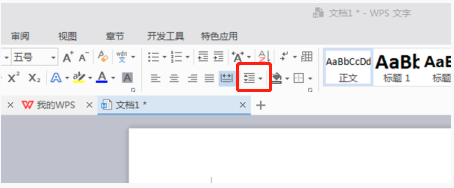 How to set line spacing in WPS Word to make the document neater
Mar 20, 2024 pm 04:30 PM
How to set line spacing in WPS Word to make the document neater
Mar 20, 2024 pm 04:30 PM
WPS is our commonly used office software. When editing long articles, the fonts are often too small to be seen clearly, so the fonts and the entire document are adjusted. For example: adjusting the line spacing of the document will make the entire document very clear. I suggest that all friends learn this operation step. I will share it with you today. The specific operation steps are as follows, come and take a look! Open the WPS text file you want to adjust, find the paragraph setting toolbar in the [Start] menu, and you will see the small line spacing setting icon (shown as a red circle in the picture). 2. Click the small inverted triangle in the lower right corner of the line spacing setting, and the corresponding line spacing value will appear. You can choose 1 to 3 times the line spacing (as shown by the arrow in the figure). 3. Or right-click the paragraph and it will appear.
 iPhone 16 Pro CAD drawings exposed, adding a second new button
Mar 09, 2024 pm 09:07 PM
iPhone 16 Pro CAD drawings exposed, adding a second new button
Mar 09, 2024 pm 09:07 PM
The CAD files of the iPhone 16 Pro have been exposed, and the design is consistent with previous rumors. Last fall, the iPhone 15 Pro added an Action button, and this fall, Apple appears to be planning to make minor adjustments to the size of the hardware. Adding a Capture button According to rumors, the iPhone 16 Pro may add a second new button, which will be the second consecutive year to add a new button after last year. It is rumored that the new Capture button will be set on the lower right side of the iPhone 16 Pro. This design is expected to make camera control more convenient and also allow the Action button to be used for other functions. This button will no longer be just an ordinary shutter button. Regarding the camera, from the current iP
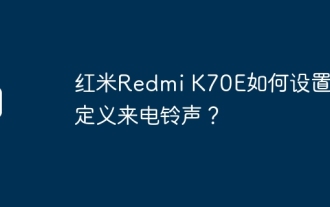 How to set a custom ringtone for Redmi K70E?
Feb 24, 2024 am 10:00 AM
How to set a custom ringtone for Redmi K70E?
Feb 24, 2024 am 10:00 AM
The Redmi K70E is undoubtedly excellent. As a mobile phone with a price of just over 2,000 yuan, the Redmi K70E can be said to be one of the most cost-effective mobile phones in its class. Many users who pursue cost-effectiveness have purchased this phone to experience various functions on Redmi K70E. So how to set a custom ringtone for Redmi K70E? How to set a custom ringtone for Redmi K70E? To set a custom incoming call ringtone for Redmi K70E, you can follow the steps below: Open the settings application of your phone, find the "Sounds and vibration" or "Sound" option in the settings application, and click "Incoming call ringtone" or "Phone ringtone" " option. In ringtone settings
 The difference and comparative analysis between C language and PHP
Mar 20, 2024 am 08:54 AM
The difference and comparative analysis between C language and PHP
Mar 20, 2024 am 08:54 AM
Differences and comparative analysis between C language and PHP C language and PHP are both common programming languages, but they have obvious differences in many aspects. This article will conduct a comparative analysis of C language and PHP and illustrate the differences between them through specific code examples. 1. Syntax and usage: C language: C language is a process-oriented programming language, mainly used for system-level programming and embedded development. The syntax of C language is relatively simple and low-level, can directly operate memory, and is efficient and flexible. C language emphasizes the programmer's completeness of the program
 How to switch language in microsoft teams
Feb 23, 2024 pm 09:00 PM
How to switch language in microsoft teams
Feb 23, 2024 pm 09:00 PM
There are many languages to choose from in Microsoft Teams, so how to switch languages? Users need to click the menu, then find Settings, select General there, then click Language, select the language and save it. This introduction to switching language methods can tell you the specific content. The following is a detailed introduction. Take a look. Bar! How to switch language in Microsoft Teams Answer: Select the specific process in Settings-General-Language: 1. First, click the three dots next to the avatar to enter the settings. 2. Then click on the general options inside. 3. Then click on the language and scroll down to see more languages. 4. Finally, click Save and Restart.
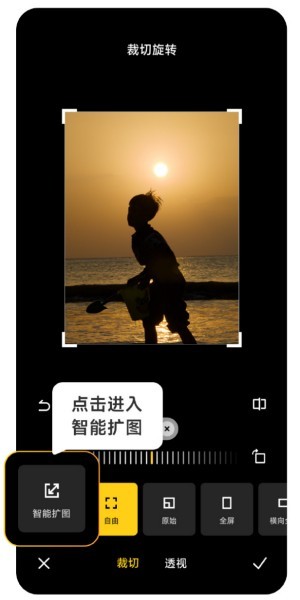 How to use Xiaomi Mi 14 Ultra AI smart image expansion?
Mar 16, 2024 pm 12:37 PM
How to use Xiaomi Mi 14 Ultra AI smart image expansion?
Mar 16, 2024 pm 12:37 PM
The progress of the times has made many people's incomes higher and higher, and the mobile phones they usually use will be changed frequently. The Xiaomi Mi 14 Ultra recently launched by Xiaomi must be familiar to users. It has very high performance configuration and can provide users with more In order to provide a comfortable and smooth experience, new mobile phones will inevitably encounter many functions that are not used. For example, how to use Xiaomi 14UltraAI smart image expansion? Come and take a look at the usage tutorial below! How to use Xiaomi 14UltraAI smart image expansion? First open Xiaomi 14Ultra, enter the photo album, select the picture you want to enlarge, and enter the photo album editing option. Click Crop Rotate, click Crop, and click Smart Expand in the selection that appears. Finally, choose the way to expand the image according to your own needs.






