一个PHP复杂判断有关问题,多谢
请教大家一个PHP复杂判断问题,谢谢
数据库有字段A、B、C、D、E、F
假设F字段内容分别是1、2、3、4、5、6
那现在想实现的是
当F=1时
我输出符合F=1所有A、B、C、D、E里内容
当F=2时
我输出符合F=2所有A、B、C、D、E里内容
以下依次是到F=6
我要怎么用代码具体表达出来??谢谢
------解决方案--------------------
你全部都是 A、B、C、D、E.我猜你是没说清楚.如果按照你说的就下面这个就好了.
SELECT A,B,C,D,E FROM tbl_name WHERE F IN (1,2,3,4,5,6);
------解决方案--------------------
A、B、C、D、E、F是在同一张表吗?
没有的话,还要建立外键。
若在同一张表,2#正解。

Hot AI Tools

Undresser.AI Undress
AI-powered app for creating realistic nude photos

AI Clothes Remover
Online AI tool for removing clothes from photos.

Undress AI Tool
Undress images for free

Clothoff.io
AI clothes remover

AI Hentai Generator
Generate AI Hentai for free.

Hot Article

Hot Tools

Notepad++7.3.1
Easy-to-use and free code editor

SublimeText3 Chinese version
Chinese version, very easy to use

Zend Studio 13.0.1
Powerful PHP integrated development environment

Dreamweaver CS6
Visual web development tools

SublimeText3 Mac version
God-level code editing software (SublimeText3)

Hot Topics
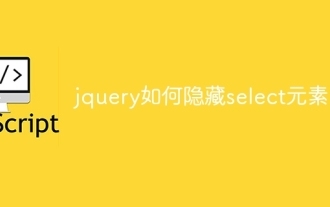 How to hide the select element in jquery
Aug 15, 2023 pm 01:56 PM
How to hide the select element in jquery
Aug 15, 2023 pm 01:56 PM
How to hide the select element in jquery: 1. hide() method, introduce the jQuery library into the HTML page, you can use different selectors to hide the select element, the ID selector replaces the selectId with the ID of the select element you actually use; 2. css() method, use the ID selector to select the select element that needs to be hidden, use the css() method to set the display attribute to none, and replace selectId with the ID of the select element.
 Asynchronous processing method of Select Channels Go concurrent programming using golang
Sep 28, 2023 pm 05:27 PM
Asynchronous processing method of Select Channels Go concurrent programming using golang
Sep 28, 2023 pm 05:27 PM
Asynchronous processing method of SelectChannelsGo concurrent programming using golang Introduction: Concurrent programming is an important area in modern software development, which can effectively improve the performance and responsiveness of applications. In the Go language, concurrent programming can be implemented simply and efficiently using Channels and Select statements. This article will introduce how to use golang for asynchronous processing methods of SelectChannelsGo concurrent programming, and provide specific
 How to implement change event binding of select elements in jQuery
Feb 23, 2024 pm 01:12 PM
How to implement change event binding of select elements in jQuery
Feb 23, 2024 pm 01:12 PM
jQuery is a popular JavaScript library that can be used to simplify DOM manipulation, event handling, animation effects, etc. In web development, we often encounter situations where we need to change event binding on select elements. This article will introduce how to use jQuery to bind select element change events, and provide specific code examples. First, we need to create a dropdown menu with options using labels:
 php提交表单通过后,弹出的对话框怎样在当前页弹出,该如何解决
Jun 13, 2016 am 10:23 AM
php提交表单通过后,弹出的对话框怎样在当前页弹出,该如何解决
Jun 13, 2016 am 10:23 AM
php提交表单通过后,弹出的对话框怎样在当前页弹出php提交表单通过后,弹出的对话框怎样在当前页弹出而不是在空白页弹出?想实现这样的效果:而不是空白页弹出:------解决方案--------------------如果你的验证用PHP在后端,那么就用Ajax;仅供参考:HTML code
 A Practical Guide to the Where Method in Laravel Collections
Mar 10, 2024 pm 04:36 PM
A Practical Guide to the Where Method in Laravel Collections
Mar 10, 2024 pm 04:36 PM
Practical Guide to Where Method in Laravel Collections During the development of the Laravel framework, collections are a very useful data structure that provide rich methods to manipulate data. Among them, the Where method is a commonly used filtering method that can filter elements in a collection based on specified conditions. This article will introduce the use of the Where method in Laravel collections and demonstrate its usage through specific code examples. 1. Basic usage of Where method
 What is the reason why Linux uses select?
May 19, 2023 pm 03:07 PM
What is the reason why Linux uses select?
May 19, 2023 pm 03:07 PM
Because select allows developers to wait for multiple file buffers at the same time, it can reduce IO waiting time and improve the IO efficiency of the process. The select() function is an IO multiplexing function that allows the program to monitor multiple file descriptors and wait for one or more of the monitored file descriptors to become "ready"; the so-called "ready" state is Refers to: the file descriptor is no longer blocked and can be used for certain types of IO operations, including readable, writable, and exceptions. select is a computer function located in the header file #include. This function is used to monitor file descriptor changes—reading, writing, or exceptions. 1. Introduction to the select function. The select function is an IO multiplexing function.
 How to use the Where method in Laravel collections
Mar 10, 2024 pm 10:21 PM
How to use the Where method in Laravel collections
Mar 10, 2024 pm 10:21 PM
How to use the Where method in Laravel collection Laravel is a popular PHP framework that provides a wealth of functions and tools to facilitate developers to quickly build applications. Among them, Collection is a very practical and powerful data structure in Laravel. Developers can use collections to perform various operations on data, such as filtering, mapping, sorting, etc. In collections, the Where method is a commonly used method for filtering the collection based on specified conditions.
 From beginner to proficient: Master the skills of using is and where selectors
Sep 08, 2023 am 09:15 AM
From beginner to proficient: Master the skills of using is and where selectors
Sep 08, 2023 am 09:15 AM
From beginner to proficient: Master the skills of using is and where selectors Introduction: In the process of data processing and analysis, the selector is a very important tool. Through selectors, we can extract the required data from the data set according to specific conditions. This article will introduce the usage skills of is and where selectors to help readers quickly master the powerful functions of these two selectors. 1. Use of the is selector The is selector is a basic selector that allows us to select the data set based on given conditions.






