php框架开发2(SPL库和controller)
php框架开发二(SPL库和controller)
根据上话的目录结构(如果不清楚的可以看上一篇)。我在simple文件夹内新建了一个simple.php.
<p>require 'includes/exceptions.php';require 'includes/autoloader.php';session_start();</p><p>//$view = new view();lib::set_item('controller' , new controller());lib::get_item('controller' , lib::PERSIST_STORGE)->render();//$content = $view->finish();</p>这一章主要是讲SPL,所以我们只看第二行的autoloader.php.当我们在index.php中加入
require 'simple/simple.php';
之后。
我们看一下autoloader.php的源码
<?phpclass autoloader{ public static function includesautoloader($class){ $path = defined('SIMPLE_PATH') ? SIMPLE_PATH : $_SERVER['DOCUMENT_ROOT']; $file_name = $path . '/includes/' . $class . '.php'; if(is_readable($file_name)) require $file_name; } public static function modulesautoloader($class){ $path = defined('SIMPLE_PATH') ? SIMPLE_PATH : $_SERVER['DOCUMENT_ROOT']; $file_name = $path . '/modules/' . $class . '.php'; if(is_readable($file_name)) require $file_name; } public static function controllerautoloader($class){ $path = defined('SIMPLE_PATH') ? SIMPLE_PATH : $_SERVER['DOCUMENT_ROOT']; $file_name = $path . '/controller/' . $class . '.php'; if(is_readable($file_name)) require $file_name; }}spl_autoload_register('autoloader::includesautoloader');spl_autoload_register('autoloader::modulesautoloader');spl_autoload_register('autoloader::controllerautoloader');
这个类都是静态方法,当引用这个PHP文件后,程序会自动载入这三个文件夹下的内容,这样我们不用重复去required 或include。如果对SPL有不了解的,可以直接去百度,这里只是告诉大家,这个SPL作用相当广。
然后在includes文件夹内新建一个lib.php
<?phpclass lib{ const SETTING_ARRAY = true; const PERSIST_STORGE = false; public static function set_item($name , $value , $is_array = false){ if($is_array){ $_SESSION[$name] = array(); $_SESSION[$name][] = $value; } else{ $_SESSION[$name] = $value; } } public static function get_item($name , $persist = true){ $result = null; if(isset($_SESSION[$name])){ $result = $_SESSION[$name]; } if(!$persist){ unset($_SESSION[$name]); } return $result; } public static function sendto($url = ''){ if(empty($url)){ $url = '/'; } die(header('Location:' . $url)); }}这个类目前只用于设置SESSION相关的内容。
当执行到lib::set_item('controller' , new controller());时,这里新建了一个控制器对象,并对象存入SESSION中。
controller.php
<?phpclass controller{ //URL部分 protected $parts; //方法参数 protected $params; public function __construct(){ $this->parts = array(); $this->analysis(); } public function analysis(){ $path_info = $_SERVER['PATH_INFO']; if(substr($path_info , 0 , 1) == '/'){ $path_info = substr($path_info , 1); } $parts = explode('/' , $path_info); if(empty($parts[0])) $parts[0] = 'index'; if(empty($parts[1])) $parts[1] = 'demo'; $this->parts = $parts; array_shift($parts); array_shift($parts); $this->params = $parts; } public function render(){ if(!class_exists($this->parts[0])){ throw new ControllerDoesntExistsException($this->parts[0] . ' not exists!'); } if(!method_exists($this->parts[0] , $this->parts[1])){ throw new ActionDoesntExistsException($this->parts[0] . 'of ' . $this->parts[1] . ' not exists!'); } $new_controller = new $this->parts[0]; $called = call_user_func_array(array($new_controller , $this->parts[1]) , $this->params); if($called === false){ throw new ActionFailedException($this->parts[0] . 'of ' . $this->parts[1] . ' failed to excute property!'); } }}
这个类只用PATH_INFO模式来获取调用的控制器和ACTION,并将参数传递到相应的ACTION方法里。当controller初始化之后,会自动分析PATH_INFO的内容,
lib::get_item('controller' , lib::PERSIST_STORGE)->render();
然后调用render()就会在相应的控制器目录找到控制器和ACTION。
例如我在controller文件夹内新建一个index.php
<?phpclass index{ public function demo(){ echo "sdfsdf"; }}那么执行http://localhost/index.php/index/demo就会输出"sdfsdf";(这是我的本地路径)。
以上代码难度不高,如果没有看懂的同学,请Q我,也可以去PHP官网上去查找相应函数的用法。
下一节相会对视图作一个简单的介绍。

Hot AI Tools

Undresser.AI Undress
AI-powered app for creating realistic nude photos

AI Clothes Remover
Online AI tool for removing clothes from photos.

Undress AI Tool
Undress images for free

Clothoff.io
AI clothes remover

AI Hentai Generator
Generate AI Hentai for free.

Hot Article

Hot Tools

Notepad++7.3.1
Easy-to-use and free code editor

SublimeText3 Chinese version
Chinese version, very easy to use

Zend Studio 13.0.1
Powerful PHP integrated development environment

Dreamweaver CS6
Visual web development tools

SublimeText3 Mac version
God-level code editing software (SublimeText3)

Hot Topics
 How to solve the problem that SpringBoot cannot scan the Controller
May 14, 2023 am 08:10 AM
How to solve the problem that SpringBoot cannot scan the Controller
May 14, 2023 am 08:10 AM
When a SpringBoot novice creates a project, the Controller cannot be scanned for a series of problems 1.2.3.4.5.6. Another way is to add @ComponentScan(basePackages={"xxx.xxx.xx","xxx.xxx" when starting the service class) .xx”}) is the fully qualified name of the package, which can be used for multiple SpringBoot custom controllers. The SpringBoot custom controller route cannot be scanned and cannot be found because the startup class and the custom Controller package are not in the same directory. Officially recommended placement of application.java
 Steps to set the PATH environment variable of the Linux system
Feb 18, 2024 pm 05:40 PM
Steps to set the PATH environment variable of the Linux system
Feb 18, 2024 pm 05:40 PM
How to set the PATH environment variable in Linux systems In Linux systems, the PATH environment variable is used to specify the path where the system searches for executable files on the command line. Correctly setting the PATH environment variable allows us to execute system commands and custom commands at any location. This article will introduce how to set the PATH environment variable in a Linux system and provide detailed code examples. View the current PATH environment variable. Execute the following command in the terminal to view the current PATH environment variable: echo$P
 How to add URL prefix to SpringBoot multiple controllers
May 12, 2023 pm 06:37 PM
How to add URL prefix to SpringBoot multiple controllers
May 12, 2023 pm 06:37 PM
Preface In some cases, the prefixes in the service controller are consistent. For example, the prefix of all URLs is /context-path/api/v1, and a unified prefix needs to be added to some URLs. The conceivable solution is to modify the context-path of the service and add api/v1 to the context-path. Modifying the global prefix can solve the above problem, but there are disadvantages. If the URL has multiple prefixes, for example, some URLs require prefixes. If it is api/v2, it cannot be distinguished. If you do not want to add api/v1 to some static resources in the service, it cannot be distinguished. The following uses custom annotations to uniformly add certain URL prefixes. one,
 How to set the path environment variable
Sep 04, 2023 am 11:53 AM
How to set the path environment variable
Sep 04, 2023 am 11:53 AM
Method to set the path environment variable: 1. Windows system, open "System Properties", click the "Properties" option, click "Advanced System Settings", in the "System Properties" window, select the "Advanced" tab, and then click "Environment Variables" " button, find and click "Path" to edit and save; 2. For Linux systems, open the terminal, open your bash configuration file, add "export PATH=$PATH: file path" at the end of the file and save it; 3. For MacOS system, the operation is the same as above.
 php提交表单通过后,弹出的对话框怎样在当前页弹出,该如何解决
Jun 13, 2016 am 10:23 AM
php提交表单通过后,弹出的对话框怎样在当前页弹出,该如何解决
Jun 13, 2016 am 10:23 AM
php提交表单通过后,弹出的对话框怎样在当前页弹出php提交表单通过后,弹出的对话框怎样在当前页弹出而不是在空白页弹出?想实现这样的效果:而不是空白页弹出:------解决方案--------------------如果你的验证用PHP在后端,那么就用Ajax;仅供参考:HTML code
 How to correctly set the PATH environment variable in Linux
Feb 22, 2024 pm 08:57 PM
How to correctly set the PATH environment variable in Linux
Feb 22, 2024 pm 08:57 PM
How to correctly set the PATH environment variable in Linux In the Linux operating system, environment variables are one of the important mechanisms used to store system-level configuration information. Among them, the PATH environment variable is used to specify the directories in which the system searches for executable files. Correctly setting the PATH environment variable is a key step to ensure the normal operation of the system. This article will introduce how to correctly set the PATH environment variable in Linux and provide specific code examples. 1. Check the current PATH environment variable and enter the following command in the terminal
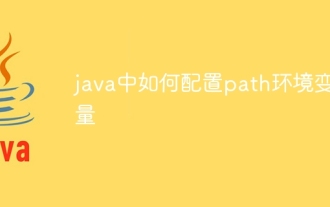 How to configure path environment variable in java
Nov 15, 2023 pm 01:20 PM
How to configure path environment variable in java
Nov 15, 2023 pm 01:20 PM
Configuration steps: 1. Find the Java installation directory; 2. Find the system environment variable settings; 3. In the environment variable window, find the variable named "Path" and click the edit button; 4. In the pop-up edit environment variable window , click the "New" button, and enter the Java installation path in the pop-up dialog box; 5. After confirming that the input is correct, click the "OK" button.
 The role and importance of the PATH environment variable in Linux
Feb 21, 2024 pm 02:09 PM
The role and importance of the PATH environment variable in Linux
Feb 21, 2024 pm 02:09 PM
"The Role and Importance of the PATH Environment Variable in Linux" The PATH environment variable is one of the very important environment variables in the Linux system. It defines which directories the system searches for executable programs. In the Linux system, when the user enters a command in the terminal, the system will search one by one in the directories listed in the PATH environment variable to see if the executable file of the command exists. If found, it will be executed. Otherwise, "commandnotfound" will be prompted. The role of the PATH environment variable: Simplified






