 Web Front-end
Web Front-end
 JS Tutorial
JS Tutorial
 javaScript copy function call implementation solution_Basic knowledge
javaScript copy function call implementation solution_Basic knowledge
javaScript copy function call implementation solution_Basic knowledge
Verification code:
I haven’t been in the mood to write a blog post recently, mainly because I have been worrying about more and more things.
Hey! I digress, back to this article. When it comes to using js to implement the click-to-copy function, the method I want to talk about below is similar to that found on the Internet. js implementation is very simple. The most difficult thing is the compatibility issue. After all, there are still many people who use other than IE. Here, I also summarize the methods based on relevant resources on the Internet.
Method 1, one by one identification and processing method
The method is very simple and easy to understand, which is to execute different js codes to realize the copy function by judging the client browser type. Although in theory, this works. However, it is not as easy as we think. Because we don't know much about how to write js copy code in some browsers, at least what I know is IE and FF.
It would be much simpler if it was only compatible with IE and FF. Here I use a relatively well-known method on the Internet to determine the IE core, the 13-byte method, which I also commonly use.
if("v"=="v") { //13 bytes
//Here is the IE core, the executed code, personally tested to be compatible with IE8
}else{
//Non-IE core execution code
}
Here I write a rough structure for realizing replication. I won’t paste the specific code. You can easily find it online. For your reference
function clipBoard(object){
//Get the value of object, that is, copy the content
var copyTxt=document.getElementById(object ; 🎜>}
copy2Clipboard = function(txt){
if("v"=="v"){
//IE browser execution code
window.clipboardData.clearData();
window.clipboardData.setData("Text",txt);
return true;
}else if(navigator.userAgent.indexOf("Firefox")>0){
//Firefox browsing
return true;
}else if(window.google && window.chrome){
//chrome browser
return true;
}else{
alert("Browse The browser does not support ");
return false;
}
}
You can add different judgment browser codes as needed to realize the copy function under that browser. Under normal circumstances, the judgment is based on the order of IE > FF > opera/chrome > others.
Method 2, flash indirect processing method
The principle is very simple. By creating a flash, the copied content is passed to the flash in the form of variables, and the flash then copies the content to the memory. , thus realizing the copy function. As long as it supports flash, it is theoretically compatible with most browsers. This method is what I saw today and has been tested and verified.
Installation and usage instructions can be found on the two websites above. The E-text version and the Chinese version can only be found through search! Here I provide a simple version of the implementation framework. The above implementation method is used here. There are modifications here. According to the official version of the instructions, this function can be easily implemented on a single page, but in actual application in some CMS, you may encounter some problems. What's the problem? The IE core page will pop up "This page has been terminated". The reason is very simple, it is called before js loading is completed. It turns out to be a problem with IE, then we can use the method of judging IE to isolate IE, and other cores can be implemented using the flash method.
Copy code
function checkClient(object){//Determine the browser
var copyTxt=document.getElementById(object).value; //Get the copied content
if("v"!="v "){
//Set the flash position here according to the official document
//Set the flash position here, absolutely or relatively
ZeroClipboard.setMoviePath('ZeroClipboard.swf');
//Create a copy object
var clip = new ZeroClipboard.Client();
//Set the hand shape
clip.setHandCursor(true);
//Set the copied content
clip.setText(copyTxt);
//Set the trigger object
>clip.glue('d_clip_button');
}
}
This is used to determine whether it is the IE core. The IE core will Do not use flash processing, directly use the copy mechanism
// Copy processing
function clipBoard(object){
var copyTxt=document.getElementById(object).value;
if(copy2Clipboard(copyTxt)!= false){
alert('copy successful') ;
}
}
copy2Clipboard = function(txt){
if("v"=="v") { //Determine whether it is an IE browser
window.clipboardData.clearData ();
window.clipboardData.setData("Text",txt);
return true;
}
else{ //Non-IE core returns directly
return true;
}
The above is the simplest setting method for the second method. Just put the code between It doesn’t matter whether it is the first or the second method. You must add the following two lines of code to the page that needs to be copied
Set the text field of the copied content
onmouseout="checkClient('textinfo')" value="Copied content" size ="65"/>
Set trigger object button
This is the second method To add, set the detection browser
Written here, the general steps are like this, and some id names can be modified as needed. At least for the complete code, you can refer to the official demo.
Tired.

Hot AI Tools

Undresser.AI Undress
AI-powered app for creating realistic nude photos

AI Clothes Remover
Online AI tool for removing clothes from photos.

Undress AI Tool
Undress images for free

Clothoff.io
AI clothes remover

AI Hentai Generator
Generate AI Hentai for free.

Hot Article

Hot Tools

Notepad++7.3.1
Easy-to-use and free code editor

SublimeText3 Chinese version
Chinese version, very easy to use

Zend Studio 13.0.1
Powerful PHP integrated development environment

Dreamweaver CS6
Visual web development tools

SublimeText3 Mac version
God-level code editing software (SublimeText3)

Hot Topics
 1386
1386
 52
52
 How to use Python to call Baidu Map API to implement geographical location query function?
Jul 31, 2023 pm 03:01 PM
How to use Python to call Baidu Map API to implement geographical location query function?
Jul 31, 2023 pm 03:01 PM
How to use Python to call Baidu Map API to implement geographical location query function? With the development of the Internet, the acquisition and utilization of geographical location information is becoming more and more important. Baidu Maps is a very common and practical map application that provides a wealth of geographical location query services. This article will introduce how to use Python to call Baidu Map API to implement the geographical location query function, and attach a code example. Apply for a Baidu Map developer account and application First, you need to have a Baidu Map developer account and create an application. Log in
 Source code exploration: How are objects called in Python?
May 11, 2023 am 11:46 AM
Source code exploration: How are objects called in Python?
May 11, 2023 am 11:46 AM
Wedge We know that objects are created in two main ways, one is through Python/CAPI, and the other is by calling a type object. For instance objects of built-in types, both methods are supported. For example, lists can be created through [] or list(). The former is Python/CAPI and the latter is a calling type object. But for instance objects of custom classes, we can only create them by calling type objects. If an object can be called, then the object is callable, otherwise it is not callable. Determining whether an object is callable depends on whether a method is defined in its corresponding type object. like
 PHP camera calling skills: How to implement multi-camera switching
Aug 04, 2023 pm 07:07 PM
PHP camera calling skills: How to implement multi-camera switching
Aug 04, 2023 pm 07:07 PM
PHP camera calling skills: How to switch between multiple cameras. Camera applications have become an important part of many web applications, such as video conferencing, real-time monitoring, etc. In PHP, we can use various technologies to call and operate the camera. This article will focus on how to implement multi-camera switching and provide some sample code to help readers better understand. Basics of camera calling In PHP, we can call the camera by calling the JavaScript API. Specifically, we
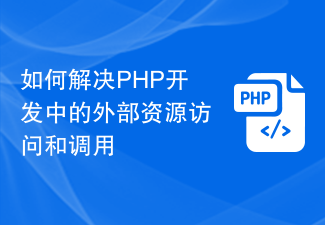 How to solve external resource access and calls in PHP development
Oct 08, 2023 am 11:01 AM
How to solve external resource access and calls in PHP development
Oct 08, 2023 am 11:01 AM
How to solve the problem of accessing and calling external resources in PHP development requires specific code examples. In PHP development, we often encounter situations where we need to access and call external resources, such as API interfaces, third-party libraries or other server resources. When dealing with these external resources, we need to consider how to access and call safely while ensuring performance and reliability. This article describes several common solutions and provides corresponding code examples. 1. Use the curl library to call external resources. Curl is a very powerful open source library.
 How to call Baidu Map API through Python programming to implement map display function?
Aug 02, 2023 pm 08:27 PM
How to call Baidu Map API through Python programming to implement map display function?
Aug 02, 2023 pm 08:27 PM
How to call Baidu Map API through Python programming to implement map display function? With the rapid development of the Internet, map applications have become an indispensable part of our lives. As one of the largest map applications in China, Baidu Maps provides us with a wealth of services and API interfaces, which can easily realize the map display function. This article will introduce how to call Baidu Map API through Python programming to realize the map display function, and give corresponding code examples. First, we need to register a
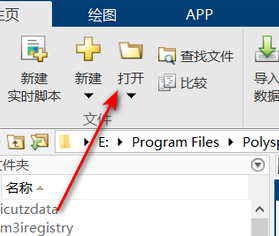 How matlab calls m files-matlab method of calling m files
Mar 04, 2024 pm 01:49 PM
How matlab calls m files-matlab method of calling m files
Mar 04, 2024 pm 01:49 PM
Many friends still don’t know how to call m files in matlab, so the editor below explains how to call m files in matlab. If you are in need, please take a look. I believe it will be helpful to everyone. 1. First open the matlab software and click "Open" in the main interface, as shown in the figure below. 2. Then select an m file that needs to be opened and select Open, as shown in the figure below. 3. Then look at the file name and number of variables of the m file in the editor, as shown in the figure below. 4. You can enter the m file name followed by the variable value in brackets on the command line to call it, as shown in the figure below. 5. Finally, the m file can be successfully called, as shown in the figure below. The above is the complete description of how to call m files in matlab brought to you by the editor.
 How to call WebService using Java
Dec 29, 2023 pm 02:32 PM
How to call WebService using Java
Dec 29, 2023 pm 02:32 PM
The method steps of using Java to call WebService require specific code examples. Web service is a Web-based application program interface that provides various functions through the network. In Java development, we often need to use Web services to interact with other systems. This article will introduce how to use Java to call WebService and provide specific code examples. 1. Understand WebService WebService is a standardized communication protocol using XML format
 Laravel practice: How to call controller methods correctly?
Mar 10, 2024 pm 01:15 PM
Laravel practice: How to call controller methods correctly?
Mar 10, 2024 pm 01:15 PM
Laravel practice: How to call controller methods correctly? In the Laravel framework, the controller is an important component that serves as a bridge between routing and models. The methods in the controller are used to handle routing requests, pass the data to the model for processing, and then return it to the view for display to the user. Therefore, calling controller methods correctly is crucial to the realization of program functions. This article will introduce how to correctly call controller methods in Laravel and provide specific code examples.



