经过xdebug来分析PHP引用
通过xdebug来分析PHP引用
一直没搞懂php的引用,今天面试的时候又碰到了,借助xdebug貌似理解了一点,记录一下。
?
code1:
?
$a = "xiaoshenge";$b = &$a;unset($b);echo "b=$b";echo "a=$a";
结果:b=a=xiaoshenge
?
code2:
$a = "xiaoshenge";$b = &$a;unset($a);echo "b=$b";echo "a=$a";
结果:b=xiaoshengea=??
?
猜测:
?
面试的时候是code1,由于没搞懂PHP的引用当时就猜测的写了b=a=,其实这与我把引用跟c里面的指针搞混了有关。回来之后,调试了一下code2,然后彻底迷惑了,于是求救与PHP文档。
?
PHP文档中对于引用的介绍:
?
?
引用是什么:在 PHP 中引用意味着用不同的名字访问同一个变量内容。这并不像 C 的指针,替代的是,引用是符号表别名。注意在 PHP 中,变量名和变量内容是不一样的,因此同样的内容可以有不同的名字。最接近的比喻是 Unix 的文件名和文件本身——变量名是目录条目,而变量内容则是文件本身。引用可以被看作是 Unix 文件系统中的 hardlink。
?
取消引用:当 unset 一个引用,只是断开了变量名和变量内容之间的绑定。这并不意味着变量内容被销毁了。例如:
?
<?php $a = 1;$b =& $a;unset($a);?>
?不会 unset?$b,只是?$a。再拿这个和 Unix 的?unlink?调用来类比一下可能有助于理解。
?
推断:
?
文档里面有介绍”引用可以被当作是unix文件系统中的hardlink“,参考http://bbs.chinaunix.net/forum.php?mod=viewthread&tid=150986?中的介绍:
硬连接是给文件一个副本,同时建立两者之间的连接关系。修改其中一个,与其连接的文件同时被修改。如果删除其中[color=red]任意一个[/color]其余的文件将不受影响。?
软连接也叫符号连接,他只是对源文件在新的位置建立一个“快捷(借用一下wondows常用词)”,所以,当源文件删除时,符号连接的文件将成为无源之水->仅仅剩下个文件名了,当然删除这个连接,也不会影响到源文件,但对连接文件的使用、引用都是直接调用源文件的。?
?
通过xdebug来看zval容器中的变化:
?
code1:
?
$a = "xiaoshenge";$b = &$a;xdebug_debug_zval( 'a' );xdebug_debug_zval( 'b' );unset($b);xdebug_debug_zval( 'a' );xdebug_debug_zval( 'b' );
结果:
?
a:
<em>(refcount=2, is_ref=1)</em>,<small>string</small> <span style="color: #cc0000;">'xiaoshenge'</span> <em>(length=10)</em>
b:
<em>(refcount=2, is_ref=1)</em>,<small>string</small> <span style="color: #cc0000;">'xiaoshenge'</span> <em>(length=10)</em>
a:
<em>(refcount=1, is_ref=0)</em>,<small>string</small> <span style="color: #cc0000;">'xiaoshenge'</span> <em>(length=10)</em>
?
code2:
?
$a = "xiaoshenge";$b = &$a;xdebug_debug_zval( 'a' );xdebug_debug_zval( 'b' );unset($a);xdebug_debug_zval( 'a' );xdebug_debug_zval( 'b' );
?结果:
a:
<em>(refcount=2, is_ref=1)</em>,<small>string</small> <span style="color: #cc0000;">'xiaoshenge'</span> <em>(length=10)</em>
b:
<em>(refcount=2, is_ref=1)</em>,<small>string</small> <span style="color: #cc0000;">'xiaoshenge'</span> <em>(length=10)</em>
b:
<em>(refcount=1, is_ref=0)</em>,<small>string</small> <span style="color: #cc0000;">'xiaoshenge'</span> <em>(length=10)</em>
?
?
结合unix的硬链接来看(应该如下):

unset($a),只是销毁了a-x部分所以$b还在。
?
$b=&$b,不是指针那样,$b指向$a,(指针,貌似我的C都还给书了,要补习了)
?
面试感受:不能人云亦云,要自己动手,自己思考。PHP手册不能轻视,这个问题文档里面有。

Hot AI Tools

Undresser.AI Undress
AI-powered app for creating realistic nude photos

AI Clothes Remover
Online AI tool for removing clothes from photos.

Undress AI Tool
Undress images for free

Clothoff.io
AI clothes remover

Video Face Swap
Swap faces in any video effortlessly with our completely free AI face swap tool!

Hot Article

Hot Tools

Notepad++7.3.1
Easy-to-use and free code editor

SublimeText3 Chinese version
Chinese version, very easy to use

Zend Studio 13.0.1
Powerful PHP integrated development environment

Dreamweaver CS6
Visual web development tools

SublimeText3 Mac version
God-level code editing software (SublimeText3)

Hot Topics
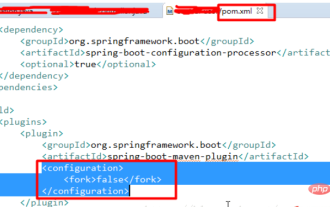 How to solve the problem of invalid debugging when setting breakpoints in SpringBoot project
May 11, 2023 am 10:49 AM
How to solve the problem of invalid debugging when setting breakpoints in SpringBoot project
May 11, 2023 am 10:49 AM
I am new to the springboot project. (1) I found that breakpoint debugging was ineffective. I was very depressed and searched for solutions online. All I saw were some very complicated solutions, which were said to be remote debugging, but also required additional opening slogans. This is different from a traditional project, so I don’t think it’s necessary. So after some exploration, I found that there is a simpler way. The steps are as follows: Add a configuration in the plugin part of the pom file: false and it will be ok; (2) Regarding the error in the SpringBoot project that the web.xml file is missing, because Traditional web projects require web.xml files, but SpringBoot projects do not require web.xml files.
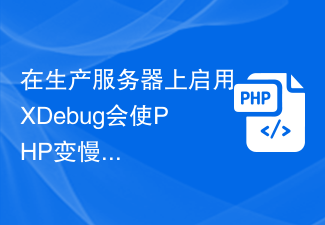 Will enabling XDebug on a production server make PHP slower?
Sep 22, 2023 pm 10:41 PM
Will enabling XDebug on a production server make PHP slower?
Sep 22, 2023 pm 10:41 PM
Yes, debuggers like XDebug can slow down PHP server performance. This is why the debugger is not placed in a server environment. They are deployed in different environments to avoid unnecessary overhead. Debug messages cannot be displayed in applications that are already in production. When debugging behavior is added to the server, the debugging engine is attached to the PHP process. It starts receiving messages to stop at the breakpoint, but this is not required behavior as it would give a performance hit to other processes, thus stopping the PHP parser. On the other hand, when debuggers are installed, they tend to open ports in the server because they are not intended for use in a production environment. Opening a port in your server is just as bad as opening a door for hackers to snoop through.
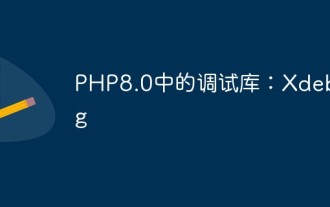 Debugging library in PHP8.0: Xdebug
May 14, 2023 am 08:09 AM
Debugging library in PHP8.0: Xdebug
May 14, 2023 am 08:09 AM
Debugging is an inevitable part of PHP development. In order to help developers debug their own code more easily, PHP8.0 introduced a very useful tool in its debugging library: Xdebug. This article will introduce some of the main features of Xdebug and how to use it to simplify the process of PHP debugging. Xdebug is an open source debugging tool that can capture errors in PHP applications and provide detailed error stack trace information, as well as the variables being used. It helps developers detect and troubleshoot code
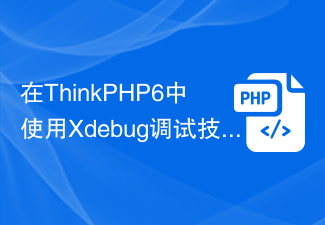 Using Xdebug debugging technology in ThinkPHP6
Jun 20, 2023 pm 09:14 PM
Using Xdebug debugging technology in ThinkPHP6
Jun 20, 2023 pm 09:14 PM
ThinkPHP6 is a popular PHP framework that uses a variety of technologies to make development more convenient. One such technology is debugging tools such as Xdebug. In this article, we will explore how to use Xdebug for debugging in ThinkPHP6. Install and configure Xdebug Before you start using Xdebug, you first need to install and enable it. In the php.ini file, you can add the following configuration: [xdebug]zend_extension=x
 Development tools in PHP
May 23, 2023 am 08:18 AM
Development tools in PHP
May 23, 2023 am 08:18 AM
PHP is a programming language widely used in web development. For PHP development tools, choosing a suitable tool can make the developer's work more efficient and convenient. In this article, we will discuss several common PHP development tools, including integrated development environments (IDEs), text editors, and debugging tools. 1. Integrated development environment (IDE) PhpStorm PhpStorm is a powerful PHP development environment developed by JetBrains. It not only supports PH
 How to use the php extension XDebug for efficient debugging and performance optimization
Jul 29, 2023 pm 08:57 PM
How to use the php extension XDebug for efficient debugging and performance optimization
Jul 29, 2023 pm 08:57 PM
How to use the PHP extension XDebug for efficient debugging and performance optimization When developing and debugging PHP applications, we often encounter a variety of problems, including incorrect calls, inefficient code, and performance bottlenecks. XDebug is a powerful PHP extension that can help us quickly locate, debug and optimize these problems. This article will introduce how to use XDebug for efficient debugging and performance optimization, and provide some code examples. Install and configure XDebug First, we need to install XDebug
 Take you to debug Nestjs project in VSCode (tutorial)
Apr 24, 2023 pm 05:53 PM
Take you to debug Nestjs project in VSCode (tutorial)
Apr 24, 2023 pm 05:53 PM
Friends who have used Vscode to write projects such as Node all know that if we want to troubleshoot a problem, we mostly print it through console.log to see where the problem is. If the problem involved is more complex, we will choose Through Vscode...
 A Practical Guide to PHP Server Optimization: From Beginner to Mastery
Feb 19, 2024 pm 05:03 PM
A Practical Guide to PHP Server Optimization: From Beginner to Mastery
Feb 19, 2024 pm 05:03 PM
1. Overview of PHP server optimization PHP server optimization refers to improving the performance and stability of the PHP server by adjusting server configuration, optimizing PHP code, and using cache. Common optimization methods include: 1. Optimize PHP code Optimizing PHP code is one of the most direct ways to improve PHP server performance. Methods to optimize PHP code include: using faster algorithms and data structures to avoid unnecessary database queries and recycling caching techniques to improve performance using code analysis tools to find performance bottlenecks 2. Optimize PHP server configuration Optimizing PHP server configuration can also improve performance PHP server performance and stability. Methods to optimize PHP server configuration include: increasing PHP memory limit, adjusting the number of PHP processes, and optimizing






