 Web Front-end
Web Front-end
 JS Tutorial
JS Tutorial
 Introduction to JavaScript Pattern Factory Pattern Application_Javascript Skills
Introduction to JavaScript Pattern Factory Pattern Application_Javascript Skills
Introduction to JavaScript Pattern Factory Pattern Application_Javascript Skills
Factory pattern is also one of the object creation patterns. It is usually implemented in a class or a static method of a class. One way to construct an object is to use the new operator, but using new is precisely for implementation programming, which will cause "coupling" problems and is closely related to the specific class. This makes the code more fragile and lacks flexibility. In projects with complex logic, it is recommended to interface-oriented programming.
Look at the simple factory pattern first
Person(name, age) {
var obj = {}
obj.name = name
obj.age = age
return obj
}
var p1 = Person('jack', 25)
var p2 = Person('lily', 22)
The difference between writing a class in the constructor way is that you do not use this, but construct an empty object every time and then give it Add properties. The way to create an object is not to use new, but to use function calling. This approach is basically used to replace a class (objects with the same properties), while more complex factories can create different types of objects.
The following is an example of a fruit factory
function Banana( ) {
this.price = '$1.5'
}
function Apple() {
this.price = '$1.2'
}
function Orange() {
this .price = '$2.2'
}
// Static factory class
function Fruit() {}
Fruit.factory = function(type) {
if (!window[type]) {
return
}
var fruit = new window[type]
return fruit
}
// Make different fruits
var banana = Fruit.factory('Banana ')
var apple = Fruit.factory('Apple')
var orange = Fruit.factory('Orange')
There are three fruit classes Banana, Apple, and Orange, one The fruit factory class Fruit can create different fruit objects each time through the static method factory.
The factory pattern is also reflected in the JavaScript native object Object, such as
var obj = Object(),
num = Object(1),
str = Object('s'),
boo = Object(false);
Object is a factory, which will construct different objects according to different parameters. obj is an empty object, num is a Number type object, str is a String type object, and boo is a Boolean type object.
jQuery.Callbacks is also a factory. Each time it is called, it will return an object with methods such as add, remove, fire, etc. Objects with different properties can also be constructed based on parameters such as "once", "memory", etc.
The so-called factory pattern refers to a method that can return an object.
What can we do using this model? Suppose I am not satisfied with the methods in the existing DOM objects and I want to add a custom method called sayHello. We can do this:
function RemouldNodeObj(DomNode){
//First determine whether the parameter passed in is a Dom node
if(typeof DomNode == "object" && DomNode.nodeType == 1){
DomNode.say = function(){
alert("Hello!!");
}
}else{
alert("The parameters you passed in are incorrect!");
}
}
//Call like this:
window.onload = function(){
var oDiv = RemouldNodeObj(document.getElementById("test"));
//With this step, oDiv has a new method say
oDiv.say();
}
After having the above foundation, let's implement some complex functions. We want to generate a simple form by calling js. Look at the code:
Did you see it? Is this calling method very similar to jQuery? If we can solve the cross-browser problem, we can actually make a search bar plug-in!

Hot AI Tools

Undresser.AI Undress
AI-powered app for creating realistic nude photos

AI Clothes Remover
Online AI tool for removing clothes from photos.

Undress AI Tool
Undress images for free

Clothoff.io
AI clothes remover

AI Hentai Generator
Generate AI Hentai for free.

Hot Article

Hot Tools

Notepad++7.3.1
Easy-to-use and free code editor

SublimeText3 Chinese version
Chinese version, very easy to use

Zend Studio 13.0.1
Powerful PHP integrated development environment

Dreamweaver CS6
Visual web development tools

SublimeText3 Mac version
God-level code editing software (SublimeText3)

Hot Topics
 What does WeChat's Do Not Disturb mode do?
Feb 23, 2024 pm 10:48 PM
What does WeChat's Do Not Disturb mode do?
Feb 23, 2024 pm 10:48 PM
What does WeChat Do Not Disturb mode mean? Nowadays, with the popularity of smartphones and the rapid development of mobile Internet, social media platforms have become an indispensable part of people's daily lives. WeChat is one of the most popular social media platforms in China, and almost everyone has a WeChat account. We can communicate with friends, family, and colleagues in real time through WeChat, share moments in our lives, and understand each other’s current situation. However, in this era, we are also inevitably faced with the problems of information overload and privacy leakage, especially for those who need to focus or
 What is sleep mode used for on iPhone?
Nov 04, 2023 am 11:13 AM
What is sleep mode used for on iPhone?
Nov 04, 2023 am 11:13 AM
iOS devices have long been able to track your sleep patterns and more using the Health app. But isn’t it annoying when you’re disturbed by notifications while you’re sleeping? These notifications may be irrelevant and therefore disrupt your sleep patterns in the process. While Do Not Disturb mode is a great way to avoid distractions while sleeping, it can cause you to miss important calls and messages you receive during the night. Thankfully, this is where sleep mode comes in. Let’s learn more about it and how to use it on iPhone. What role does sleep mode play on the iPhone? Sleep mode is a dedicated focus mode in iOS that is automatically activated based on your sleep schedule in the "Health" App. It helps you set an alarm and then
 Do Not Disturb Mode Not Working in iPhone: Fix
Apr 24, 2024 pm 04:50 PM
Do Not Disturb Mode Not Working in iPhone: Fix
Apr 24, 2024 pm 04:50 PM
Even answering calls in Do Not Disturb mode can be a very annoying experience. As the name suggests, Do Not Disturb mode turns off all incoming call notifications and alerts from emails, messages, etc. You can follow these solution sets to fix it. Fix 1 – Enable Focus Mode Enable focus mode on your phone. Step 1 – Swipe down from the top to access Control Center. Step 2 – Next, enable “Focus Mode” on your phone. Focus Mode enables Do Not Disturb mode on your phone. It won't cause any incoming call alerts to appear on your phone. Fix 2 – Change Focus Mode Settings If there are some issues in the focus mode settings, you should fix them. Step 1 – Open your iPhone settings window. Step 2 – Next, turn on the Focus mode settings
 What does epc+o mode mean?
Nov 09, 2022 am 10:54 AM
What does epc+o mode mean?
Nov 09, 2022 am 10:54 AM
The epc+o model refers to the general contracting framework that integrates design, procurement, etc. It is some operational links derived from epc; that is, during the construction period, the general contractor must not only undertake design tasks in the traditional sense In addition, it also has to undertake all maintenance tasks during the operation period. This model can greatly improve the operational efficiency of many projects and quickly reduce operating costs.
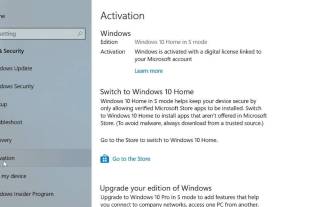 How to leave S mode on Windows 10/11
Aug 03, 2023 pm 08:17 PM
How to leave S mode on Windows 10/11
Aug 03, 2023 pm 08:17 PM
Windows in S mode is designed to provide enhanced security and performance by only allowing the installation of apps from the Microsoft Store. While this feature helps prevent malware and ensure a secure computing environment, it may limit users who want to install applications from sources other than the Microsoft Store. If you find yourself in this situation and keep asking yourself how to switch out of S mode in Windows 10/11, then you have come to the right place as we will walk you through how to switch out in Windows 10/11 using two different methods Steps to S Mode ensure you can enjoy the freedom of installing apps from anywhere you choose. Learn how to switch out of S mode in Windows
 iPhone 15 Pro: How to get rid of the silent mode symbol in the status bar
Sep 24, 2023 pm 10:01 PM
iPhone 15 Pro: How to get rid of the silent mode symbol in the status bar
Sep 24, 2023 pm 10:01 PM
On iPhone 15 Pro and iPhone 15 Pro Max models, Apple introduced a physically programmable action button that replaces the traditional ring/silent switch above the volume buttons. The action button can be programmed to perform several different functions, but the ability to switch between silent and ring modes isn't gone. By default, a long press on the action button will silence the device and the button's tactile feedback will pulse three times. Both iPhone 15 Pro models will display a crossed-out bell symbol next to the time in the status bar to indicate that silent/silent mode is activated, and it will remain so until you long-press the Action button again to unmute the device. If you prefer to put your iPhone in silent mode
 Guide to using standby mode in iOS 17
Aug 22, 2023 pm 04:01 PM
Guide to using standby mode in iOS 17
Aug 22, 2023 pm 04:01 PM
Standby mode is coming to iPhone with iOS17, and this guide aims to show you how to use this feature on your iPhone. Standby Mode is a breakthrough feature that transforms iPhone into a dynamic, always-on smart display. When your iPhone is laid horizontally on its side during charging, it activates standby mode. This mode beautifully showcases a host of useful widgets, including but not limited to the current time, local weather updates, a slideshow of your favorite photos, and even music playback controls. A significant advantage of this mode is its ability to display notifications, allowing users to view and engage with them without having to fully wake up their iPhone. How to Use Standby Mode For Standby Mode to work properly, your iPhone must be running i
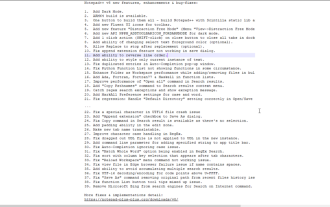 How to enable 'Notepad++ Dark Mode' and 'Notepad++ Dark Theme'?
Oct 27, 2023 pm 11:17 PM
How to enable 'Notepad++ Dark Mode' and 'Notepad++ Dark Theme'?
Oct 27, 2023 pm 11:17 PM
Notepad++ dark mode v8.0 has no parameters, Notepad++ is the most useful text editor. Every app running on Windows 10 supports dark mode. You can name web browsers such as Chrome, Firefox, and Microsoft Edge. If you work on Notepad++, the default white background may hurt your eyes. Developers have added dark mode to version 8 of Notepad++, here's how to turn it on. Enable Notepad for Windows 11/10 ++ Dark Mode Launch Notepad ++ Click "Settings" > "Preferences" > "Dark Mode" Select "Enable Dark Mode" to restart Notepad





