 Web Front-end
Web Front-end
 JS Tutorial
JS Tutorial
 Methods to solve the problem of incompatibility, failure and non-execution of JS setTimeout function in Firefox browser_javascript skills
Methods to solve the problem of incompatibility, failure and non-execution of JS setTimeout function in Firefox browser_javascript skills
Methods to solve the problem of incompatibility, failure and non-execution of JS setTimeout function in Firefox browser_javascript skills
Today I checked my website backend login detection using JQuery AJAX PHP, and found that the JavaScript (JS) code special effects that execute the page jump function after successful login can be executed well under both IE and Google Chrome, and the compatibility is not bad. . As a result, the setTimeout JS built-in function in the Firefox browser is no longer executed, it is invalid, and no error is reported! I opened FireBUG and expected it to detect JS errors, but it was useless... The compatibility of Javascript (JS) script code in various browsers is a very troublesome problem. After some debugging and searching, I finally solved the setTimeout JS The code is invalid and incompatible under Firefox and cannot be run and executed. Currently, this setTimeout is well compatible with IE6, 7, 8, 9, as well as Google Chrome, Firefox, Safari, and Opera.
setTimeout is a very good function. Website page front-end engineers often use it for actions that will be executed after a few seconds. The setTimeout JS built-in function is also very simple to use. The following is the function description of setTimeout(), detailed usage, examples, and sample code:
The function of setTimeout() is to specify how many milliseconds to execute a JS function or Expression code
Usage, syntax, and parameters of setTimeout: setTimeout(code,millisec)
setTimeout parameter description:
code is a required parameter. The string of JavaScript code to be executed after the function to be called.
millisec is a required parameter. The number of milliseconds to wait before executing code. The conversion between milliseconds and seconds is: 1000 milliseconds = 1 second
setTimeout instance code (the page jumps to the specified URL after 1 second):
But the above JS code is not compatible with Firefox. This is mainly because the browser engines of IE and Firefox are different. Make this page jump JS code compatible with IE, Firefox, SAFARI, and OPERA:
Look at it. Look at it. [ kankanbei.com] Webmaster’s test, it is perfectly compatible with all mainstream browsers, so I write it down to share with you. It is worth noting that we are used to writing the JS code for page jump as location.href=page address, and this code cannot run under Firefox. You need to write window.location=page address.
Solution to the incompatible JS code in Firefox browser when the setTimeout function is invalid and does not run.

Hot AI Tools

Undresser.AI Undress
AI-powered app for creating realistic nude photos

AI Clothes Remover
Online AI tool for removing clothes from photos.

Undress AI Tool
Undress images for free

Clothoff.io
AI clothes remover

Video Face Swap
Swap faces in any video effortlessly with our completely free AI face swap tool!

Hot Article

Hot Tools

Notepad++7.3.1
Easy-to-use and free code editor

SublimeText3 Chinese version
Chinese version, very easy to use

Zend Studio 13.0.1
Powerful PHP integrated development environment

Dreamweaver CS6
Visual web development tools

SublimeText3 Mac version
God-level code editing software (SublimeText3)

Hot Topics
 1390
1390
 52
52
 How to correctly display the locally installed 'Jingnan Mai Round Body' on the web page?
Apr 05, 2025 pm 10:33 PM
How to correctly display the locally installed 'Jingnan Mai Round Body' on the web page?
Apr 05, 2025 pm 10:33 PM
Using locally installed font files in web pages Recently, I downloaded a free font from the internet and successfully installed it into my system. Now...
 How to control the top and end of pages in browser printing settings through JavaScript or CSS?
Apr 05, 2025 pm 10:39 PM
How to control the top and end of pages in browser printing settings through JavaScript or CSS?
Apr 05, 2025 pm 10:39 PM
How to use JavaScript or CSS to control the top and end of the page in the browser's printing settings. In the browser's printing settings, there is an option to control whether the display is...
 Why does negative margins not take effect in some cases? How to solve this problem?
Apr 05, 2025 pm 10:18 PM
Why does negative margins not take effect in some cases? How to solve this problem?
Apr 05, 2025 pm 10:18 PM
Why do negative margins not take effect in some cases? During programming, negative margins in CSS (negative...
 How to use locally installed font files on web pages?
Apr 05, 2025 pm 10:57 PM
How to use locally installed font files on web pages?
Apr 05, 2025 pm 10:57 PM
How to use locally installed font files on web pages Have you encountered this situation in web page development: you have installed a font on your computer...
 The text under Flex layout is omitted but the container is opened? How to solve it?
Apr 05, 2025 pm 11:00 PM
The text under Flex layout is omitted but the container is opened? How to solve it?
Apr 05, 2025 pm 11:00 PM
The problem of container opening due to excessive omission of text under Flex layout and solutions are used...
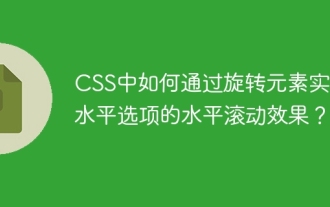 How to achieve horizontal scrolling effect of horizontal options by rotating elements in CSS?
Apr 05, 2025 pm 10:51 PM
How to achieve horizontal scrolling effect of horizontal options by rotating elements in CSS?
Apr 05, 2025 pm 10:51 PM
How to achieve horizontal scrolling effect of horizontal options in CSS? In modern web design, how to achieve a horizontal tab-like effect and support the mouse...
 There are gaps in three divs in the Vant Popup component: What CSS style is causing it?
Apr 05, 2025 pm 11:12 PM
There are gaps in three divs in the Vant Popup component: What CSS style is causing it?
Apr 05, 2025 pm 11:12 PM
Vante...
 How to solve the height problem by adjusting the rem unit in adaptive design?
Apr 05, 2025 pm 11:03 PM
How to solve the height problem by adjusting the rem unit in adaptive design?
Apr 05, 2025 pm 11:03 PM
How to solve the height adjustment problem in adaptive design? In adaptive design, height adjustment is often a difficult problem. Especially when dealing with similar...



