
Sometimes we need to implement such a function: click a button and then display a div below the button. When the button is located in the corner, the position setting of the div needs to be adjusted, otherwise, the div will not be fully displayed.
I plan to use the offset() method to implement this function, but I need to figure out its function first.
The top of offset() refers to the distance between the element and the top of the document, not the top edge of the browser's current form, as shown in Figure 1.
Figure 1: The height of the document exceeds the window, a scroll bar appears in the browser, the scroll bar is scrolled, and the offset of the submit button remains unchanged.
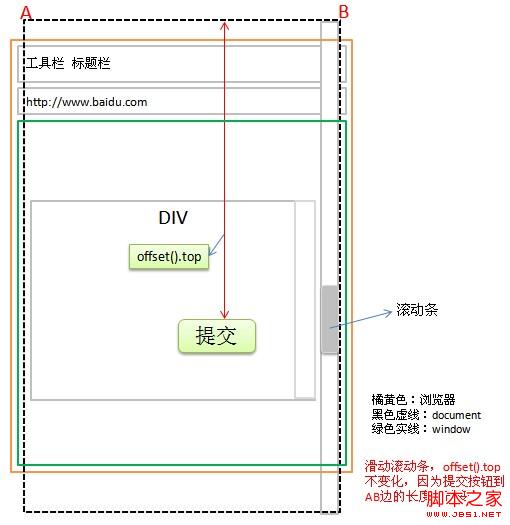
Figure 2: The div in the document has a scroll bar. The offset of the submit button changes with the scrolling of the div and has nothing to do with the document
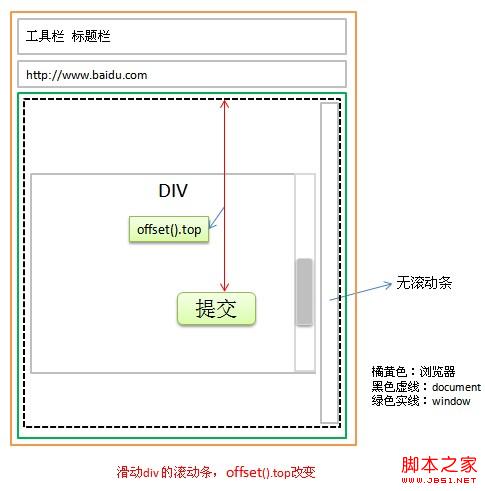
offset().left is the same.
Through the above experiments, we can draw the following conclusions: offset() obtains the pixels that refer to the distance between the element (html element) and the upper edge and left edge of the document. As long as we know which part of the document is in the browser, we can use offset( correctly ). About document, you can read JQuery window, document, body
So how do we ensure that the element is completely displayed in the browser window? We can achieve this by combining offset and scrollTop.
What value does scrollTop get? According to my experiments, only elements with scroll bars and scrolled a certain distance will have a scrollTop value. Elements without scroll bars have scrollTop=0. For example, the scrollTop of a button is always equal to 0. I used to have a wrong understanding: the document and the child elements inside it have the same scroll value. This is wrong. The child elements have nothing to do with the scroll value of the container.
According to Figure 1 (the document has scroll bars), it is necessary to calculate the offsetTop and height of the control, and the scrollTop of the document;
According to Figure 2 (document has no scroll bar), calculate the offsetTop and height of the control
Source code:jquery_offset.rar
 Advantages and Disadvantages of Free Overseas Website Servers
Advantages and Disadvantages of Free Overseas Website Servers
 What should I do if the secondary web page cannot be opened?
What should I do if the secondary web page cannot be opened?
 app testing tools
app testing tools
 How to configure default gateway
How to configure default gateway
 what is ed
what is ed
 Website source code
Website source code
 Detailed explanation of java displacement operator
Detailed explanation of java displacement operator
 How to use mysql cursor
How to use mysql cursor
 What does the other party show after being blocked on WeChat?
What does the other party show after being blocked on WeChat?




