php生成svg 后用flash展示,字体丢失
php生成svg 后用flash显示,字体丢失?
我用php 生成
如:
- XML code
<!--Code highlighting produced by Actipro CodeHighlighter (freeware)http://www.CodeHighlighter.com/--><?xml version='1.0' encoding='utf-8'?> <svg version="1.1" id="swhj_1" xmlns="http://www.w3.org/2000/svg" xmlns:xlink="http://www.w3.org/1999/xlink"> <font horiz-adv-x="1000"> <font-face font-family="STXingkai" units-per-em="1000" underline-position="-133" underline-thickness="20"></font-face><missing-glyph horiz-adv-x="1000"></missing-glyph><glyph unicode="天" horiz-adv-x="1000" d="M506,284C532,271 561,253 593,228C625,203 647,184 660,170C672,156 691,140 717,122C743,103 764,91 781,85C880,50 939,23 958,3C977,-18 986,-32 986,-39C986,-46 977,-52 958,-57C939,-62 913,-64 879,-64C845,-64 816,-59 792,-49C767,-40 741,-22 713,4C684,30 655,64 624,106C593,148 567,175 546,188C525,201 496,211 461,219C453,182 448,144 447,103C446,62 424,30 381,7C338,-17 297,-29 258,-29C241,-29 225,-26 211,-21C196,-16 189,-12 189,-9C189,-6 197,-4 212,-3C227,-2 245,4 267,15C288,26 308,40 327,59C346,78 359,96 368,115C376,133 384,165 393,211C374,203 354,199 335,199C315,199 296,202 278,209C260,215 251,232 251,259C251,270 253,279 258,287C263,294 267,298 270,298C273,298 274,296 274,292l-1,-7C273,283 275,282 278,282C293,282 340,303 419,345C425,366 428,386 428,405C414,394 403,388 396,388C388,388 384,390 384,395C384,400 388,407 396,418C403,429 416,444 434,465C432,472 431,478 431,483C431,487 433,489 436,489C439,489 445,487 452,484C459,492 464,498 467,501C448,504 426,518 403,541C380,564 368,583 368,596C368,601 370,605 373,606C376,607 384,608 395,608C420,608 451,617 487,634C523,651 542,665 543,674C544,680 551,683 566,683C591,683 616,676 641,662C666,648 678,632 678,613C678,597 669,587 652,582C646,580 623,564 583,535C543,505 509,477 480,452C496,431 506,411 509,391C548,407 580,423 607,438C613,441 622,443 635,443C647,443 663,437 684,424C704,411 714,399 714,390C714,381 704,373 683,366C618,346 559,319 506,284z"></glyph></font><text transform="matrix(0.5888 0 0 1 0 30)" font-family="STXingkai" font-size="30">天</text></svg>
Flex引这个svg 这个字体丢失了!!!在所有浏览器都是宋体了!~
本来在谷歌和opera还可以正常显示的,想让flash来解决兼容的问题!
请问怎么办呀!~
------解决方案--------------------
STXingkai 华文行楷?
至少你的机器上要安装他吧?
凡是不存在或不认识的字体,都会用宋体代替。不然显示一个个方框就“美妙”了

Hot AI Tools

Undresser.AI Undress
AI-powered app for creating realistic nude photos

AI Clothes Remover
Online AI tool for removing clothes from photos.

Undress AI Tool
Undress images for free

Clothoff.io
AI clothes remover

AI Hentai Generator
Generate AI Hentai for free.

Hot Article

Hot Tools

Notepad++7.3.1
Easy-to-use and free code editor

SublimeText3 Chinese version
Chinese version, very easy to use

Zend Studio 13.0.1
Powerful PHP integrated development environment

Dreamweaver CS6
Visual web development tools

SublimeText3 Mac version
God-level code editing software (SublimeText3)

Hot Topics
 What are the differences between Huawei GT3 Pro and GT4?
Dec 29, 2023 pm 02:27 PM
What are the differences between Huawei GT3 Pro and GT4?
Dec 29, 2023 pm 02:27 PM
Many users will choose the Huawei brand when choosing smart watches. Among them, Huawei GT3pro and GT4 are very popular choices. Many users are curious about the difference between Huawei GT3pro and GT4. Let’s introduce the two to you. . What are the differences between Huawei GT3pro and GT4? 1. Appearance GT4: 46mm and 41mm, the material is glass mirror + stainless steel body + high-resolution fiber back shell. GT3pro: 46.6mm and 42.9mm, the material is sapphire glass + titanium body/ceramic body + ceramic back shell 2. Healthy GT4: Using the latest Huawei Truseen5.5+ algorithm, the results will be more accurate. GT3pro: Added ECG electrocardiogram and blood vessel and safety
 Fix: Snipping tool not working in Windows 11
Aug 24, 2023 am 09:48 AM
Fix: Snipping tool not working in Windows 11
Aug 24, 2023 am 09:48 AM
Why Snipping Tool Not Working on Windows 11 Understanding the root cause of the problem can help find the right solution. Here are the top reasons why the Snipping Tool might not be working properly: Focus Assistant is On: This prevents the Snipping Tool from opening. Corrupted application: If the snipping tool crashes on launch, it might be corrupted. Outdated graphics drivers: Incompatible drivers may interfere with the snipping tool. Interference from other applications: Other running applications may conflict with the Snipping Tool. Certificate has expired: An error during the upgrade process may cause this issu simple solution. These are suitable for most users and do not require any special technical knowledge. 1. Update Windows and Microsoft Store apps
 Let's talk about how to use SVG to achieve image mosaic effect
Sep 01, 2022 am 11:05 AM
Let's talk about how to use SVG to achieve image mosaic effect
Sep 01, 2022 am 11:05 AM
How to use SVG to achieve image mosaic effect without using Javascript? The following article will give you a detailed understanding, I hope it will be helpful to you!
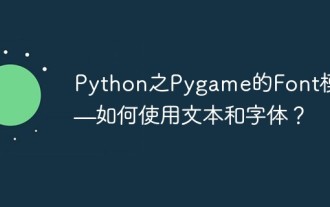 Python's Pygame Font module - how to use text and fonts?
Apr 23, 2023 pm 11:19 PM
Python's Pygame Font module - how to use text and fonts?
Apr 23, 2023 pm 11:19 PM
Pygame's Font text and font Pygame uses the pygame.font module to create a font object to achieve the purpose of drawing text. Commonly used methods of this module are as follows: Name Description pygame.font.init() Initialize the font module pygame.font.quit() Uninitialize the font module pygame.font.get_init() Check whether the font module has been initialized and return a Boolean value . pygame.font.get_default_font() gets the file name of the default font. Returns the file name of the font in the system pygame.font.get_fonts() gets all
 How to Fix Can't Connect to App Store Error on iPhone
Jul 29, 2023 am 08:22 AM
How to Fix Can't Connect to App Store Error on iPhone
Jul 29, 2023 am 08:22 AM
Part 1: Initial Troubleshooting Steps Checking Apple’s System Status: Before delving into complex solutions, let’s start with the basics. The problem may not lie with your device; Apple's servers may be down. Visit Apple's System Status page to see if the AppStore is working properly. If there's a problem, all you can do is wait for Apple to fix it. Check your internet connection: Make sure you have a stable internet connection as the "Unable to connect to AppStore" issue can sometimes be attributed to a poor connection. Try switching between Wi-Fi and mobile data or resetting network settings (General > Reset > Reset Network Settings > Settings). Update your iOS version:
 How to convert svg to jpg format
Nov 24, 2023 am 09:50 AM
How to convert svg to jpg format
Nov 24, 2023 am 09:50 AM
svg can be converted to jpg format by using image processing software, using online conversion tools, and using the Python image processing library. Detailed introduction: 1. Image processing software includes Adobe Illustrator, Inkscape and GIMP; 2. Online conversion tools include CloudConvert, Zamzar, Online Convert, etc.; 3. Python image processing library, etc.
 An in-depth analysis of how to use svg icons in vue3+vite
Apr 28, 2022 am 10:48 AM
An in-depth analysis of how to use svg icons in vue3+vite
Apr 28, 2022 am 10:48 AM
svg images are widely used in projects. The following article will introduce how to use svg icons in vue3 + vite. I hope it will be helpful to everyone!
 php提交表单通过后,弹出的对话框怎样在当前页弹出,该如何解决
Jun 13, 2016 am 10:23 AM
php提交表单通过后,弹出的对话框怎样在当前页弹出,该如何解决
Jun 13, 2016 am 10:23 AM
php提交表单通过后,弹出的对话框怎样在当前页弹出php提交表单通过后,弹出的对话框怎样在当前页弹出而不是在空白页弹出?想实现这样的效果:而不是空白页弹出:------解决方案--------------------如果你的验证用PHP在后端,那么就用Ajax;仅供参考:HTML code






