 Web Front-end
Web Front-end
 JS Tutorial
JS Tutorial
 Write your own tab sliding door based on jquery (universal version)_jquery
Write your own tab sliding door based on jquery (universal version)_jquery
Write your own tab sliding door based on jquery (universal version)_jquery
css:
.main
{
height:360px;
width:290px;
border:1px solid #444444;
font-size:12px;
color:#444444;
margin:20px;
}
.main_top
{
height:30px;
width:290px;
line-height:30px;
text-align:left;
background-color:#999999;
border-bottom:1px solid #444444;
}
.main_top ul
{
padding:0px;
margin:0px;
list-style-type:none;
position:absolute;
}
.main_top ul li.h_qian
{
float:left;
width:80px;
text-align:center;
background-color:#999999;
height:30px;
}
.main_top ul li.h_hou
{
float:left;
width:80px;
text-align:center;
background-color:#ffffff;
cursor:pointer;
margin-top:1px;
height:30px;
font-weight:bold;
}
.main_content
{
margin:10px;
}
js:
function tabchange(obj,p,c,q,h) {
$(obj).parent().find("li").attr("class", "" q "");
$(obj).parents("." p "").find("." c "").hide();
$(obj).attr("class", "" h "");
var j = $(obj).index();
$(obj).parents("." p "").find("." c ":eq(" j ")").show();
}
html:
- 第一模块
- 第二模块
- 第三模块
代码很简单,不多说了,详细使用方法请参照Demo中tangtab.js里的注释。
附:
在线演示:http://demo.jb51.net/js/2012/TabDemo/
打包下载:TabDemo_jb51.rar

Hot AI Tools

Undresser.AI Undress
AI-powered app for creating realistic nude photos

AI Clothes Remover
Online AI tool for removing clothes from photos.

Undress AI Tool
Undress images for free

Clothoff.io
AI clothes remover

AI Hentai Generator
Generate AI Hentai for free.

Hot Article

Hot Tools

Notepad++7.3.1
Easy-to-use and free code editor

SublimeText3 Chinese version
Chinese version, very easy to use

Zend Studio 13.0.1
Powerful PHP integrated development environment

Dreamweaver CS6
Visual web development tools

SublimeText3 Mac version
God-level code editing software (SublimeText3)

Hot Topics
 Solve the problem that CentOS7's Tab key cannot complete commands
Jan 17, 2024 pm 01:30 PM
Solve the problem that CentOS7's Tab key cannot complete commands
Jan 17, 2024 pm 01:30 PM
Today I was doing an experiment on centOS and found that the customary tab key completion method used under Ubuntu could not be used. So I was very curious. After searching for information and testing it myself, I recorded the possible solutions as follows: 1) First, you need to Run the following command in the terminal: #yuminstallbash-completion//You can also use wildcard installation: yuminstallbash-c* or you can install some initialization package groups yum-ygroupinstallBaseCompatibilitylibrariesDebuggingToolsDial-upNetworkingsupppo
 How to implement tab components and multi-tab pages in Vue?
Jun 25, 2023 am 09:33 AM
How to implement tab components and multi-tab pages in Vue?
Jun 25, 2023 am 09:33 AM
With the continuous updating of front-end technology, Vue, as a popular front-end framework, has become the first choice of many developers. In actual projects, it is often necessary to use tab components and multi-tab pages to switch and manage different functional modules. In this article, we will introduce how to use Vue to implement a simple tab component and multi-tab page. 1. Implement a simple tab component. Create a Tab.vue component. Create a Tab.vue component in the project to display it.
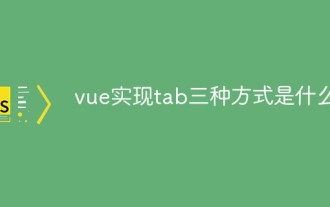 What are the three ways to implement tab in Vue?
Jan 29, 2023 pm 02:49 PM
What are the three ways to implement tab in Vue?
Jan 29, 2023 pm 02:49 PM
There are three ways to implement tabs in Vue: 1. Control tab content switching through "v-show"; 2. Implement tab switching through the is feature and "keep-alive" cache in Vue; 3. Implement route switching through "router-link" .
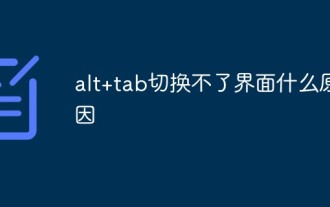 Why can't alt+tab switch interfaces?
Mar 09, 2023 pm 02:11 PM
Why can't alt+tab switch interfaces?
Mar 09, 2023 pm 02:11 PM
The reason why alt+tab cannot switch the interface is that this command is disabled. The solution: 1. Turn on the computer, click the start menu, and select the run command; 2. Enter "regedit" in the blank bar to the right of the start, and click OK; 3. Enter the Registry Manager and find the "AltTabSettings" option; 4. Double-click "AltTabSettings", modify the value data in the opened option to "00000001", and click "Confirm".
 RedMagic reveals more specs of its new gaming tablet
Sep 01, 2024 am 06:34 AM
RedMagic reveals more specs of its new gaming tablet
Sep 01, 2024 am 06:34 AM
The second RedMagic gaming tablet will be fully unveiled on September 5. A recent benchmark run on AnTuTu revealed that it will feature the Snapdragon 8 Gen 3 Leading Version, making it as capable as the company’s latest Android smartphone, the 9S Pr
 RedMagic Gaming Tablet Pro launches as first tab with Snapdragon 8 Gen 3 Leading Version
Sep 05, 2024 pm 09:30 PM
RedMagic Gaming Tablet Pro launches as first tab with Snapdragon 8 Gen 3 Leading Version
Sep 05, 2024 pm 09:30 PM
RedMagic has fully unveiled the Gaming Tablet Pro, the first tab to feature the Snapdragon 8 Gen 3 Leading Version. It’s basically the overclocked version of the standard SoC, and the RedMagic 9S Pro leads benchmarks with it. The same is true for thi
 Deal | Lenovo Tab P12 Android tablet with large 3K display gets enticing 29% price cut
Aug 15, 2024 am 06:44 AM
Deal | Lenovo Tab P12 Android tablet with large 3K display gets enticing 29% price cut
Aug 15, 2024 am 06:44 AM
Many travelers who are looking forward to their summer vacation are probably asking themselves how to kill some time on a long train ride or international flight, and a cheap multimedia tablet such as the Lenovo Tab P12 might solve this issue. Conseq
 Xiaomi reveals launch date of new Poco Pad with 5G connectivity
Aug 17, 2024 am 06:32 AM
Xiaomi reveals launch date of new Poco Pad with 5G connectivity
Aug 17, 2024 am 06:32 AM
Xiaomi has announced a new Android tablet that will launch under the Poco branding. It's called the Poco Pad 5G, and the tab is set to launch in India on August 23. The first-ever table that launched under the Poco brand was revealed in Mayof this ye





