为何用Delphi程序写的POST不能下传图片
为何用Delphi程序写的POST不能上传图片?
我用Delphi写了个POST,想实现自动上传的功能,但是就算我把整个提封包完全模拟下来,也不能成功提交图片,求高手帮忙解答!
以下是PHP的代码
- PHP code
<!--Code highlighting produced by Actipro CodeHighlighter (freeware)http://www.CodeHighlighter.com/--><meta http-equiv="Content-Type" content="text/html; charset=utf-8"> <?php //上传文件类型列表 $uptypes=array( 'image/jpg', 'image/jpeg', 'image/png', 'image/pjpeg', 'image/gif', 'image/bmp', 'image/x-png' ); $max_file_size=2000000; //上传文件大小限制, 单位BYTE $destination_folder="uploadimg/"; //上传文件路径 $imgpreview=0; //是否生成预览图(1为生成,其他为不生成); $imgpreviewsize=1/1; //缩略图比例 ?> <title>FileUpload</title> <style type="text/css"> <!-- body { font-size: 9pt; } input { background-color: #66CCFF; border: 1px inset #CCCCCC; } --> </style> 以下是正常网页提交,和Delphi写的程序POST提交的截包
- XML code
<!--Code highlighting produced by Actipro CodeHighlighter (freeware)http://www.CodeHighlighter.com/-->POST /aa.php HTTP/1.1Accept: image/gif, image/x-xbitmap, image/jpeg, image/pjpeg, application/x-shockwave-flash, application/vnd.ms-excel, application/vnd.ms-powerpoint, application/msword, application/x-silverlight, */*Referer: http://116.254.216.83/aa.phpAccept-Language: zh-cnContent-Type: multipart/form-data; boundary=---------------------------7dc38a1d60e20Accept-Encoding: gzip, deflateUser-Agent: Mozilla/4.0 (compatible; MSIE 6.0; Windows NT 5.1; SV1)Host: 116.254.216.83Content-Length: 37420Connection: Keep-AliveCache-Control: no-cache-----------------------------7dc38a1d60e20Content-Disposition: form-data; name="upfile"; filename="C:\Documents and Settings\Administrator\妗岄潰\Test\789_3.jpg"Content-Type: image/pjpeg??==================以上是网页提交截取的封包==========================================以下是Delphi程序提交截取的封包========================POST /aa.php HTTP/1.1Accept: image/gif, image/x-xbitmap, image/jpeg, image/pjpeg, application/x-shockwave-flash, application/vnd.ms-excel, application/vnd.ms-powerpoint, application/msword, application/x-silverlight, */*Referer: http://116.254.216.83/aa.phpAccept-Language: zh-cnContent-Type: multipart/form-data; boundary=---------------------------7dcbbd440b68Accept-Encoding: gzip, deflateUser-Agent: Mozilla/4.0 (compatible; MSIE 6.0; Windows NT 5.1; SV1)Host: 116.254.216.83Connection: Keep-AliveContent-Length: 37630Cache-Control: no-cache---------------------------7dcbbd440b68Content-Disposition: form-data; name="upfile"; filename="D:\Test\789_5.jpg"Content-Type: image/pjpeg??<div class="clear">
</div>
Hot AI Tools

Undresser.AI Undress
AI-powered app for creating realistic nude photos

AI Clothes Remover
Online AI tool for removing clothes from photos.

Undress AI Tool
Undress images for free

Clothoff.io
AI clothes remover

AI Hentai Generator
Generate AI Hentai for free.

Hot Article

Hot Tools

Notepad++7.3.1
Easy-to-use and free code editor

SublimeText3 Chinese version
Chinese version, very easy to use

Zend Studio 13.0.1
Powerful PHP integrated development environment

Dreamweaver CS6
Visual web development tools

SublimeText3 Mac version
God-level code editing software (SublimeText3)

Hot Topics
 1377
1377
 52
52
 Hongmeng native application random poetry
Feb 19, 2024 pm 01:36 PM
Hongmeng native application random poetry
Feb 19, 2024 pm 01:36 PM
To learn more about open source, please visit: 51CTO Hongmeng Developer Community https://ost.51cto.com Running environment DAYU200:4.0.10.16SDK: 4.0.10.15IDE: 4.0.600 1. To create an application, click File- >newFile->CreateProgect. Select template: [OpenHarmony] EmptyAbility: Fill in the project name, shici, application package name com.nut.shici, and application storage location XXX (no Chinese, special characters, or spaces). CompileSDK10, Model: Stage. Device
 Use java's File.length() function to get the size of the file
Jul 24, 2023 am 08:36 AM
Use java's File.length() function to get the size of the file
Jul 24, 2023 am 08:36 AM
Use Java's File.length() function to get the size of a file. File size is a very common requirement when dealing with file operations. Java provides a very convenient way to get the size of a file, that is, using the length() method of the File class. . This article will introduce how to use this method to get the size of a file and give corresponding code examples. First, we need to create a File object to represent the file we want to get the size of. Here is how to create a File object: Filef
 How to convert php blob to file
Mar 16, 2023 am 10:47 AM
How to convert php blob to file
Mar 16, 2023 am 10:47 AM
How to convert php blob to file: 1. Create a php sample file; 2. Through "function blobToFile(blob) {return new File([blob], 'screenshot.png', { type: 'image/jpeg' })} ” method can be used to convert Blob to File.
 Rename files using java's File.renameTo() function
Jul 25, 2023 pm 03:45 PM
Rename files using java's File.renameTo() function
Jul 25, 2023 pm 03:45 PM
Use Java's File.renameTo() function to rename files. In Java programming, we often need to rename files. Java provides the File class to handle file operations, and its renameTo() function can easily rename files. This article will introduce how to use Java's File.renameTo() function to rename files and provide corresponding code examples. The File.renameTo() function is a method of the File class.
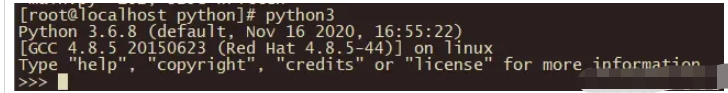 What is the principle of python WSGI Application?
May 19, 2023 pm 01:25 PM
What is the principle of python WSGI Application?
May 19, 2023 pm 01:25 PM
The python environment this article relies on is: What is WSGI? WSGI is also called the web server universal gateway interface, and its full name is webservergatewayinterface. It defines a standard for how web servers and web applications should communicate and handle http requests and responses in Python. Note that it is just a protocol, or a specification or standard. You don’t have to follow this standard. Just like the web server we wrote in the previous article. WSGI is also divided into applications and server gateways. Among them, the well-known Flask belongs to applications, and uWSGI and wsgiref belong to server gateways. Personal feeling, WSG
 Use java's File.getParent() function to get the parent path of the file
Jul 24, 2023 pm 01:40 PM
Use java's File.getParent() function to get the parent path of the file
Jul 24, 2023 pm 01:40 PM
Use java's File.getParent() function to get the parent path of a file. In Java programming, we often need to operate files and folders. Sometimes, we need to get the parent path of a file, which is the path of the folder where the file is located. Java's File class provides the getParent() method to obtain the parent path of a file or folder. The File class is Java's abstract representation of files and folders. It provides a series of methods for operating files and folders. Among them, get
 Use java's File.getParentFile() function to get the parent directory of the file
Jul 27, 2023 am 11:45 AM
Use java's File.getParentFile() function to get the parent directory of the file
Jul 27, 2023 am 11:45 AM
Use java's File.getParentFile() function to get the parent directory of a file. In Java programming, we often need to operate files and folders. When we need to get the parent directory of a file, we can use the File.getParentFile() function provided by Java. This article explains how to use this function and provides code examples. File class in Java is the main class used to operate files and folders. It provides many methods to obtain and manipulate file properties
 How to use Bing Image Creator for free
Feb 27, 2024 am 11:04 AM
How to use Bing Image Creator for free
Feb 27, 2024 am 11:04 AM
This article will introduce seven ways to get high-quality output using the free BingImageCreator. BingImageCreator (now known as ImageCreator for Microsoft Designer) is one of the great online artificial intelligence art generators. It generates highly realistic visual effects based on user prompts. The more specific, clear, and creative your prompts are, the better the results will be. BingImageCreator has made significant progress in creating high-quality images. It now uses Dall-E3 training mode, showing a higher level of detail and realism. However, its ability to consistently produce HD results depends on several factors, including fast




