js implementation code for a date drop-down menu_time and date
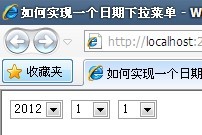
2.js code
year_month_day.js
year_month_day.js
function DateSelector(selYear, selMonth, selDay) {
this.selYear = selYear ;
this.selMonth = selMonth;
this.selDay = selDay;
this.selYear.Group = this;
this.selMonth.Group = this;
// Give the year and month Add a function to handle the onchange event in the drop-down menu
if (window.document.all != null) // IE
{
this.selYear.attachEvent("onchange", DateSelector.Onchange);
this.selMonth.attachEvent("onchange", DateSelector.Onchange);
}
else // Firefox
{
this.selYear.addEventListener("change", DateSelector.Onchange, false);
this.selMonth.addEventListener("change", DateSelector.Onchange, false);
}
if (arguments.length == 4) // If the number of parameters passed in is 4, the last parameter Must be a Date object
this.InitSelector(arguments[3].getFullYear(), arguments[3].getMonth() 1, arguments[3].getDate());
else if (arguments.length = = 6) // If the number of parameters passed in is 6, the last three parameters must be the initial year, month and day values
this.InitSelector(arguments[3], arguments[4], arguments[5]);
else // The current date is used by default
{
var dt = new Date();
this.InitSelector(dt.getFullYear(), dt.getMonth() 1, dt.getDate()) ;
}
}
// Add a maximum year attribute
DateSelector.prototype.MinYear = 1900;
// Add a maximum year attribute
DateSelector.prototype.MaxYear = (new Date()).getFullYear();
//Initialize the year
DateSelector.prototype.InitYearSelect = function () {
// Loop to add OPION elements to the year select object
for (var i = this.MaxYear; i >= this.MinYear; i--) {
// Create a new OPTION object
var op = window.document.createElement("OPTION");
// Set the value of the OPTION object
op.value = i;
// Set the content of the OPTION object
op.innerHTML = i;
// Add to the year select object
this. selYear.appendChild(op);
}
}
//Initialize the month
DateSelector.prototype.InitMonthSelect = function () {
// Loop to add OPION elements to the month select object
for (var i = 1; i < 13; i ) {
// Create a new OPTION object
var op = window.document.createElement("OPTION");
// Set OPTION The value of the object
op.value = i;
// Set the content of the OPTION object
op.innerHTML = i;
// Add to the month select object
this.selMonth.appendChild( op);
}
}
// Get the number of days in the current month based on the year and month
DateSelector.DaysInMonth = function (year, month) {
var date = new Date(year, month , 0);
return date.getDate();
}
//Initialize the number of days
DateSelector.prototype.InitDaySelect = function () {
// Use the parseInt function to get the current year and month
var year = parseInt(this.selYear.value);
var month = parseInt(this.selMonth.value);
// Get the number of days in the current month
var daysInMonth = DateSelector.DaysInMonth (year, month);
// Clear the original options
this.selDay.options.length = 0;
// Loop to add OPION elements to the day select object
for (var i = 1; i <= daysInMonth; i ) {
// Create a new OPTION object
var op = window.document.createElement("OPTION");
// Set the value of the OPTION object
op.value = i;
// Set the content of the OPTION object
op.innerHTML = i;
// Add to the day select object
this.selDay.appendChild(op);
}
}
// Method to handle year and month onchange events, it gets the event source object (i.e. selYear or selMonth)
// and calls its Group object (i.e. DateSelector instance, see constructor The InitDaySelect method provided by function) re-initializes the number of days
//The parameter e is the event object
DateSelector.Onchange = function (e) {
var selector = window.document.all != null ? e.srcElement: e.target;
selector.Group.InitDaySelect();
}
//Initialize drop-down menu options according to parameters
DateSelector.prototype.InitSelector = function (year, month, day) {
// Since this method can be called externally, we also need to clear the selYear and selMonth options here
// In addition, because the InitDaySelect method already has a clear days drop-down menu, there is no need to repeat the work here
this.selYear.options.length = 0;
this.selMonth.options.length = 0;
//Initialize the year and month
this.InitYearSelect();
this.InitMonthSelect() ;
//Set the initial value of year and month
this.selYear.selectedIndex = this.MaxYear - year;
this.selMonth.selectedIndex = month - 1;
//Initialize the number of days
this.InitDaySelect();
//Set the initial value of the day
this.selDay.selectedIndex = day - 1;
}
3.HTML代码
year_month_day.htm
year_month_day.htm
在线运行演示:

Hot AI Tools

Undresser.AI Undress
AI-powered app for creating realistic nude photos

AI Clothes Remover
Online AI tool for removing clothes from photos.

Undress AI Tool
Undress images for free

Clothoff.io
AI clothes remover

AI Hentai Generator
Generate AI Hentai for free.

Hot Article

Hot Tools

Notepad++7.3.1
Easy-to-use and free code editor

SublimeText3 Chinese version
Chinese version, very easy to use

Zend Studio 13.0.1
Powerful PHP integrated development environment

Dreamweaver CS6
Visual web development tools

SublimeText3 Mac version
God-level code editing software (SublimeText3)

Hot Topics
 How to search previous Weibo by date on Weibo_How to search previous Weibo by date on Weibo
Mar 30, 2024 pm 07:26 PM
How to search previous Weibo by date on Weibo_How to search previous Weibo by date on Weibo
Mar 30, 2024 pm 07:26 PM
1. First open the mobile web browser, search for the Weibo web version, and click the avatar button in the upper left corner after entering. 2. Then click Settings in the upper right corner. 3. Click the version switching option in settings. 4. Then select the color version option in the version switch. 5. Click Search to enter the search page. 6. After entering the keywords, click Find People. 7. When the search completion interface appears, click Filter. 8. Finally, enter the specific date in the release time column and click Filter.
 How to make drop-down menu in WPS table
Mar 21, 2024 pm 01:31 PM
How to make drop-down menu in WPS table
Mar 21, 2024 pm 01:31 PM
How to make the WPS table drop-down menu: After selecting the cell where you want to set the drop-down menu, click "Data", "Validity" in sequence, and then make the corresponding settings in the pop-up dialog box to pull down our menu. As a powerful office software, WPS has the ability to edit documents, statistical data tables, etc., which provides a lot of convenience for many people who need to deal with text, data, etc. In order to skillfully use WPS software to provide us with a lot of convenience, we need to be able to master various very basic operations of WPS software. In this article, the editor will share with you how to use WPS software. Perform drop-down menu operations in the WPS table that appears. After opening the WPS form, first select the
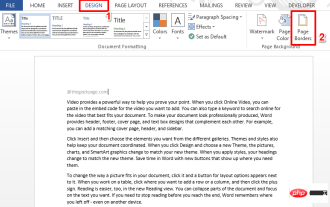 How to add artistic page borders in Microsoft Word
Apr 27, 2023 pm 08:25 PM
How to add artistic page borders in Microsoft Word
Apr 27, 2023 pm 08:25 PM
Are you tired of seeing the traditional black borders on your Word documents all the time? Are you looking for ways how to add some colorful and artistic borders to your documents to make them more attractive and fun? How about adding different artistic borders to different pages of your Word document? Or apply a single artistic border to all pages in the document at once? I know you’re as excited as we are about this whole artistic borders thing! Go straight to this article to learn how to successfully apply artistic borders to Word documents. Part 1: How to Apply the Same Artistic Page Border to All Pages in a Word Document Step 1: Open the Word document and click the "Design" tab in the top ribbon. Choose in DESIGN
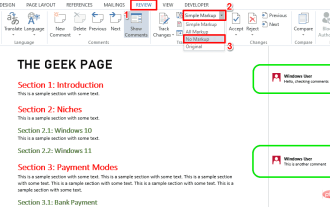 How to print a Word document without comments
Apr 18, 2023 pm 02:19 PM
How to print a Word document without comments
Apr 18, 2023 pm 02:19 PM
With Microsoft Word, comments are important, especially when the document is shared among multiple people. Everyone can add something to the document content through his/her comments, and it is very important to retain these comments for future reference. But when you need to print a document, do you really need to print comments? In some cases, yes. But for some other cases, this is a big no! In this article, we explain through 2 different solutions how to easily print a Word document without printing the comments on it. Please remember that comments are only hidden and will not be deleted. Therefore, you absolutely do not risk any part of your document here by printing it without comment. Hope you like it! Solution 1: Pass
 How to remove the date that appears automatically when printing from PPT handouts
Mar 26, 2024 pm 08:16 PM
How to remove the date that appears automatically when printing from PPT handouts
Mar 26, 2024 pm 08:16 PM
1. Let me first talk about the method I used at the beginning, maybe everyone is using it too. First, open [View]——]Remarks Template[. 2. A place where you can actually see the date after opening it. 3. Select it first and delete it. 4. After deleting, click [Close Master View]. 5. Open the print preview again and find that the date is still there. 6. In fact, this date was not deleted here. It should be in the [Handout Master]. Look at the picture below. 7. Delete the date after you find it. 8. Now when you open the preview and take a look, the date is no longer there. Note: In fact, this method is also very easy to remember, because the printed handouts are handouts, so you should look for the [Handout Master].
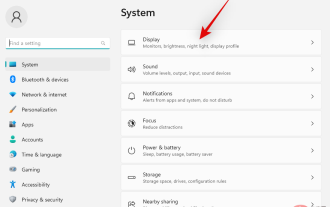 5 Ways (and Fixes) to Adjust Your Screen for Monitoring on Windows 11
Apr 14, 2023 pm 03:28 PM
5 Ways (and Fixes) to Adjust Your Screen for Monitoring on Windows 11
Apr 14, 2023 pm 03:28 PM
Due to recent improvements around the world, PC parts are now available at MSRP, which has prompted many users to finally build their dream PC. Building a PC can have its challenges, and one of the tasks is fitting your screen to your monitor's display. If you can't fit a screen to your monitor on Windows 11, here's everything you need to know. let's start. How to adjust your screen for monitoring on Windows 11 in 5 ways To make your screen fit your monitor, you can adjust the resolution, scaling, or display output settings based on your current settings. We recommend that you try resizing the resolution to maintain visual quality and dpi. However, if this doesn't work for you, you can try
 How to display date and seconds in the top bar of Ubuntu 17.10?
Jan 08, 2024 am 10:41 AM
How to display date and seconds in the top bar of Ubuntu 17.10?
Jan 08, 2024 am 10:41 AM
By default, the top bar of Ubuntu 17.10 only has the current time and no date. What should I do if I want to display the date? Let’s take a look at the detailed tutorial below. 1. Open the terminal in the launcher, or press [Ctrl+Alt+T] 2. Enter in the terminal: sudoaptinstallgnome-tweak-tool 3. After the installation is completed, open the tweak tool 4. Click TopBar 5. Date is the date and seconds is the number of seconds 6. After setting it up, the date and seconds will be displayed on the time in the top bar.
 How to set image transparency in Google Slides?
Apr 25, 2023 pm 06:52 PM
How to set image transparency in Google Slides?
Apr 25, 2023 pm 06:52 PM
How to Change the Transparency of an Image in Google Slides Google Slides allows you to make small changes to your images. You can use the Format Options menu in Google Slides to change the transparency level of any image you insert. To make an image transparent using the Format Options menu in Google Slides: Open your existing Google Slides presentation or create a new one. Select an existing image on one of the slides in your presentation. Alternatively, add an image by pressing Insert > Image and selecting one of the upload options. After selecting the image, press the Format Options button in the toolbar. Alternatively, right-click the image and select Format options. Format Options menu






