模式修正符
模式修正符
模式修正符 -- 解说正则表达式模式中使用的修正符
说明
下面列出了当前在 PCRE 中可能使用的修正符。括号中是这些修正符的内部 PCRE 名。
- i (PCRE_CASELESS)
如果设定此修正符,模式中的字符将同时匹配大小写字母。
- m (PCRE_MULTILINE)
默认情况下,PCRE 将目标字符串作为单一的一“行”字符所组成的(甚至其中包含有换行符也是如此)。“行起始”元字符(^)仅仅匹配字符串的起始,“行结束”元字符($)仅仅匹配字符串的结束,或者最后一个字符是换行符时其前面(除非设定了 D 修正符)。这和 Perl 是一样的。
当设定了此修正符,“行起始”和“行结束”除了匹配整个字符串开头和结束外,还分别匹配其中的换行符的之后和之前。这和 Perl 的 /m 修正符是等效的。如果目标字符串中没有“\n”字符或者模式中没有 ^ 或 $,则设定此修正符没有任何效果。
- s (PCRE_DOTALL)
如果设定了此修正符,模式中的圆点元字符(.)匹配所有的字符,包括换行符。没有此设定的话,则不包括换行符。这和 Perl 的 /s 修正符是等效的。排除字符类例如 [^a] 总是匹配换行符的,无论是否设定了此修正符。
- x (PCRE_EXTENDED)
如果设定了此修正符,模式中的空白字符除了被转义的或在字符类中的以外完全被忽略,在未转义的字符类之外的 # 以及下一个换行符之间的所有字符,包括两头,也都被忽略。这和 Perl 的 /x 修正符是等效的,使得可以在复杂的模式中加入注释。然而注意,这仅适用于数据字符。空白字符可能永远不会出现于模式中的特殊字符序列,例如引入条件子模式的序列 (?( 中间。
- e
如果设定了此修正符,preg_replace() 在替换字符串中对逆向引用作正常的替换,将其作为 PHP 代码求值,并用其结果来替换所搜索的字符串。
只有 preg_replace() 使用此修正符,其它 PCRE 函数将忽略之。
注: 本修正符在 PHP3 中不可用。
例子:把html的所有标签修改成大写
preg_replace ("/(]*>)/e","'\\1'.strtoupper('\\2').'\\3'",$html_body);
不过有人反映这么处理要比preg_replace_callback方式慢20倍- A (PCRE_ANCHORED)
如果设定了此修正符,模式被强制为“anchored”,即强制仅从目标字符串的开头开始匹配。此效果也可以通过适当的模式本身来实现(在 Perl 中实现的唯一方法)。
- D (PCRE_DOLLAR_ENDONLY)
如果设定了此修正符,模式中的美元元字符仅匹配目标字符串的结尾。没有此选项时,如果最后一个字符是换行符的话,美元符号也会匹配此字符之前(但不会匹配任何其它换行符之前)。如果设定了 m 修正符则忽略此选项。Perl 中没有与其等价的修正符。
- S
当一个模式将被使用若干次时,为加速匹配起见值得先对其进行分析。如果设定了此修正符则会进行额外的分析。目前,分析一个模式仅对没有单一固定起始字符的 non-anchored 模式有用。
- U (PCRE_UNGREEDY)
本修正符反转了匹配数量的值使其不是默认的重复,而变成在后面跟上“?”才变得重复。这和 Perl 不兼容。也可以通过在模式之中设定 (?U) 修正符来启用此选项。
- X (PCRE_EXTRA)
此修正符启用了一个 PCRE 中与 Perl 不兼容的额外功能。模式中的任何反斜线后面跟上一个没有特殊意义的字母导致一个错误,从而保留此组合以备将来扩充。默认情况下,和 Perl 一样,一个反斜线后面跟一个没有特殊意义的字母被当成该字母本身。当前没有其它特性受此修正符控制。
- u (PCRE_UTF8)
此修正符启用了一个 PCRE 中与 Perl 不兼容的额外功能。模式字符串被当成 UTF-8。本修正符在 Unix 下自 PHP 4.1.0 起可用,在 win32 下自 PHP 4.2.3 起可用。
例子:
preg_match('/[\x{2460}-\x{2468}]/u', $str); 匹配 内码汉字

Hot AI Tools

Undresser.AI Undress
AI-powered app for creating realistic nude photos

AI Clothes Remover
Online AI tool for removing clothes from photos.

Undress AI Tool
Undress images for free

Clothoff.io
AI clothes remover

Video Face Swap
Swap faces in any video effortlessly with our completely free AI face swap tool!

Hot Article

Hot Tools

Notepad++7.3.1
Easy-to-use and free code editor

SublimeText3 Chinese version
Chinese version, very easy to use

Zend Studio 13.0.1
Powerful PHP integrated development environment

Dreamweaver CS6
Visual web development tools

SublimeText3 Mac version
God-level code editing software (SublimeText3)

Hot Topics
 1392
1392
 52
52
 What does WeChat's Do Not Disturb mode do?
Feb 23, 2024 pm 10:48 PM
What does WeChat's Do Not Disturb mode do?
Feb 23, 2024 pm 10:48 PM
What does WeChat Do Not Disturb mode mean? Nowadays, with the popularity of smartphones and the rapid development of mobile Internet, social media platforms have become an indispensable part of people's daily lives. WeChat is one of the most popular social media platforms in China, and almost everyone has a WeChat account. We can communicate with friends, family, and colleagues in real time through WeChat, share moments in our lives, and understand each other’s current situation. However, in this era, we are also inevitably faced with the problems of information overload and privacy leakage, especially for those who need to focus or
 What is sleep mode used for on iPhone?
Nov 04, 2023 am 11:13 AM
What is sleep mode used for on iPhone?
Nov 04, 2023 am 11:13 AM
iOS devices have long been able to track your sleep patterns and more using the Health app. But isn’t it annoying when you’re disturbed by notifications while you’re sleeping? These notifications may be irrelevant and therefore disrupt your sleep patterns in the process. While Do Not Disturb mode is a great way to avoid distractions while sleeping, it can cause you to miss important calls and messages you receive during the night. Thankfully, this is where sleep mode comes in. Let’s learn more about it and how to use it on iPhone. What role does sleep mode play on the iPhone? Sleep mode is a dedicated focus mode in iOS that is automatically activated based on your sleep schedule in the "Health" App. It helps you set an alarm and then
 The first choice for CS players: recommended computer configuration
Jan 02, 2024 pm 04:26 PM
The first choice for CS players: recommended computer configuration
Jan 02, 2024 pm 04:26 PM
1. Processor When choosing a computer configuration, the processor is one of the most important components. For playing games like CS, the performance of the processor directly affects the smoothness and response speed of the game. It is recommended to choose Intel Core i5 or i7 series processors because they have powerful multi-core processing capabilities and high frequencies, and can easily cope with the high requirements of CS. 2. Graphics card Graphics card is one of the important factors in game performance. For shooting games such as CS, the performance of the graphics card directly affects the clarity and smoothness of the game screen. It is recommended to choose NVIDIA GeForce GTX series or AMD Radeon RX series graphics cards. They have excellent graphics processing capabilities and high frame rate output, and can provide a better gaming experience. 3. Memory power
 Do Not Disturb Mode Not Working in iPhone: Fix
Apr 24, 2024 pm 04:50 PM
Do Not Disturb Mode Not Working in iPhone: Fix
Apr 24, 2024 pm 04:50 PM
Even answering calls in Do Not Disturb mode can be a very annoying experience. As the name suggests, Do Not Disturb mode turns off all incoming call notifications and alerts from emails, messages, etc. You can follow these solution sets to fix it. Fix 1 – Enable Focus Mode Enable focus mode on your phone. Step 1 – Swipe down from the top to access Control Center. Step 2 – Next, enable “Focus Mode” on your phone. Focus Mode enables Do Not Disturb mode on your phone. It won't cause any incoming call alerts to appear on your phone. Fix 2 – Change Focus Mode Settings If there are some issues in the focus mode settings, you should fix them. Step 1 – Open your iPhone settings window. Step 2 – Next, turn on the Focus mode settings
 What does epc+o mode mean?
Nov 09, 2022 am 10:54 AM
What does epc+o mode mean?
Nov 09, 2022 am 10:54 AM
The epc+o model refers to the general contracting framework that integrates design, procurement, etc. It is some operational links derived from epc; that is, during the construction period, the general contractor must not only undertake design tasks in the traditional sense In addition, it also has to undertake all maintenance tasks during the operation period. This model can greatly improve the operational efficiency of many projects and quickly reduce operating costs.
 Which computer should Geographic Information Science majors choose?
Jan 13, 2024 am 08:00 AM
Which computer should Geographic Information Science majors choose?
Jan 13, 2024 am 08:00 AM
Recommended computers suitable for students majoring in geographic information science 1. Recommendation 2. Students majoring in geographic information science need to process large amounts of geographic data and conduct complex geographic information analysis, so they need a computer with strong performance. A computer with high configuration can provide faster processing speed and larger storage space, and can better meet professional needs. 3. It is recommended to choose a computer equipped with a high-performance processor and large-capacity memory, which can improve the efficiency of data processing and analysis. In addition, choosing a computer with larger storage space and a high-resolution display can better display geographic data and results. In addition, considering that students majoring in geographic information science may need to develop and program geographic information system (GIS) software, choose a computer with better graphics processing support.
 iPhone 15 Pro: How to get rid of the silent mode symbol in the status bar
Sep 24, 2023 pm 10:01 PM
iPhone 15 Pro: How to get rid of the silent mode symbol in the status bar
Sep 24, 2023 pm 10:01 PM
On iPhone 15 Pro and iPhone 15 Pro Max models, Apple introduced a physically programmable action button that replaces the traditional ring/silent switch above the volume buttons. The action button can be programmed to perform several different functions, but the ability to switch between silent and ring modes isn't gone. By default, a long press on the action button will silence the device and the button's tactile feedback will pulse three times. Both iPhone 15 Pro models will display a crossed-out bell symbol next to the time in the status bar to indicate that silent/silent mode is activated, and it will remain so until you long-press the Action button again to unmute the device. If you prefer to put your iPhone in silent mode
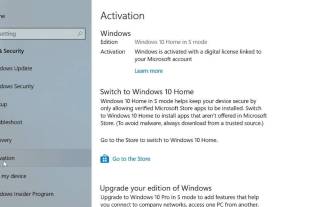 How to leave S mode on Windows 10/11
Aug 03, 2023 pm 08:17 PM
How to leave S mode on Windows 10/11
Aug 03, 2023 pm 08:17 PM
Windows in S mode is designed to provide enhanced security and performance by only allowing the installation of apps from the Microsoft Store. While this feature helps prevent malware and ensure a secure computing environment, it may limit users who want to install applications from sources other than the Microsoft Store. If you find yourself in this situation and keep asking yourself how to switch out of S mode in Windows 10/11, then you have come to the right place as we will walk you through how to switch out in Windows 10/11 using two different methods Steps to S Mode ensure you can enjoy the freedom of installing apps from anywhere you choose. Learn how to switch out of S mode in Windows




