如何判断一个文件夹中符合判断的所有文件是否全部存在
怎么判断一个文件夹中符合判断的所有文件是否全部存在
一个文件夹中
$i为变量..
文件格式c155203203de8aa3f99052c03a0f5d02.pdf$i.swf
必须全部存在返回ture 否则返回false
------解决方案--------------------
count(glob('path/*.swf')) == count(glob(path/*.*'))

Hot AI Tools

Undresser.AI Undress
AI-powered app for creating realistic nude photos

AI Clothes Remover
Online AI tool for removing clothes from photos.

Undress AI Tool
Undress images for free

Clothoff.io
AI clothes remover

AI Hentai Generator
Generate AI Hentai for free.

Hot Article

Hot Tools

Notepad++7.3.1
Easy-to-use and free code editor

SublimeText3 Chinese version
Chinese version, very easy to use

Zend Studio 13.0.1
Powerful PHP integrated development environment

Dreamweaver CS6
Visual web development tools

SublimeText3 Mac version
God-level code editing software (SublimeText3)

Hot Topics
 Steps to set the PATH environment variable of the Linux system
Feb 18, 2024 pm 05:40 PM
Steps to set the PATH environment variable of the Linux system
Feb 18, 2024 pm 05:40 PM
How to set the PATH environment variable in Linux systems In Linux systems, the PATH environment variable is used to specify the path where the system searches for executable files on the command line. Correctly setting the PATH environment variable allows us to execute system commands and custom commands at any location. This article will introduce how to set the PATH environment variable in a Linux system and provide detailed code examples. View the current PATH environment variable. Execute the following command in the terminal to view the current PATH environment variable: echo$P
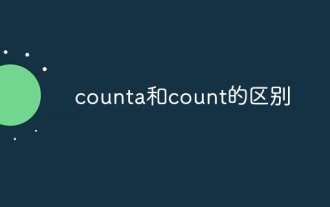 The difference between counta and count
Nov 20, 2023 am 10:01 AM
The difference between counta and count
Nov 20, 2023 am 10:01 AM
The Count function is used to count the number of numbers in a specified range. It ignores text, logical values, and null values, but counts empty cells. The Count function only counts the number of cells that contain actual numbers. The CountA function is used to count the number of non-empty cells in a specified range. It not only counts cells containing actual numbers, but also counts the number of non-empty cells containing text, logical values, and formulas.
 How to set the path environment variable
Sep 04, 2023 am 11:53 AM
How to set the path environment variable
Sep 04, 2023 am 11:53 AM
Method to set the path environment variable: 1. Windows system, open "System Properties", click the "Properties" option, click "Advanced System Settings", in the "System Properties" window, select the "Advanced" tab, and then click "Environment Variables" " button, find and click "Path" to edit and save; 2. For Linux systems, open the terminal, open your bash configuration file, add "export PATH=$PATH: file path" at the end of the file and save it; 3. For MacOS system, the operation is the same as above.
 What file format is swf?
Jul 20, 2022 pm 04:03 PM
What file format is swf?
Jul 20, 2022 pm 04:03 PM
SWF is a vector-based Flash animation file format that is widely used in web design, animation production and other fields. SWF files are also often called Flash files. FLASH software is generally used to create and generate SWF file formats, and PDF and other types can also be converted to SWF format through corresponding software; SWF can be opened with Flash Player, and the browser must have the Flash Player plug-in installed. Designers and developers can use it to create presentations, applications, and other content that allows user interaction.
 How to correctly set the PATH environment variable in Linux
Feb 22, 2024 pm 08:57 PM
How to correctly set the PATH environment variable in Linux
Feb 22, 2024 pm 08:57 PM
How to correctly set the PATH environment variable in Linux In the Linux operating system, environment variables are one of the important mechanisms used to store system-level configuration information. Among them, the PATH environment variable is used to specify the directories in which the system searches for executable files. Correctly setting the PATH environment variable is a key step to ensure the normal operation of the system. This article will introduce how to correctly set the PATH environment variable in Linux and provide specific code examples. 1. Check the current PATH environment variable and enter the following command in the terminal
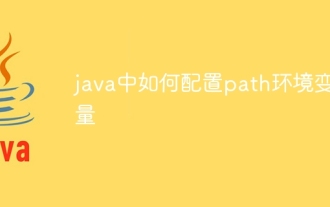 How to configure path environment variable in java
Nov 15, 2023 pm 01:20 PM
How to configure path environment variable in java
Nov 15, 2023 pm 01:20 PM
Configuration steps: 1. Find the Java installation directory; 2. Find the system environment variable settings; 3. In the environment variable window, find the variable named "Path" and click the edit button; 4. In the pop-up edit environment variable window , click the "New" button, and enter the Java installation path in the pop-up dialog box; 5. After confirming that the input is correct, click the "OK" button.
 The role and importance of the PATH environment variable in Linux
Feb 21, 2024 pm 02:09 PM
The role and importance of the PATH environment variable in Linux
Feb 21, 2024 pm 02:09 PM
"The Role and Importance of the PATH Environment Variable in Linux" The PATH environment variable is one of the very important environment variables in the Linux system. It defines which directories the system searches for executable programs. In the Linux system, when the user enters a command in the terminal, the system will search one by one in the directories listed in the PATH environment variable to see if the executable file of the command exists. If found, it will be executed. Otherwise, "commandnotfound" will be prompted. The role of the PATH environment variable: Simplified
 How to use the glob module for file pattern matching in Python 3.x
Jul 30, 2023 pm 01:41 PM
How to use the glob module for file pattern matching in Python 3.x
Jul 30, 2023 pm 01:41 PM
How to use the glob module for file pattern matching in Python3.x Introduction: In Python file processing, it is often necessary to batch process files in a certain folder. If we need to operate on all files in a folder, we need to use file pattern matching. Python provides the glob module, which can easily handle such needs. This article will introduce the basic usage and common operations of the glob module. 1. Introduction to glob module glob






