请问 php fsockopen 函数返回值
请教 php fsockopen 函数返回值
请教下列代码。 如何判断 fsockopen 连接 成功了?
因为如果失败后 fwrite 就会在我空间里产生大量的错误信息
PHP Warning: fwrite(): supplied argument is not a valid stream resource in /home2/
我想加入判断,如果 fsockopen 失败就跳过,避免错误执行 fwrite
谢谢大家! 请帮忙
$fp = fsockopen("www.example.com", 80, $errno, $errstr, 30);
if (!$fp) {
echo "$errstr ($errno)
\n";
} else {
$out = "GET / HTTP/1.1\r\n";
$out .= "Host: www.example.com\r\n";
$out .= "Connection: Close\r\n\r\n";
fwrite($fp, $out);
while (!feof($fp)) {
echo fgets($fp, 128);
}
fclose($fp);
}
------解决方案--------------------
代码没有问题,这是PHP官方网站的例子。你还是把你的代码贴出来吧。
另外,你可以试试看这样,if(get_resource_type($fp) == 'stream') fwrite($fp, $out);
------解决方案--------------------
你这里不是判断了。加个退出就可以了
if (!$fp) {
echo "$errstr ($errno)
\n";
exit;
} else {
....
------解决方案--------------------
while((!ereg('200 OK', $banreturn)) && (!ereg('302 Found', $banreturn)) && ($attemp $connection = fsockopen($hostname, $port, $errno, $errstr, $timeout);
stream_set_timeout($connection, 5);
fwrite($connection,$headers); //这里会产生错误记录,但不是每次都会产生
为什么不先检查打开是否成功就写?

Hot AI Tools

Undresser.AI Undress
AI-powered app for creating realistic nude photos

AI Clothes Remover
Online AI tool for removing clothes from photos.

Undress AI Tool
Undress images for free

Clothoff.io
AI clothes remover

AI Hentai Generator
Generate AI Hentai for free.

Hot Article

Hot Tools

Notepad++7.3.1
Easy-to-use and free code editor

SublimeText3 Chinese version
Chinese version, very easy to use

Zend Studio 13.0.1
Powerful PHP integrated development environment

Dreamweaver CS6
Visual web development tools

SublimeText3 Mac version
God-level code editing software (SublimeText3)

Hot Topics
 What does CONNECTION_REFUSED mean?
Jul 31, 2023 pm 02:48 PM
What does CONNECTION_REFUSED mean?
Jul 31, 2023 pm 02:48 PM
CONNECTION_REFUSED is a network connection error that usually occurs when trying to connect to a remote server. When a client device attempts to establish a network connection with a server, and the server rejects the connection request, a CONNECTION_REFUSED error is returned. Common reasons include: the server is not started, the server cannot accept more connection requests, the server firewall blocks the connection, etc.
 How to solve connection error
Nov 07, 2023 am 10:44 AM
How to solve connection error
Nov 07, 2023 am 10:44 AM
Solution: 1. Check the network connection; 2. Check the server status; 3. Clear the cache and cookies; 4. Check the firewall and security software settings; 5. Try to use other networks, etc.
 PHP Warning: mysqli_connect(): (HY000/2002): Solution to Connection refused
Jun 23, 2023 am 08:54 AM
PHP Warning: mysqli_connect(): (HY000/2002): Solution to Connection refused
Jun 23, 2023 am 08:54 AM
If you encounter the following error message when using PHP to connect to a MySQL database: PHPWarning:mysqli_connect():(HY000/2002):Connectionrefused, then you can try to solve this problem by following the steps below. To confirm whether the MySQL service is running normally, you should first check whether the MySQL service is running normally. If the service is not running or fails to start, it may cause a connection refused error. you can
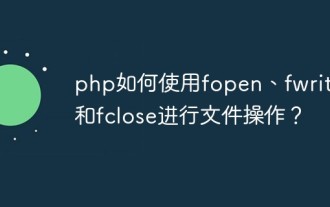 How to use fopen, fwrite and fclose in php for file operations?
Jun 01, 2023 am 08:46 AM
How to use fopen, fwrite and fclose in php for file operations?
Jun 01, 2023 am 08:46 AM
In PHP development, file operations are very common. Under normal circumstances, we need to perform file reading, writing, deletion and other operations. Among them, the fopen function and fread function can be used to read the file, and the fopen function, fwrite function and fclose function can be used to write the file. This article will introduce how PHP uses fopen, fwrite and fclose to perform file operations. 1. fopen function The fopen function is used to open files. Its syntax is as follows: r
 php提交表单通过后,弹出的对话框怎样在当前页弹出,该如何解决
Jun 13, 2016 am 10:23 AM
php提交表单通过后,弹出的对话框怎样在当前页弹出,该如何解决
Jun 13, 2016 am 10:23 AM
php提交表单通过后,弹出的对话框怎样在当前页弹出php提交表单通过后,弹出的对话框怎样在当前页弹出而不是在空白页弹出?想实现这样的效果:而不是空白页弹出:------解决方案--------------------如果你的验证用PHP在后端,那么就用Ajax;仅供参考:HTML code
 PHP web crawler uses fsockopen to implement HTTP requests
Jun 17, 2023 am 11:02 AM
PHP web crawler uses fsockopen to implement HTTP requests
Jun 17, 2023 am 11:02 AM
A web crawler is an automated data collection tool that can automatically capture data on the network by simulating user behavior and store or analyze it. As a widely used web development language, PHP also has a wealth of web crawler development tools and technologies. This article will introduce how to use PHP's fsockopen function to implement HTTP requests to build a simple web crawler system. The fsockopen function is a PHP related to Socket communication
 PHP writes a string to a file
Mar 21, 2024 am 10:16 AM
PHP writes a string to a file
Mar 21, 2024 am 10:16 AM
This article will explain in detail how PHP writes a string to a file. The editor thinks it is quite practical, so I share it with you as a reference. I hope you can gain something after reading this article. Overview of writing strings to files using php Writing strings to files is a common task in PHP, which is used to create, update, or append content to a file. This article will provide a step-by-step guide and sample code to help you master writing strings to files using PHP. Using fopen() and fwrite() This is the standard method of writing to a file and involves the following steps: Open the file using the fopen() function, specifying the file path and mode (for example, "w" for write). Use the fwrite() function to write a string
 How to use Connection to manage transactions in java
May 05, 2023 pm 08:40 PM
How to use Connection to manage transactions in java
May 05, 2023 pm 08:40 PM
1. Managing transactions (1) Open the transaction setAutoCommit and call this method to set the parameter to false, that is, open the transaction. Start the transaction before executing sql. (2) Commit transaction: commit() when all sql has finished executing the commit transaction. (3) Rollback transaction: rollback() rolls back the transaction in catch. 2. Instance publicstaticvoidmain(String[]args){Connectionconn=null;PreparedStatementpstmt1=null;PreparedStatementpstmt2=null;try{//1. Get the connection






