 Web Front-end
Web Front-end
 JS Tutorial
JS Tutorial
 Carefully selected 12 excellent accordion effect plug-ins and tutorials based on jQuery_jquery
Carefully selected 12 excellent accordion effect plug-ins and tutorials based on jQuery_jquery
Carefully selected 12 excellent accordion effect plug-ins and tutorials based on jQuery_jquery
当你想在有限的页面空间内展示多个内容片段的时候,手风琴(Accordion)效果就显得非常有用,它可以帮助你以对用户非常友好的方式实现多个内容片段之间的切换。借助流行的 jQuery 框架,只需很少的代码就可以实现精美的手风琴效果,帮助你的网站吸引更多用户的眼球。
Elegant Accordion with jQuery and CSS3
首先推荐的这款插件是基于 jQuery 和 CSS3 实现的优雅的鼠标悬停手风琴效果。
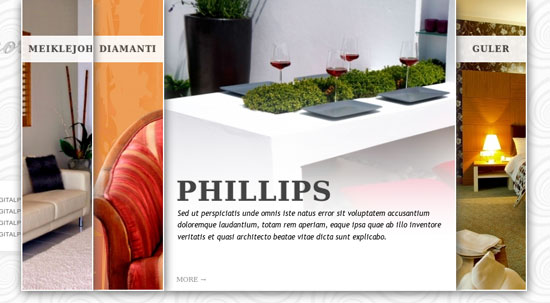
Vertical Sliding Accordion with jQuery
基于 jQuery 实现的垂直滑动的精美手风琴效果,可以通过箭头按钮进行切换。

Grid Accordion with jQuery
这个是很特别的网格(Grid)手风琴效果,融合了水平和垂直两种滑动方式。
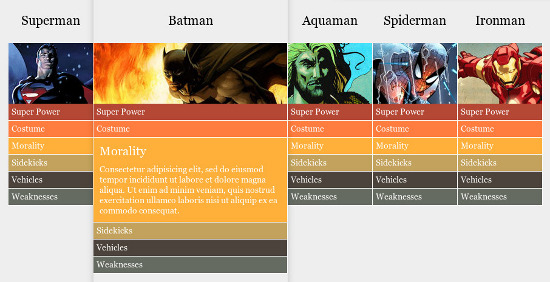
Making accordion menu using jquery
非常简单的一个 jQuery 手风琴菜单效果,是学习手风琴效果的基本示例。
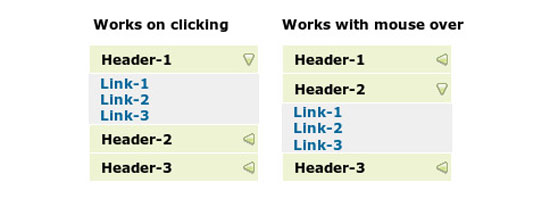
Horizontal JavaScript Accordion
这是另外一款水平的手风琴效果,可以用于实现文本、图片等内容的平滑切换。
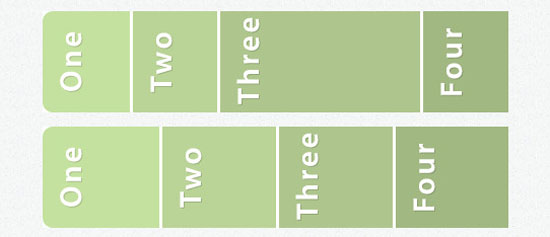
A Simple and Beautiful jQuery Accordion Tutorial
这款插件非常简单,但是效果很不错,有非常细的制作过程供学习。

Horizontal jQuery Accordion
这个是在实际使用中的 jQuery 手风琴效果,实现基于点击模式的水平切换。
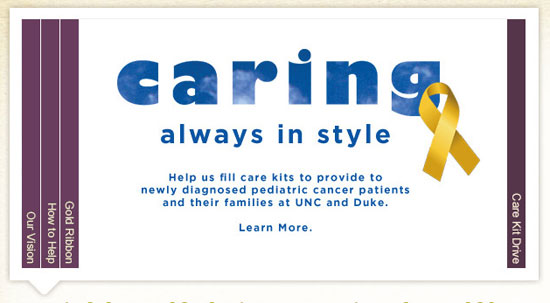
Simple Accordion with CSS and jQuery
效果不错的手风琴效果,可以用于实现内容片段间的平滑切换。

Create Accordions with CSS3, HTML5 and jQuery
结合 HTML5、CSS3 和 jQuery 实现的简洁风格的手风琴效果。
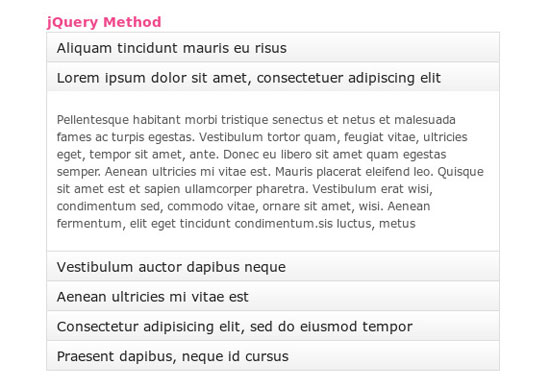
Production tutorial Online demonstration
Making a Fresh Content Accordion
A very stylish accordion effect implemented based on jQuery, which can be practically applied in projects and is also a good example for learning.
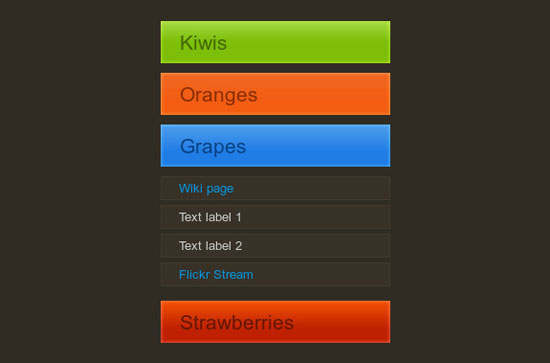
Production tutorial Online demonstration
jQuery Accordion Image Slider
The commonly used accordion effect, horizontal picture sliding, can be applied to actual projects.
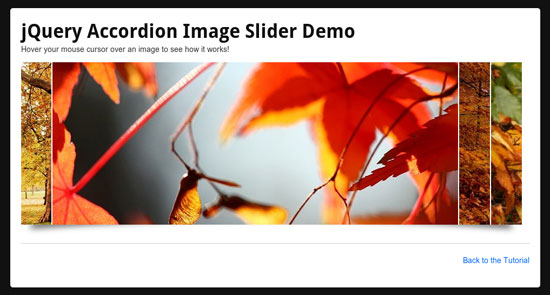
Production tutorial Online demonstration
Flexible Slide-to-top Accordion
Very flexible slide-to-top accordion effect, suitable for applications with a lot of content.
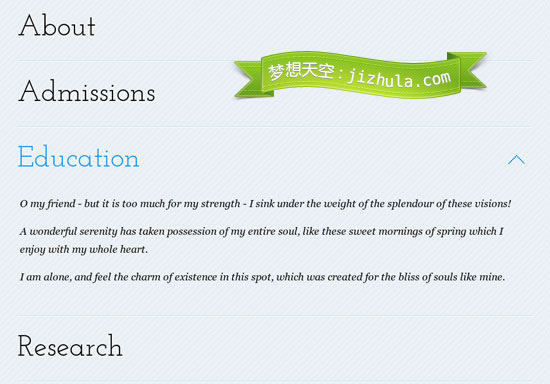

Hot AI Tools

Undresser.AI Undress
AI-powered app for creating realistic nude photos

AI Clothes Remover
Online AI tool for removing clothes from photos.

Undress AI Tool
Undress images for free

Clothoff.io
AI clothes remover

AI Hentai Generator
Generate AI Hentai for free.

Hot Article

Hot Tools

Notepad++7.3.1
Easy-to-use and free code editor

SublimeText3 Chinese version
Chinese version, very easy to use

Zend Studio 13.0.1
Powerful PHP integrated development environment

Dreamweaver CS6
Visual web development tools

SublimeText3 Mac version
God-level code editing software (SublimeText3)

Hot Topics
 Detailed explanation of jQuery reference methods: Quick start guide
Feb 27, 2024 pm 06:45 PM
Detailed explanation of jQuery reference methods: Quick start guide
Feb 27, 2024 pm 06:45 PM
Detailed explanation of jQuery reference method: Quick start guide jQuery is a popular JavaScript library that is widely used in website development. It simplifies JavaScript programming and provides developers with rich functions and features. This article will introduce jQuery's reference method in detail and provide specific code examples to help readers get started quickly. Introducing jQuery First, we need to introduce the jQuery library into the HTML file. It can be introduced through a CDN link or downloaded
 How to remove the height attribute of an element with jQuery?
Feb 28, 2024 am 08:39 AM
How to remove the height attribute of an element with jQuery?
Feb 28, 2024 am 08:39 AM
How to remove the height attribute of an element with jQuery? In front-end development, we often encounter the need to manipulate the height attributes of elements. Sometimes, we may need to dynamically change the height of an element, and sometimes we need to remove the height attribute of an element. This article will introduce how to use jQuery to remove the height attribute of an element and provide specific code examples. Before using jQuery to operate the height attribute, we first need to understand the height attribute in CSS. The height attribute is used to set the height of an element
 How to use PUT request method in jQuery?
Feb 28, 2024 pm 03:12 PM
How to use PUT request method in jQuery?
Feb 28, 2024 pm 03:12 PM
How to use PUT request method in jQuery? In jQuery, the method of sending a PUT request is similar to sending other types of requests, but you need to pay attention to some details and parameter settings. PUT requests are typically used to update resources, such as updating data in a database or updating files on the server. The following is a specific code example using the PUT request method in jQuery. First, make sure you include the jQuery library file, then you can send a PUT request via: $.ajax({u
 jQuery Tips: Quickly modify the text of all a tags on the page
Feb 28, 2024 pm 09:06 PM
jQuery Tips: Quickly modify the text of all a tags on the page
Feb 28, 2024 pm 09:06 PM
Title: jQuery Tips: Quickly modify the text of all a tags on the page In web development, we often need to modify and operate elements on the page. When using jQuery, sometimes you need to modify the text content of all a tags in the page at once, which can save time and energy. The following will introduce how to use jQuery to quickly modify the text of all a tags on the page, and give specific code examples. First, we need to introduce the jQuery library file and ensure that the following code is introduced into the page: <
 In-depth analysis: jQuery's advantages and disadvantages
Feb 27, 2024 pm 05:18 PM
In-depth analysis: jQuery's advantages and disadvantages
Feb 27, 2024 pm 05:18 PM
jQuery is a fast, small, feature-rich JavaScript library widely used in front-end development. Since its release in 2006, jQuery has become one of the tools of choice for many developers, but in practical applications, it also has some advantages and disadvantages. This article will deeply analyze the advantages and disadvantages of jQuery and illustrate it with specific code examples. Advantages: 1. Concise syntax jQuery's syntax design is concise and clear, which can greatly improve the readability and writing efficiency of the code. for example,
 Use jQuery to modify the text content of all a tags
Feb 28, 2024 pm 05:42 PM
Use jQuery to modify the text content of all a tags
Feb 28, 2024 pm 05:42 PM
Title: Use jQuery to modify the text content of all a tags. jQuery is a popular JavaScript library that is widely used to handle DOM operations. In web development, we often encounter the need to modify the text content of the link tag (a tag) on the page. This article will explain how to use jQuery to achieve this goal, and provide specific code examples. First, we need to introduce the jQuery library into the page. Add the following code in the HTML file:
 How to tell if a jQuery element has a specific attribute?
Feb 29, 2024 am 09:03 AM
How to tell if a jQuery element has a specific attribute?
Feb 29, 2024 am 09:03 AM
How to tell if a jQuery element has a specific attribute? When using jQuery to operate DOM elements, you often encounter situations where you need to determine whether an element has a specific attribute. In this case, we can easily implement this function with the help of the methods provided by jQuery. The following will introduce two commonly used methods to determine whether a jQuery element has specific attributes, and attach specific code examples. Method 1: Use the attr() method and typeof operator // to determine whether the element has a specific attribute
 Understand the role and application scenarios of eq in jQuery
Feb 28, 2024 pm 01:15 PM
Understand the role and application scenarios of eq in jQuery
Feb 28, 2024 pm 01:15 PM
jQuery is a popular JavaScript library that is widely used to handle DOM manipulation and event handling in web pages. In jQuery, the eq() method is used to select elements at a specified index position. The specific usage and application scenarios are as follows. In jQuery, the eq() method selects the element at a specified index position. Index positions start counting from 0, i.e. the index of the first element is 0, the index of the second element is 1, and so on. The syntax of the eq() method is as follows: $("s





