 Web Front-end
Web Front-end
 JS Tutorial
JS Tutorial
 JavaScript advanced programming reading notes (16) javascript detection browser and operating system-detect.js_javascript skills
JavaScript advanced programming reading notes (16) javascript detection browser and operating system-detect.js_javascript skills
JavaScript advanced programming reading notes (16) javascript detection browser and operating system-detect.js_javascript skills
Methods of detecting browsers
1. Object feature detection method: a general method to judge browser capabilities. You can use this detection method if you are more concerned about the browser's capabilities than its actual identity. This method is used to create XMLHttpRequest in common native Ajax writing:
IXHR: function(){
if(window.ActiveXObject){
XHR=new ActiveXObject('Microsoft.XMLHTTP');
}else if(window.XMLHttpRequest){
XHR =new XMLHttpRequest();
}else{
return null;
}
}
2. User-agent string detection method: through the browser The user-agent string is parsed to judge. The judgment method is in detect.js below
Detection platform/operating system
It is judged by folding the platform attribute and user-agent string of navigator. The judgment method is in detect.js below
Detect browser and operating system-detect.js
var sUserAgent = navigator.userAgent;
var fAppVersion = parseFloat(navigator.appVersion);
function compareVersions(sVersion1, sVersion2) {
var aVersion1 = sVersion1.split(".");
var aVersion2 = sVersion2.split(".");
if (aVersion1.length > aVersion2.length) {
for (var i=0; i < aVersion1.length - aVersion2.length; i ) {
aVersion2.push("0");
}
} else if (aVersion1.length < aVersion2.length) {
for (var i=0; i < aVersion2.length - aVersion1.length; i ) {
aVersion1.push("0");
}
}
for (var i=0; i < aVersion1.length; i ) {
if (aVersion1[i] < aVersion2[i]) {
return -1;
} else if (aVersion1[i] > aVersion2[i]) {
return 1;
}
}
return 0;
}
var isOpera = sUserAgent.indexOf("Opera") > -1;
var isMinOpera4 = isMinOpera5 = isMinOpera6 = isMinOpera7 = isMinOpera7_5 = false;
if (isOpera) {
var fOperaVersion;
if(navigator.appName == "Opera") {
fOperaVersion = fAppVersion;
} else {
var reOperaVersion = new RegExp("Opera (//d //.//d )");
reOperaVersion.test(sUserAgent);
fOperaVersion = parseFloat(RegExp["$1"]);
}
isMinOpera4 = fOperaVersion >= 4;
isMinOpera5 = fOperaVersion >= 5;
isMinOpera6 = fOperaVersion >= 6;
isMinOpera7 = fOperaVersion >= 7;
isMinOpera7_5 = fOperaVersion >= 7.5;
}
var isKHTML = sUserAgent.indexOf("KHTML") > -1
|| sUserAgent.indexOf("Konqueror") > -1
|| sUserAgent.indexOf("AppleWebKit") > -1;
var isMinSafari1 = isMinSafari1_2 = false;
var isMinKonq2_2 = isMinKonq3 = isMinKonq3_1 = isMinKonq3_2 = false;
if (isKHTML) {
isSafari = sUserAgent.indexOf("AppleWebKit") > -1;
isKonq = sUserAgent.indexOf("Konqueror") > -1;
if (isSafari) {
var reAppleWebKit = new RegExp("AppleWebKit///(//d (?://.//d*)?)");
reAppleWebKit.test(sUserAgent);
var fAppleWebKitVersion = parseFloat(RegExp["$1"]);
isMinSafari1 = fAppleWebKitVersion >= 85;
isMinSafari1_2 = fAppleWebKitVersion >= 124;
} else if (isKonq) {
var reKonq = new RegExp("Konqueror///(//d (?://.//d (?://.//d)?)?)");
reKonq.test(sUserAgent);
isMinKonq2_2 = compareVersions(RegExp["$1"], "2.2") >= 0;
isMinKonq3 = compareVersions(RegExp["$1"], "3.0") >= 0;
isMinKonq3_1 = compareVersions(RegExp["$1"], "3.1") >= 0;
isMinKonq3_2 = compareVersions(RegExp["$1"], "3.2") >= 0;
}
}
var isIE = sUserAgent.indexOf("compatible") > -1
&& sUserAgent.indexOf("MSIE") > -1
&& !isOpera;
var isMinIE4 = isMinIE5 = isMinIE5_5 = isMinIE6 = false;
if (isIE) {
var reIE = new RegExp("MSIE (//d //.//d );");
reIE.test(sUserAgent);
var fIEVersion = parseFloat(RegExp["$1"]);
isMinIE4 = fIEVersion >= 4;
isMinIE5 = fIEVersion >= 5;
isMinIE5_5 = fIEVersion >= 5.5;
isMinIE6 = fIEVersion >= 6.0;
}
var isMoz = sUserAgent.indexOf("Gecko") > -1
&& !isKHTML;
var isMinMoz1 = sMinMoz1_4 = isMinMoz1_5 = false;
if (isMoz) {
var reMoz = new RegExp("rv:(//d //.//d (?://.//d )?)");
reMoz.test(sUserAgent);
isMinMoz1 = compareVersions(RegExp["$1"], "1.0") >= 0;
isMinMoz1_4 = compareVersions(RegExp["$1"], "1.4") >= 0;
isMinMoz1_5 = compareVersions(RegExp["$1"], "1.5") >= 0;
}
var isNS4 = !isIE && !isOpera && !isMoz && !isKHTML
&& (sUserAgent.indexOf("Mozilla") == 0)
&& (navigator.appName == "Netscape")
&& (fAppVersion >= 4.0 && fAppVersion < 5.0);
var isMinNS4 = isMinNS4_5 = isMinNS4_7 = isMinNS4_8 = false;
if (isNS4) {
isMinNS4 = true;
isMinNS4_5 = fAppVersion >= 4.5;
isMinNS4_7 = fAppVersion >= 4.7;
isMinNS4_8 = fAppVersion >= 4.8;
}
var isWin = (navigator.platform == "Win32") || (navigator.platform == "Windows");
var isMac = (navigator.platform == "Mac68K") || (navigator.platform == "MacPPC")
|| (navigator.platform == "Macintosh");
var isUnix = (navigator.platform == "X11") && !isWin && !isMac;
var isWin95 = isWin98 = isWinNT4 = isWin2K = isWinME = isWinXP = false;
var isMac68K = isMacPPC = false;
var isSunOS = isMinSunOS4 = isMinSunOS5 = isMinSunOS5_5 = false;
if (isWin) {
isWin95 = sUserAgent.indexOf("Win95") > -1
|| sUserAgent.indexOf("Windows 95") > -1;
isWin98 = sUserAgent.indexOf("Win98") > -1
|| sUserAgent.indexOf("Windows 98") > -1;
isWinME = sUserAgent.indexOf("Win 9x 4.90") > -1
|| sUserAgent.indexOf("Windows ME") > -1;
isWin2K = sUserAgent.indexOf("Windows NT 5.0") > -1
|| sUserAgent.indexOf("Windows 2000") > -1;
isWinXP = sUserAgent.indexOf("Windows NT 5.1") > -1
|| sUserAgent.indexOf("Windows XP") > -1;
isWinNT4 = sUserAgent.indexOf("WinNT") > -1
|| sUserAgent.indexOf("Windows NT") > -1
|| sUserAgent.indexOf("WinNT4.0") > -1
|| sUserAgent.indexOf("Windows NT 4.0") > -1
&& (!isWinME && !isWin2K && !isWinXP);
}
if (isMac) {
isMac68K = sUserAgent.indexOf("Mac_68000") > -1
|| sUserAgent.indexOf("68K") > -1;
isMacPPC = sUserAgent.indexOf("Mac_PowerPC") > -1
|| sUserAgent.indexOf("PPC") > -1;
}
if (isUnix) {
isSunOS = sUserAgent.indexOf("SunOS") > -1;
if (isSunOS) {
var reSunOS = new RegExp("SunOS (//d //.//d (?://.//d )?)");
reSunOS.test(sUserAgent);
isMinSunOS4 = compareVersions(RegExp["$1"], "4.0") >= 0;
isMinSunOS5 = compareVersions(RegExp["$1"], "5.0") >= 0;
isMinSunOS5_5 = compareVersions(RegExp["$1"], "5.5") >= 0;
}
}
作者:Artwl

Hot AI Tools

Undresser.AI Undress
AI-powered app for creating realistic nude photos

AI Clothes Remover
Online AI tool for removing clothes from photos.

Undress AI Tool
Undress images for free

Clothoff.io
AI clothes remover

Video Face Swap
Swap faces in any video effortlessly with our completely free AI face swap tool!

Hot Article

Hot Tools

Notepad++7.3.1
Easy-to-use and free code editor

SublimeText3 Chinese version
Chinese version, very easy to use

Zend Studio 13.0.1
Powerful PHP integrated development environment

Dreamweaver CS6
Visual web development tools

SublimeText3 Mac version
God-level code editing software (SublimeText3)

Hot Topics
 1393
1393
 52
52
 1209
1209
 24
24
 What are the methods of tuning performance of Zookeeper on CentOS
Apr 14, 2025 pm 03:18 PM
What are the methods of tuning performance of Zookeeper on CentOS
Apr 14, 2025 pm 03:18 PM
Zookeeper performance tuning on CentOS can start from multiple aspects, including hardware configuration, operating system optimization, configuration parameter adjustment, monitoring and maintenance, etc. Here are some specific tuning methods: SSD is recommended for hardware configuration: Since Zookeeper's data is written to disk, it is highly recommended to use SSD to improve I/O performance. Enough memory: Allocate enough memory resources to Zookeeper to avoid frequent disk read and write. Multi-core CPU: Use multi-core CPU to ensure that Zookeeper can process it in parallel.
 How to create oracle database How to create oracle database
Apr 11, 2025 pm 02:36 PM
How to create oracle database How to create oracle database
Apr 11, 2025 pm 02:36 PM
To create an Oracle database, the common method is to use the dbca graphical tool. The steps are as follows: 1. Use the dbca tool to set the dbName to specify the database name; 2. Set sysPassword and systemPassword to strong passwords; 3. Set characterSet and nationalCharacterSet to AL32UTF8; 4. Set memorySize and tablespaceSize to adjust according to actual needs; 5. Specify the logFile path. Advanced methods are created manually using SQL commands, but are more complex and prone to errors. Pay attention to password strength, character set selection, tablespace size and memory
 What is Linux actually good for?
Apr 12, 2025 am 12:20 AM
What is Linux actually good for?
Apr 12, 2025 am 12:20 AM
Linux is suitable for servers, development environments, and embedded systems. 1. As a server operating system, Linux is stable and efficient, and is often used to deploy high-concurrency applications. 2. As a development environment, Linux provides efficient command line tools and package management systems to improve development efficiency. 3. In embedded systems, Linux is lightweight and customizable, suitable for environments with limited resources.
 How Debian improves Hadoop data processing speed
Apr 13, 2025 am 11:54 AM
How Debian improves Hadoop data processing speed
Apr 13, 2025 am 11:54 AM
This article discusses how to improve Hadoop data processing efficiency on Debian systems. Optimization strategies cover hardware upgrades, operating system parameter adjustments, Hadoop configuration modifications, and the use of efficient algorithms and tools. 1. Hardware resource strengthening ensures that all nodes have consistent hardware configurations, especially paying attention to CPU, memory and network equipment performance. Choosing high-performance hardware components is essential to improve overall processing speed. 2. Operating system tunes file descriptors and network connections: Modify the /etc/security/limits.conf file to increase the upper limit of file descriptors and network connections allowed to be opened at the same time by the system. JVM parameter adjustment: Adjust in hadoop-env.sh file
 Centos install mysql
Apr 14, 2025 pm 08:09 PM
Centos install mysql
Apr 14, 2025 pm 08:09 PM
Installing MySQL on CentOS involves the following steps: Adding the appropriate MySQL yum source. Execute the yum install mysql-server command to install the MySQL server. Use the mysql_secure_installation command to make security settings, such as setting the root user password. Customize the MySQL configuration file as needed. Tune MySQL parameters and optimize databases for performance.
 Where is the Redis restart service
Apr 10, 2025 pm 02:36 PM
Where is the Redis restart service
Apr 10, 2025 pm 02:36 PM
How to restart the Redis service in different operating systems: Linux/macOS: Use the systemctl command (systemctl restart redis-server) or the service command (service redis-server restart). Windows: Use the services.msc tool (enter "services.msc" in the Run dialog box and press Enter) and right-click the "Redis" service and select "Restart".
 Is the vscode extension malicious?
Apr 15, 2025 pm 07:57 PM
Is the vscode extension malicious?
Apr 15, 2025 pm 07:57 PM
VS Code extensions pose malicious risks, such as hiding malicious code, exploiting vulnerabilities, and masturbating as legitimate extensions. Methods to identify malicious extensions include: checking publishers, reading comments, checking code, and installing with caution. Security measures also include: security awareness, good habits, regular updates and antivirus software.
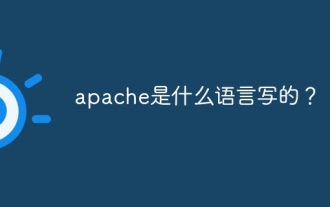 What language is apache written in?
Apr 13, 2025 pm 12:42 PM
What language is apache written in?
Apr 13, 2025 pm 12:42 PM
Apache is written in C. The language provides speed, stability, portability, and direct hardware access, making it ideal for web server development.



