php url伪静态弥合析
php url伪静态化解析
1、大家来说说URL映射吧
? ?一般url映射有两种方式,一种是通过mod_rewrite实现,这种网上教材很多我也不多说了。另外一种是在程序中模拟,比如类似zend Framework中的那种方式/index.php/controller/action/var1/value1/var2/value2/。这里方 式其实最主要是通过一个统一的输入接口,然后对url进行解析,最后转发到相应的controller中的module。
? ? 我这里写了两个简单函数来模拟。
? ? 第一个函数主要是进行地址解析,把类似/index.php/controller/action/var1/value1/var2/value2/的地址解析出来,一般来说要解析成三部分:controller,module,params。
<?php /** *对url路由进行简单的解析,支持对/path/to/site/index.php/module/action/parm/value * /path/to/site/index.php?/module/action/parm/value和 * /path/to/site/?/module/action/parm/value三种形式的处理 [email protected]:null [email protected]:router array */function url_router() { $path = strip_tags ( $_SERVER ['REQUEST_URI'] ); $strpos = strpos ( $path, '.php' ); if ($strpos) { $path = substr ( $path, $strpos + 4 ); } else { if (empty ( $_SERVER ['QUERY_STRING'] )) { $strpos = strpos ( $path, '?' ); if ($strpos) { $path = substr ( $path, $strpos + 1 ); } else { $path = ''; } } else { $path = $_SERVER ['QUERY_STRING']; } } //统一化$path的格式,如果$path的第一个字符为/则去掉 if ($path [0] == '/') { $path = substr ( $path, 1 ); } //解析,并且路由 if (! empty ( $path )) { $path = explode ( '/', $path ); $router ['controller'] = $path [0]; $router ['action'] = (! empty ( $path [1] )) ? $path [1] : 'index'; //print_r($path); for($i = 2; $i < sizeof ( $path ); $i = $i + 2) { $params [$path [$i]] = (isset ( $path [$i + 1] )) ? $path [$i + 1] : ''; } $router ['params'] = $params; } else { //默认路由信息 $router ['controller'] = 'index'; $router ['action'] = 'index'; $router ['params'] = array (); } return $router;}?> 这里就完成主要的url解析功能,然后是转发映射,下面这个函数实现(注意这个函数的实现是结合了我自己的架构,所以你采用的话需要相应的修改,当然你的MVC如果类似zend Framework,那应该要该的不多。)
<?phpfunction url_dispatch($router, $app_path = '/app/controllers/') { require_once (SERVER_PATH . '/libs/controller.class.php'); $controller = $router ['controller'] . 'Controller'; //echo SERVER_PATH.$app_path.$controller.'.class.php'; if (! file_exists ( SERVER_PATH . $app_path . $controller . '.class.php' )) die ( '缺少必要的类!' ); require_once (SERVER_PATH . $app_path . $controller . '.class.php'); $controller = new $controller (); $controller->_setParam ( $router ['params'] ); $controller->{$router ['action'] . 'Action'} (); return true;}?> 
Hot AI Tools

Undresser.AI Undress
AI-powered app for creating realistic nude photos

AI Clothes Remover
Online AI tool for removing clothes from photos.

Undress AI Tool
Undress images for free

Clothoff.io
AI clothes remover

AI Hentai Generator
Generate AI Hentai for free.

Hot Article

Hot Tools

Notepad++7.3.1
Easy-to-use and free code editor

SublimeText3 Chinese version
Chinese version, very easy to use

Zend Studio 13.0.1
Powerful PHP integrated development environment

Dreamweaver CS6
Visual web development tools

SublimeText3 Mac version
God-level code editing software (SublimeText3)

Hot Topics
 How to solve the problem that SpringBoot cannot scan the Controller
May 14, 2023 am 08:10 AM
How to solve the problem that SpringBoot cannot scan the Controller
May 14, 2023 am 08:10 AM
When a SpringBoot novice creates a project, the Controller cannot be scanned for a series of problems 1.2.3.4.5.6. Another way is to add @ComponentScan(basePackages={"xxx.xxx.xx","xxx.xxx" when starting the service class) .xx”}) is the fully qualified name of the package, which can be used for multiple SpringBoot custom controllers. The SpringBoot custom controller route cannot be scanned and cannot be found because the startup class and the custom Controller package are not in the same directory. Officially recommended placement of application.java
 Steps to set the PATH environment variable of the Linux system
Feb 18, 2024 pm 05:40 PM
Steps to set the PATH environment variable of the Linux system
Feb 18, 2024 pm 05:40 PM
How to set the PATH environment variable in Linux systems In Linux systems, the PATH environment variable is used to specify the path where the system searches for executable files on the command line. Correctly setting the PATH environment variable allows us to execute system commands and custom commands at any location. This article will introduce how to set the PATH environment variable in a Linux system and provide detailed code examples. View the current PATH environment variable. Execute the following command in the terminal to view the current PATH environment variable: echo$P
 React Router User Guide: How to implement front-end routing control
Sep 29, 2023 pm 05:45 PM
React Router User Guide: How to implement front-end routing control
Sep 29, 2023 pm 05:45 PM
ReactRouter User Guide: How to Implement Front-End Routing Control With the popularity of single-page applications, front-end routing has become an important part that cannot be ignored. As the most popular routing library in the React ecosystem, ReactRouter provides rich functions and easy-to-use APIs, making the implementation of front-end routing very simple and flexible. This article will introduce how to use ReactRouter and provide some specific code examples. To install ReactRouter first, we need
 DJI Osmo Action 5 Pro: Release date mooted as retailer reveals launch pricing that could undercut GoPro Hero 13 Black
Sep 04, 2024 am 06:51 AM
DJI Osmo Action 5 Pro: Release date mooted as retailer reveals launch pricing that could undercut GoPro Hero 13 Black
Sep 04, 2024 am 06:51 AM
DJI has not confirmed any plans to introduce a new action camera yet. Instead, it seems that GoPro will get ahead of its rival this year, having teased that it will introduce two new action cameras on September 4. For context, these are expected to a
 How to add URL prefix to SpringBoot multiple controllers
May 12, 2023 pm 06:37 PM
How to add URL prefix to SpringBoot multiple controllers
May 12, 2023 pm 06:37 PM
Preface In some cases, the prefixes in the service controller are consistent. For example, the prefix of all URLs is /context-path/api/v1, and a unified prefix needs to be added to some URLs. The conceivable solution is to modify the context-path of the service and add api/v1 to the context-path. Modifying the global prefix can solve the above problem, but there are disadvantages. If the URL has multiple prefixes, for example, some URLs require prefixes. If it is api/v2, it cannot be distinguished. If you do not want to add api/v1 to some static resources in the service, it cannot be distinguished. The following uses custom annotations to uniformly add certain URL prefixes. one,
 How to set the path environment variable
Sep 04, 2023 am 11:53 AM
How to set the path environment variable
Sep 04, 2023 am 11:53 AM
Method to set the path environment variable: 1. Windows system, open "System Properties", click the "Properties" option, click "Advanced System Settings", in the "System Properties" window, select the "Advanced" tab, and then click "Environment Variables" " button, find and click "Path" to edit and save; 2. For Linux systems, open the terminal, open your bash configuration file, add "export PATH=$PATH: file path" at the end of the file and save it; 3. For MacOS system, the operation is the same as above.
 How to correctly set the PATH environment variable in Linux
Feb 22, 2024 pm 08:57 PM
How to correctly set the PATH environment variable in Linux
Feb 22, 2024 pm 08:57 PM
How to correctly set the PATH environment variable in Linux In the Linux operating system, environment variables are one of the important mechanisms used to store system-level configuration information. Among them, the PATH environment variable is used to specify the directories in which the system searches for executable files. Correctly setting the PATH environment variable is a key step to ensure the normal operation of the system. This article will introduce how to correctly set the PATH environment variable in Linux and provide specific code examples. 1. Check the current PATH environment variable and enter the following command in the terminal
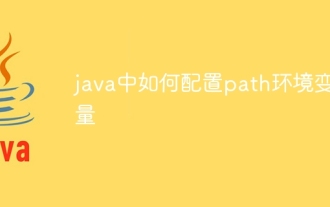 How to configure path environment variable in java
Nov 15, 2023 pm 01:20 PM
How to configure path environment variable in java
Nov 15, 2023 pm 01:20 PM
Configuration steps: 1. Find the Java installation directory; 2. Find the system environment variable settings; 3. In the environment variable window, find the variable named "Path" and click the edit button; 4. In the pop-up edit environment variable window , click the "New" button, and enter the Java installation path in the pop-up dialog box; 5. After confirming that the input is correct, click the "OK" button.






