13 JavaScript performance improvement tips to share_javascript tips
Daniel Clifford gave a great talk "Breaking the JavaScript Speed Limit
with V8" at Google I/O 2012. In the speech, he explained in depth 13 simple code optimization methods that can make your code compile/run your JavaScript code faster in Chrome's V8 JavaScript engine. In his speech, he explained how to optimize and why. The key points of optimization are briefly listed below:
1. Initialize all objects in the constructor
2. Always initialize objects in the same order
3. Try to Use numbers
4. Use consecutive primary keys starting from 0 for the array
5. Do not allocate large arrays (>64K) in advance, you should expand the array as you use it
6. Do not delete elements in the array
7. Do not load uninitialized or deleted elements
8. For fixed-size arrays, use "array literals" to initialize
9. Allocate the correct space size to small arrays before use
10. Do not store non-numeric content in numeric arrays
11. Try to use a single type (monomorphic) Instead of polymorphic
12. Do not use try{} catch{}
13. Avoid modifying hidden classes in methods after optimization

Hot AI Tools

Undresser.AI Undress
AI-powered app for creating realistic nude photos

AI Clothes Remover
Online AI tool for removing clothes from photos.

Undress AI Tool
Undress images for free

Clothoff.io
AI clothes remover

AI Hentai Generator
Generate AI Hentai for free.

Hot Article

Hot Tools

Notepad++7.3.1
Easy-to-use and free code editor

SublimeText3 Chinese version
Chinese version, very easy to use

Zend Studio 13.0.1
Powerful PHP integrated development environment

Dreamweaver CS6
Visual web development tools

SublimeText3 Mac version
God-level code editing software (SublimeText3)

Hot Topics
 1378
1378
 52
52
 How to implement an online speech recognition system using WebSocket and JavaScript
Dec 17, 2023 pm 02:54 PM
How to implement an online speech recognition system using WebSocket and JavaScript
Dec 17, 2023 pm 02:54 PM
How to use WebSocket and JavaScript to implement an online speech recognition system Introduction: With the continuous development of technology, speech recognition technology has become an important part of the field of artificial intelligence. The online speech recognition system based on WebSocket and JavaScript has the characteristics of low latency, real-time and cross-platform, and has become a widely used solution. This article will introduce how to use WebSocket and JavaScript to implement an online speech recognition system.
 Is the performance of RTX5090 significantly improved?
Mar 05, 2024 pm 06:16 PM
Is the performance of RTX5090 significantly improved?
Mar 05, 2024 pm 06:16 PM
Many users are curious about the next-generation brand new RTX5090 graphics card. They don’t know how much the performance of this graphics card has been improved compared to the previous generation. Judging from the current information, the overall performance of this graphics card is still very good. Is the performance improvement of RTX5090 obvious? Answer: It is still very obvious. 1. This graphics card has an acceleration frequency beyond the limit, up to 3GHz, and is also equipped with 192 streaming multiprocessors (SM), which may even generate up to 520W of power. 2. According to the latest news from RedGamingTech, NVIDIARTX5090 is expected to exceed the 3GHz clock frequency, which will undoubtedly play a greater role in performing difficult graphics operations and calculations, providing smoother and more realistic games.
 WebSocket and JavaScript: key technologies for implementing real-time monitoring systems
Dec 17, 2023 pm 05:30 PM
WebSocket and JavaScript: key technologies for implementing real-time monitoring systems
Dec 17, 2023 pm 05:30 PM
WebSocket and JavaScript: Key technologies for realizing real-time monitoring systems Introduction: With the rapid development of Internet technology, real-time monitoring systems have been widely used in various fields. One of the key technologies to achieve real-time monitoring is the combination of WebSocket and JavaScript. This article will introduce the application of WebSocket and JavaScript in real-time monitoring systems, give code examples, and explain their implementation principles in detail. 1. WebSocket technology
 How to use JavaScript and WebSocket to implement a real-time online ordering system
Dec 17, 2023 pm 12:09 PM
How to use JavaScript and WebSocket to implement a real-time online ordering system
Dec 17, 2023 pm 12:09 PM
Introduction to how to use JavaScript and WebSocket to implement a real-time online ordering system: With the popularity of the Internet and the advancement of technology, more and more restaurants have begun to provide online ordering services. In order to implement a real-time online ordering system, we can use JavaScript and WebSocket technology. WebSocket is a full-duplex communication protocol based on the TCP protocol, which can realize real-time two-way communication between the client and the server. In the real-time online ordering system, when the user selects dishes and places an order
 How to implement an online reservation system using WebSocket and JavaScript
Dec 17, 2023 am 09:39 AM
How to implement an online reservation system using WebSocket and JavaScript
Dec 17, 2023 am 09:39 AM
How to use WebSocket and JavaScript to implement an online reservation system. In today's digital era, more and more businesses and services need to provide online reservation functions. It is crucial to implement an efficient and real-time online reservation system. This article will introduce how to use WebSocket and JavaScript to implement an online reservation system, and provide specific code examples. 1. What is WebSocket? WebSocket is a full-duplex method on a single TCP connection.
 JavaScript and WebSocket: Building an efficient real-time weather forecasting system
Dec 17, 2023 pm 05:13 PM
JavaScript and WebSocket: Building an efficient real-time weather forecasting system
Dec 17, 2023 pm 05:13 PM
JavaScript and WebSocket: Building an efficient real-time weather forecast system Introduction: Today, the accuracy of weather forecasts is of great significance to daily life and decision-making. As technology develops, we can provide more accurate and reliable weather forecasts by obtaining weather data in real time. In this article, we will learn how to use JavaScript and WebSocket technology to build an efficient real-time weather forecast system. This article will demonstrate the implementation process through specific code examples. We
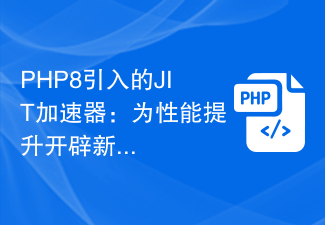 JIT accelerator introduced in PHP8: ushering in a new era of performance improvement
Jan 26, 2024 am 10:48 AM
JIT accelerator introduced in PHP8: ushering in a new era of performance improvement
Jan 26, 2024 am 10:48 AM
PHP8's JIT accelerator: ushering in a new era of performance improvement With the development of the Internet and the advancement of technology, the response speed of web pages has become one of the important indicators of user experience. As a widely used server-side scripting language, PHP has always been loved by developers for its simplicity, ease of learning and powerful functions. However, when processing large and complex business logic, PHP's performance often encounters bottlenecks. To solve this problem, PHP8 introduces a brand new feature: JIT (just in time compilation) accelerator. JIT accelerator is PHP8
 Simple JavaScript Tutorial: How to Get HTTP Status Code
Jan 05, 2024 pm 06:08 PM
Simple JavaScript Tutorial: How to Get HTTP Status Code
Jan 05, 2024 pm 06:08 PM
JavaScript tutorial: How to get HTTP status code, specific code examples are required. Preface: In web development, data interaction with the server is often involved. When communicating with the server, we often need to obtain the returned HTTP status code to determine whether the operation is successful, and perform corresponding processing based on different status codes. This article will teach you how to use JavaScript to obtain HTTP status codes and provide some practical code examples. Using XMLHttpRequest




