 Web Front-end
Web Front-end
 JS Tutorial
JS Tutorial
 JavaScript Design Patterns Encapsulation and Information Hiding (Part 1)_Javascript Skills
JavaScript Design Patterns Encapsulation and Information Hiding (Part 1)_Javascript Skills
JavaScript Design Patterns Encapsulation and Information Hiding (Part 1)_Javascript Skills
This article is divided into two parts. The upper part talks about basic patterns: full exposure, underline notation and using closures; the lower part talks about Advanced Patterns, how to implement static methods and properties, constants and other knowledge points. .
Encapsulation is a very basic and useful feature of object-oriented languages. Although JavaScript can also be called an object-oriented language, its support for encapsulation is not very good. Unlike other languages, as long as you use private and protected It can be achieved. But this does not mean that there is no way. Below I will introduce how to implement encapsulation in JavaScript.
1. Basic patterns, mainly includes three methods: full exposure method, underline notation method and using closure. (Closure is a very important and difficult concept. Friends who are interested can find information online. I have also reprinted other people's articles on my blog).
Here we take the book class as an example, and we need to create and initialize the book class.
// Book(isbn, title, author)
var theHobbit = new Book('0-395-07122-4', 'The Hobbit', 'J. R. R. Tolkien');
theHobbit.display(); // Outputs the data by creating and populating an HTML element.
1. Full exposure method:
Creating the book class can use the most traditional constructor method,
var Book = function(isbn, title, author) {
if(!this.checkIsbn(isbn)) throw new Error('Book: Invalid ISBN.');
this.isbn = isbn;
//The function of || in the code is that if title has no value, 'No title specified' will be assigned to this.title. This method is very useful and you can use it in your own code.
this.title = title || 'No title specified';
this.author = author || 'No author specified';
}
Book.prototype = {
//Verification isbn function
checkIsbn: function(isbn) {
},
//Set isbn
setIsbn: function(isbn) {
if(!this.checkIsbn(isbn)) throw new Error('Book: Invalid ISBN.');
this. isbn = isbn;
},
// Get title
getTitle: function() {
return this.title;
},
// Set title
setTitle: function(title) {
this.title = title || 'No title specified';
},
//Get the author
getAuthor: function() {
return this.author;
},
//Set the author
setAuthor: function(author) {
this.author = author || 'No author specified';
},
//Display function
display: function() {
...
}
};
There is a lot of code, I will briefly explain it here. Creating classes in JavaScript is a bit different from C# and Java. C# and Java will wrap all methods and attributes in a class file, for example
Copy code
set
{
this.isbn=value; (string isdn)
{
......
}
......
public void Display()
{
.... .
}
}
Javascript can also use this method, but it is recommended to use the method I used above to define the attributes into the class definition function (or constructor) and the method into the prototype object. This approach has better performance. As for the reason, you can Go to google.
The function that the above js code wants to achieve is to define a book class, which includes three private variables (or attributes) isbn, title, author, a private method checkIsbn, and several public methods getIsdn, setIsdn,. ..display. The idea is good, but the reality is cruel. In fact, those private properties or methods are not private at all. For example, theHobbit.isbn = '978-0261103283'; You can assign a value to isbn in this way without error and absolutely successful. The reason is that JavaScript has no private way to privatize specific objects. In addition, this implementation method can also cause confusion when using it. What properties and methods does the creator of the class want to expose? The first improvement method is introduced below, the underline marking method.
2. Underline notation:
var Book = function(isbn, title, author) {
// Constructor code.
this.setIsbn(isbn);
this.setTitle(title);
this.setAuthor(author);
}
Book.prototype = {
//Verify isbn function
_checkIsbn: function(isbn) {
... function() { return this._isbn;
},
//Set isbn
setIsbn: function(isbn) { ('Book: Invalid ISBN.'); This._isbn = isbn;
},
...
display: function() { . ..
}
};
In fact, just add an underscore _ in front of all properties or methods that you want to implement privately, and there is no other operation. This method does not achieve true privatization. theHobbit._isbn = '978-0261103283'; This operation is still successful. The greatest significance of this method is to tell the users of the class which objects the author intends to expose and which ones he does not want to expose. . But the author has no control over whether users follow the author's ideas.
So is there a way to achieve true privatization? The answer is yes, it is to use closures.
3. Use closures:
The reason why JavaScript can achieve true encapsulation is inseparable from its unique function scope, function support for internal functions, and closures. You can go online to collect relevant knowledge to deepen your understanding.
The first thing I will talk about below is the function scope. In JavaScript, if a variable is defined inside a function, there is no way to access it from outside the function. In fact, implementing private properties or methods in JavaScript takes advantage of this special property. Example:
Copy code
The code is as follows:
in In the above example, function foo defines variable a and method bar internally. A and bar cannot be accessed from outside foo, but because a and bar are both defined inside foo, bar can access a. So is there a way to access bar outside foo? The answer is yes, it is to use a closure.
Copy code
The code is as follows:
var baz = foo(); // baz is now a reference to function bar.
baz(); // returns 20.
baz(); // returns 40.
baz(); // returns 80.
var blat = foo(); // blat is another reference to bar.
blat(); // returns 20, because a new copy of a is being used.
This is what was mentioned earlier JavaScript functions support internal functions. The internal function bar can access the private variable a, and the function foo throws the internal function bar to baz, and baz can access the internal variable a, which implements closure. Everyone will understand at a glance. In this way, private variables and methods are actually implemented. Returning to our previous book example, the implementation is as follows:
Copy the code
The code is as follows:
var Book = function(newIsbn, newTitle, newAuthor) {
// implements Publication
// Private attributes.
var isbn, title, author;
// Private method.
function checkIsbn(isbn) {
...
}
// Privileged methods.
this.getIsbn = function() {
return isbn;
};
this.setIsbn = function(newIsbn) {
if(!checkIsbn(newIsbn)) throw new Error('Book: Invalid ISBN.');
isbn = newIsbn;
};
this.getTitle = function() {
return title;
};
this.setTitle = function(newTitle) {
title = newTitle || 'No title specified';
};
this.getAuthor = function() {
return author;
};
this.setAuthor = function(newAuthor) {
author = newAuthor || 'No author specified';
};
// Constructor code.
this.setIsbn(newIsbn);
this.setTitle(newTitle);
this.setAuthor(newAuthor);
};
// Public, non-privileged methods.
Book.prototype = {
display: function() {
...
}
};
上述代码就实现了 isbn, title, author和checkIsbn的私有化,外部是决定不能直接访问到的。如需访问 isbn, title, author只能通过对象级的方法getTitle,setTitle...。比如要给isbn赋值,只能用theHobbit.setIsbn = '978-0261103283';,如果你还用theHobbit._isbn = '978-0261103283';,对不起要报错了。
好了,今天的内容就讲到这里了,希望对大家有帮助。
作者:下一站永远

Hot AI Tools

Undresser.AI Undress
AI-powered app for creating realistic nude photos

AI Clothes Remover
Online AI tool for removing clothes from photos.

Undress AI Tool
Undress images for free

Clothoff.io
AI clothes remover

AI Hentai Generator
Generate AI Hentai for free.

Hot Article

Hot Tools

Notepad++7.3.1
Easy-to-use and free code editor

SublimeText3 Chinese version
Chinese version, very easy to use

Zend Studio 13.0.1
Powerful PHP integrated development environment

Dreamweaver CS6
Visual web development tools

SublimeText3 Mac version
God-level code editing software (SublimeText3)

Hot Topics
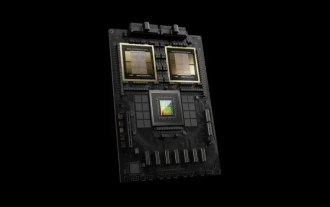 TrendForce: Nvidia's Blackwell platform products drive TSMC's CoWoS production capacity to increase by 150% this year
Apr 17, 2024 pm 08:00 PM
TrendForce: Nvidia's Blackwell platform products drive TSMC's CoWoS production capacity to increase by 150% this year
Apr 17, 2024 pm 08:00 PM
According to news from this site on April 17, TrendForce recently released a report, believing that demand for Nvidia's new Blackwell platform products is bullish, and is expected to drive TSMC's total CoWoS packaging production capacity to increase by more than 150% in 2024. NVIDIA Blackwell's new platform products include B-series GPUs and GB200 accelerator cards integrating NVIDIA's own GraceArm CPU. TrendForce confirms that the supply chain is currently very optimistic about GB200. It is estimated that shipments in 2025 are expected to exceed one million units, accounting for 40-50% of Nvidia's high-end GPUs. Nvidia plans to deliver products such as GB200 and B100 in the second half of the year, but upstream wafer packaging must further adopt more complex products.
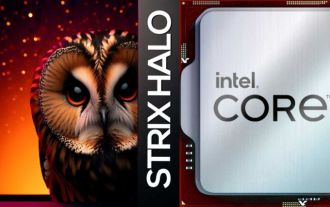 AMD 'Strix Halo” FP11 package size exposed: equivalent to Intel LGA1700, 60% larger than Phoenix
Jul 18, 2024 am 02:04 AM
AMD 'Strix Halo” FP11 package size exposed: equivalent to Intel LGA1700, 60% larger than Phoenix
Jul 18, 2024 am 02:04 AM
This website reported on July 9 that the AMD Zen5 architecture "Strix" series processors will have two packaging solutions. The smaller StrixPoint will use the FP8 package, while the StrixHalo will use the FP11 package. Source: videocardz source @Olrak29_ The latest revelation is that StrixHalo’s FP11 package size is 37.5mm*45mm (1687 square millimeters), which is the same as the LGA-1700 package size of Intel’s AlderLake and RaptorLake CPUs. AMD’s latest Phoenix APU uses an FP8 packaging solution with a size of 25*40mm, which means that StrixHalo’s F
 Packaging technology and application in PHP
Oct 12, 2023 pm 01:43 PM
Packaging technology and application in PHP
Oct 12, 2023 pm 01:43 PM
Encapsulation technology and application encapsulation in PHP is an important concept in object-oriented programming. It refers to encapsulating data and operations on data together in order to provide a unified access interface to external programs. In PHP, encapsulation can be achieved through access control modifiers and class definitions. This article will introduce encapsulation technology in PHP and its application scenarios, and provide some specific code examples. 1. Encapsulated access control modifiers In PHP, encapsulation is mainly achieved through access control modifiers. PHP provides three access control modifiers,
 Introduction to Axios encapsulation and common methods in Vue
Jun 09, 2023 pm 04:13 PM
Introduction to Axios encapsulation and common methods in Vue
Jun 09, 2023 pm 04:13 PM
Introduction to Axios encapsulation and common methods in Vue Axios is an HTTP library based on Promise. Its advantage is that it has good readability, ease of use and scalability. As a popular front-end framework, Vue also provides full support for Axios. This article will introduce how to encapsulate Axios in Vue, and introduce some commonly used methods of Axios. 1. Axios encapsulation During the development process, we often need to perform some customized encapsulation of Axios, such as
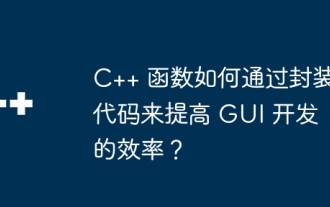 How do C++ functions improve the efficiency of GUI development by encapsulating code?
Apr 25, 2024 pm 12:27 PM
How do C++ functions improve the efficiency of GUI development by encapsulating code?
Apr 25, 2024 pm 12:27 PM
By encapsulating code, C++ functions can improve GUI development efficiency: Code encapsulation: Functions group code into independent units, making the code easier to understand and maintain. Reusability: Functions create common functionality that can be reused across applications, reducing duplication and errors. Concise code: Encapsulated code makes the main logic concise and easy to read and debug.
 How to implement encapsulation and inheritance in Go language
Jul 23, 2023 pm 08:17 PM
How to implement encapsulation and inheritance in Go language
Jul 23, 2023 pm 08:17 PM
How to implement encapsulation and inheritance in Go language Encapsulation and inheritance are two important concepts in object-oriented programming. They can make the code more modular and maintainable, and also provide convenience for code reuse. This article will introduce how to implement encapsulation and inheritance in Go language and provide corresponding code examples. Encapsulation Encapsulation is to encapsulate data and functions, hide implementation details, and only expose necessary interfaces for external use. In Go language, encapsulation is achieved through exported and non-exported identifiers. Identifiers with capital letters can be accessed by other packages
 Foxconn builds AI one-stop service, and invested Sharp to enter advanced semiconductor packaging: put into production in 2026, designed to produce 20,000 wafers per month
Jul 18, 2024 pm 02:17 PM
Foxconn builds AI one-stop service, and invested Sharp to enter advanced semiconductor packaging: put into production in 2026, designed to produce 20,000 wafers per month
Jul 18, 2024 pm 02:17 PM
According to news from this site on July 11, the Economic Daily reported today (July 11) that Foxconn Group has entered the advanced packaging field, focusing on the current mainstream panel-level fan-out packaging (FOPLP) semiconductor solution. 1. Following its subsidiary Innolux, Sharp, invested by Foxconn Group, also announced its entry into Japan's panel-level fan-out packaging field and is expected to be put into production in 2026. Foxconn Group itself has sufficient influence in the AI field, and by making up for its shortcomings in advanced packaging, it can provide "one-stop" services to facilitate the acceptance of more AI product orders in the future. According to public information consulted on this site, Foxconn Group currently holds 10.5% of Sharp's shares. The group stated that it will not increase or reduce its holdings at this stage and will maintain its holdings.
 How to resolve poor scalability error in Python code?
Jun 25, 2023 am 09:51 AM
How to resolve poor scalability error in Python code?
Jun 25, 2023 am 09:51 AM
As a high-level programming language, Python is widely used in data analysis, machine learning, web development and other fields. However, as the size of the code continues to expand, the scalability problem of Python programs gradually becomes apparent. Poor scalability error means that the Python program cannot adapt well to changes in requirements under certain circumstances and cannot process large-scale data, resulting in poor program performance. Too many dependencies, poor code structure, lack of documentation, etc. are all culprits of poor scalability errors in Python programs.





