 Web Front-end
Web Front-end
 JS Tutorial
JS Tutorial
 javascript widget native table sorting table script (compatible with ie firefox opera chrome)_javascript skills
javascript widget native table sorting table script (compatible with ie firefox opera chrome)_javascript skills
javascript widget native table sorting table script (compatible with ie firefox opera chrome)_javascript skills
May 16, 2016 pm 05:51 PMFirst create an html page as sort.html, and copy the following content into it
<!DOCTYPE html PUBLIC "-//W3C//DTD XHTML 1.0 Transitional//EN" "http://www.w3.org/TR/xhtml1/DTD/xhtml1-transitional.dtd">
<html xmlns="http://www.w3.org/1999/xhtml">
<head>
<meta http-equiv="Content-Type" content=" text/html; charset=utf-8" />
<title>Untitled Document</title>
<style type="text/css">
.desc span{ display:none;}
.asc em{ display:none;}
</style>
<script type="text/javascript" src="sort.js"></ script>
</head>
<body>
<table width="200" border="1" cellpadding="0" cellspacing="0" sort="true" id= "mytab">
<thead style="cursor:pointer">
<tr>
<td class="desc">ID<span>|</span> <em>-</em></td>
<td class="desc">name<span>|</span><em>-</em>< /td>
</tr>
</thead>
<tbody>
<tr>
<td>1</td>
< td>Happy</td>
</tr>
<tr>
<td>3</td>
<td>Dinner</td>
</tr>
<tr>
<td>5</td>
<td>Open</td>
</tr>
< ;/tbody>
</table>
<table width="200" border="1" sort="true" id="mytabs">
<thead style="cursor :pointer">
<tr>
<td class="desc">ID<span>|</span><em>-</em></td>
<td class="desc">name<span>|</span><em>-</em></td>
</tr>
< ;/thead>
<tbody>
<tr>
<td>1</td>
<td>Happy</td>
</tr> ;
<tr>
<td>3</td> ><td>5</td>
<td>Open</td>
</tr>
</tbody>
</table>
</body>
</html>
New script page sort.js
Copy code

Hot Article

Hot tools Tags

Hot Article

Hot Article Tags

Notepad++7.3.1
Easy-to-use and free code editor

SublimeText3 Chinese version
Chinese version, very easy to use

Zend Studio 13.0.1
Powerful PHP integrated development environment

Dreamweaver CS6
Visual web development tools

SublimeText3 Mac version
God-level code editing software (SublimeText3)

Hot Topics
 Steps to adjust the format of pictures inserted in PPT tables
Mar 26, 2024 pm 04:16 PM
Steps to adjust the format of pictures inserted in PPT tables
Mar 26, 2024 pm 04:16 PM
Steps to adjust the format of pictures inserted in PPT tables
 How to sort photos by date taken in Windows 11/10
Feb 19, 2024 pm 08:45 PM
How to sort photos by date taken in Windows 11/10
Feb 19, 2024 pm 08:45 PM
How to sort photos by date taken in Windows 11/10
 How to sort emails by sender, subject, date, category, size in Outlook
Feb 19, 2024 am 10:48 AM
How to sort emails by sender, subject, date, category, size in Outlook
Feb 19, 2024 am 10:48 AM
How to sort emails by sender, subject, date, category, size in Outlook
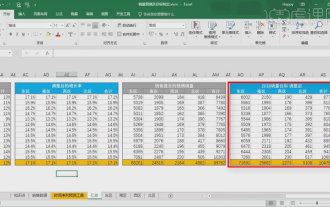 How to make a table for sales forecast
Mar 20, 2024 pm 03:06 PM
How to make a table for sales forecast
Mar 20, 2024 pm 03:06 PM
How to make a table for sales forecast
 How to use JavaScript to implement drag-and-drop adjustment of table column width?
Oct 21, 2023 am 08:14 AM
How to use JavaScript to implement drag-and-drop adjustment of table column width?
Oct 21, 2023 am 08:14 AM
How to use JavaScript to implement drag-and-drop adjustment of table column width?
 How to set WPS value to automatically change color according to conditions_Steps to set WPS table value to automatically change color according to condition
Mar 27, 2024 pm 07:30 PM
How to set WPS value to automatically change color according to conditions_Steps to set WPS table value to automatically change color according to condition
Mar 27, 2024 pm 07:30 PM
How to set WPS value to automatically change color according to conditions_Steps to set WPS table value to automatically change color according to condition
 How to export and import table data in Vue
Oct 15, 2023 am 08:30 AM
How to export and import table data in Vue
Oct 15, 2023 am 08:30 AM
How to export and import table data in Vue
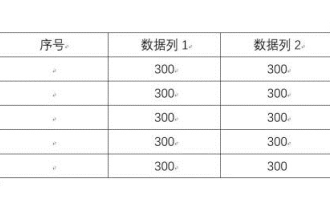 How to insert automatic numbering or serial numbers into Word tables
Mar 20, 2024 am 09:30 AM
How to insert automatic numbering or serial numbers into Word tables
Mar 20, 2024 am 09:30 AM
How to insert automatic numbering or serial numbers into Word tables






