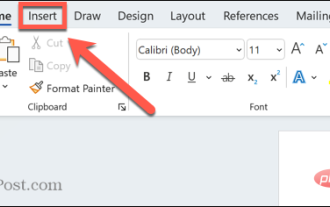Web Front-end
Web Front-end
 JS Tutorial
JS Tutorial
 js restricts the text box to only input numbers (regular expression)_form effects
js restricts the text box to only input numbers (regular expression)_form effects
js restricts the text box to only input numbers (regular expression)_form effects
May 16, 2016 pm 05:51 PMOkay, let’s get down to business. By the way, I found many ways to limit the text box on the Internet, but none of them were satisfactory, so I had to practice it myself. Practice brings true knowledge. This sentence is correct.
function chkPrice(obj){
obj.value = obj.value.replace(/[^d.]/g,"");
//Must ensure that the first digit is a number instead.
obj.value = obj.value.replace(/^ ./g,"");
//Guarantee that only one appears, not multiple.
obj.value = obj.value.replace(/.{2,}/g,".");
//Guaranteed. It will only appear once and not more than twice
obj.value = obj.value.replace(".","$#$").replace(/./g,"" ).replace("$#$",".");
}
function chkLast(obj){
// If illegal characters appear, intercept them
if(obj.value.substr ((obj.value.length - 1), 1) == '.')
obj.value = obj.value.substr(0,(obj.value.length - 1));
}
The following is the text box that needs to be called:
<input type="text" name="txtFee" id="txtFee" class="common" onkeyup="chkPrice(this);" onblur="chkLast(this)" onpaste="javascript: return false;"/>
The last one: onpaste="javascript: return false;" is to disable the "Paste" menu of the right mouse button, which can prevent the right mouse button or Ctrl V from pasting illegal Data, hehe.
I have only tested the above JS in the IE8 environment. If you have any ideas or questions, please leave a message.

Hot Article

Hot tools Tags

Hot Article

Hot Article Tags

Notepad++7.3.1
Easy-to-use and free code editor

SublimeText3 Chinese version
Chinese version, very easy to use

Zend Studio 13.0.1
Powerful PHP integrated development environment

Dreamweaver CS6
Visual web development tools

SublimeText3 Mac version
God-level code editing software (SublimeText3)

Hot Topics
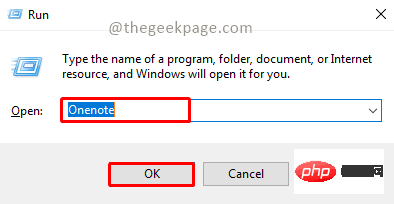 How to set a picture as the background in OneNote
May 14, 2023 am 11:16 AM
How to set a picture as the background in OneNote
May 14, 2023 am 11:16 AM
How to set a picture as the background in OneNote
 iOS 17: How to change iPhone clock style in standby mode
Sep 10, 2023 pm 09:21 PM
iOS 17: How to change iPhone clock style in standby mode
Sep 10, 2023 pm 09:21 PM
iOS 17: How to change iPhone clock style in standby mode
 Generate random numbers and strings in JavaScript
Sep 02, 2023 am 08:57 AM
Generate random numbers and strings in JavaScript
Sep 02, 2023 am 08:57 AM
Generate random numbers and strings in JavaScript
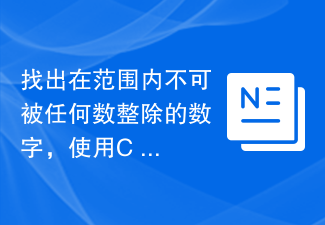 Find numbers that are not divisible by any number in a range, using C++
Sep 13, 2023 pm 09:21 PM
Find numbers that are not divisible by any number in a range, using C++
Sep 13, 2023 pm 09:21 PM
Find numbers that are not divisible by any number in a range, using C++
 C++ program to round a number to n decimal places
Sep 12, 2023 pm 05:13 PM
C++ program to round a number to n decimal places
Sep 12, 2023 pm 05:13 PM
C++ program to round a number to n decimal places
 Use C++ to write code to find the Nth non-square number
Aug 30, 2023 pm 10:41 PM
Use C++ to write code to find the Nth non-square number
Aug 30, 2023 pm 10:41 PM
Use C++ to write code to find the Nth non-square number
 Check if it is a number using is_numeric() function in PHP
Jun 27, 2023 pm 05:00 PM
Check if it is a number using is_numeric() function in PHP
Jun 27, 2023 pm 05:00 PM
Check if it is a number using is_numeric() function in PHP